Recommended cheap and responsive Osu tablets.
Osu is a seemingly simple game that swept lots of people all over the world off their feet. It is great for the twitchy and fidgety characters since they are really forced to concentrate to succeed in the game.
Having played for a while, you are bound to start searching for the best OSU tablet to improve your results because a mouse is simply not enough for comfortable and efficient gameplay. Those who play at a professional level use tablets. Which models are considered the most optimized ones for this entertaining pastime?
The features that matter the most are the precision of tracking and the sensitivity to pressure. If you are looking for an OSU tablet, that will only be involved in playing the game, the simplest, smallest versions with decent accuracy are going to do the job.
However, the device is also great for those occupied in the illustration or design spheres and allows them to do many things better than a mouse does. Even then, the most expensive model will not be required. Single out your needs and find the option that satisfies them the best on the list below.
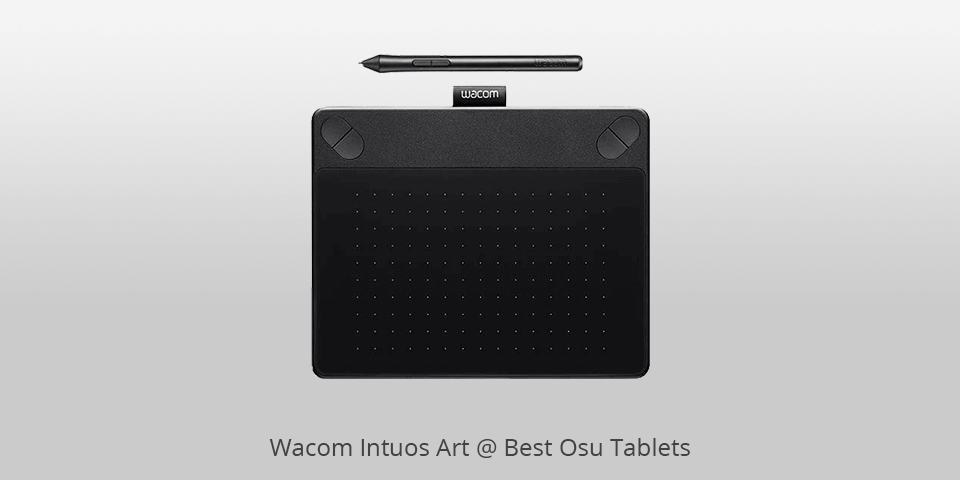
Active drawing area: 5.9 x 3.7 in | Display: 13.3 in | Resolution: 2540 LPI | Pen pressure sensitivity: 4096 levels | Connections: USB and Bluetooth
⊕ Durable battery
⊕Supported by macOS and Windows
⊕Battery-free pen
⊖ Overpriced
⊖ Not the entire tablet surface is active
Here is one of the best OSU tablets that can also be used for more serious activities. You can choose between a small and a medium version. But mind that the miniature one is really tiny and can prove to be uncomfortable if you plan to do some work on a large computer screen.
The device, unlike many of its rivals, comes in a pleasant blue color with the working area not reaching its edges. The tablet is able to recognize the touch of your hand from its stylus. It means that the pointer will not be making weird jerks and unwanted strokes while you’re working.
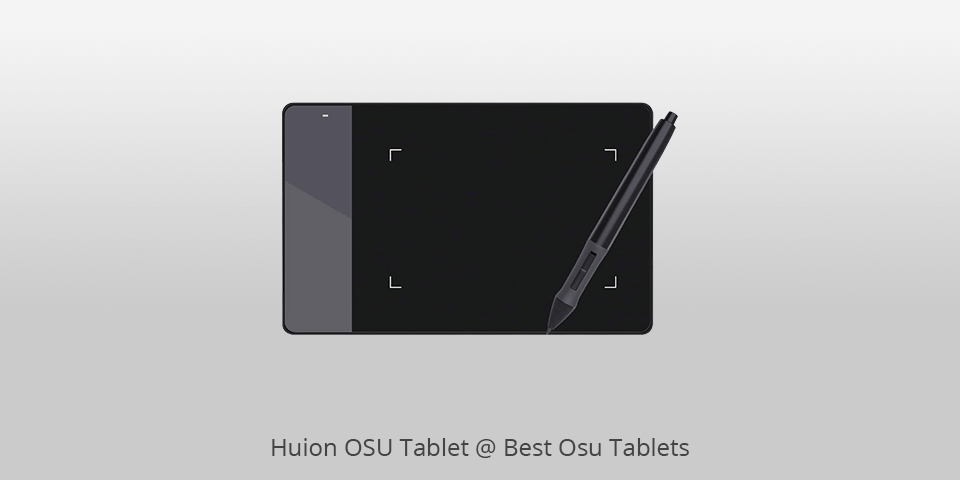
Active drawing area: 4 x 2.23 in | Display: 7 in | Resolution: 4000 LPI | Pen pressure sensitivity: 2048 levels | Connections: USB
⊕ Very small
⊕Affordable for just playing
⊕Fitting Pen
⊖ Playing will require driver installation
⊖ Only USB connection
If you are against squandering money on a game, you will be more than satisfied with the performance of this small affordable gadget. The cheapest OSU drawing tablet in this list, it has high-pressure sensitivity and a decent report rate that allow playing the game super efficiently. The restricted active area is fit exactly for the small hand motions the game requires, so it will feel quite comfortable. The stability could otherwise be questionable if not for the cost, you could do worse with some alternatives.
You will not be getting an EMR stylus that requires no charging. So, prepare an AAA battery to power it and keep replacements at hand. Overall, you obtain a considerable improvement of the gameplay with a small investment.
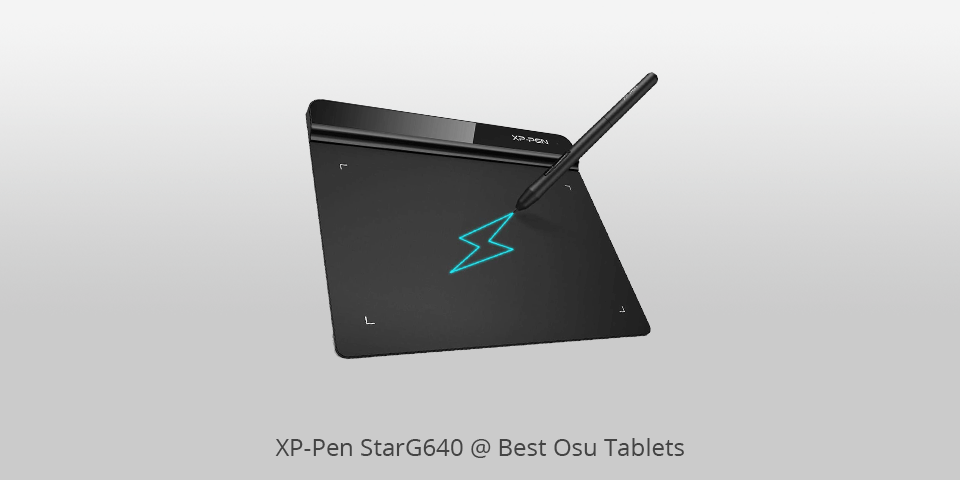
Active drawing area: 6 x 4 in | Display: 7.5 in | Resolution: 5080 LPI | Pen pressure sensitivity: 8192 levels | Connections: USB
⊕ No drivers required
⊕The best dimensions for OSU
⊕Very sleek and modern design
⊖ Reacts to accidental hand touches
⊖ Inconveniently thin pen
This might not be the most popular model, but there is no reason why it shouldn’t be. With such great characteristics, it can be easily called the best OSU tablet. The device claims to have incredibly high values of the resolution, report rate and accuracy, which even surpass those of a popular Wacom tablet rival.
Realistically, it is quite possible that the difference in values is too small to have an effect on the overall performance. You might not feel comfortable with the bigger active area. But, on the other hand, if you have a bigger screen, it will feel more comfortable.
The device is supplied with a great battery-free pen that eliminates many worries about the remainder of charge or battery replacements. You can work or play as long as you wish.
Possibly the most important parameter in all OSU tablets is the cursor delay that can have a large impact on the results.
As opposed to many rival devices, this model is free of even the slightest cursor delay. Besides, there is no impact from the installation of a driver that seems to be worsening things in many other models. You will be able to conveniently play or do any kind of digital art with this great device.

Active drawing area: 4x2.23 in | Display: 6.96x4.40 in | Resolution: 4000 LPI | Pen pressure sensitivity: 2048 levels | Connections: USB
⊕ Rather compact for its dimensions
⊕Convenient stylus
⊕Supports macOS and Windows
⊖ Hand touches intervene with the pen
⊖ Battery-powered Pen
In case you are seeking the best tablet for OSU that would also be good for learning digital art, this model is what you need. It is very beginner-friendly but at the same time comes close to many professional devices. Its pen is super light, features some buttons for switching between brushes, and has an on/off button that basically transforms it into a regular pen.
It supports scrolling, which is really handy. The working surface is very responsive and captures motions with high precision. The whole thing weighs next to nothing and can be taken anywhere for a play or some other use. You can assign any action to the additional buttons located on the device itself.
The tablet will be supported by any design or gaming software, same goes for the popular OS types (Windows and Mac).

Active drawing area: 5.8 x 3.6in | Display: 8.3 x 5.8 in | Resolution: 2540 lpi | Pen pressure sensitivity: 1024 levels | Connections: USB Micro, USB Type A
⊕ Suitable for any OS
⊕Simple to use
⊕Requires no drivers
⊖ Somewhat overpriced
⊖No stylus stand
⊖Lack of express buttons
This is one of the pricier photo editing tablets for OSU that could be considered by those willing to combine work or art with this entertaining game. You will find the active area appropriately sized for comfortable gameplay. Moreover, the design is supplemented with the most pleasant rubber coating on both of the tools that feels extraordinary and adds to the pleasure of playing.
If your intention is to have several uses for the tablet, you might find the active area somewhat restricted. However, when you install the drivers, you will get an option of redefining the dimensions of the active surface.
A somewhat disappointing matter is the absence of Express Buttons on the device that make a big difference in digital art or design. For such a price, you are reasonable to expect this feature. Indeed, many good OSU tablets of this market segment are equipped with it. For the gameplay, this feature does not matter, and the main characteristic, the speed of response, is excellent.
You are also free to connect the device to any OS, even Linux, which is less common. All totaled, this quick and pleasant to the touch tablet is a great option for those who can spare the expense.

Active drawing area: 6.0 x 3.7in | Display: 7.9 x 6.3 in | Resolution: 2540 LPI | Pen pressure sensitivity: 4096 levels | Connections: USB and Bluetooth
⊕ EMR stylus
⊕Lightweight
⊕Super-stable performance
⊖ Rough surface
Wacom is very famous in this market segment, but their products are not always quite appropriate for the purpose we’re considering here. They are designed for painting and have an inbuilt cursor delay. However, this model is featured as the best OSU tablet because it has a great EMR stylus that eliminates all charge-related worries and also has a comfortable rubber grip for when your hands get sweaty with tension.
In addition, it is very stable and accurate, shows minimum latency. If you are up for its price tag, this will be a great device for playing and indulging in digital arts or design.
| Image | Name | Features | |
|---|---|---|---|
 |
Wacom Intuos Art
Stable |
CHECK PRICE → | |
 |
Huion OSU Tablet
Cheapest |
CHECK PRICE → | |
 |
XP-Pen StarG640
Our Choice |
CHECK PRICE → |
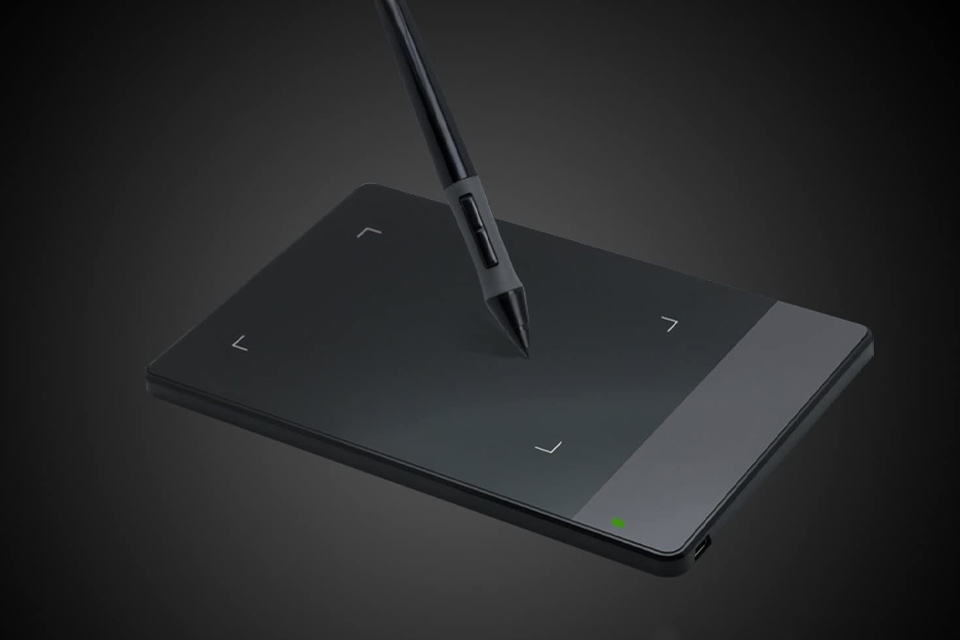
The best tablets for OSU are not necessarily the ones that artists and designers praise the most. For instance, a larger surface area is preferable for such work but not for the game because it makes your hand travel a longer distance. For the fastest results, limit your selection in the dimensions of the gadgets to small ones.
This parameter defines how accurately your movements will be captured and transferred to the game. For some jobs, high precision is crucial but not for the game where the few pixels of error are allowed for and bear no negative impact. Besides, even the lower-class tablets are good enough for this aim. The problems arise when your cursor starts jerking away considerably. But with tablets, such an issue is eliminated fully. At any rate, whether you get a professional tablet or the most affordable one, your results will noticeably improve over what you could do with a mouse.
What really matters here is the type of pen. For successful gameplay, you really want to get the stylus that is battery-free. If you don’t, you will experience some issues as the battery drains. You might even lose a great result when the pen suddenly discharges in the middle of the game.

Sure, but this is the least convenient way.
A mouse is a common controller used possibly by the majority of players. But for the higher league, you will need a tablet.
In this respect, the smaller the device, the faster you can reposition your hand and score additional points.
Opt for the EMR type because it is very precise and spares you from the inconveniences of charging.

 Rating
Rating