Best Computer for Graphic Design

Choose one of these best computers for graphic design for fast and convenient work. If Photoshop, InDesign or Illustrator work slowly, it is a high time to update your PC. I’ll try to help you make the right choice and buy a good desktop for graphic design that can stay on par with the best workstation laptop.
What Is the Best Computer for Graphic Design?
A logo designer needs lower characteristics than animators. Therefore, it makes sense to evaluate it at a more personalized level. The easiest way to do this is to determine which software you will use and check its recommended performance specifications.

If you want to save time and entrust computer assembly to the largest manufactures, then my list of top 10 best computers for graphic design will help you do it.
Best Computers for Graphic Design in 2026
I've chosen these computers according to their price, CPU, Memory (RAM), GPU characteristics, disk storage, and monitor.
1. Dell Alienware Aurora R7

Alienware Aurora R7 is a popular Dell Tower desktop computer that promises high working speed, great graphics and lots of memory.
Multifunctional hardware with a variety of connectivity options (DisplayPort, HDMI, DL-DVI, 16 x USB 2/3) makes it one of the best PC for graphic design for any photo retoucher or designer who wants to work professionally and regularly create high-resolution images.
- Read more about the best computers for video editing.
2. Microsoft Surface Studio 1st Gen

Surface Studio is a unique technology that can offer both functionality and performance with a well thought design. You can easily activate the studio mode thanks to Zero Gravity Hinge.
The display is narrowed 20 degrees from its vertical angle. It provides many possibilities for creating stunning designs and floor plan projects thanks to turning into a 28” touch screen.
The display supports three 3 color modes - DCI-P3, sRGB, and Vivid. The latter improves color rendering and brightness, providing stunning visual effects for the owners of this best PC for graphics design. When it comes to unlocking the full potential of the Surface Studio, pairing it with the best mouse for Adobe Illustrator is essential. The precision and functionality of the Logitech MX Master 3 make it an ideal choice for graphic designers utilizing Adobe Illustrator.
- Read more about the best computer for photo editing.
3. Acer Aspire S24

If you are just starting your designer career, you may not want to spend a lot of money on your computer. This is a very affordable example of computers for graphic design. It will suit users with a limited budget who do not need first-class characteristics.
There are several features that make it attractive. The first is the design. It looks like a very respectable 23.8-inch monoblock. The full HD resolution is considered as sufficient, but it cannot compete with 4K displays, which are becoming more and more available.
The second is Acer VisionCare function to reduce eye strain.
4. HP Envy 34
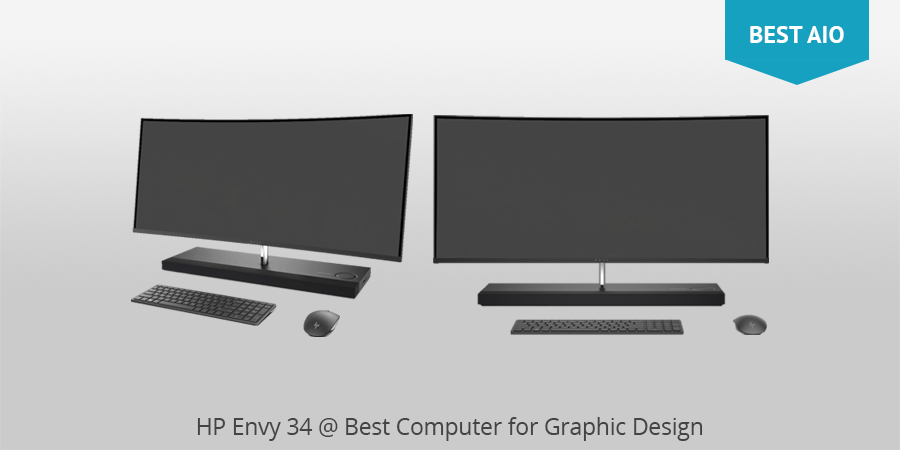
The first thing you see when look at ENVY 34, is a 34-inch, ultra-thin, curved, tiled display. This is a QHD LED monitor that offers stunning visual effects. The display has 99% sRGB color range.
You can also switch to a Technicolor-certified mode that enhances colors, providing even more convincing playback of images and videos. The model has Intel Core i7 2.40 GHz processor of the 8-th generation and 16GB DDR4 SDRAM memory, which is suitable for almost any graphic design project.
It was done to preserve a sleek and futuristic design of the curved screen. Therefore, you can connect any peripheral devices.
5. CUK Continuum Gamer PC

High-quality gaming PCs are often referred to as computers for graphics design because they have the latest technology necessary for a smooth design and 3D modeling. If you are focused on performance, this PC will surely satisfy your needs.
NVIDIA GeForce RTX 2080 with 8GB of GDDR6 video memory is one of the most advanced graphics processors. This is almost everything you need to keep up with the latest technology for a long time. Pair it with a good monitor, and you can get the perfect device for graphic design.
6. Apple iMac mini

This is Mac Mini in the same small desktop form-factor. However, now it has an optional Intel six-core processor, which will undoubtedly provide outstanding performance in Photoshop and Lightroom.
Unlike the multifunction devices on this list, you need to connect an external display via an HDMI or Thunderbolt 3 connector. Higher level storage options are expensive, but you can reduce costs by choosing a small internal storage capacity (256GB or so).
You can also use a fast external USB or Thunderbolt to store the largest media files. This makes iMac the best computer for graphic design, powerful for photo editing, roomy for storing thousands of images and portable for use on the go with other components of Mac computer.
- Read more about the best Apply laptops.
7. CyberPowerPC Gamer Ultra

Its multi-core AMD processor, good graphics card and 1TB of memory make it easy to use several applications simultaneously. It definitely stands out among other computers for graphic design thanks to a reasonable price and nice features which will meet the requirements of designers and photographers who need an amazing workhorse for little money.
8. Intel Hades Canyon NUC
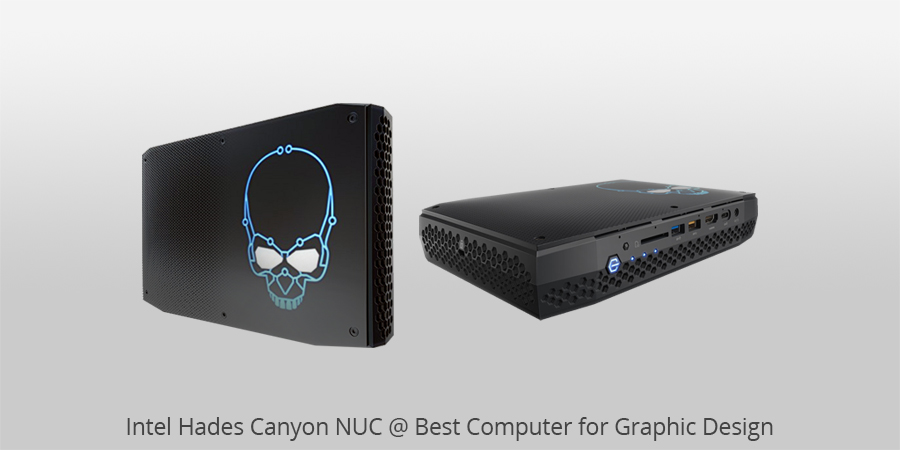
If you need compactness similar to Mac mini but with more power and Windows-compatibility, you will like Intel Hades Canyon NUC. It is designed with an individual approach to “stuffing” that can meet the requirements of most users engaged in photo editing.
On this tiny PC, you have an incredibly powerful 8-th generation Intel Core i7 processor, Radeon discrete graphics, and support for 6 monitors at the same time. As soon as you add a little RAM, you will have a small and easily portable PC capable of smooth functioning with heavy graphics.
If you travel a lot and want to have a powerful and reliable photo editing PC, then Intel Hades Canyon NUC is worth considering as the best PC for graphic design.
9. Apple iMac 27-inch Retina 5K Display

If you hoped to update the design of your iMac, then Apple still does not think it necessary to change anything. However, the inside arrangement in some of its configurations is superior to iMac Pro with the lowest performance. This makes it a viable alternative for those, who are looking for an elegant, but powerful desktop for graphic design.
It can handle all tasks: from photo editing and rendering 4K video to running professional 3D applications. Unfortunately, getting an iMac with SSD is quite difficult, since an SSD update is still quite expensive. It comes with a wireless keyboard and a Magic Mouse, but you can choose an elegant Magic Trackpad with a glass cover.
10. Asus Zen AiO Pro Z240IE

Asus Zen AiO Pro is an affordable All in One computer with a powerful bundle that combines a 4K display, high performance, and large memory. You can add discrete graphics, a touch screen, and a USB Type-C connection, and get the best desktop computer for graphic design.
It will cope with almost any kind of graphic work. The thin case is made of glass and metal, with a thick black frame and a curved back panel made from aluminum.
Top 10 Best Computers for Graphic Design
| Image | Name | Features | |
|---|---|---|---|
 |
Dell Alienware Aurora R7
OUR CHOICE |
Check Price → | |
 |
Microsoft Surface Studio 1st Gen
BEST RAM |
Check Price → | |
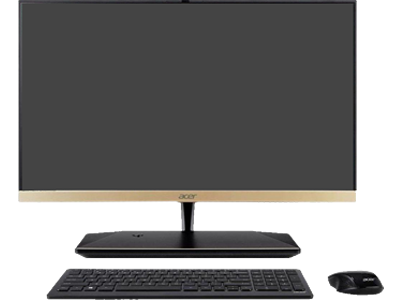 |
Acer Aspire S24
AFFORDABLE |
Check Price → | |
 |
HP Envy 34
BEST AIO |
Check Price → | |
 |
CUK Continuum Gamer PC
PROFESSIONAL |
Check Price → | |
 |
Apple iMac mini
|
Check Price → | |
 |
CyberPowerPC Gamer Ultra
FOR BEGINNERS |
Check Price → | |
 |
Intel Hades Canyon NUC
|
Check Price → | |
 |
Apple iMac 27-inch Retina 5K Display
|
Check Price → | |
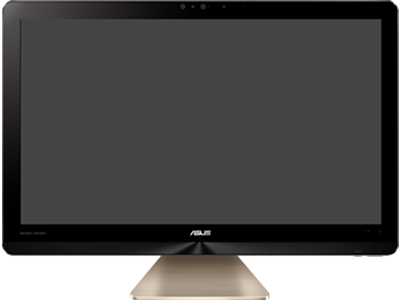 |
Asus Zen AiO Pro Z240IE
|
Check Price → |
How to Choose a Computer for Graphic Design?
No matter whether it is a PC, AiO or Mac, you still need to figure out what is inside. Often, 2 computers that differ in one single detail can differ in price several times. That’s why it’s necessary to know 5 main aspects of choosing a computer for graphic design.
CPU
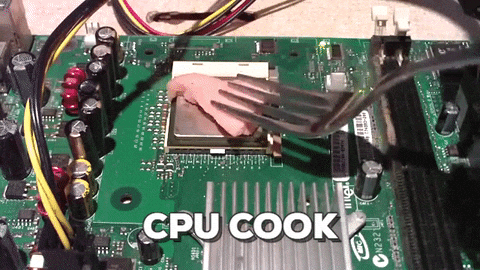
Depending on the complexity of the graphics and apps, you may need the computational power of the number of cores or CPU frequency.
For example, for the 3D image and video rendering, you need a processor that has the maximum possible number of cores for video editing. You will need a processor with the highest possible clock frequency for active workflow, such as modeling, 3D-scenes, animation.
One of the most effective processors for these programs is i9-9900k processor, but if you want to save some money, i5-9600k or i5-8400 are good options as well.
Memory (RAM)
Try not to choose less than 16 GB, but if there is no other choice, then 8 GB is the minimum to perform complex graphic design tasks. If you work with video or 3D, 32GB is perfect. Remember, the more memory your desktop has, the better. The same rule applies if you are choosing the best laptop for video editing.
GPU

This is the hardware that helps CPU perform all graphics-related tasks, such as rendering, 3D modeling, etc. The graphics processor will also take the load off your processor, allowing it to focus on other tasks and, in general, increase the speed of your computer.
For this reason, I recommend using a graphics processor with at least 2GB of video memory. Upgrading the graphics processor on your computer or laptop for animation is possible and relatively easy if you know something about it. So do not worry, if you buy a desktop computer with an average graphics processor, you can always update it later.
Disk Storage
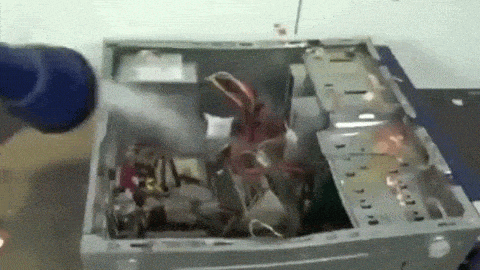
Currently, two types of hard drives are available: a solid-state drive (SSD) and a hard drive (HDD). SSDs are more expensive than HDDs, but they are faster, more efficient, and less likely to fail.
Usually, a good computer can have both SDD and HDD, with SDD being used for downloading and storing basic software files. For professional design work, a minimum of 500GB of HDD is best. The more, the better, but 500GB is the minimum graphic design computer must have.
Monitor
If you look for the best computer for graphic design and animation, then don't forget to pay special attention to the monitor. Any designer will be pleased with a monitor size from 27 to 32 inches. Your monitor should also have Full HD resolution (1920x1080), IPS panels instead of TN panels.
- View more about the best budget monitors.
TN matrix monitors usually go with desktop computers sold for gaming purposes due to high refresh rates. You need an IPS panel because of its higher color accuracy.
As a rule, professional designers work more in AdobeRGB than in sRGB, so you need a computer for graphic design with monitor covering at least 92% of the AdobeRGB color space.
- Check out the best monitors for video editing.
- Color accuracy
While selecting a monitor, pay attention to color accuracy and a wide color gamut. Typically, a monitor with at least 100% of Adobe® RGB is a good variant. If you don’t really care about color accuracy, you can buy a monitor with 100% of sRGB.
To measure color accuracy, specialists use Delta-E, which defines how far the color accuracy of this exact monitor is from the ideal (complete) value. So, the lower the number, the better. Don’t by a monitor with a Delta-E number higher than 5.
How to Build a Computer for Graphic Design?
Do you want to spend several days and build a computer on your own to save money? Then you need to study the requirements of the programs carefully which you will use to not overpay for unnecessary features.

Adobe InDesign, QuarkXPress, Sketch, Adobe XD
Core i7 processor, 16GB RAM, 256GB SSD + 500GB HDD, FullHD screen (1920x1080) or higher resolution.
Photoshop or Illustrator
Core i5 processor, 16GB RAM, 512GB PCIe SSD, AMD Radeon Pro 550 or Nvidia GeForce 1030 graphics chip, Full HD screen (1920X1080) and Thunderbolt 3 ports for fast connection.
- View more about how to get Adobe Illustrator for free.
For Bulky Photoshop Files, edit 4K or Work in After Effects
Core i9 processor, 32 GB RAM, 512 GB PCIe SSD + 2TB HDD, AMD Radeon Pro 570 or Nvidia GeForce 1050 Ti, 2K or 4K screen and Thunderbolt 3 ports for quick connection to the storage.
- Read more about how to get Adobe Premiere Pro for free.
FAQ
- • Which operating system is commonly used by graphic designers?
The two most commonly used operating systems by graphic designers are macOS (Apple) and Windows. Both platforms offer a range of software and tools specifically designed for graphic design, and the choice between them often comes down to personal preference and familiarity.
- • Do I need a desktop or a laptop for graphic design?
Both desktop and laptop computers can be suitable for graphic design. Desktops often offer more customization options and superior performance, while laptops provide portability for designers on the go. The choice depends on your specific needs and working preferences.
- • Should I prioritize CPU or GPU for graphic design?
Both the CPU and GPU play important roles in graphic design, but the CPU (processor) is generally more critical for tasks like rendering, exporting, and multitasking. However, a powerful GPU is essential for tasks involving 3D rendering, video editing, or working with complex visual effects.
- • What display specifications should I consider for graphic design?
When selecting a computer for graphic design, look for a high-resolution display (such as 4K or QHD) with accurate color reproduction and wide color gamut coverage (sRGB or Adobe RGB). A larger screen size can also enhance your productivity and provide more workspace.
- • Is a dedicated graphics card necessary for a computer used in graphic design?
While a dedicated graphics card is not absolutely necessary for all graphic design tasks, it is highly recommended, especially for more complex and demanding design work. A dedicated graphics card provides better performance, faster rendering, and smoother handling of graphic-intensive applications, enhancing the overall productivity and efficiency of a graphic design computer.
- • How much RAM is typically recommended for a graphic design computer?
For a graphic design computer, it is generally recommended to have a minimum of 8GB of RAM. However, for more demanding graphic design tasks and working with larger files, a higher amount of RAM, such as 16GB or even 32GB, is often preferred to ensure smooth multitasking and efficient handling of graphic-intensive applications.



