Good laptops for deep video editing without lags.
The best laptop for video editing might weigh only a couple of pounds but these days it can handle tasks and software that used to require high-end studio equipment. Regardless if you’re taking the first steps on your career path, getting a film education, or want to enhance your vacation footage before sharing it, purchasing a powerful laptop suited for video editing is always a good idea.
Whether your goal is to do video editing on the go or have access to a convenient screen capture tool wherever you are, this article is here to help. It goes over 8 highly-rated devices that deserve to be considered for the title of the best laptop for video editing. The guide below features options with all kinds of specifications to ensure you can find a suitable option regardless of your budget.

CPU: Intel i7-10750H | GPU: NVIDIA GeForce RTX 2060 | RAM: 16GB | Storage: 512GB | Display: 15.6-inch | Weight: 5.07pound
⊕ Nice build
⊕ 144Hz screen
⊕ Solid array of ports
⊕ Terrific performance given its cost
⊖ Just 256GB of storage
⊖ Subpar battery
Offering tremendous performance for a reasonable price, the Predator Helios just might be the best laptop for video editing when it comes to value for money. This model comes with a reliable chassis with a metal lid, while the keyboard deck offers a pleasant tactile feel. The bezels and the area below the display are made of plastic, but that’s to be expected at this cost. The size of the laptop tells a similar story: it’s 0.9” by 14.2” by 10” and has a weight of 5.1lbs. It’s neither notably thin nor thick, and neither is it lightweight or bulky, considering you're looking at a 15.6" device used for video editing.
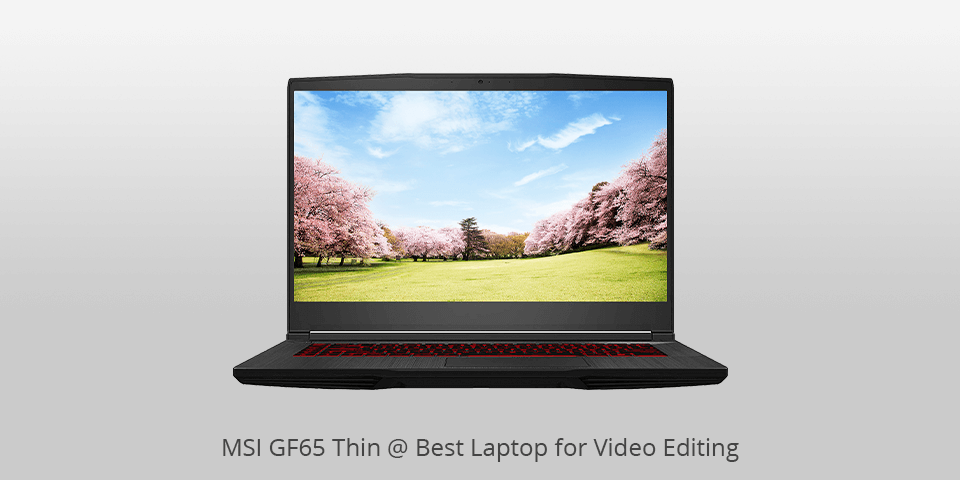
CPU: Intel Core i7-9750H | GPU: Nvidia RTX2060 | RAM: 8GB | Storage: 512GB | Display: 15.6-inch | Weight: 4.1 pound
⊕ Slim, lightweight, stylish design
⊕ Perfectly suited for HD video editing
⊕ Highly durable battery
⊕ Pleasant number of gaming features
⊖ Mediocre keyboard
⊖ Could benefit from more storage space
This laptop for video editing is a slim device powered by a heavy-duty battery and NVidia’s MaxQ technology. The GF65 is thin, lightweight, and offers solid performance thanks to the 8th-gen Intel “Coffee Lake” CPU. While the technical specifications of this option aren’t as impressive compared to some of the other laptops in this overview, it produces a terrific, sharp image and can run all the necessary video editing software without any performance drops. The only thing that keeps the GF65 from ascending the pedestal is the suboptimal storage capacity and slightly lower build quality.

CPU: Intel Core i9 | GPU: Radeon Pro 5500M | RAM: 16GB | Storage: 1000GB | Display: 16-inch | Weight: 4.3 pound
⊕ High performance
⊕ In-depth configuration settings
⊕ Fantastic display quality
⊕ High price
⊖ Not a lot of inputs
⊖ Keyboard could still use some work
By releasing MacBook Pro, Apple finally managed to enter the market with a laptop for film editing that can rival the best Windows models. The latest edition in this series was updated with several interesting features including an upgraded keyboard and several hardware components. This laptop measures at 13.7x9.48x0.61 inches, which is identical to the previous version, but noticeably smaller compared to all MacBooks released prior to 2016. This laptop provides a powerful option for editing overlays, allowing users to add creative elements, titles, graphics, and animations seamlessly to their projects.
This model weighs about 4lbs, meaning it’s the same as its predecessor in this regard as well. While the keyboard isn’t noticeably better than the ones you’ll find on other laptops on this list, it’s significantly more convenient and softer to the touch compared to the previous MacBook Pros.
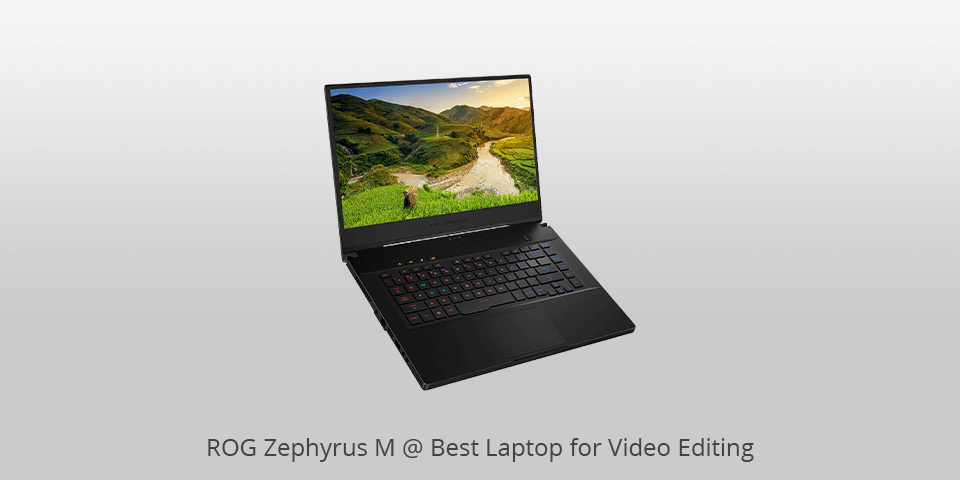
CPU: Intel Core i7-9750H | GPU: NVIDIA GeForce RTX 2070 | RAM: 16GB | Storage: 1000GB | Display: 15.6-inch | Weight: 5.5 pound
⊕ Reliable, slim, lightweight build
⊕ Keyboard with per-key backlighting
⊕ 1TB SSD
⊖ Performance could be better given the price
⊖ Expensive
Zephyrus M is a solid video production laptop that provides a good amount of power in a stylish body. It isn’t embellished with fancy design elements but rather focuses on providing a solid, minimalist look and feel. The casing of the laptop is black with a soft plastic section on the keyboard and a brushed-metal texture on the lid. Other than the slick, minimalistic design, the Zephyrus M offers solid specifications that should satisfy any video editor. One of the key strengths of the ROG Zephyrus M lies in its impressive display. The laptop boasts a stunning high-resolution screen with accurate color reproduction and wide viewing angles. This feature is vital for video editors, as it allows them to work with precision and ensure their edits look exactly as intended on various devices and platforms.
Furthermore, the laptop's cooling system deserves a mention. The efficient cooling design prevents overheating during prolonged video editing sessions, ensuring consistent performance and protecting valuable data.
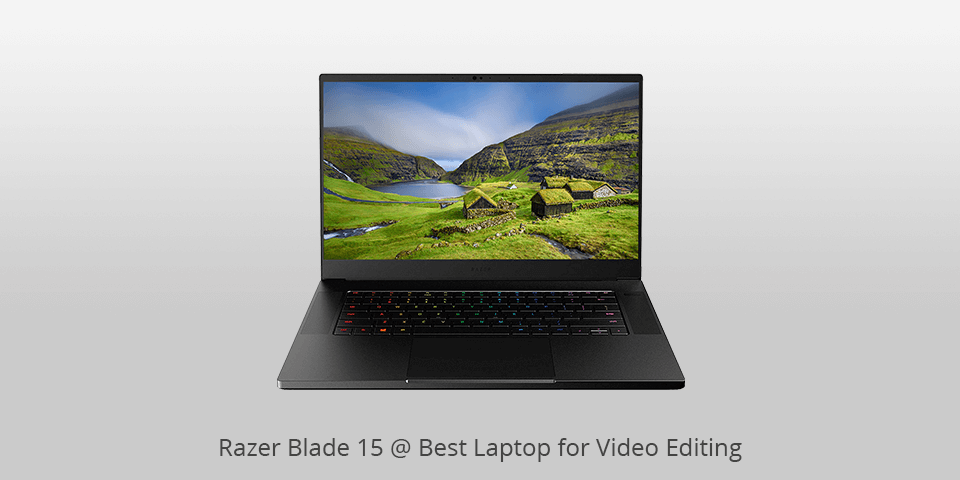
CPU: Intel Core i7-10750H | GPU: GeForce RTX 2070 | RAM: 16GB | Storage: 512GB | Display: 15.6-inch | Weight: 4.56 pound
⊕ Stylish aluminum design
⊕ Amazing 4K OLED display
⊕ Great battery
⊕ Large touchpad
⊖ Keys don’t have that pleasant tactile feel
⊖ Only 1-year warranty
This Razer product is a fantastic laptop for 4K video editing that comes with a 3840x2160 OLED touchscreen, a 2.6GHz (4.5GHz in turbo mode) 6-core i7-9750 CPU, a state-of-the-art RTX 5000 graphics card that packs a stunning 16GB of DDR6 memory, and 35GB of RAM. The laptop also comes with a 1TB SSD that already has Windows 10 Pro on it. Sadly, the warranty covers only 1 year, but the manufacturer also provides 3 years of coverage for an acceptable sum of $250.
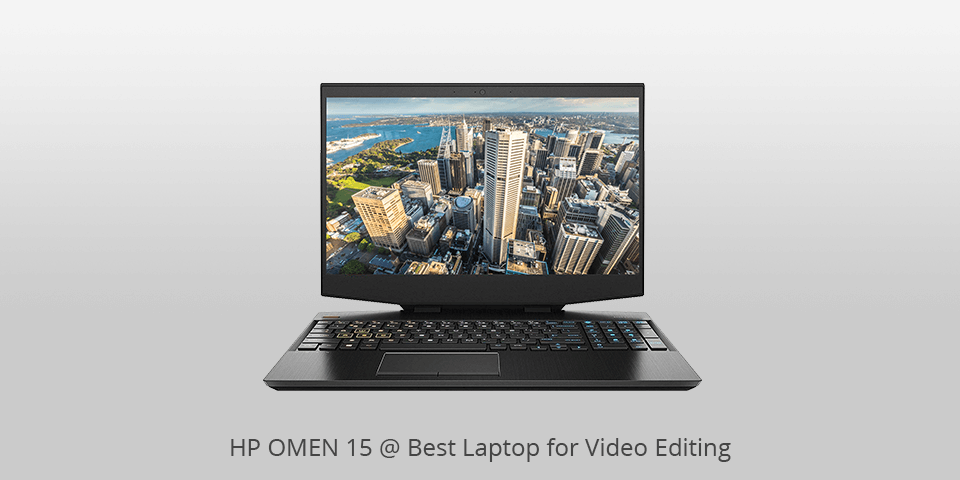
CPU: Intel Core i7-10750H | GPU: NVIDIA GeForce RTX 2070 | RAM: 16GB | Storage: 512GB | Display: 15.6-inch | Weight: 5.44 pound
⊕ Well-designed
⊕ Nice stereo speaker volume
⊕ Full-sized keyboard
⊕ Anti-ghosting properties
⊕ Can be charged via USB Type-C
⊖ Subpar webcam
⊖ Disappointing thermal performance
The HP Omen 15 might be the best laptop for video editing if you’re looking for a solid machine but can't afford to get some of the high-end models featured on this list. It's equipped with an Intel Core 9-gen i7 chipset and a solid GeForce RTX 2070 8GB GPU, which is more than enough power to not only run the latest video editing software but some Triple-A gaming titles as well. In terms of memory, The Omen 15 comes packed with 16GB of RAM and 1.5TB of storage space thanks to the 1TB hard drive and 512GB SSD.

CPU: AMD Ryzen 7-4800H | GPU: GeForce GTX 1650 4GB | RAM: 8GB | Storage: 512GB | Display: 15.6-inch | Weight: 5.51 pound
⊕ Impressive build
⊕ Terrific cooling
⊕ High-fidelity speakers
⊕ Good performance for the price
⊖ Mediocre battery life
Explore new horizons with this Windows laptop for video editing that is equally capable of handling highly demanding software and some of the latest games. Legion 5 comes with a 2.6GHz i7-10750H 6-core CPU, a solid 16GB of RAM, and a 1TB NVMe SSD, which all serve to provide a smooth user experience with instant loading times. The 15.6-inch screen offers a 1920x1080 Full-HD resolution and a 144Hz refresh rate, which allows you to view and edit footage without any frame skips or freezes, while the GeForce RTX 2060 GPU allows you to enjoy such functionality as ray tracing, advanced AI, and much more, which can be especially useful for gaming.
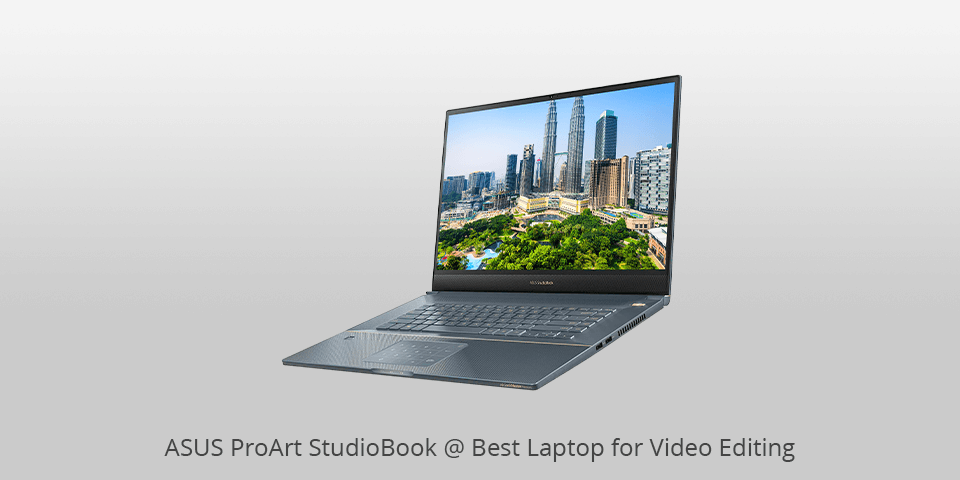
CPU: Intel Xeon E-2276M | GPU: Nvidia Quadro RTX 3000 | RAM: 32GB | Storage: 2000GB | Display: 17-inch | Weight: 5.27pound
⊕ 16:10 aspect ratio display
⊕ Perfect for video editing
⊕ Slim and lightweight for a 17” model
⊖ Subpar keyboard
⊖ Single Thunderbolt 3 input
ProArt is one of the latest series added to the Asus product line and it’s possibly the best laptop for video editing that this brand can offer. This model offers a stunning 17” screen with an unconventional 16:10 aspect ratio that supports a 1920x1200 resolution and offers 97% coverage of the DCI-P3 color space and accurate color calibration. The laptop is equipped with a 6-core Xeon E-2276M CPU, 32GB of RAM, and a 2TB NVMe SSD, which are all the specs you need to enjoy smooth performance, while the NVidia Quadro RTX 3000 GPU is powerful enough to handle 3D renders.
| Image | Name | Features | |
|---|---|---|---|
 |
Acer Predator Helios
Our choice |
CHECK PRICE → | |
 |
MSI GF65 Thin
Budget |
CHECK PRICE → | |
 |
MacBook Pro
Professional |
CHECK PRICE → |

The perfect size of a laptop for movie editing is a controversial subject as both small and large models have their pros and cons. Thus, bigger laptops resemble full-featured computers for video editing and they typically offer superior performance due to the more powerful hardware, batteries, and cooling systems. They also have larger screens, which is very important when it comes to video editing. Another potential benefit of larger devices is that they sometimes have a better keyboard layout and come with a Numpad, which can help increase your productivity when working with various software.
Meanwhile, smaller Macs for video editing offer you far more portability and can come at a cheaper price. However, if you want to enjoy a similar level of performance as in a bigger model, you’ll have to be ready to pay more since the manufacturer has to jump through a lot more hoops to pack the same technical specifications in a tighter space. In the end, the choice between different sizes should come down to your personal needs and budget.
Since most brands try to pack as much powerful hardware as they can into a laptop’s chassis, the bigger the device is – the heavier it gets. The battery and cooling system are responsible for the majority of that weight, but they’re also extremely important, as a bigger battery offers you superior wattage that provides improved performance. Meanwhile, the cooling mechanism ensures the hardware doesn’t get overheated and crashes your system.
You should also keep in mind that some of the most powerful laptops for video editing are sold with an external PSU, which weighs significantly heavier compared to a compact model. If you get such a laptop for 6K video editing, you’ll have to carry around the PSU along with the laptop wherever you go. Many users get around this issue by purchasing extra charging cables and PSUs to have one at their house and office to avoid carrying the unnecessary weight from one place to another.
The majority of laptops are based on either TN (Twisted Nematic) or IPS (In-Plane-Switching) panels. Even though TN models provide a superior response time when it comes to adjusting the pixel values, that difference is only relevant for users that are looking for premium gaming laptops under 500 dollars. As for video editors, IPS panels are the better choice, since they offer vastly better colors and contrast ratios. While they will cost you a bit more than TN models, the extra investment is more than worth it.

When you’re choosing the best laptop for video editing, you have to pick between 2 resolution options: 1920 by 1080 (Full-HD) and 3840 by 2160 (UHD or 4K). When editing on a laptop, you’ll mainly only use one screen, meaning you want to fit as many UI elements on it as you can. The video preview window, the timeline, various menus, toolbars, and VFX panels are all vital to have in your sight when working on videos. This is why any resolution lower than 1920x1080 is completely unacceptable since it simply won’t offer enough screen real estate.
Large screen laptops with 4K support give you even more space than Full-HD models, but they also have a downside in that the fonts and icons are displayed smaller too. That can make you squint and put more stress on the eyes, which is a problem when you have to spend hours at a time editing your videos. While Windows does come with a “Display Scaling” feature that allows you to increase the size of the fonts and icons, such a function also has to be included in your main video editing software, which isn’t always the case. Make sure it’s available before you commit to purchasing a 4K laptop.
A laptop’s processor is the first piece of hardware you have to look at if you’re picking the fastest laptop for video editing. While most brands highlight the number of cores in their CPUs more than the clock speed, the latter characteristic is actually a lot more important. In terms of manufacturers, Intel was the go-to choice for video editors for many years, but that dynamic has recently changed as AMD managed to produce state-of-the-art CPUs for video editing in the form of the Mobile Ryzen 4xxx Series that provide superior performance compared to what Intel is currently offering.
Even though you might think that video editing software requires a powerful graphics card for video editing, it's not that important. While several tasks can be performed faster with a high-end graphics card (like de-noising and time-remapping), the processor does the bulk of the work in most situations. Footage decoding and effect appliance are primarily done by the CPU, while the GPU is mostly responsible for displaying the software’s UI and the video itself on the laptop’s screen. If, on the other hand, you needed a laptop for gaming or 3D rendering, the graphics card would have been a lot more important.
Lenovo’s Yoga 720 is the best laptop for the money as it has a state-of-the-art 4K display with touchscreen support and a quad-core H series Intel CPU. Moreover, you can use this laptop as a tablet whenever you don’t need its advanced functionality.
16GB of RAM is a good amount for editing HD footage, but if you want to work with 4K or 6K videos, it’s advised to get a laptop with at least 32GB. The device has to provide instant data access for both the processor and the RAM, so the storage speed is very important. If you don’t meet that requirement, your video editing software will suffer from poor performance, regardless of how high-end the CPU or the GPU is.
Yes, you can edit 4K footage on a 1080p display and while you won’t have a completely accurate representation of the video’ quality, you can still do a competent job enhancing.
17-inch laptop is the superior choice in all aspects except for portability. While a 15” display is enough for comfortable video editing and gaming, it’s still a downgrade compared to a 17” laptop.

 Rating
Rating