What are the best cheap Hackintosh laptops?
Hackintosh is an operating system that was designed to look like macOS but run on anything that’s not a MacBook. However, certain requirements have to be met for it to operate properly. If you get the best Hackintosh laptop, the outcome will be a near-Apple device in quality and performance, capable to handle heavy processing tasks.
For those making this specific kind of purchase, the three main priorities would be the processor power, RAM speed and the overall cost. So, if you want to see the models that combine the proper hardware capacity and a reasonable price, you will find an extensive list below. Keep on reading to learn what the requirements are and how to choose the best option.
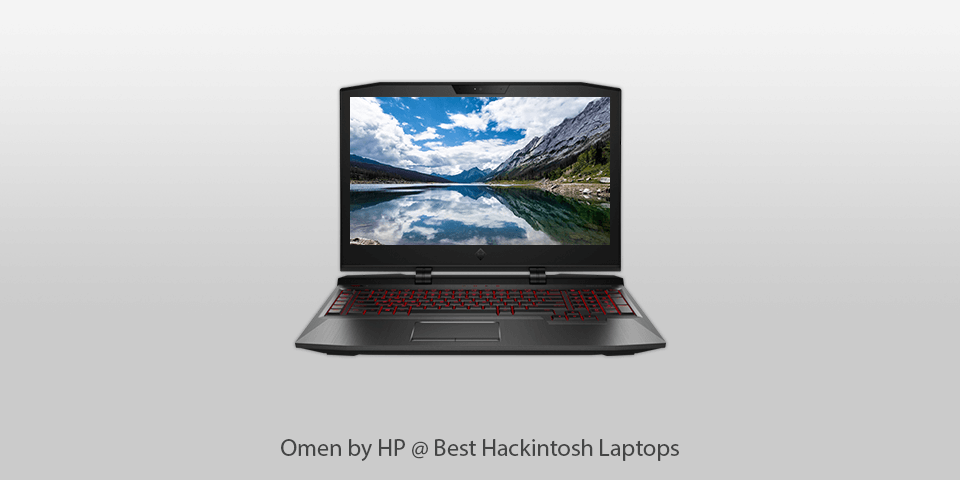
CPU: 10th Generation Intel Core i7-10750H | GPU: NVIDA GeForce GTX 1660 Ti | RAM: 8 GB | Storage: 512 GB | Display: 17-inch | Weight: 7.12 pound
⊕ Gamer-level CPU performance
⊕ A 144-Hz screen
⊕ Comfortable key layout
⊕ Affordable price
⊖ A shell is made of thick plastic
⊖ Discharges quickly
⊖ A keyboard is not brightly illuminated
This is the best laptop for Hackintosh if you really need performance but are limited in funds. This model is a real illustration of how small the divide between portable and stationary computers is becoming. The 1080p monitor has a 144-Hz refresh rate and comes with an RTX 2070 video card. It has impressive specifications despite its low price. In fact, the model is listed among the Best value for money deals, and you can see why.
Naturally, overcoming competition requires some sacrifices to make sure the company can still profit. You will find those in the general design and material of the body that is not too impressive. Additionally, the battery of this computer is short-living. Nevertheless, if you have little money to spare, you will be happy to embrace such flaws to be able to use the head-turning power.
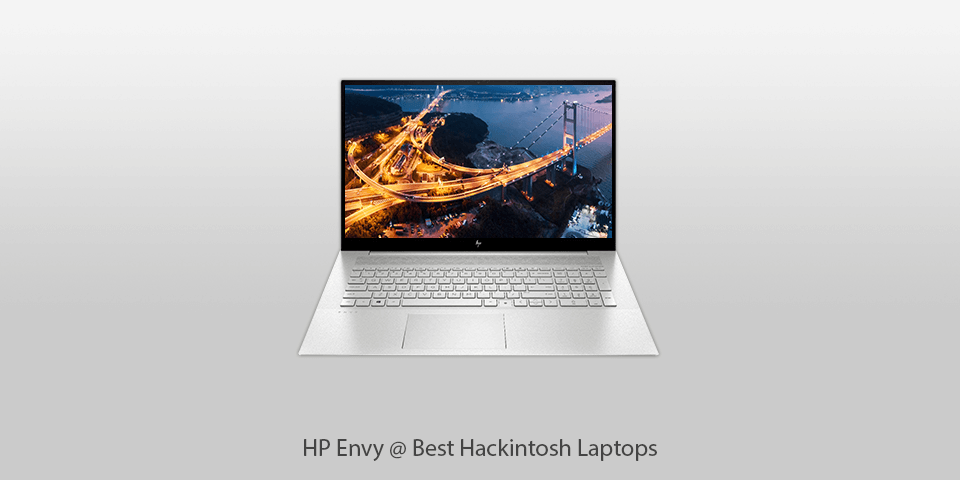
CPU: i7-10510U 10th gen Quad | GPU: NVIDIA MX250 | RAM: 16 GB | Storage: 1 TB | Display: 17.3-inch | Weight: 6.14 pound
⊕ Amply supplied with connectors
⊕ Commendable graphics performance
⊕ Very deep sound
⊕ Stylish design
⊖ Poor-quality touchpad
⊖ Comes without a USB-C charger
This good-looking Hackintosh gaming laptop can be ordered with a 4K display. If not for the finicky touchpad and a pretty heavy build, it would have been nearly perfect. However, it does have a metal casing with pretty slim lines, and compared to the models of its line, definitely does not stand among the worst. Thus, you could even envisage it as a substitute for a MacBook Pro.
In fact, the not so praiseworthy touchpad that actually belongs to a new family of clickpads and the illuminated keyboard add to the similarity between the two. Users are particularly happy with having so many useful ports, the USB 3.0 among them. On the other hand, if you want a touch screen or at least some up-leveled gamesmanship, you will need to find a more expensive model.
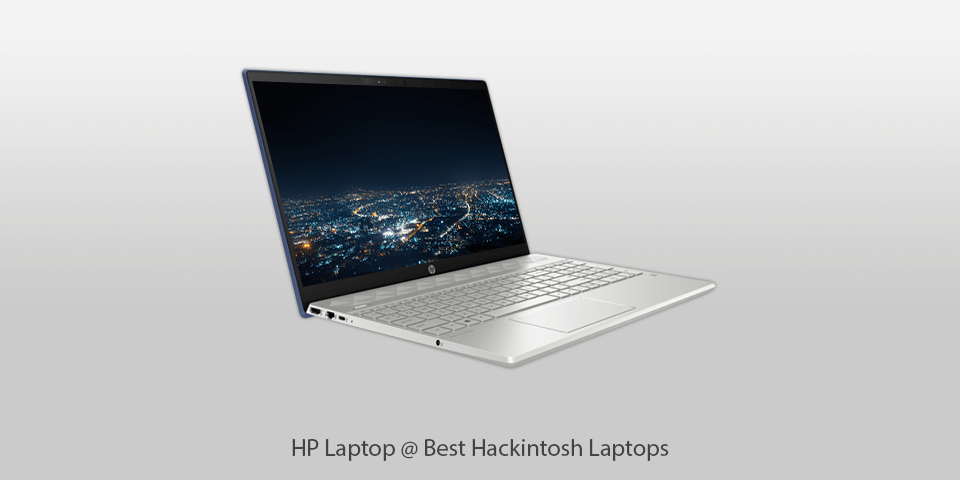
CPU: 10th Gen Intel Core i5-1035G1 | GPU: Integrated Intel UHD Graphics | RAM: 8 GB | Storage: 256 GB | Display: 15-inch | Weight: 3,75 pound
⊕ Looks elegant
⊕ Quite compact
⊕ 10 Gen i5 Intel CPU
⊖ No keyboard backlighting
⊖ No touchscreen
This is definitely the best Hackintosh laptop if you prioritize the appearance as well as performance. It surely looks great, all silvery from shell to hinges and with the thinnest bezels. But there is more than just appearance, as this laptop weighs only 3.7 lb. For a 15-inch device, this is little and ensures comfortable transportation. Unlike the previous option, this one received a great touchpad that is very comfortable, responsive and programmed to recognize lots of multi-touch gestures.
The screen is large and vibrant, the laptop is fitted with the latest generation Intel processor and a spacious SSD.
Normally, these would drain the battery mercilessly, but the manufacturer ensured that you can spend an entire working day and even the commute on one charge. It looks and performs like a MacBook, especially once you configure the OS, but the price is still significantly lower.

CPU: 9th Gen Intel Core i7-9750H | GPU: NVIDIA GeForce GTX 1650 | RAM: 16 GB | Storage: 256 GB | Display: 15.6-inch | Weight: 5.51 pound
⊕ Weighs next to nothing
⊕ Built to a high standard
⊕ Stunning productive capacity
⊕ The best display technology
⊕ Allows for storage and memory upgrades
⊖ Occasional cooling issues
If you want the best laptop for Hackintosh that could match the quality of Apple’s displays, you’ve found it. Those who can afford this model will hardly find something more suitable to replace a MacBook. Suffice it to say, that the stunning results in usability and appearance come from this being the latest modification of an already impressive line of devices.
The computer can handle a high load, and it’s only when you overload both the CPU and GPU with one task that you start experiencing issues. This can happen when you play a very intense game. The laptop will try to scale back its performance to avoid total overheating, and you can hardly find a device without such an issue.
However, the general performance is outstanding and so is the image quality. The new 4K OLED technology provides supreme image quality and is suitable for any kind of work with media files. It is also more sparing on the battery charge and allows professionals to stay autonomous longer. The comfortable keyboard with illumination is a welcome touch.
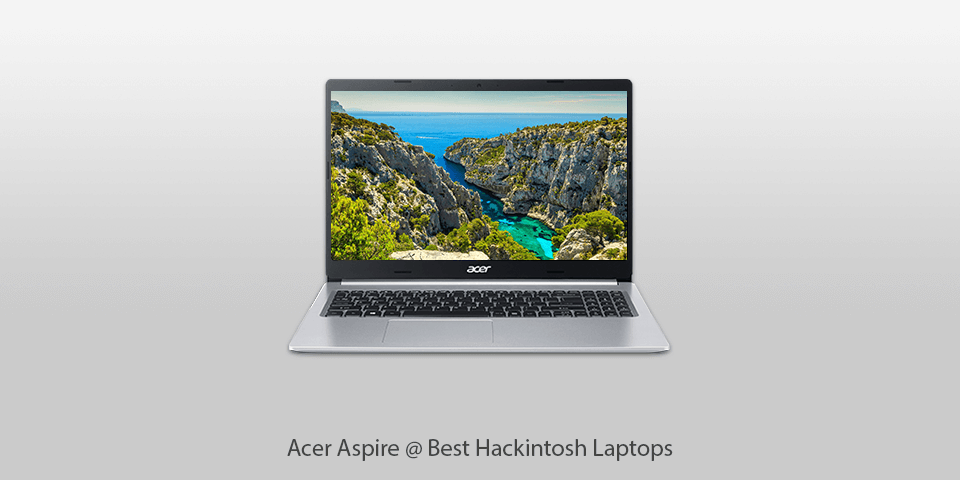
CPU: 10th Gen Intel Core i5-10210U | GPU: Intel UHD Graphics 620 | RAM: 8 GB | Storage: 256 GB | Display: 15.6-inch | Weight: 5.74 pound
⊕ HD quality of visuals
⊕ Sensor screen
⊕ Sensible price tag
⊕ Long-lasting charge
⊖ Flimsy plastic casing
⊖ Mediocre hardware
⊖ Lacks a DVD burner
This option with a lower price is aimed to attract those in need of a sensor screen. This technology is pricey so without a large budget, you will have to sacrifice some computational power. You still get a sufficiently agile device to easily carry out any day-to-day tasks. The 8 GB of RAM are quite decent and a 256 GB SSD provides more processing speed and sufficient storage for a regular user. For some, the specks might seem underwhelming, but with financial limitations, you have to prepare for compromising.
The computer received a 6-cell battery that can comfortably provide for a working day from one charge. It is slim enough to be easily transportable, but the attractiveness of the design stops at that. Since the model is marketed as affordable, design improvements were left behind by the manufacturers. They took care to make the machine as powerful and well-balanced as the budget afforded, though. Thanks to that, students and businessmen can have a nice Hackintosh compatible laptop that can handle their mundane tasks perfectly and even support decent entertainment.
| Image | Name | Features | |
|---|---|---|---|
 |
OMEN by HP
For Gaming |
CHECK PRICE→ | |
 |
HP Envy
Powerful |
CHECK PRICE → | |
 |
HP Laptop
Compact |
CHECK PRICE → |

Unfortunately, you can’t just grab any powerful processor and run your system on it. In particular, AMD hardware is not always compatible with the system and in some cases makes it entirely impossible to configure. Thus, you should only consider Intel, and there are restrictions with it as well. It should be the latest or one from the previous generation, an i5 or i7. These are going to be costly, but as there are a few reasonably powerful budget devices, this is a good investment. Topped with only a good CPU, it will allow you to build a Hackintosh laptop with great performance.
MacBooks are designed to be very powerful and performant, but since that comes with a high price and not everyone needs that much power, they are hardly an appropriate purchase. For that reason, the solution appeared to take a more task and budget appropriate device and configure it to run on macOS. There is a different side of the issue, though, that concerns gamers. Their requirements can be pretty hardware-specific and Apple does not allow for much hardware customization. To get around that deficiency, they build Hackintoshes as well and obtain appropriate power with the desired OS for a more reasonable price in the end.
The thing is, those who can afford to purchase an Apple device will simply do it. Let’s just agree that you’re reading this because you want something more cost-efficient. Whether it is because your funds are tight or you simply disagree with the company’s pricing policy, you’re justified. Especially because the previous point is still valid here, if you want to upgrade or simply prioritize particular hardware, the official Apple products make it hard. By obtaining a budget laptop, you can afford to upgrade the Wi-Fi, graphics card or another module with the saved money. This way, your device will show commendable performance and you could supplement it with needed accessories without the mental struggle.

This could potentially be a significant issue. Those who purchase an official MacBook are protected by an official warranty for a full year. When you buy a laptop from another brand, you are also protected by a warranty but that will not be efficient for the Hackintosh issues. In addition, some companies have stricter rules and consider meddling with the OS a violation, thus depriving you of the free servicing. However, it is hard to imagine a situation when your computer is utterly disabled during the process of configuring the Hackintosh. Most likely, you will simply be able to return to Windows.
In its essence, a Hackintosh is also a computer on an Intel processor operated by macOS, but it has not been manufactured by Apple.
It depends, because compared to a proper MacBook this option will not be as reliable. However, a Hackintosh is perfectly suitable for hobbies and projects, basically for general use, and can normally be relied on. In cases when you want to work with macOS but Apple devices are out of your budget, this option will be the second-best thing.
On the one hand, a project like this can be fun and educational so those who like to experiment are enthusiastic about fitting macOS on other computers. Alternatively, some users like the system itself but are unsatisfied with the hardware of the existing models. Since they want something very particular it seems easier just to build it from pieces and create a more powerful device.
Since this is a very niche thing to do, you must be careful about selecting a laptop model. Mainly, you have to make sure it contains one of the latest Intel processors. However, unless you want to be a pioneer and integrate the system into a laptop by yourself, make sure that the model you buy has a guide. Prepare yourself to be seeking help from forums because the installation can be troublesome at times.

 Rating
Rating