The best laptops for Revit that are budget-friendly.
Revit is a top-grade 3D modelling software that is also quite resource-consuming. If you try running it on laptops with average specifications, you will end up getting compatibility errors and slow operation of the software.
In this review dedicated to the best laptop for Revit, you will learn about the models that comply with the minimum and higher system requirements indicated by the software developer.
Autodesk Revit is very popular with architects, engineers and designers. While searching for the best laptop for Revit, pay attention to such must-have characteristics as strong computing power, decent processor, speedy SSD storage, sufficient amount of RAM and a nice graphics card.

CPU: Intel Core i7-10750H | GPU: NVIDIA GeForce RTX 2060 | RAM: 16GB | Storage: 512GB | Display: 15.6-inch | Weight: 5.07 pound
⊕ Robust processor
⊕ AeroBlade 3D fan technology
⊕ 4-Zone RGB backlit keyboard
⊕ All the required ports are present
⊖ Fairly heavyweight
Acer Predator Helios 300 is one of the best laptops for AutoCAD and Revit if you are willing to spend approximately $1200. Its 15.6-inch full HD IPS LED-backlit display offers nice viewing angles and color precision. The integrated 10th Generation Intel Core i7 processor will greatly handle Revit and similar software.
The laptop offers 16GB of RAM, with the ability to upgrade to 32GB. The graphics card, the RTX 2060 boasts an amazing 6GB of VRAM. The laptop is unlikely to overheat while you are performing several tasks at once thanks to the 4th gen AeroBlade 3D fan technology.

CPU: Intel Core i7 | GPU: Intel Iris Plus | RAM: 16GB | Storage: 256GB | Display: 13.5-inch | Weight: 2.8 pound
⊕ Portable design
⊕ Responsive touch screen
⊕ Speedy processor
⊕ The battery life will last for the whole day
⊖ No Thunderbolt 3 port
Surface 3 is another decent laptop for Revit. It won’t be difficult to bring this laptop with you due to its non-heavy and thin design. Speaking of configuration, you will get 16GB of memory, a 256GB solid-state drive, as well as the 10th Generation Intel Core i7-1065G7 processor with four cores and Hyper-Threading support.
Besides, you will enjoy an 11-hour battery life that enables you to work in front of a laptop for the whole day. The Surface 3 provides a USB Type-C port to simplify the process of connecting to the latest external drives and device charging cables. Aside from this port, you will find a USB Type-A port, a headphone jack and a Surface Connect port.
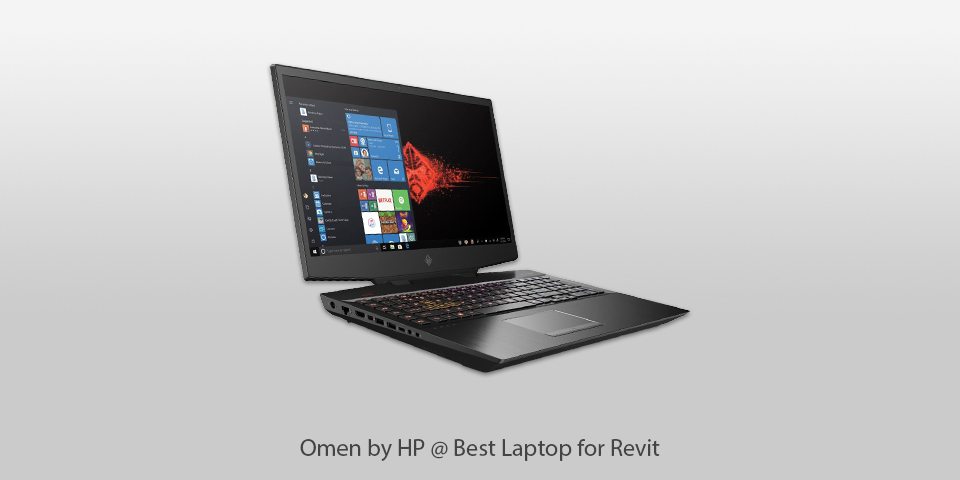
CPU: Intel Hexa Core i7-10750H | GPU: NVIDIA GeForce RTX 2070 | RAM: 16GB | Storage: 512GB | Display: 17.3-inch | Weight: 5.43 pound
⊕ Incredibly speedy processor
⊕ True-to-life graphics
⊕ RGB keyboard lighting
⊕ BIOS recovery protection
⊖ Battery life could be longer
This 17.3-inch laptop for Revit boasts a crisp 1920x1080p resolution and 144Hz refresh rate screen. Its other benefit is an incredibly speedy processor 10th Generation Intel Core i7 with 2.6 GHz base frequency, up to 5 GHz with Intel Turbo Boost technology. The Omen 17 incorporates an Nvidia’s GeForce RTX 2070 GPU with 6 GB VRAM.
It is a fully developed GPU that makes the laptop more performant. The keyboard offers four backlit zones – three of them are evenly distributed, the fourth one is meant for the WASD keys. To modify the colors, take advantage of the HP Command Center software.

CPU: Intel Core i7-9750H | GPU: NVIDIA GeForce GTX 1650 | RAM: 24GB | Storage: 1TB HDD + 512GB PCIE SSD | Display: 15.6-inch | Weight: 5.1 pound
⊕ Elegant design
⊕ White backlit keyboard
⊕ Thermally optimized
⊕ Dolby Atmos support
⊖ Absence of an SD card slot
The 15.6-inch IPS anti-glare panel pleases users with a Full HD 1920 x 1080 screen resolution and a 16:9 aspect ratio. The 144Hz refresh rate excels at minimizing motion blurs and screen tearing. The Lenovo Legion Y540 is one of the best laptops for CAD and Revit mostly due to the newest 9th generation Intel Core i7-9750H processor and 24 GB of RAM.
Aside from running software like Revit, you will be able to open a number of tabs in Google Chrome, listen to music in Spotify all at once without any lags. Nvidia GTX 1650 graphics card with 4GB of dedicated graphics are responsible for nice visuals.
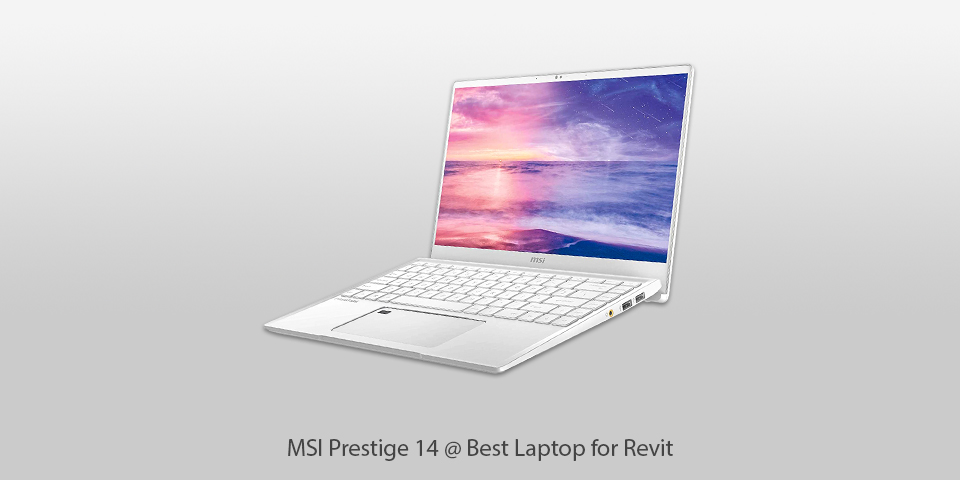
CPU: Intel Core i7-10510U | GPU: NVIDIA GeForce GTX1650 | RAM: 16GB | Storage: 512GB | Display: 14-inch | Weight: 2.64 pound
⊕ Extremely lightweight design
⊕ Remarkable efficiency
⊕ White backlight keyboard
⊕ Two Thunderbolt 3 ports
⊖ HDMI port is missing
Providing a six-core Intel Core i7 processor and decent graphics with Nvidia GeForce GTX 1650 Max-Q, the Prestige 14 is called the best laptop for Revit. Its 14-inch display boasts a 4K thin bezel panel, a high resolution of 3840x2160p and an extensive color range. Using Windows Hello, you can make access to the laptop more secure thanks to the fingerprint scanner integrated into the touchpad.
The white backlighting keyboard will be visible enough even in the dimmed space. Besides, the Prestige 14 offers a USB Type-C mini dock with USB-A, Ethernet ports, a full-size SD-card slot, as well as Wi-Fi 6 and Bluetooth wireless connectivity.
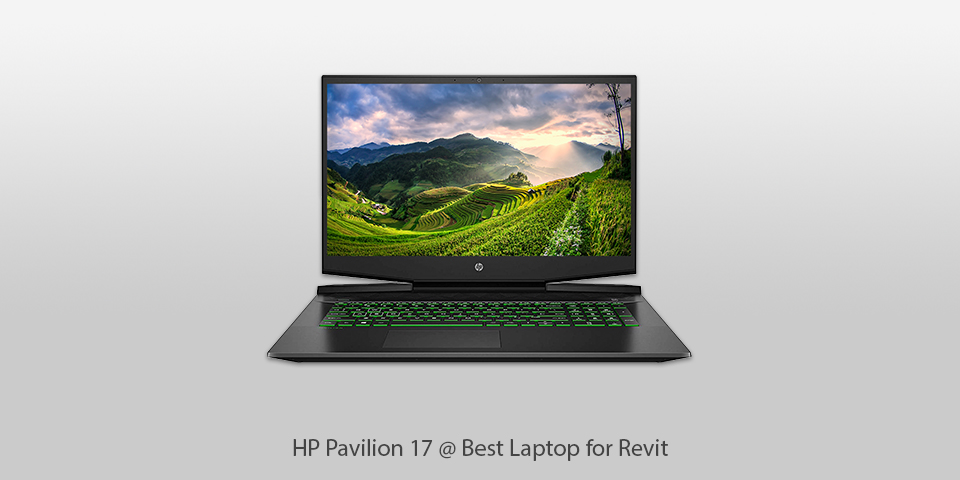
CPU: Intel Core i7-10750H | GPU: NVIDIA GeForce GTX 1660 | RAM: 16GB | Storage: 256GB | Display: 17.3-inch | Weight: 6.07 pound
⊕ Top-notch graphics
⊕ Improved thermal cooling
⊕ Green backlight keyboard
⊕ Broad connectivity
⊖ Absence of a touchscreen
This laptop for Revit is notable for the Intel Core i7 processor with the 2.6GHz base frequency, as well as the ability to boost it to an amazing 5GHz. An IPS anti-glare display guarantees seamless visuals along with picture clarity, nice detail and an excellent overall viewing experience. A green LED backlit keyboard is visible enough even in dimmed surroundings.
The model’s dual fan system contributes to improved thermal cooling. The device isn’t going to overheat while you are performing several tasks at once and will operate smoothly. It is possible thanks to wide rear corner vents and extra air inlets maximizing airflow.

CPU: Intel Core i7-9750H | GPU: NVIDIA GeForce RTX 2060 | RAM: 32GB | Storage: 1Tb | Display: 15.6-inch | Weight: 4.9 pound
⊕ Incredibly slim design
⊕ Anti-glare UHD display
⊕ Super smooth touchpad
⊕ Long battery life
⊖ Doesn’t offer USB-C charging
MSI P65 Creator is one of the most remarkable laptops for AutoCAD and Revit with its NVIDIA GeForce GPU and 6GB of GDDR6 memory for better speed and efficiency. It sports a 15.6-inch UHD anti-glare display with wide viewing angles. The matte finish eliminates glare but makes the colors duller at the same time.
Intel Optane memory takes into account the users’ actions and automatically gives priority to frequently used apps. The Cooler Boost Trinity system employs three fans and four heat pipes for the CPU, GPU and other elements to remain cool. Windows Hello lets users sign in with their faces or fingerprints.

CPU: Intel Core i7-1065G7 | GPU: Intel Iris Plus | RAM: 16GB | Storage: 1Tb | Display: 17-inch | Weight: 2.98 pound
⊕ Great portability
⊕ Fingerprint scanner
⊕ Amazing battery life
⊕ Backlit keyboard
⊖ Rather high price
LG Gram 17 is the most lightweight 17-inch laptop present on the market in 2026. The battery life is also the longest, providing 17 hours with a single charge. Thanks to the integrated 16GB RAM and 1Tb storage memory, it is the best laptop for Revit and similar software, such as AutoCAD, SolidWorks, etc. Its big IPS LCD screen with 2560x1600 resolution guarantees remarkable color precision.
Among the ports, you will find the HDMI, headphone jack, USB 3.1 and USB Type-C (ThunderBolt 3). Using the USB Type-C port, it is possible to connect the 4K displays, storage devices or charge the laptop.
| Image | Name | Features | |
|---|---|---|---|
 |
Acer Predator Helios 300
Our choice |
CHECK PRICE → | |
 |
Microsoft Surface 3
Compact |
CHECK PRICE → | |
 |
OMEN by HP 2026
Gaming |
CHECK PRICE → |

In case you are after the best laptop for Revit, mind that you have to consider certain aspects in order to make the right choice. Below, I have listed all these aspects and explained why they are so necessary.
For running Revit, the CPU matters more than the graphics card and RAM. The software depends on the processor’s speed, which is measured in GHz, and not on the number of cores. It means that you should pay attention to a laptop with the highest frequency and put the number of cores aside.
Nowadays, the highest frequency you can find is 4.2GHz from Intel Core i7 processors. However, you may stick to the lower value of 3GHz, which will fully satisfy your requirements as well. In case you often work with incredibly heavy and large-sized projects, it is possible to go beyond 4.2GHz with Intel Core i7 HK (overclocked Intel CPU). Such i7 laptops already feature four cores.
As for students, they will perfectly do with any Intel Core i5 or any CPU above 3GHz.

One more relevant characteristic is the GPU. It is, undoubtedly, a necessary element, but not the most essential one.
Unless you are after the best MSI gaming laptop or plan to run resource-consuming graphics software, purchasing a model with the maximum GPU is useless. Mid-range GPUs can greatly handle modelling and BIM.
In fact, Revit and other modelling software products depend mostly on the laptop’s processor and less on the GPU. Many people mistakenly believe that the GPU is responsible for rendering.
Now you may think that the GPU is basically unnecessary. But it is not since a decent GPU contributes to seamless laptop operation when you launch different applications.
Speaking of RAM, 16GB is an optimal amount as 8 GB is the new minimum for mid-range laptops for engineering students. Aside from the amount of RAM, you shouldn’t forget about its type. RAM types are different – the most widespread ones are DDR3 and DDR4. DDR4 boasts a higher speed and doesn’t use as much power. I suggest that you opt for a minimum of 16 GB of DDR4 RAM. Mind that if you stick with a particular RAM type, you won’t be able to switch it to another one since the forms of chips vary.
Most designing tasks that you are going to perform in Revit depend on a single CPU core. Therefore, a high-frequency CPU (not the number of cores) is vital for running Revit. When choosing a laptop for Revit, you can’t go wrong with the Intel Core series processors and their high turbo boost frequencies.
Generally, Revit requires 20 times the RAM of the loaded Revit (RVT) project file. It means that if you need to open a 200MB RVT file, nearly 4GB of RAM is required. Apart from this, you will need extra RAM to run the OS and the rest of the necessary applications, such as a web browser.
When you are designing models in Revit, the laptop uses the video card in order to show the model on the screen. If you can’t choose between consumer and professional video cards, note that Autodesk recommends and supports only the professional NVIDIA Quadro and AMD FirePro graphics family cards.
With Hyper-Threading activated by default, the virtual core number is boosted to 16 cores. It is equal to a reduction to 6.25% processing power from a single core. All this is explained by the fact that numerous common tasks in Revit are performed solely on a single core. But as for rendering, it uses just as many cores as there are available.

 Rating
Rating