Best CPU for Video Editing

Are you going to buy the best CPU for video editing on a budget to build a good computer? If you often edit videos, you will need a powerful computer that will let you edit video footage fast and without lags. A good video editing processor will ensure optimal performance of video editing programs taking advantage of the number of cores and multithreading.

What Is the Best CPU for Video Editing?
Most of the functions of the video editing software are handled by the CPU, which interacts with the software interface and the operating system, so it is worth investment. Without a powerful processor, any system lags behind.

A multi-core processor is the basis of video editing PC build, the number and speed of cores determine the speed of video post-production. A multithreaded processor with enough cores and high clock speed is ideal for video editing. I have selected 8 best processors for video editing in different price categories.
1. Intel Core i9-9900K

Intel Core i9-9900K is a great universal processor with eight cores and sixteen threads. This is more than enough to export and encode or decode video, especially considering the 3.6GHz base frequency. If that's not enough for your workload or you need more power, i9-9900K can run at frequencies up to 5GHz, which does a great job of calculating timeline effects as well as being subject to overclocking.
Because of the improved micro-architecture, it runs on motherboards with a chipset of the 300 series. The cooling STIM material provides excellent heat transfer from the processor to the cooler, which lets you conveniently overclock the processor without overheating.
Integrated graphics card for video editing – Intel UHD 630, and the processor supports Intel Optane memory with the lightning-fast response time. With support for up to 40 PCIe lines and 16MB cache memory, it may be the best processor for video editing, balanced in terms of price and performance, and is the choice of our team.
- Read more about how much RAM do you need for video editing.
2. AMD Ryzen Threadripper 2950X

AMD has surprised with the release of Ryzen Threadripper 2950X, which copes with the work of its predecessor even better, and is cheaper. It can handle modeling, rendering, video editing up to 8K, and streaming.
This 16-core and 32-stream processor can accelerate to 5.00GHz. AMD has created the best CPU for video editing and has carefully thought out and tested the correctness of its multithreaded acceleration algorithm. Besides, a smart application lets you increase the acceleration limits without worrying about unstable combinations of settings that can lead to the damage of your system.
Ryzen Master software enables you to switch between Creator and Game modes. Game mode disables half of the cores and changes the memory to improve performance in games.
Ryzen Threadripper 2950X excels at those types of video post-processing tasks that combine all CPU cores and threads: ray tracing, 3D rendering, converting and exporting media files. It is a well-balanced product for the 4K video editing workstation, which copes with everyday and highly-specialized tasks.
- Check out the best computer for video editing.
3. AMD Ryzen Threadripper 2990WX

In case video editing is more than a hobby, this first 32-core processor on the market can handle any video post-processing task. It is designed for film production, mass rendering, video encoding, and drone video editing.
Like other AMD Zen CPUs, Threadripper 2990WX is equipped with a technology that dynamically adjusts the CPU parameters according to the current workload and power consumption environment. It ensures that the processor for video editing is always running at maximum efficiency and performance.
2990WX has a certain peculiarity: its 32-core processors are divided into four nuclei, which are symmetrically connected. This lets each of the sector processors access any of the 64 PCIe lines and four-channel CPU memory, which means super-fast speed.
Backward compatibility with any X399 motherboard makes the installation easy, as you may connect 2990WX to old motherboards with sTR4 connector. In general, it is an expensive processor for professional video editing computer, which performs well in apps that require maximum performance of a large number of cores.
- View more about the best Macs for video editing.
4. AMD Ryzen Threadripper 1950X

While 1950X processor features a base frequency of 3.4GHz, this more than compensates for it due to the support of 16 cores and a large number of PCIe cards. 64 cards connected to the motherboard at full speed may be a huge advantage in the future if you want to add an additional video card for video editing or video capture cards, and network devices or storage devices won’t depend on the configuration.
Two new dedicated modes for creativity or gaming offer significant performance and optimization benefits.
In these processors, thanks to a special thermal shell, an effective method of transferring the waste heat from the cores to the cooler is implemented. For its cost, it also has an impressive amount of cache memory of 40MB and is cheaper than analogs in term of performance. The uniquely designed packaging with an adjustable torque wrench would be a nice addition to the purchase.
- Read more about the best monitor for video editing.
5. Intel Core i7-9700K
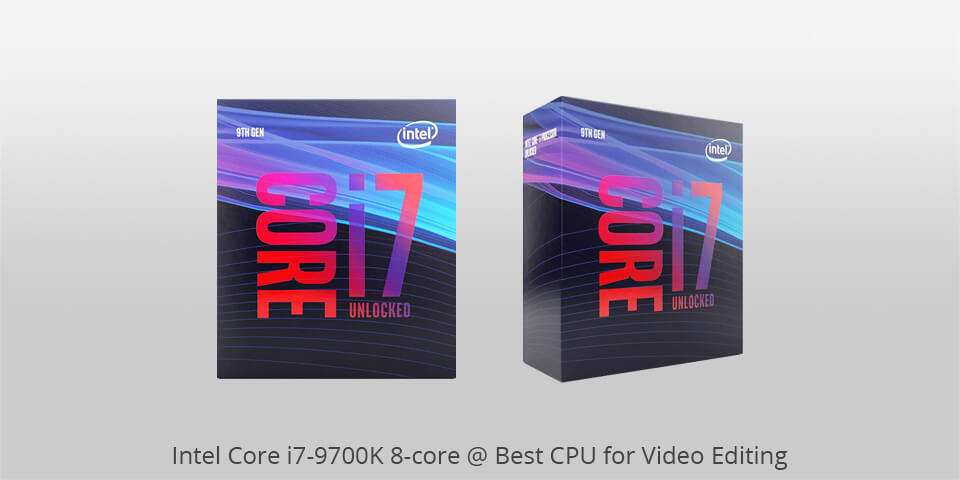
For a long time, Intel i7 was the flagship line of custom processors before the release of Intel i9. However, 9700K is still remarkable when it comes to video editing. To begin with, it features eight cores and eight threads.
The base frequency is 3.6GHz, which is a decent rate, and it reaches impressive 4.9GHz before you perform any overclocking. The model contains a built-in Intel UHD 630 graphics processor.
i7-9700K is neither the fastest, nor the most powerful, but it definitely offers more benefits than the majority of video editing users need. A nice bonus is its decent gaming performance, as multithreading isn’t as important here.
With simple custom installation and easy overclocking, it is the best CPU for video editing on high computing power at a reasonable price.
- View more about the best video editing softwares.
6. AMD Ryzen 7 2700X

Among all AMD processors, the Ryzen 7 2700X is one of the most productive. The only exception is the expensive Thread Ripper series. This best CPU for video editing can handle everything from fast and easy workloads to large-scale and long-term projects.
It is an eight-core processor with sixteen threads. The base3.7GHz frequency is excellent but the turbo mode to 4.3GHz is even better. All this is before overclocking.
The 2700X uses an AMDAM4 connector which is compatible with at least three generations (2700X is the second one). Therefore, problems with the motherboard should not arise. Inside the box, you will find an LED Wraith Prism cooler.
It supports the processor cooling under the workload. Despite the lack of an integrated graphics processor and the presence of a total of 16 PCI-E lanes, it’s a really great affordable multitasking processor for corporate video editing.
7. AMD Ryzen 5 2600X

The Ryzen 5 2600X is a six-core and twelve-threaded processor. Therefore, this processor for video editing can easily cope with 1080p resolution and is able to edit 4K, although not so smoothly.
It can also be overclocked, so you can extract another 10% of additional performance from the chip for free. Combine it with a base frequency of 3.6 GHz to 4.2 GHz before overclocking, and you will have a good processor.
Ryzen 5 2600X is designed for primary and intermediate level assemblies, where you can add some transitions, several titles, create off-screen text and visualize videos. You will need a discrete graphics processor since there is no integrated graphics card for video editing.
If you don't care about it, you get a great budget processor for custom video editing PC with 19 MB of combined cache and useful utilities for easy overclocking and thermal monitoring.
8. Intel Core i5-9400F

F-processors are the 9th generation of Intel processors but they do not have iGPU. Intel i5-9400F is one of the processors without integrated graphics and overclocking. But the lack of iGPU is potentially the only drawback of this processor.
The 9400F also has no hyper-threading. However, with six cores and six threads, this is not necessary if you have limited and budget video editing PC.
The base frequency is 2.9 GHz, and it can go up to 4.1 GHz under the workload. That's pretty decent, although a locked core multiplier means you can't overclock the 9400F. It will be convenient for you to edit 1080p and even process 4K a bit better than on budget video editing laptop.
Even if you think that performance is not impressive compared to other video editing processors, the 9400F is cheaper than similar processors. So, it is an excellent option. If you have a limited budget and a motherboard based on the Intel 300, this should be one of your options.
Enhancing your video editing experience goes beyond hardware. Consider augmenting your toolkit with video editing software free of charge that complements your i5-9400F setup.
List of 8 Best CPUs for Video Editing
| Image | NAME | FEATURES | |
|---|---|---|---|
 |
Intel Core i9-9900K
OUR CHOICE |
Check PRICE → | |
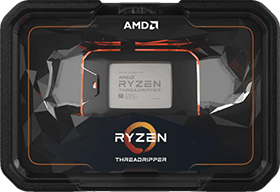 |
AMD Ryzen Threadripper 2950X
CUSTOM USE |
Check PRICE → | |
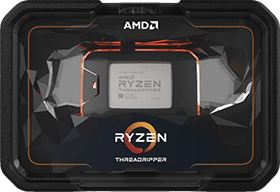 |
AMD Ryzen Threadripper 2990WX
PROFESSIONAL |
Check PRICE → | |
 |
AMD Ryzen Threadripper 1950X
|
Check PRICE → | |
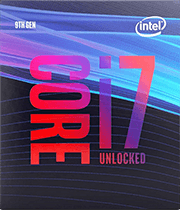 |
Intel Core i7-9700K
|
Check PRICE → | |
 |
AMD Ryzen 7 2700X
|
Check PRICE → | |
 |
AMD Ryzen 5 2600X
AFFORDABLE |
Check PRICE → | |
 |
Intel Core i5-9400F
CHEAPEST |
Check PRICE → |
How to Choose CPU for Video Editing?
If we need the best PC build for video editing, you need to analyze how the processor uses your video editing software. Not every processor is good for video editing. Even expensive models may not be suitable. It is worth mentioning the core, threads, and less important clock speed. Let's see what is really worth your money, and discuss the role of the processor in video editing.
Cores and Threads
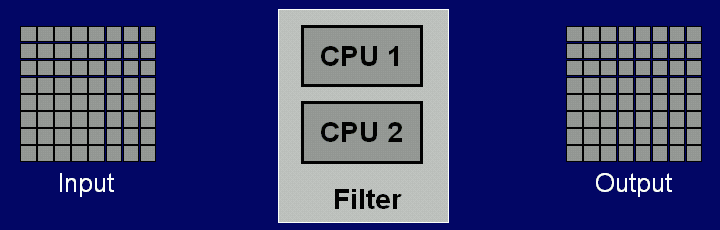
For video editors, a multi-core processor is required as it is the basis of any workstation. Four cores are satisfactory for most video and effects programs. While choosing the best CPU for video editing, you should remember that a larger number of cores speeds up the system because it allows you to run several programs and tasks simultaneously.
Multithreading as Hyper-Threading or MultiThreading is a way for one physical CPU core to add a logical or virtual core and be perceived by the operating system as two virtual cores. This allows a single core to share execution resources and speed up processes.
The number of cores affects the rapid creation of previews, rendering speed, encoding files into reproducible formats, provides better responsiveness when running multiple programs.
Therefore, it is better to opt for a multi-threaded processor with a large number of cores. I would recommend at least a six-core 12-line processor for video editing, encoding and rendering 4K video.
Clock Speed
The clock rate is important if the best processor for video editing has a sufficient number of cores and threads along with an effective micro-architecture because a certain compromise is reached here: the more cores, the lower the clock speed and vice versa.
Increasing the clock speed makes the software more responsive. High clock speed is important when working with effects, especially complex ones because they are calculated in a hierarchical order, and most of them cannot be transferred to other cores.
For 4K video editing computer or higher resolutions, the advantage of a higher processor speed will be obvious. All presented processors support automatic dynamic overclocking of the clock speed with an increase in the workload.
Moreover, many can be overclocked more than it is specified by using settings and utilities. It can be done at your own risk by interrupting the warranty. It is better to purchase a processor with a deliberately high clock speed but with an unlocked multiplier for subsequent overclocking if you have a good cooling system and good skills in setting up and maintaining the system.
Built-in GPU and Micro-Architecture

Most modern processors offer an integrated graphics processor which saves money and reduces power consumption. The built-in processor will handle the daily tasks of GUI processing and video playback. Separately, the graphics processor is not as actively involved in video processing as the CPU. Only some applications, such as DaVinciResolve, PremierePro, FinalCutPro, AfterEffects, transfer their functions to the GPU due to hardware speeding up and numerous video effects and transitions.
So, if you are looking for the best computer for video editing and multimedia, keep in mind these features.
Regarding the micro-architecture, all the processors presented have modern architecture. It influences the overclocking capability, chip size, number of operations per time, compatibility with motherboards. Manufacturers work on bugs and improve previous technologies.
Therefore, the newer processor generation you have, the better it is. But the compatibility of system components is still relevant and using PC part picker will be a rewarding experience. If you are not planning a large graphical load, then a system with a CPU and an available graphics card, or a bundle of CPUs and an integrated GPU is enough for everyday needs. For professional purposes, you also need a powerful discrete graphics card.
FAQ
- • Why is the choice of CPU important for video editing?
The CPU (Central Processing Unit) is the brain of your computer and plays a crucial role in video editing tasks. It determines how fast your system can process, render, and playback videos, impacting your overall editing efficiency.
- • Is hyper-threading important for video editing?
Yes, hyper-threading (or SMT - Simultaneous Multi-Threading) can boost performance by allowing each core to handle multiple threads. It's beneficial for multitasking, including running video editing software alongside other applications.
- • Can I use a gaming CPU for video editing?
Yes, gaming CPUs often have the power needed for video editing tasks due to their high clock speeds and multi-core configurations. However, for heavy professional use, consider CPUs optimized for content creation.
- • What is the significance of CPU cache in video editing?
CPU cache stores frequently accessed data for faster retrieval. A larger cache can improve video editing performance by reducing the time needed to access frequently used assets.
- • Can I use integrated graphics for video editing?
Integrated graphics can assist in video editing tasks, but a dedicated GPU (Graphics Processing Unit) is preferable for smoother video playback, rendering, and effects processing.
- • What CPU parameters to consider for professional video editing?
Prioritize CPU parameters with a high core count and clock speed for professional video editing to handle the demanding processing tasks. Look for processors with at least 8 cores and high single-thread performance, such as those from the AMD Ryzen 9 or Intel Core i9 series, to ensure smooth and efficient video rendering and editing.



