Top-rated monitors for video editing that offers excellent color accuracy.
If you're a videographer, investing in a high-quality video editing monitor is essential for delivering the best possible work. And with so many options available, you can find one that fits your budget and workflow seamlessly.
All of these monitors are affordable, calibrated for professional video editing, and can be used for many years.
Overall, when selecting the best monitor for video editing, it's important to consider color accuracy, brightness, viewing angles, and anti-glare coatings. These characteristics will help you create high-quality videos that look great on any screen.

Specs: 27″ | Ratio: 16:9 | Resolution: 3840 x 2160 | Display colors: 1.07billion | Color support: 100% Rec 709, 100% sRGB, 98% DCI-P3 | Inputs: HDMI (HDCP 2.2), DisplayPort 1.4, DisplayPort output, etc.
The best monitor for video editing that I've tested is the Dell U2723QE. It's a great 4k monitor that has a special sRGB mode which limits the colors to the standard sRGB space employed in most web content creation, being of excellent unordinary accuracy.

The 4k resolution is great for editing because it enables you to see more detail at a time, and the 27-inch screen is large and comfortable enough to work with two windows opened side-by-side.
It is also simple to connect since it has a huge, massive USB hub with five USB-A ports and three USB-C ports. One of the USB-C ports is compatible with DisplayPort Alt Mode of 90 W power delivery, so you can share an image from your laptop and charge it at the same time, even if its power-consuming.

Specs: 27″| Ratio: 16:9 | Resolution: 2560x1440 | Display colors: 1.07billion | Color support: sRGB: 100%, Adobe RGB: 99% | Inputs: 1 x DVI-DL, 1 x HDMI, 1 x DisplayPort
BenQ SW2700PT is fairly a good monitor for video editing. Factory calibration provides 99 % coverage of Adobe RGB color space. By means of a screen color calibrator, these specifications may be increased to 100 %.

It may seem too bright the first time you use it, but after the brightness is reduced, SW2700PT creates a harmonious picture with optimal lighting stability, bright colors, and great contrast.
Thanks to 14-bit LUT, it supports 1.07 billion colors, which makes it suitable for almost each graphics design task and drone video editing. Overall, this BenQ monitor combines perfect quality and a full set of functions.

Specs: 31.5″| Ratio: 16:9 | Resolution: 3840x2160 | Display colors: DCI-P3 95% Color Gamut with HDR 10 | Color support: sRGB 100% | Inputs: 2 x HDMI, 1 x Displayport, 1 x USB-C
If you are looking for budget monitors with 4K support, the LG 32UN880 is a great option to consider, as it boasts 95% DCI-P3 color coverage and excellent image quality. You will be pleased with the size of its screen and HDR10 support. Another advantage of this video editing monitor is that it comes with a USB-C port and a dedicated hub for editing tools.

If you often need to edit videos, you will like the fact that this monitor comes with an adjustable mount and stand. Using its C-Clamp and One Click Mount, you can use this monitor in any way you want and even add it to a computer system. Later, you can purchase the best triple monitor stands to get the most out of your computing station. For instance, you can extend it up to 180mm and change its height up to 130mm if necessary. It can be tilted up to 25 degrees and pivoted up to 90 degrees.
The arm can be swiveled up to 280 degrees, which makes this monitor even more convenient to use when you work in your studio.

Specs: 27″| Ratio: 16:9 | Resolution: 5120x2880 | Display colors: 98.2% of DCI-P3, 1 billion | Color support: Adobe RGB 100% | Inputs: Thunderbolt 3 port, 3x USB-C ports
Being one of the best video editing monitors, this model is based on the same 5K screen as the iMac, which means it's a great choice for anyone who needs high color accuracy. The screen supports one billion colors, offers 600 nits of brightness, and comes with P3 wide color gamut. It also has Apple's True Tone feature, which automatically adapts the image on the screen depending on your light environment.

One of the best things about the Studio Display is its high-resolution screen, which allows you to see pictures with excellent detail. It also has an integrated webcam, speaker set, and microphone, which make it a useful tool for creatives.
However, there are some downsides to this 27-inch monitor. The response time is slow, so fast-moving objects will look blurry on this screen. Another disadvantage of this monitor is that it has a max refresh rate of 60Hz, which means that it’s not capable of supporting HDR or ProMotion variable refresh rates. This can be a deal-breaker for some users, since HDR is more accurate and ProMotion is more flexible.

Specs: 27″ | Ratio: 16:9 | Resolution: 2560x1440 | Display colors: 1.07billion | Color support: sRGB: 100%, Adobe RGB: 99% | Inputs: 1 x DVI-D, 1 x HDMI, 1 x DisplayPort
Speaking about EIZO ColorEdge CS2731, there is a little light leak in the darkness. If you don’t have a large screen laptop, choose this monitor for your desktop. Many monitors have big light leaks.

EIZO CS2730-BK is a standard in terms of color display quality, gray shades, accuracy of vibrant colors, shades, and smoothness. In general, it has everything you can expect from one of the best monitors for video editing.
This display with a good new generation panel is suitable for shooters, graphic designers, and video operators. Monitor with an IPS technology and LUT 10/16-bit color table covers the range close to Adobe RGB 99%. That is why it may be confidently called a good monitor for video editing.

Specs: 27″ | Ratio: 16:9 | Resolution: 3840x2160 | Display colors: 1.07billion | Color support: Adobe RGB: 99% | Inputs: 2 x HDMI, 1 x DisplayPort, 1 x Mini DisplayPort, 1 х USB 3.1 Type C
ViewSonic VP2785 is a standard video editor monitor, offering a 27-inch screen with a 4K resolution for photo and video editing. The monitor has a factory calibration in the range of 99 % Adobe RGB color range and reflects a great spectrum of clear and bright colors.
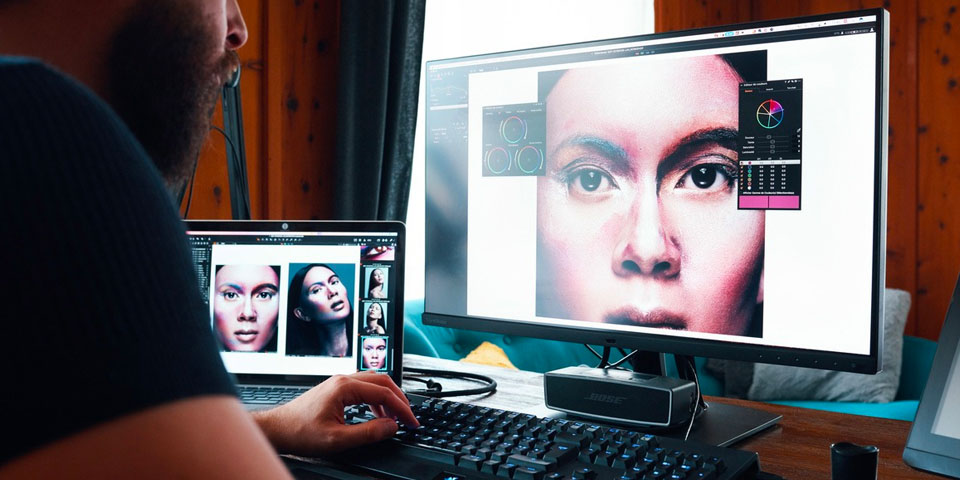
ViewSonic may boast of the pallet with 4.39 trillion of colors, which significantly reduces gradient spotting, such as the sky during the sunset. It’s quite expensive, but you may buy a good laptop for the money.
This monitor also has a wide choice of input variants, which makes it more convenient to use due to the integrated KVM switch, allowing you to shift quickly between logins. In general, it has everything the best 4K monitor for video editing should have.

Specs: 27″ | Ratio: 16:9 | Resolution: 2560x1440 | Display colors: 16.7million | Color support: sRGB: 95% | Inputs: 1.2, 2 x HDMI 2.0 Ports & 1 x Audio Out Port
The Acer Nitro 27" WQHD Monitor in my virtual workspace has been an asset like no other: video editing has become easy with its features and high resolution bumping up my productivity in giving responses and creating content.
This provides the 2560 x 1440 resolution when analyzing video content, or helping a user edit video, ensuring the video content looks clear and of the highest detail for the monitor.
The monitor served efficiently while playing and editing the videos, giving out an ultra-fast frame that was glitch-free to watch and had just a minor amount of moving blur that could distort transitions, effects, and color grading.

Specs: 27″| Ratio: 16:9 | Resolution: 2560 x 1440 | Display сolors: 1.07billion | Color support: 147% sRGB | Inputs: 1x Display Port, 2x HDMI, 1x Type C
With editors that use the timeline view like Final Cut Pro or Adobe Premiere Pro, horizontal display space is extremely important. MSI Optix MAG274QRF-QD delivers stunning images with 2560 x 1440 resolution at 60Hz for high color contrast and vibrant colors.
Thanks to its LG Nano IPS panel, this video editing monitor produces excellent image quality for content creation and design. It has magnificent connectivity, including a USB Type-C port with charging capabilities, a DisplayPort port as well as an HDMI port.

Specs: 32″ | Ratio: 16:9 | Resolution: 6016 x 3384 | Display colors: 1.07billion | Color support: 100% DCI P3, 10-bit color | Inputs: One Thunderbolt 3 port, three USB-C ports
As one of the best monitors for photo editing, this Apple's 6K display is of different 6016 x 3384 resolution, which is sufficient for a lot of 6K formats. It allows you to perform all the assignments that an expert editor might encounter.

Furthermore, this video editing monitor features an incredible HDR peak brightness of up to 1,600 nits, with a normal brightness of 1,000 nits – and there are 576 separate fade zones for backlight control, so the contrast will be pretty significant.
This interface will make it be compatible with a MacBook Pro in terms of brightness, thus you receive a rational look if you have them side by side. There's the function of a nanotexture effect on the screen to decrease reflectivity to the one for monitors like this.

Specs: 49″| Ratio: 32:9 | Resolution: 5120x1440 | Display colors: 1.07billion | Color support: sRGB: 96%, Adobe RGB: 80% | Inputs: 2 x HDMI, 1 x DisplayPort, 1 х USB 3.1 Type C
Dell Ultrasharp U4919DW provides decent image quality and is the best ultra-wide monitor for video editing. This Dell monitor has a deep contrast and good black uniformity. The gamut does not fully match the sRGB curve and the color temperature is a bit cool.

Dell Ultrasharp 49 has very few additional features. It offers an excellent response time with a slight overcorrection and insignificant blurring. The backlight does not flicker, and this is great. Unfortunately, the standard refresh rate of 60 Hz may be disappointing for some users.

Specs: 27″| Ratio: 16:9 | Resolution: 3840x2160 | Display colors: 1.07billion | Color support: DCI-P3 90% | Inputs: 1 x Display Port v1.4, 1 x HDMI v2.0 & 4 x USB 3.0 Ports
Acer Predator XB273K is a very good, universal HDR monitor that works best in a well-lit room. It is referred to as a monitor for games and advanced editing with excellent features. Acer XB273K provides NVIDIA G-Sync and a high refresh rate, which ensures exceptional editing capabilities. This model boasts of its wide color gamut and incredible HDR luminance.

If to combine all specifications such as 4K resolution, 144 Hz refresh rate, DisplayHDR 400 support, outstanding color rendering, and quantum dots, Acer Predator XB273K really feels like the best 4k monitor for video editing.

Specs: 27.4″| Ratio: 16:9 | Resolution: 3840 x 2160 | Display сolors: 1.07billion | Color support: 78.1% Adobe RGB, 75.1% NTSC, 100% sRGB | Inputs: DisplayPort,2xHDMI, USB Type-C
This Adobe RGB monitor from NEC is aimed at multi-monitor structures thanks to its ultra-narrow front panels, which provide you with a more spectacular viewing and editing experience.

It's equipped with an In-Plane Switching (IPS) panel that offers a 3840 x 2160 4K UHD resolution, a 1000:1 static contrast ratio, a 350 cd/m² brightness rating, and support for 1.07 billion colors.
Moreover, this monitor for video editing can be used for color-sensitive editing performance with 78.1% Adobe RGB, 75.1% NTSC, and 100% sRGB coverage. Connect it to your system using DisplayPort, HDMI, or USB Type-C and adjust its universal stand to match your viewing preference best.
| IMAGE | NAME | FEATURES | |
|---|---|---|---|

|
Dell U2723QE
OUR CHOICE
|
CHECK PRICE → | |

|
BenQ SW2700PT
BUDGET
|
CHECK PRICE → | |

|
LG 32UN880
4K
|
CHECK PRICE → |
As a videographer, I know the importance of having a high-quality monitor for video editing. There are a few important specs and characteristics to keep in mind when choosing the best monitor for your needs.
Types of LCD panels. Nowadays, there are several LCD panel technologies on the market: TN, VA, PA and IPS. My recommendation is to choose the best monitor for video editing with IPS matrix. This technology, which has several options, is the most convenient one for creating panels for video editors.
In particular, IPS monitors offers viewing angles that are close to 180 degrees. The IPS doesn’t have significant changes in contrast and brightness of the image compared to the TN panels. It seems that it does not darken or change color when you look from different angles or when you are in front of the display.

On the other hand, depending on the manufacturer, the panel uniformity will be more or less proper. In general, the IPS panels are considered to be a guarantee of quality, but, as always, this guarantee doesn’t apply to budget monitors. The monitors with this technology are good for photo retouching or video editing, even if the models are inexpensive.
Size and resolution. If you have a large video editing monitor, you will have an opportunity to use the advantages of high resolution for your work. The large size of the screen means you can see the entire timeline of your footage during the video post-production.
The large display allows having all necessary tools, including the expanded timeline. The minimum resolution is Full HD. You will need a better resolution of the monitor if you work with 4K. The best choice is the display with the 21:9 height-to-width aspect ratio.
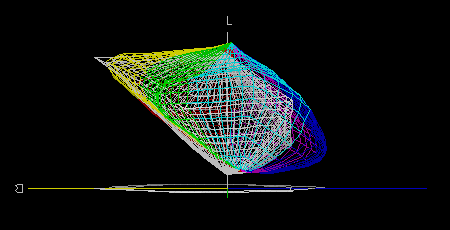
Color space. Colors are displayed by mixing red, green, and blue. This is called the RGB mode. By combining these three colors, it is possible to get almost all the colors that are visible to the human eye. However, even the best computer monitor for video editing is not capable of displaying all the colors of the RGB color space.
It is necessary to find a computer for photo editing with a wide color gamut, with 100% sRGB coverage and Adobe RGB 99% coverage. It is worth mentioning that wide color gamut monitors are quite expensive, but they provide exceptional color reproduction.
Backlighting uniformity. Good examples are NEC, EIZO and Samsung monitors. They display the same luminance in levels and color temperature across the entire screen, however, there are some exceptions. If you want to have a 27-inches monitor and more, it will be difficult to achieve uniformity without spending a lot of money.
As a rule, video editing monitors with good backlighting uniformity are expensive. In this case, it is necessary to pay attention to other specifications.
Matte and glossy models. Glossy monitors display more contrast and brighter images. Such panels are suitable for those users who do not edit videos very often.
Matte monitors, on the contrary, display duller images that are closer to reality. They do not reflect light from the surface, which makes them more convenient to use.
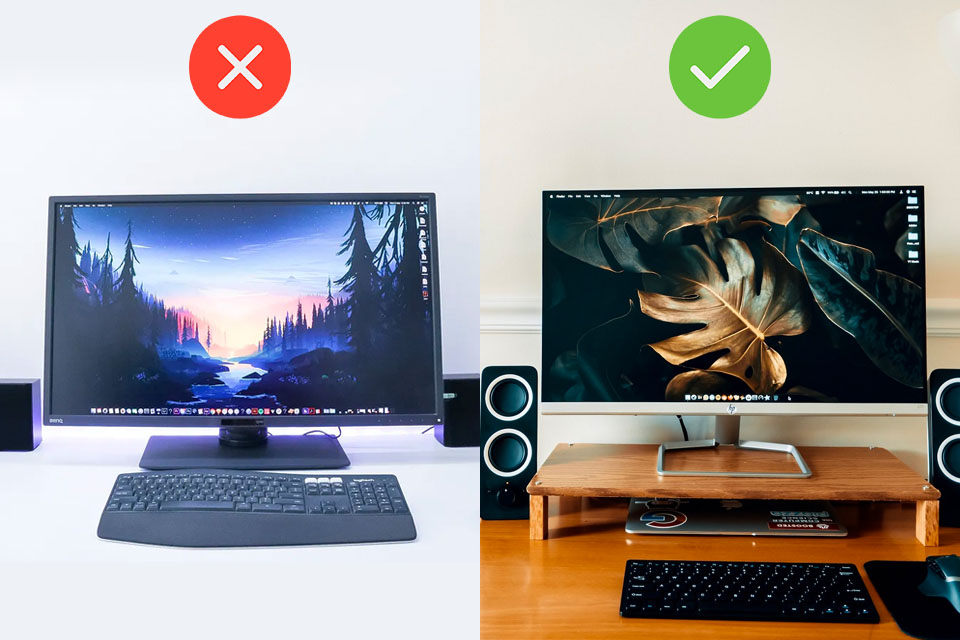
Brightness. Most high-quality video editing monitors have a brightness of about 300 or 350 cd / m2. In case you work in a much brighter room, you can easily increase the brightness manually. Mind that this can strain your eyes. The most appropriate and recommended brightness range is 250 cd / m2.
Contrast. This parameter means the difference between the brightest and the darkest image on your screen. I highly recommend purchasing eye care monitors that offer a higher contrast ratio to better differentiate light and dark scenes.
Bit color depth. The best monitors for video editing usually support an 8-bit LUT. If your camera record videos that are 14-bit or even 16-bit, this means that you shoot an almost unlimited number of colors.

But what is the use of all colors if your multimedia monitor is incapable of displaying them? A monitor that supports a 10-bit LUT may be too expensive so an 8-bit LUT is the best alternative.
Screen response time. It is better to choose a video editing monitor with a response time of at least 7 ms. Such monitor should remove any ghosting or blur effects. This refers to the pixel response time to transfer it from black to white. Low pixel response time will give you accurate results.
Refresh rate. The refresh rate is measured in Hertz, which is equivalent to the number of frames that the monitor can display per second. A high refresh rate is not so important for video editing because the standard monitor frequency starts at 60 hertz and higher.
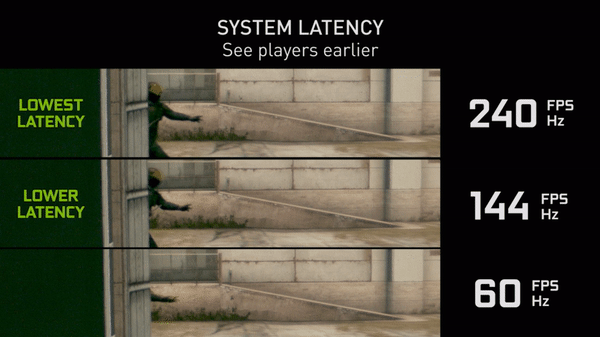
You will need a higher refresh rate if you are going to use the same monitor for video editing and playing games. The high refresh rate will provide smoother gameplay.
Color calibration. The best monitor for video editing is usually effectively calibrated right out of the box. Those who want to get maximum performance from the display should calibrate it on their own. As a result, the color and brightness levels are optimized.
It is necessary to take into account such a factor as the lighting in your workplace. For color calibration, it is better to use monitor calibrators such as ColorMonki from X-Rite or Spyder5Pro from Datacolor.
No, it is not obligatory. While high-end monitors offer superior color accuracy and additional features, there are affordable options available that can still provide satisfactory results for video editing tasks.
Experts in video editing often prefer professional-grade monitors from reputable brands such as Eizo, Dell UltraSharp, LG UltraFine, or BenQ. These monitors are known for their high color accuracy, wide color gamut, precise calibration options, and advanced features that cater specifically to the needs of video editing professionals.
Yes, having a monitor with a wide viewing angle is important for video editing. A wide viewing angle ensures that the colors and details remain accurate and consistent when viewing the screen from different angles, which is crucial for collaborative work and maintaining accuracy throughout the editing process.