Are glossy monitors better than matte screens?
Glossy monitors are one of the latest trends among display manufacturers. However, are they worth it?
Today the FixThePhoto team will tell you about all pros and cons of top glossy monitors you can get on the market in 2026.
In this article, you will find decent glossy monitors with high resolution and powerful productivity. They are great for everyday work providing amazing color reproduction and excellent conditions for photo and video editing.
Even if you plan to use the monitor only for work and care more about its specs than about its appearance, you do not have to be limited to a classic matte screen.

Screen size: 23.8 - inch | Aspect ratio: 16:9 | Resolution: 1920 x 1080 px | Brightness: 250 cd/m2 | Refresh rate: 60 Hz | Response time: 4 ms | Viewing angle: 178° | Contrast ratio: 1000:1 | Color support: 16.7 million colors
The display has no frames, which perfectly complements its slim design. Despite the fact that the monitor has three video inputs, you will miss the ability to connect via USB.
This monitor consists of virtually no frame glossy housing, a 24-inch panel and a ring-shaped stand. You can adjust the screen tilt to 20 degrees.
This glossy 4K monitor is based on the IPS panel. It offers a standard 16: 9 aspect ratio, 1920 x 1080 pixels resolution and a maximum brightness of 250 nits.
The model features a special anti-glare coating. Moreover, this is a very appealing option in terms of saving electricity consumption.
Acer R240HY is eco-friendly. The company used EcoDisplay design aimed at waste reduction and recycling. Some elements are made from fully recyclable materials.

Screen size: 32 - inch | Aspect ratio: 16:9 | Resolution: 1920 x 1080 px | Brightness: 250 cd/m2 | Refresh rate: 60 Hz | Response time: 4 ms | Viewing angle: 178° | Contrast ratio: 3000:1 | Color support: 16.7 million colors
This glossy screen monitor has all the necessary features to be a great option for gaming and graphics editing purposes.
Thanks to the screen curvature, you get an excellent visual experience. You can enjoy crisp and clear pictures as this 32-inch display has an amazing 3000: 1 contrast ratio.
This $200 monitor has a stunning 1800R curvature. As a result, you can view huge images and panoramas at a high-quality level.
Pictures will look amazing both in the game and at work. This glossy computer monitor stands out with an original design that resembles the curve of the human eye. Samsung CF397 is a great choice for both office and home.
A slim and stylish monitor will easily complement any interior. It has an elegant round stand that will make any space look better. Moreover, despite its thickness of 0.5 inches, this monitor guarantees high productivity.

Screen size: 32-inch | Aspect ratio: 16:9 | Resolution: 1920 x 1080 px | Brightness: 250 cd/m2 | Refresh rate: 165 Hz | Response time: 1 ms | Viewing angle: 178° | Contrast ratio: 3000:1 | Color support: 16.7 million colors
Being one of the best glossy monitors, MSI Optix AG321CQR is the perfect choice for gamers who want to experience stunning visuals and smooth performance.
This stunning monitor boasts a 31.5 inch curved VA panel with a resolution of 1920 x 1080 and an ultra-fast 165 Hz refresh rate, giving you sharp images with minimal motion blur.
It also features a glossy finish and customizable RGB lighting, allowing you to customize it to match your gaming setup perfectly. With its vibrant colors and superior image quality, this monitor offers an immersive gaming experience that will take your gaming to the next level!

Screen size: 23.8 - inch | Aspect ratio: 16:9 | Resolution: 1920 x 1080 px | Brightness: 250 cd/m2 | Refresh rate: 60 Hz | Response time: 5 ms | Viewing angle: 178° | Contrast ratio: 1000:1 | Color support: 16.7 million colors
This glossy monitor has everything you need for comfortable work, even if you're head-loaded with tasks. Thanks to the thin bezel, you can work with a single monitor or with several units.
You can easily adjust HP EliteDisplay E243, so you don’t feel any discomfort during the working day.
The company positions it as the best HP monitor in the “docking” lineup. This is undoubtedly a great gloss monitor in terms of connectivity. Plug-in your computer or laptop via USB-C cable and get down to your work tasks.
If you are looking for an option that will provide you maximum comfort in any hotdesking environment, then this model is what you need.
The manufacturer gives a three-year exchange warranty. Moreover, it has a VGA input, which is a rare thing for many models. This and other powerful features make this HP product the best glossy monitor for the office.
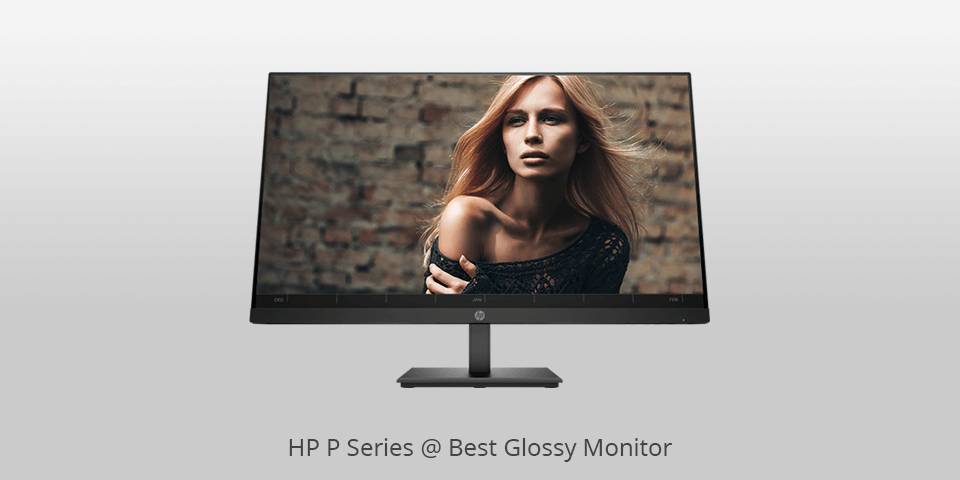
Screen size: 27 - inch | Aspect ratio: 16:9 | Resolution: 1920 x 1080 px | Brightness: 250 cd/m2 | Refresh rate: 60 Hz | Response time: 5 ms | Viewing angle: 178° | Contrast ratio: 1000:1 | Color support: 16.7 million colors
The LCD display allows you to work effectively and simultaneously with two applications or enjoy your favorite movie and game.
This is one of the largest glossy screens in the HP P-Series. The monitor has an IPS panel with a diagonal of 27 inches. It is very simple and convenient for working with multiple apps, large tables, and documents.
Decent 1920 x 1080 resolution is another benefit of the monitor. This glass screen computer monitor has very thin three-sided bezels that give the impression of a limitless display. Thus, the model is great for creating setups with multiple monitors.

Screen size: 27 - inch | Aspect ratio: 16:9 | Resolution: 1920 x 1080 px | Brightness: 250 cd/m2 | Refresh rate: 60 Hz | Response time: 5 ms | Viewing angle: 178° | Contrast ratio: 1000:1 | Color support: 16.7 million colors
This BenQ 27-inch glossy monitor has everything you need for comfortable surfing the Internet, reading electronic correspondence and other everyday tasks. The IPS panel allows you to enjoy reading text in the Full HD resolution from any position.
The monitor has a blue light filter to protect your eyes. Music lovers will surely appreciate the built-in speakers that will enable you to listen to your favorite audio tracks.
Ben-Q offers you a stylish screen with incredibly thin bezels. This glossy IPS monitor will fit into any interior perfectly.
Vertical and horizontal viewing angles are 178 degrees, so even if several people look at this vertical monitor at once, they all get the same amazing picture.

Screen size: 27 - inch | Aspect ratio: 16:9 | Resolution: 1920 x 1080 px | Brightness: 250 cd/m2 | Refresh rate: 60 Hz | Response time: 5 ms | Viewing angle: 178° | Contrast ratio: 1000:1 | Color support: 16.7 million colors
Dell 27 Monitor (S2719H) is a business glossy screen featuring numerous ports like DisplayPort, HDMI, USB, and VGA.
Thanks to the adjustable stand, this budgetary display may be positioned in many different ways creating maximally comfortable viewing conditions.
It is a full HD screen with a 1920x1080 resolution at 60Hz. Moreover, this Dell display comes with the ComfortView technology which creates the most comfortable conditions for your eyes eliminating blue light harmful effect.

Screen size: 27- inch | Aspect ratio: 16:9 | Resolution: 3840 x 2160 | Brightness: 600 nits | Refresh rate: 144 Hz | Response time: 1 ms | Viewing angle: 178° | Contrast ratio: 1000:1 | Color support: sRGB 115%
Sony 27” INZONE is a 27-inch gaming monitor that is supplied with the Full Array Local Dimming feature, which allows you to receive deeper shadows and highlights by directing the light where it’s required the most. Meanwhile, the enhanced contrast enables you to enjoy gaming with richer colors than ever before. The INZONE M9 also offers 4K resolution support and more than 95% DCI-P3 coverage, which allows it to reproduce over a billion crisp, vibrant colors. If you want to fully immerse yourself in the game world, the color range provided by this model will surely get you there.
The provided INZONE Hub software will help you conveniently tweak the monitor’s parameters and try out different picture modes for individual games and applications with minimum effort. This model also offers a broad range of inputs, namely a pair of HDMI 2.1 ports, a DisplayPort 1.4, and a USB Type-C input, providing all the connectivity freedom you might need.
| IMAGE | NAME | FEATURES | |
|---|---|---|---|

|
Acer R240HY
Our Choice
|
CHECK PRICE → | |

|
Samsung Glossy White
PROFFESIONAL
|
CHECK PRICE → | |

|
MSI Optix AG321CQR
BUDGET
|
CHECK PRICE → |

Today, almost every person uses computers and the quality of a monitor largely affects the entire working process.
We are surrounded by monitors everywhere ‒ at home (computer screens and TVs), at the office, and even in the street. It is an integral part of modern life.
So, when it comes to buying a new 30-inch monitor, all people face the same problem ‒ what monitor to choose ‒ a matte or glossy one?
The thing is that displays are made of glass that is highly reflective, shiny, etc. But matte monitors have a special coating that eliminates possible glares, which is the key difference between matte and glossy models.
If you want to get the best color accuracy, I recommend choosing glossy monitors. However, be ready to see reflections not typical for matte screens. At the same time, matte displays may dull down the colors and you won’t be able to enjoy the brightest color gamut.
In general, glossy screen monitors are suitable for gamers and movie-lovers when colors are of great importance.
Speaking about the disadvantages of glossy monitors, we should necessarily mention the glare. Even if the display features the best anti-glare coating, it isn’t as good as a matte one.
As we have already mentioned, if you are looking for the display for entertaining purposes, choose a good glossy screen; however, if you need a convenient screen for work, buy a matte monitor.
A matte display is the best variant for those working in the open air or brightly-lit rooms. It has a coarse “outer polarizing layer” using mechanical and other forms of processing. So, why is this matte finishing on the screen so important? The thing is that it diffuses ambient light and doesn’t reflect it back directly.
In such a way, it doesn’t function as a mirror since reflections in well-lit areas are reduced. In general, this matte coating seems really crucial to avoid glares but, at the same time, there are some negative issues related to it.
All these manipulations with light degrade the image quality. In addition, the emitted light and the diffused one interfere with each other influencing the color brightness. Consequently, the picture is hazy and unsharp.

We hope that this post was useful and now you can make an informed choice. However, if you still hesitate what to buy ‒ a glossy monitor or a matte one, I recommend considering your personal preferences and requirements.
Undoubtedly, both types of monitors are not ideal ones having essential drawbacks. Moreover, trying to satisfy modern customers, manufacturers continue developing some hybrid options, like semi-glossy and light matte screens. In such a way, they are striving for the balance between image quality and eye comfort.
Although matte screens fall behind the glossy monitors when it comes to image quality, you may easily get one for gaming purposes. However, if you need it for customary every-day use, just buy the one you like.
The thing is that glossy monitors offer brighter and more vivid colors. They are more intense and saturated while the blacks are deeper. However, glossy screen monitors may be almost unusable in direct sunlight. Speaking about matte displays, they feature an anti-glare coating that prevents reflections.
Some people believe that glare from glossy monitors is harmful to the eyes and claim that matte displays successfully solve this problem. According to this opinion, the eye becomes more tired when it looks at reflective surfaces. However, some users don’t see a problem here.
An anti-glare screen is a panel or filter that covers the screen and prevents sun and light glare on the display. However, if you don’t work near a window exposed to direct sunlight, you don’t really need an anti-glare cover.
Thanks to their universality and affordable price, Full HD IPS monitors are the most popular displays among clients. There are several models offering glossy screens. In such cases, the mild (low haze) anti-glare cover is applied.
Yes, glossy monitors tend to have a narrower effective viewing angle compared to matte monitors. This means that the colors and contrast on a glossy monitor may appear distorted or washed out when viewed from off-center angles.
Yes. The glossy surface is more prone to fingerprints, smudges, and dust particles, which can affect the clarity of the display. To clean a glossy monitor, it is recommended to use a soft, lint-free cloth and a non-abrasive cleaning solution specifically designed for monitors to avoid scratching or damaging the surface.
Glossy monitors are generally more suitable for tasks and applications that prioritize vibrant colors and high contrast, such as multimedia consumption, photo editing, and graphic design. The glossy screen coating enhances color saturation and produces deeper blacks, resulting in a visually appealing experience for these tasks. However, they may not be ideal for environments with excessive lighting or where glare and reflections could be a distraction, such as brightly lit offices or outdoor settings.
It is recommended to use a soft, lint-free microfiber cloth for cleaning. Avoid using harsh chemicals or abrasive materials that could damage the screen coating. Gently wipe the monitor surface in a circular motion to remove dust and smudges, and if necessary, lightly dampen the cloth with water or a mild screen cleaner specifically designed for monitors.