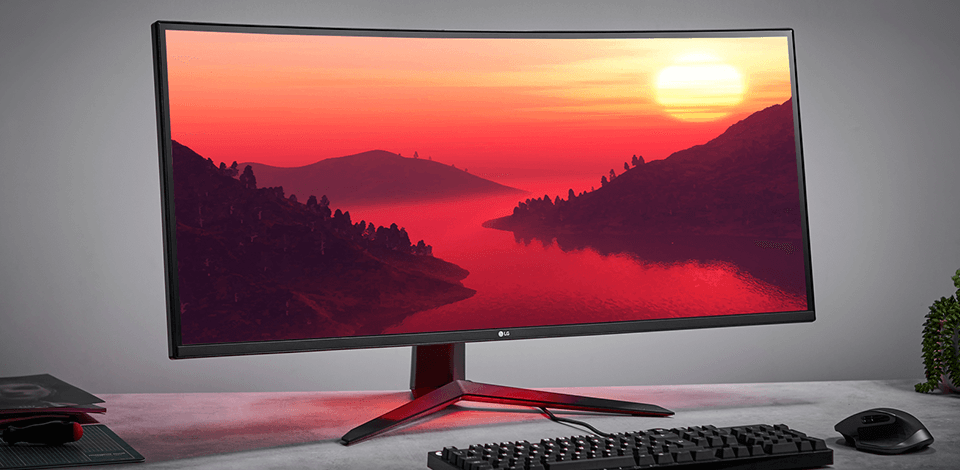
You might think that finding the single 38 inch monitor for all your needs and leisure is a difficult task, but I’m going to prove that it’s a lot easier than it seems.
I have used several monitors that are perfectly suited for both photo and video editing as well as playing my favorite games and watching YouTube, so I have quite a few recommendations for you.
Leading 38 inch ultrawide monitor on the market

Resolution: 3840 x 1600 | Aspect Ratio: 21:9 | Panel: IPS | Color Support: DCI-P3 98% | HDR: HDR600 | Response Time: 1ms | Refresh Rate: 144HZ | Brightness: 450 cd/m²
If your goal is to get the best 38-inch ultrawide monitor for gaming, then you can’t go wrong with this model. The UltraGear 38GN950 offers a refresh rate of 144Hz, which I could easily overclock to 160Hz, 1ms response time, stunning picture quality, and an array of gamer-oriented functionality, including G-Sync and ultra-wide aspect ratio support.
I was particularly happy with the performance I got after setting the monitor to the 21:9 ultrawide aspect ratio, as my games felt significantly more immersive. When I was playing the Microsoft Flight Simulator in ultrawide mode, I was able to keep different landmarks and runways in my sight without having to switch to different camera views.
I managed to run my games at 144Hz and 160Hz while enjoying smooth performance without any screen tearing. Moreover, I was very impressed when I was using this monitor for photo editing thanks to its DCI-P3 98% color gamut support. While its HDR functionality is noticeably inferior to OLED monitors, the UltraGear 38GN950 still shows admirable results in this regard.
Ultimate curved monitor for gamers

Resolution: 3840 x 1600 | Aspect Ratio: 21:9 | Panel: IPS | Color Support: DCI-P3 95% | HDR: HDR600 | Response Time: 8ms | Refresh Rate: 144HZ | Brightness: 300 cd/m²
The Dell AW3821DW is a highly versatile model, but I especially like to use this curved monitor for gaming. It offers a 144Hz refresh rate as well as G-SYNC support. It also boasts terrific response times that allow you to enjoy fluid motion and minimum input lag.
Not only is this arguably the best 38 inch curved monitor for playing video games, but it’s also perfectly suitable for photo and video editing, as its resolution lets me keep several windows open next to each other. It provides a solid HDR tonal range and respectable HDR peak brightness, even though it lacks the brightness needed to ensure the highlights are very pronounced.
However, I can’t recommend the AW3821DW for gaming or working in a dark room because of its subpar black uniformity and low contrast ratio, which causes blacks to look grayish.
Best for Mac PCs

Resolution: 3840 x 1600 | Aspect Ratio: 21:9 | Panel: IPS | Color Support: DCI-P3 98% | HDR: HDR600 | Response Time: 1ms | Refresh Rate: 144HZ | Brightness: 450cd/m²
I like this HDR monitor for its solid combination of gaming and office-oriented functionality, as it offers a superior refresh rate and motion handling than most alternatives on the market, while also sporting certain productivity features, including a USB-C input with Thunderbolt 3 support. The biggest drawback of this model is its lower resolution.
However, I still think it’s the best 38-inch monitor for Mac devices not only because of the Thunderbolt port but also due to its solid brightness quality that helps deal with glare and reflections when used in a well-lit environment.
That said, if the main reason why you’re looking for a monitor of this size is gaming, then I suggest looking at one of the 39-inch OLED models with a 240Hz refresh rate, like the LG 39GS95QE-B, since they all provide deeper blacks and superior motion handling.
For work-from-home setups

Resolution: 3840 x 1600 | Aspect Ratio: 21:9 | Panel: IPS Black | Color Support: 98% DCI P3 | Response Time: 5ms | Refresh Rate: 60Hz | Brightness: 300 cd/m2
Dell UltraSharp U3824DW came really in handy for me when I was starting as a freelance photo and video editor, as I really wanted to get a high-quality ultrawide monitor but the space in my home office was severely limited. Its subtly curved display takes up less space than most 45-50-49 inch models while still being suitable for all kinds of multitasking.
The Dell Display Manager application allows you to arrange multiple windows as you see fit. The U3824DW's IPS Black panel offers improved contrast, as it covers the entire sRGB color gamut, meaning you don’t need to know how to calibrate monitor colors to receive precise results. This monitor will also impress you with its wide selection of connectivity options, as it represents one of the best options for home workspaces and startups.
Perfect for professional projects

Resolution: 3840 x 1600 | Aspect Ratio: 21:9 | Panel: IPS | Color Support: DCI-P3 98% | HDR: HDR600 | Response Time: 1ms (GtG) | Refresh Rate: 144HZ | Brightness: 450 Candela
The LG 38WR85QC-W might be the best 38-inch computer monitor for workplace or home office use, as the expansive screen real estate it provides is perfect for multitasking. When testing this monitor for video editing, I had several windows open simultaneously without ever feeling like I didn't have enough space.
Its high resolution produces a crisp, rich picture, which is essential when I’m color-grading videos or retouching photos. I also really like the built-in KVM switch that allows me to conveniently switch between my work computer and gaming setup while using the LG 38WR85QC-W for both.
Cutting-edge games like Cyberpunk 2077 and Forza Horizon 5 offer a stunning level of immersion when played on an ultra-wide screen like this. Moreover, the integrated speakers are solid enough for a casual gamer, even though I mainly use my separate audio system instead.
Attractive price for a curved ultrawide model

Resolution: 3840 x 1600 | Aspect Ratio: 21:9 | Panel: IPS | Color Support: DCI-P3 95% | HDR: HDR10 | Response Time: 1ms VRB | Refresh Rate: 60Hz (Overclock to 75Hz) | Brightness: 300 nits
When I needed to quickly replace my old monitor, I looked up the available 38 inch monitors on Best Buy and the Acer CB382CUR was one of the first to catch my eye, as I needed a model that would offer me the specifications I was already used to – ultrawide IPS screen, 1ms response time, FreeSync support, DisplayPort, and 75Hz refresh rate.
The low cost of this Acer monitor was a pleasant surprise and getting it allowed me to eliminate the stuttering and framerate issues I was dealing with before. Now, I enjoy smooth gaming performance and don’t have any problems when watching YouTube content or processing videos on my PC.
Considering the price of this budget gaming monitor, getting the CB382CUR is a steal. It offers solid features and after you configure its parameters properly, it’ll serve you well for gaming, multimedia, and routine tasks.
When picking the best 38-inch monitor suitable for playing games, using image and video editing software, handling productivity tasks, and consuming visual media, there are multiple aspects you have to account for, the most important of which are:
Aspect Ratio

✔️ A 21:9 aspect ratio is the gold standard for ultrawide screens. It’s great for video games, allowing you to enjoy a broader field of view. For office tasks, it lets you have several windows conveniently open next to each other.
For instance, the LG UltraGear 38GN950 and Dell Alienware AW3821DW both provide a lot of screen real estate that will make your gaming and multitasking experience a dream.
❌ A 16:9 aspect ratio, which is the norm in regular monitors, simply won’t provide the same level of immersion and convenience. It feels restrictive, particularly when applied to an ultrawide screen.
Resolution
✔️ With a screen this big, you can only feel fully comfortable by choosing the best 38-inch 4K monitor you can afford, as the 3840x1600 resolution is the optimal choice for ultrawide displays. It allows you to enjoy rich visuals that are essential for image and video editing and lets you play games in stunning quality without putting too much stress on your graphics card.
The Dell UltraSharp U3824DW and LG 38WN95C-W both match these criteria, providing the perfect middle ground between clarity and performance.
❌ Smaller resolutions like 2560x1080 are simply not enough. They lack the pixel density needed for a screen of this size, resulting in a pixelated image, which is particularly noticeable when editing images or handling other intricate tasks.
Refresh Rate
✔️ For the best 38-inch gaming monitor, you need a refresh rate of at least 144Hz. It will ensure all your action and FPS games run smoothly and feel responsive.
The LG UltraGear 38GN950 and Dell Alienware AW3821DW both match that specification and the difference in the performance they offer compared to monitors with slower refresh rates is astounding.
❌ A 60Hz or 75Hz refresh rate is good enough for office tasks or media consumption, but it’s not the optimal choice for gaming. A monitor like the Acer CB382CUR is perfect for productivity but might feel lacking if you use it for competitive gaming.
Panel Type
✔️ An IPS panel is a must-have for anyone involved in image and video editing, as it offers superior color reproduction and broader viewing angles. It’s also a great fit for everyday use and visual content consumption.
The LG 38WR85QC-W and Dell UltraSharp U3824DW both have IPS screens and provide impeccable color accuracy.
❌ TN monitors often have faster response times, but the color accuracy and viewing angles are significantly worse, which is why they’re a poor option for creative work or any projects that demand high-quality color reproduction.
Connectivity

✔️ Ensure the monitor you pick comes with the necessary ports for all your devices. USB-C is a crucial port, particularly for Mac users, since it can transfer power, video, and data through a single cable.
The LG 38WN95C-W is an example of a highly versatile monitor since it comes with USB-C, DisplayPort, and HDMI ports, hence why it’s suitable for Windows and Mac setups alike.
❌ You might find the best reviewed 38 inch monitor on the market, but if it has limited connectivity options, like only a single HDMI and two USB ports, it might end up being useless to you. The last thing you want is an incompatible monitor or being forced to frequently swap cables to connect different devices.
Adjustability
✔️ Height-adjustable stands can make your life a lot more comfortable. Most users prefer to set the height of the screen to match their gaming, working, or movie/show-watching needs.
For instance, Dell Alienware AW3821DW and LG UltraGear 38GN950 both come with conveniently adjustable stands that provide you with the desired flexibility.
❌ Fixed or highly restrictive stands can cause neck strain or have you endure an uncomfortable setup, which will have a particularly strong negative effect if you sit in front of your PC for hours on end or switch between different tasks. I recommend skipping monitors without height or angle adjustments unless you’re going to mount them.
Color Accuracy
✔️ If you’re doing a lot of image or video editing, your chosen monitor needs to cover at least 98% of the DCI-P3 color space or come with factory calibration.
The LG 38WN95C-W and Dell UltraSharp U3824DW are both equally well suited for handling tasks that require top-notch color accuracy.
❌ Monitors with subpar color accuracy or lower sRGB/DCI-P3 coverage will make the colors in your videos or images look unnatural. If this is a serious drawback for you, don’t go for anything below 98% of color space coverage.