Why are gaming moniotrs so expensive? Is it real to find an inexpensive but high-quality display?
These budget monitors are usually smaller and as opposed to expensive models, may not have the newest features or special design. Nevertheless, a good budget gaming monitor has low input lag, great response times, frame rate, matching technologies like FreeSync or G-SYNC.
Many of such displays are compatible both with PC and console, so your gaming experience will come to a new level.
We have prepared a list of best budget gaming monitors with interesting features and good performance. So, if you still are hesitating where to start, choosing a new monitor, have a look at our top choices below.

Screen size: 27-inch | Aspect ratio: 16:9 | Resolution:1920x1080 | Brightness: 250 cd/m2 | Refresh rate: 144Hz | Response time: 3ms | Viewing angle: 178/178 | Contrast ratio: 3000:1 | Color support: 99% sRGB
⊕ 144Hz Refresh Rate
⊕ AMD FreeSync
⊕ VESA Wall-Mount Pattern
⊕ Customizable
⊖ Lacks an IPS panel
The Sceptre C275B-144RN is a unique affordable 144Hz monitor with a 27-inch curved display. At a price of around $190, you will get great gaming experience.
The refresh rate or 144Hz gives you an opportunity to play fast action games and watch action-adventure movies. With the fast and precise response from a LED, there will be no blurred images, no ghosting, so you can simply enjoying a movie or a game with the clearest and the most accurate picture.
This budget gaming monitor is provided with the FreeSync AMD technology. This technology significantly reduces tearing and stuttering that may appear because of the differences between a graphics card's frame rate and a monitor's refresh rate.

Screen size: 24-inch | Aspect ratio: 16:9 | Resolution: 1920x1080 | Brightness: 350 cd/m2 | Refresh rate: 144Hz | Response time: 1ms | Viewing angle: 178/178 | Contrast ratio: 1000:1 | Color support:98% sRGB
⊕ FreeSync technology and 144Hz refresh rate
⊕ Quick response, low blur
⊕ VESA-compatible
⊕ Variety of ports
⊖ Worse performance in the dark
⊖ Poor viewing angles
The ViewSonic XG2402 may be considered one of the best cheap gaming monitors. It has a great 144Hz refresh rate and FreeSync VRR support. Thanks to the fast response time you will have an extraordinary experience, playing your favorite games without any motion blur.
Though playing in the darkness will be a problem, as the display has low native contrast and a lack of black uniformity. Another moment to consider is that the best place for viewing is right in front of the monitor, because the viewing angles are rather poor.
This $300 monitor looks good, you will be satisfied with the build quality and the design is nice too. The cable-tidy loop may seem rather fragile until you put it in the right position, so it won’t cause any serious trouble.

Screen size: 27-inch | Aspect ratio: 16:9 | Resolution: 2560x1440 | Brightness: 350 cd/m2 | Refresh rate: 95Hz | Response time: 5ms | Viewing angle:178/178 | Contrast ratio: 1000:1 | Color support:95% sRGB
⊕ Budget IPS monitor with high refresh rate
⊕ Great color scale
⊕ Good results after calibration
⊕ FreeSync/G-Sync compatible
⊖ Poor initial calibration
⊖ Limited stand adjustments
⊖ Poor HDR
The PX275h is one of the best budget gaming monitors that you can find nowadays. You will enjoy both working and gaming on this 27-inch screen, with 1440p and a 95Hz refresh rate. Its ergonomic design and a compact size will also be advantages if you don’t have much free space on your desk.
An amazing picture quality may surprise you; the IPS panel provides you with a great watching experience, as it covers 95% DCI-P3 and 100% sRGB color gamut space. No matter if you need an upgrade for gaming or to use professional applications, this display is a very good choice.
The Pixio PX275H is an affordable monitor that doesn’t have a pretentious design; it is simple and minimalistic. The chassis is matte black, a simple but stylish color. The monitor is bezel-free on three sides, though the inner borders are visible while using the display.

Screen size: 34-inch | Aspect ratio: 21:9 | Resolution: 2560x1080 | Brightness: 250 cd/m2 | Refresh rate: 75Hz | Response time: 1ms | Viewing angle: 178/178 | Contrast ratio: 1000:1 | Color support: 99% sRGB
⊕ Big anti-glare screen
⊕ Amazing colors
⊕ High response rate
⊕ AMD Radeon FreeSync support
⊖ Poor resolution for such a size
⊖ Not enough ports (single HDMI, Display Port, USB-C inputs only)
Among the best budget monitors for gaming, the LG 34UM69G-B is a very good choice. It is provided with AMD Radeon FreeSync support, has an IPS panel, and shows amazing colors.
A high response rate makes the monitor good for gaming, working, watching movies, and many other tasks.
LG 34UM69G-B is a model from the UltraWide category, a special line of monitors, created by LG. These monitors have great viewing angles, though they have a lot of differences in built-in features and the price as well.
Concerning technical characteristics, this monitor is based on an IPS panel with 2560×1080 resolution, a 250-nit peak brightness, a 1,000:1 static contrast ratio, and a dithered 8-bit color (6-bit + 2-bit FRC) depth for 16.7 million colors.

Screen size: 24-inch | Aspect ratio: 16:9 | Resolution: 1920x1080 | Brightness: 220 cd/m2 | Refresh rate: 144Hz | Response time: 4ms | Viewing angle: 178/178 | Contrast ratio: 3000:1 | Color support: 97% sRGB
⊕ Price (under $150)
⊕ Ergonomic design
⊕ High contrast VA panel
⊕ FreeSync/G-Sync support
⊖ Poor initial calibration
⊖ Slow pixel response time, may cause blurring
⊖ High input lag
The GFV24C is an inexpensive monitor with a flat screen, which can be used for various tasks. It will show you a wonderful color range, providing a great gaming experience.
The screen has a 1920x1080p resolution, 4ms response time (extremely fast), and a free 144Hz refresh rate. This wonderful display has a wide screen and low input lag, so you will enjoy all kinds of shooters, racers, sports titles, and real-time strategy games. The monitor has all the necessary features to provide you with an amazing experience.
The GFV24C may be considered the best value gaming monitor thanks to a flat screen, fast 144Hz refresh rate, and AMD FreeSync technology. The contrast ratio is surprisingly good, blacks are deep and whites are just brilliant; RGB is also wonderful.

Screen size: 23.8-inch | Aspect ratio: 16:9 | Resolution: 1920x1080 | Brightness: 250 cd/m2 | Refresh rate: 75Hz | Response time: 1ms | Viewing angle: 178/178 | Contrast ratio: 1000:1 | Color support: 72% sRGB
⊕ 144Hz refresh rate
⊕ Good default settings
⊕ User-friendly menu
⊕ Complete sRGB color gamut coverage
⊖ Limited stand positions
⊖ Limited adjustment when FreeSync is enabled
If you are looking for a good cheap gaming monitor, pay attention to the Acer VG240YP. It is a multi-purpose display, which will help you create content, use multimedia, play fast-paced games, and many more. What concerns gaming, the monitor may not be as fast as the TN competitors, but for casual gamers, its speed is quite enough. Among the advantages are amazing colors and great viewing angles.
The Nitro VG240Y has a plastic body. Well-thought-out design looks neat and tidy, except for the stand, which has two stretched legs and a red hint on the top. You may check out more dual monitor setups and choose the most suitable one.
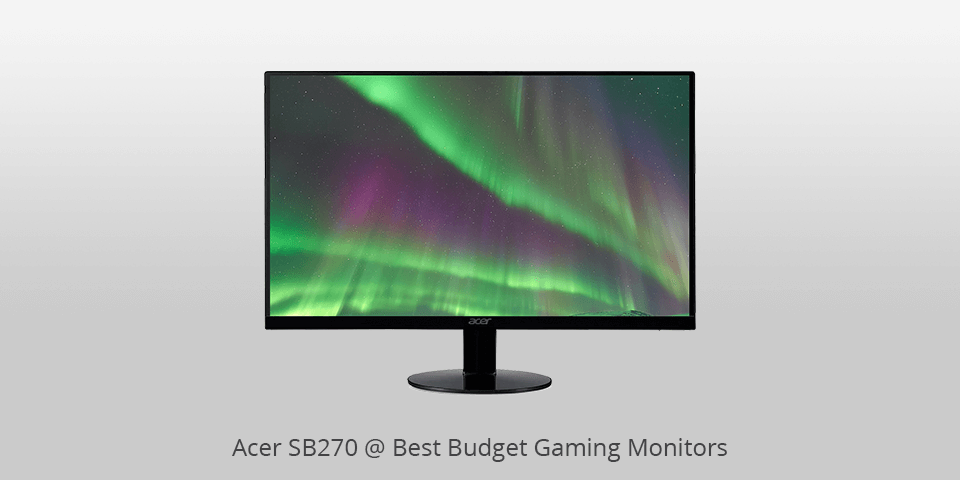
Screen size: 27-inch | Aspect ratio: 16:9 | Resolution: 1920x1080 | Brightness: 250 cd/m2 | Refresh rate: 75Hz | Response time:1ms | Viewing angle: 178/178 | Contrast ratio: 1000:1 | Color support: 95% sRGB
⊕ Perfect for multi-screen setup
⊕ Remarkable response times
⊕ Praiseworthy viewing angles
⊕ Decent color rendering
⊖ Inability to regulate swivel and height
⊖ Rather low refresh rates for gaming competitions
Acer SB270 Bbix monitor is one of the best budget gaming monitors due to the combination of elegant design and wonderful efficiency to cater to the needs of gamers.
Aside from gaming purposes, it is perfectly suitable for working with text and tasks requiring precise color rendering. It is truly a wonder how such a capacious and performant device costs not a lot and will be within the pocket of those on a tight budget.
The display of the model is a 27-inch widescreen. It doesn’t occupy much space on the desk and will appeal to those who hate overcluttered workspaces.
Due to the design of this 27 gaming monitor, it is possible to put another display next to it for creating a joined large-screen display.

Screen size: 27-inch | Aspect ratio: 16:9 | Resolution: 1920x1080 | Brightness: 300 cd/m2 | Refresh rate: 165Hz | Response time: 1ms | Viewing angle: 178/178 | Contrast ratio: 3000:1 | Color support: 120% sRGB
⊕ FreeSync & G-Sync
⊕ High contrast 3,000:1
⊕ 1 DisplayPort and 2 HDMI connectors
⊕ 3-year warranty
⊖ Absence of speakers and USB ports
⊖ Tilt only, without the ability to regulate height
MSI Optix MAG272C is the best budget monitor for gaming according to numerous ratings and rankings. Its display size, which is often referred to as viewable image size (VIS), is the physical size of the part of the screen that demonstrates videos, not the monitor case itself.
As for the size of the screen, it is the length of its diagonal – the space between opposing corners, measured typically in inches. The display size of MSI Optix MAG272C is 27 inches.
The Gaming OSD (on screen display) application simplifies the process of setting up the monitor. Users don’t have to fiddle with the monitor’s buttons and navigate through the entire menu.
To configure the monitor, only the keyboard and the mouse are required. The application offers hotkey options for effortless changing of settings from one game to another.

Screen size: 23.6-inch | Aspect ratio: 16:9 | Resolution: 1920x1080 | Brightness: 300 cd/m2 | Refresh rate: 144Hz | Response time: 1ms | Viewing angle: 178/178 | Contrast ratio:1000:1 | Color support: 72% sRGB
⊕ Speedy response time and low input delay
⊕ AMD FreeSync up to 144Hz
⊕ Numerous gaming capabilities like VRB
⊖ Tilt-only stand
⊖ Absence of audio jacks
Acer KG241Q boasts a 24” 1080p panel, a contrast ratio of 1000:1, 1ms response time and a 75Hz refresh rate. These are typical specifications for a decent budget gaming monitor, however, the fans of high-end innovative models may not appreciate them.
The majority of devices with low specifications are capable of running 1920 x 1080 well. Moreover, in case you opt for Acer KG241Q, owning an e-sports rig will go easier on your pocket.
Not every good cheap gaming monitor pleases users with remarkable color rendering. However, the TN panel of Acer KG241Q is quite satisfactory, with an sRGB score of approximately 92%. Speaking of coverage, the contrast of nearly 800:1 or less isn’t the best value.

Screen size: 24-inch | Aspect ratio: 16:9 | Resolution: 1920x1080 | Brightness: 220 cd/m2 | Refresh rate: 75Hz | Response time: 5ms | Viewing angle: 178/178 | Contrast ratio: 3000:1 | Color support: 98% sRGB
⊕ Compatible with VESA mount
⊕ Low input delay and 75Hz
⊕ High contrast ratio
⊖ Absence of AMD FreeSync
⊖ Modest ghosting in dynamic games
Sceptre C248W-1920RN is an outstanding representative of best budget gaming monitors, granting users with all the essential characteristics and specifications.
It is mostly aimed at office and home work. However, the 75Hz extended refresh rate makes it an appealing offer for gamers on a budget.
This curved monitor will be a perfect match for those who are after an impressively performant display with improved colors, a stylish modern design and remarkable contrast ratio. This is just the beginning of what Sceptre C248W-1920RN has to offer.
| Image | Name | Features | |
|---|---|---|---|
 |
Sceptre C275B-144RN
Our Choice |
CHECK PRICE → | |
 |
ViewSonic XG2402
The cheapest |
CHECK PRICE → | |
 |
Pixio PX275h
Best picture |
CHECK PRICE → |

Opt for lower response time values. They measure the speed with which a pixel transforms from black into white and then to black again. Gaming models tend to feature response times of 5ms (milliseconds) or less.
The presence of HDR is great. But if you have found a decent good budget gaming monitor that doesn’t feature HDR, it isn’t a serious drawback. HDR (High Dynamic Range) boosts the color vibrancy but may lead to over-saturation of colors in cheaper models.
Before you have settled on the best cheap gaming monitor, check whether it has all the ports you require. The majority of nowadays’ models have one or more HDMI, DisplayPort and USB-C (Thunderbolt 3) connectivity options. It is particularly relevant if you are planning to connect a laptop to a monitor.

To avoid screen tearing during gaming sessions, pick a budget monitor that integrates FreeSync or G-SYNC. This won’t be an issue since many of the recently released gaming models feature one of these technologies.
AMD FreeSync doesn’t make the default price of the monitor more expensive, and it provides compatibility only with AMD graphics cards. As for NVIDIA G-SYNC, which is compatible only with NVIDIA cards, get ready to pay extra $100-$150.
On today’s market, the prices for gaming monitors range from $50 to $1,500. But those who require efficient specifications together with the integrated FreeSync will certainly come across budget gaming monitors under 200 bucks. In case you are in search for high-resolution displays, like a 4K panel or QHD, the typical price for that will be $250.
The characteristics of the best affordable gaming monitors vary for working purposes, surfing the web, or creativity-related activities and projects that call for precise color rendering. Gamers will be paying close attention to lower response times and speedy refresh rates that matter a lot when it comes to dynamic games. Besides, an inexpensive monitor for gaming is supposed to effortlessly handle dark shades and not to boost the exposure of bright hues.
If you are interested in mid-price setup ($600-$800 total), it doesn’t make any sense to invest in a monitor under 400 dollars. For a top-grade setup (total amount of over $1000), it will be a wise decision to begin with $300-400, or invest as much as you are willing to.
It is important to match the efficiency of the GPU to the monitor. 75Hz Adaptive Sync is evidently a more preferable value than 60Hz. Still, the most optimal choice is 144Hz, while 165Hz monitor is a real beast.
TN (Twisted Nematic) panels in gaming monitors offer faster response times, making them suitable for fast-paced gaming, but they have limited color accuracy and narrower viewing angles. IPS (In-Plane Switching) panels provide better color reproduction and wider viewing angles, resulting in more vibrant and accurate colors, but they typically have slower response times.
Amazon offers a wide range of affordable gaming monitors from various brands and sellers, allowing you to compare prices and read customer reviews to make an informed decision. Best Buy is a popular electronics retailer that often has deals and discounts on gaming monitors, both in-store and online, offering affordable options for budget-conscious gamers. Newegg specializes in computer hardware and electronics and is known for its competitive prices on gaming monitors, making it a go-to destination for finding affordable options with a good selection.

 Rating
Rating