Our choice of the best dual monitor stands.
People, who have to spend several hours in a row in front of a monitor, often complain about tension and pain in the neck, shoulders and back. What is the way out in this situation?
The easiest method to solve such problems is to select an adjustable monitor stand and change the height of your monitor whenever needed.
The best monitor mount is designed to occupy little space on your desk and add convenience to the entire setup. Such stands are a must for people, who have to quickly to switch between different tasks, which require varying monitor positions.
The options presented in this dual monitor stand review are robust enough to support several screens and ensure remarkable flexibility during the working process. Learn the pros and cons of each model and pick the one that corresponds to your daily activities.
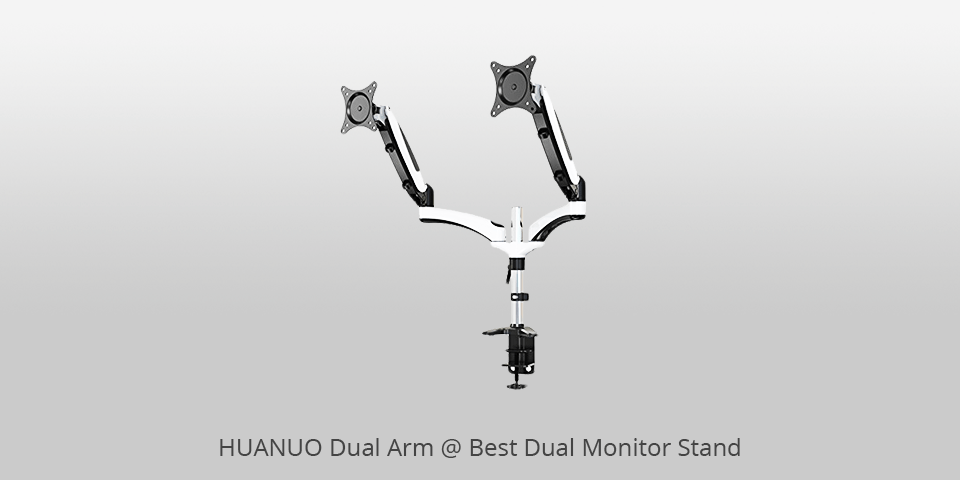
Number of Screens: 2 | Dimensions: 5.51 × 17.4 × 12.13 inches | Weight: 11.46 lbs | Material: Alunimum Die-casting
⊕ Fast assembling
⊕ Can swivel, tilt and rotate
⊕ C-clamp & Grommet installation methods
⊕ For flat and curved monitors
⊖ Requires a desk up to 2.36" thick
⊖ Clamping piece under the desk doesn’t have rubber padding
Do you often have to change the position of your 24-inch monitor and experience some inconveniences doing it? HUANUO Dual Arm can ensure smoothness of the movement thanks to the embedded gas spring.
The adjustment takes several seconds since all you have to do is to press the arm and choose the necessary height. The range of possible changes includes tilting, rotating and swiveling.
Such simplicity and efficiency make HUANUO Dual Arm the best double monitor stand both for individual and team work. Besides, it doesn’t clutter your desk and look very stylish.
The total weight this arm can hold mustn’t exceed 35.2 lbs.
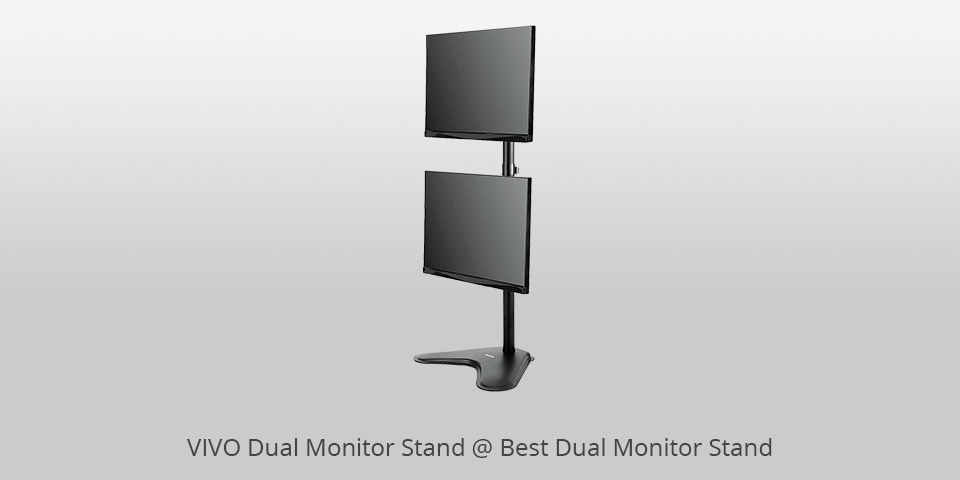
Number of Screens: 2 | Dimensions: 12.00 x 12.00 x 28.50 inches | Weight: 10.5 lbs | Material: not galvanized steel
⊕ Rugged and long-lasting
⊕ Steady
⊕ Portrait or landscape shapes
⊖ Only vertical position
⊖ Finding the right angle can cause difficulties
⊖ Need help attaching the upper monitor
This is the best dual monitor stand if you own an LCD model with 13″ to 30″ diagonal that weighs less than 22 lbs.
VIVO stand allows rotating, tilting and swiveling your monitor and altering the height along the central pole. The stand is made of long-lasting materials and has the base padding, which ensures amazing stability. Besides, such a cushion on the lower part protects the surface of the desk from possible scratches.
There are 75x75 and 100x100 mounting holes intended for reliable fixation. The advantage of this arm is that you can place your monitor in a landscape and portrait orientation.
The manufacturer provides a 3-year warranty.
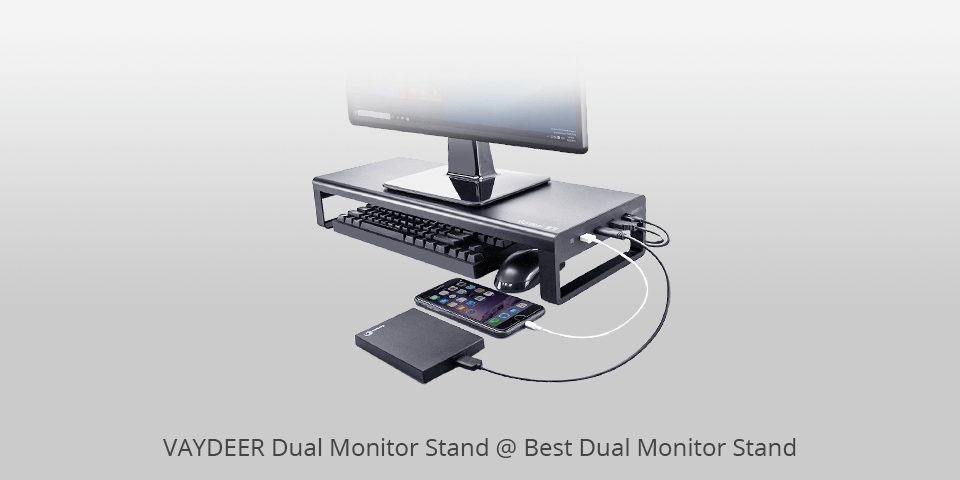
Number of Screens: 2 | Dimensions: 38.58 x 7.87 x 3.54 inches | Weight: 7.3 lbs | Material: high-quality aluminum alloy, plastic (ABS)
⊕ 8 Ports (4 USB ports)
⊕ Large space underneath for office accessories
⊕ Out-of-box experience
⊕ Removes eye and neck strain
⊕ Wireless charging
⊖ Plastic legs
⊖ A wireless charging station may fail to work
This dual monitor desk mount is made of premium quality aluminum alloy and can support two 32-inch monitors simultaneously.
The stand is user-friendly and doesn’t require any special skills to install on the desk. VAYDEER is very ergonomic - you can arrange office supplies under the stand, which saves space on the table.
It has 8 connectors, including 4 USB 3.0 ports and supports wireless charging.
Thanks to the Effective Monitor Raiser technology, your eyes and neck won’t get tired so fast and you can spend many hours in front of the screen not ruining your posture.
The kit includes two 3.0 USB cables.
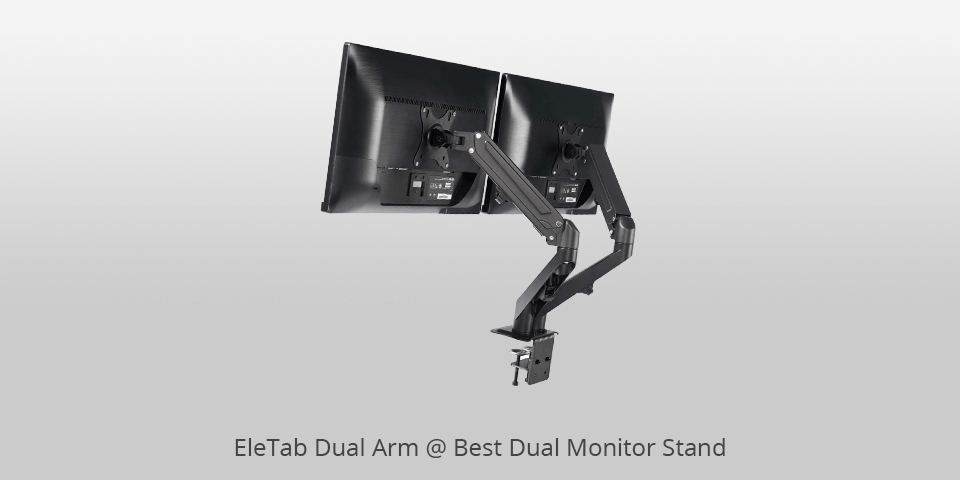
Number of Screens: 2 | Dimensions: 15.9 x 12 x 6.7 inches | Weight: 10.2 lbs | Material: premium aluminum and gas-springs
⊕ Intuitive assembling
⊕ Adjust the tightness of the stand and screen
⊖ Can’t be paired with monitors with output ports
If your tabletop isn’t really big and you need an ergonomic monitor stand, EleTab is the best dual monitor desk mount you can find on the modern market.
It adds sophistication to your monitor setup and ensures your screen will be reliable stabilized thanks to heavy-duty C-clamps. You can rotate and tilt the monitor until you find an ideal angle for your current task.
This dual stand is rather universal, being suitable for all types of monitors of 17″ to 27″ with the weights smaller than 14.3 pounds.
There are standard 75x75 and 100x100 VESA mounting holes. The high adjustment range starts at 6.3 inches and reaches 16.1 inches, which is quite an impressive peculiarity.
You can be sure that your monitor will keep the chosen position thanks to a gas spring device, which also adds smoothness to adjustments.

Number of Screens: 2 | Dimensions: 17.7 x 12 x 6.1 inches | Weight: 12.3 lbs | Material: steel, glass
⊕ Stylish design of the glass base
⊕ Many adjustment options
⊕ Simple setting up
⊕ Can perfectly complement a glass desktop
⊖ Not so easy to move after adjusting
⊖ Impossible to change the horizontal adjustment
VIVO Freestanding dual monitor stand has many nice features to interest and please buyers. For example, you can use arm articulation and removable VESA mounting plates to experiment with the position of your monitor.
The possibility to adjust the height is its primary function and here it is implemented perfectly. Another nice option is the integrated cable management.
The base of the stand is made of solid glass and it looks very stylish, adding elegance to any office environment.
You can mount any monitor from 13 inches to 27 inches under 22 lbs. The variety of potential angles is impressive due to tilting, swiveling and rotating adjustments. Both portrait and landscape positions are available.
| Image | Name | Features | |
|---|---|---|---|
 |
HUANUO Dual Arm
OUR CHOICE |
CHECK PRICE → | |
 |
VIVO Dual Monitor Stand
BUDGET |
CHECK PRICE → | |
 |
VIVO Freestanding
PROFESSIONAL |
CHECK PRICE → |

The best dual monitor stand must hold sufficient weight and completely eliminate the risk of monitor falling. Among all the stands currently available, you’d better select models made of aluminum and solid steel, which are more durable than hollow tubing.
A high-quality stand doesn’t have any signs of flex and is strong enough to hold your monitor in the position that you’ve chosen. Also, pay attention to the arm of the stand, which is expected to move horizontally and vertically without any strange sound.
If you hear it cracking or something like that, be sure to look for more professionally-made options.
This is a really important factor, which largely affects the convenience of the working process. You should buy a double monitor stand that is easily adjustable.
This means, you can effortlessly change the height, pan, tilt and even rotate it 360 for portrait and landscape orientations. The same is relevant if you are also looking for the reliable laptop stands.

You will see the monitor stand every time you use your computer, so it makes sense to buy the model that looks eye-pleasing. There are many different options, with elegant ones costing more, but you can still find a suitable option at a very reasonable price.
We believe that HUANUO fully meets technical standards and looks very stylish. Together with an inexpensive $200 monitor it’s a good choice for studying.
We recommend that you follow the manufacturer's instructions. The models we examined are relatively simple to install.
They are indispensable if spend many hours at the computer and feel that your eyes, head or neck suffer from such desk work.
Monitor arms allow you to take care of your health and feel comfortable doing your everyday tasks.
If you use several programs while working, you can use dual monitors to conveniently locate each window on a separate screen.
This allows facilitating the workflow by eliminating the need to jump from one program to another.

 Rating
Rating