Does Samsung make good monitors?
Samsung monitors have been leaders on the computer equipment market for many years. The variety of options can impress even the pickiest buyer.
Samsung monitors range includes models with a universal design, high-quality build and good technical specs.
The collection of Samsung screens can satisfy any user. Budget offers have optimal feature sets while mid and high price series are excellent advanced products for professionals and gamers.
In our rating today we have collected the best Samsung monitors that have received many positive reviews.
You will find here monitors for every taste including budget and expensive options, curved and flat screens, advanced models for professional videographers and gamers.

Screen size: 27-inch | Aspect ratio: 16:9 | Resolution: 1920x1080 | Brightness: 200 cd/m2 | Refresh rate: 60 Hz | Response time: 4 ms | Viewing angle: 178°/178° | Contrast ratio: 3000:1 | Color support: 97% sRGB
⊕ Stunning curve
⊕ Rich and bright colors
⊕ Excellent dark room performance
⊕ FreeSync and low input lag
⊖ No built-in speakers
⊖ Sometimes it isn’t bright enough
⊖ Only basic customization of the fixed stand
This model is one of the best cheap Samsung monitors. However, despite the low cost, it has good connectivity options.
The monitor has a slightly curved display that gives an excellent picture while watching movies or playing games. If your priority is a wider aspect ratio, you should choose a larger display.
You can connect virtually any modern systems to this PC monitor since the manufacturer replaced the outdated VGA and DVI with the new a DisplayPort and HDMI ports. It doesn’t have built-in speakers but you will be glad to get an OSD joystick.
If we talk about customization options, the C27F398 is inferior to many competitors. You can only adjust the tilt of the monitor. It is impossible to change the height and pivot.

Screen size: 31.5-inch | Aspect ratio: 16:9 | Resolution: 3840x2160 | Brightness: 250 cd/m2 | Refresh rate: 60 Hz | Response time: 4 ms | Viewing angle: 178°/178° | Contrast ratio: 2500:1 | Color support: 103% sRGB
⊕ Great build
⊕ Amazing curved design
⊕ Sharp picture with deep blacks
⊕ AMD FreeSync support over HDMI and DP
⊕ Amazing input lag
⊖ Lack of G-Sync or FreeSync
⊖ No USB ports
⊖ Slight ghosting in darker scenes
⊖ Uses PWM at lower backlight levels
This Samsung 4K monitor has a curved screen, an effective vertical alignment panel and quantum dot technology. Although this model is declared as a 32-inch monitor, in fact, its diagonal is 31.5 inches.
If you sit very close to the monitor, you will understand why many users consider this model the best Samsung curved monitor. Thanks to quantum dot technology, the monitor is capable of displaying a billion color shades.
This 4K computer monitor has a decent response time (4ms). This is quite acceptable for both ordinary users and gamers. Using the picture-in-picture mode, you also get two halves of the screen, but you can control them separately.
In terms of connectivity, you can use an audio input, one HDMI port and mini DisplayPort. You cannot connect old graphics cards in any other way. In general, the connection options are pretty weak if you want to fully enjoy 4K resolution.

Screen size: 23.5-inch | Aspect ratio: 16:9 | Resolution: 1920x1080 | Brightness: 250 cd/m2 | Refresh rate: 144 Hz | Response time: 4 ms | Viewing angle: 178°/178° | Contrast ratio: 3000:1 | Color support: N/A sRGB
⊕ Reasonable price
⊕ Colorful picture
⊕ Lightweight
⊕ 144Hz of refresh rate
⊖ No VESA support
⊖ Absence of height-adjustable option
⊖ Without speakers
⊖ No USB ports
C24RG50 23.5" 16:9 144 Hz Curved FreeSync LCD Samsung monitor was produced for gaming purposes. It stands out with the 1800R curvature that allows you to keep ongoing focus distance from the screen.
144 Hz refresh rate helps produce a new picture 144 times per second with a small lag between separate frames, providing lower input delay. FreeSync removes stuttering lags and screen tears by dynamically adjusting the screen’s refresh rate to alternating frame rates.
Due to a 4ms response time and 144Hz refresh rate, Samsung screens are a perfect deal for your gaming experience.
Moreover, the display offers two HDMI 1.4 ports and one DisplayPort 1.2 for connection to your system. Thanks to 178° horizontal and vertical viewing angles, you can watch videos or movies from any possible place.

Screen size: 27-inch | Aspect ratio: 16:9 | Resolution: 1920x1080 | Brightness: 250 cd/m2 | Refresh rate: 75 Hz | Response time: 5 ms | Viewing angle: 178°/178° | Contrast ratio: 1000:1 | Color support: N/A sRGB
⊕ Adjustable stand
⊕ Eye protection technology
⊕ Split-screen mode
⊖ No speakers
This Samsung computer monitor has the thinnest frames. Therefore, if you want to use it as a part of the multi-screen design together with a triple monitor stand, you will get a great display with virtually no boundaries and nothing will distract you from watching a movie or performing other tasks.
Samsung has taken care of your health and used the eye comfort technology. Moreover, this model includes protection against blue light (Eye Saver Mode) and Flicker-Free technology saving you from annoying flicker.
If the Eye Rest Mode is enabled, light emission with a wavelength of about 400nm will decrease until it reaches the optimal level necessary for eye relaxation. In addition, the monitor supports game mode and FreeSync technology.
Easy Setting Box is another useful feature of this Samsung display monitor. It allows you to split the monitor into several sections.
This model has good adjustment features. You can change the height, adjust the tilt, pivot, and swivel. Thanks to VESA compatibility, you can install it on separate mounting arms or a wall without any difficulties.

Screen size: 23,8-inch | Aspect ratio: 16:9 | Resolution: 2560x1440 | Brightness: 300 cd/m2 | Refresh rate: 60 Hz | Response time: 5 ms | Viewing angle: 178°/178° | Contrast ratio: 1000:1 | Color support: 95% sRGB
⊕ Convenient for programming
⊕ Grab-and-go stand (tilting, rotations)
⊕ USB Type-C
⊕ Stunning picture/brightness
⊖ Bulky gamepad on the back
⊖ Only 60Hz refresh rate
Samsung SH850 belongs to business monitors and provides connectivity with USB-C, as well as Daisy Chain support. Coupled with an attractive QHD picture, refined super-thin design – you're getting the fully loaded PC monitor to increase your business efficiency.
It allows you to view more documents and web pages simultaneously without scrolling and zooming. Besides, this Samsung monitor allows you to expand a desktop with MST technology, as well as overlap it with SST technology for a one-stop computing option that suits your work requirements.
The model has an Eye Saver model that decreases blue light occurrence, which is harmful to the retina. Thus, Eye Saver helps you avoid eye strain during long working hours and enables you to stay productive.

Screen size: 27-inch | Aspect ratio: 16:9 | Resolution: 1920x1080 | Brightness: 300 cd/m2 | Refresh rate: 240 Hz | Response time: 4 ms | Viewing angle: 178°/178° | Contrast ratio: 3000:1 | Color support: N/A sRGB
⊕ Nice contrast and color accuracy
⊕ VA panel with 240Hz refresh rate
⊕ Great gaming performance
⊕ Convenient to control
⊕ Stunning input lag
⊖ Lack of USB
⊖ It is impossible to change the height
⊖ Speakers aren’t included
⊖ Over sharpened display by default
This Samsung desktop monitor is based on the VA panel and runs at 240Hz. Among other benefits, I can mention G-Sync support, impressive contrast, and color accuracy.
Gaming performance is also at a high level. Both casual and competitive gamers will get everything they expect.
You see excellent image quality and detail in videos, games, and static pictures. The 240Hz refresh rate provides a smooth visual experience during the moving scenes.
The angle of the display is 15 degrees. Screen height works well for a traditional desktop but you cannot make any adjustments.
This Samsung gaming monitor supports G-Sync technology. This involves using FreeSync as a core adaptive sync tech. It is well compatible with the NVIDIA graphics card and provides smooth immersion into gaming reality.
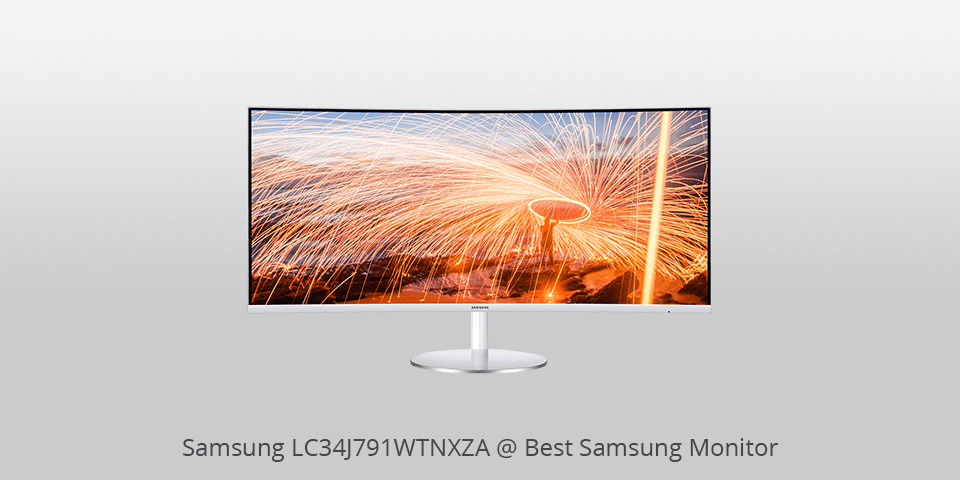
Screen size: 34-inch | Aspect ratio: 21:9 | Resolution: 3440 x 1440 | Brightness: 300 cd/m2 | Refresh rate: 100 Hz | Response time: 4 ms | Viewing angle: 178°/178° | Contrast ratio: 3000:1 | Color support: 125% sRGB
⊕ For horizontal work- or game-space
⊕ Precise color rendition
⊕ Shows images from two inputs
⊕ Remarkable low input delay
⊖ LCD outflow causes grayish blacks
⊖ Low contrast
⊖ The image gets worse viewed at an angle
⊖ Without HDR support
C34J791 is Samsung wide monitor aimed at versatile usage. Despite a satisfactory resolution that boosts productivity, it has disappointing viewing angles.
This Samsung 4k monitor has good SDR peak brightness that suits average-lit rooms, but it hardly works for the glare in well-lit rooms. Window sizes don’t impact their brightness.
When calibrated properly the monitor will have decent color accuracy as well as a high level of SDR color volume coverage.
You can change its height and tilt but its rotation is unchangeable. Being smooth and round, the display case supports the screen firmly but enables slight wobbling.
| Image | Name | Features | |
|---|---|---|---|
 |
Samsung LC27F398FWNXZA
OUR CHOICE |
CHECK PRICE→ | |
 |
Samsung LU32R590CWNXZA
PREMIUM |
CHECK PRICE → | |
 |
Samsung CRG5
BUDGET |
CHECK PRICE → |
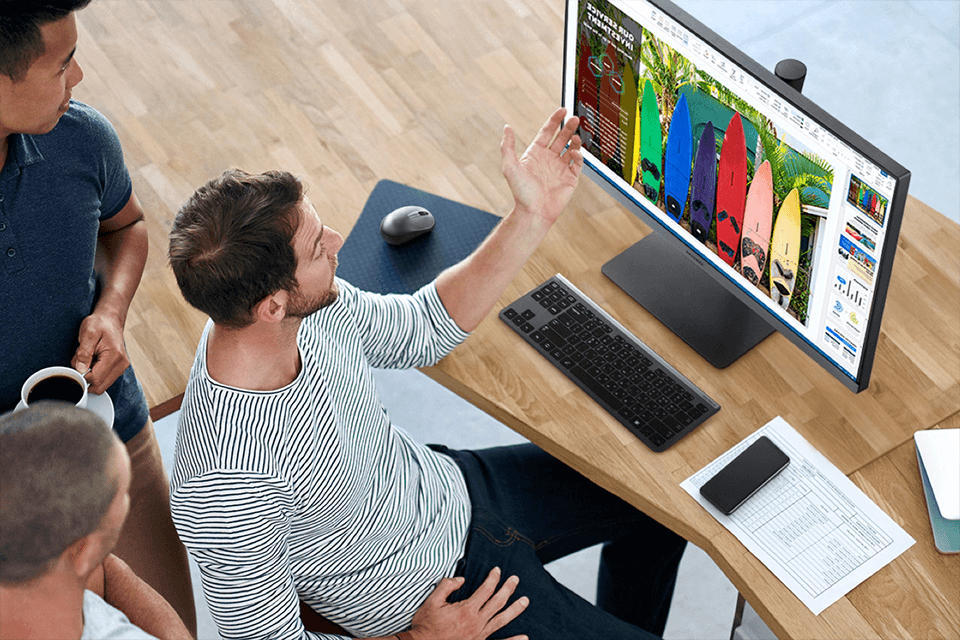
It’s necessary to realize that a monitor is not a TV. When choosing one, you’d better pay attention to other features besides a large diagonal.
Hardly anyone will say no to the largest size of the workspace. But do not forget that, unlike a home cinema, you will sit close to the ultrawide monitor.
Moreover, the price of the monitor depends directly on the size of its diagonal (within a matrix type). So, if your budget is limited, you’d rather choose a smaller one among cheap Samsung monitors.
When buying a Samsung computer monitor, you should check how comfortable fonts and interface elements appear for your eyesight. As the same resolution can be used in monitors with different diagonals.
For example, a popular multimedia resolution of 1920 × 1080 pixels with a 16:9 aspect ratio corresponds to the usual Full HD movie standard. It can be used in both 21.5 inch and 24-inch screens.
Still, while the amount of information placed on the display will be identical, the size of the control buttons and fonts will be different.
If certain panel models are more expensive than others, it doesn’t generally show their better quality. The choice mostly depends on what features a panel type covers best for general goals, gaming, or pro video/image editing applications.
This, in turn, relies on color reproduction capabilities, viewing angles, response times, and refresh rates. If you’re an advanced gamer, opt for twisted-nematic (TN) panels. Unlike the TN one, the IPS panel provides better viewing angles and more precise colors.
VA model has better viewing angles than a TN one, but they are not as good as those of the IPS monitor. Due to rather slow response times of VA panels, they are more suitable for general use, i.e. home game-playing or work-related programs.
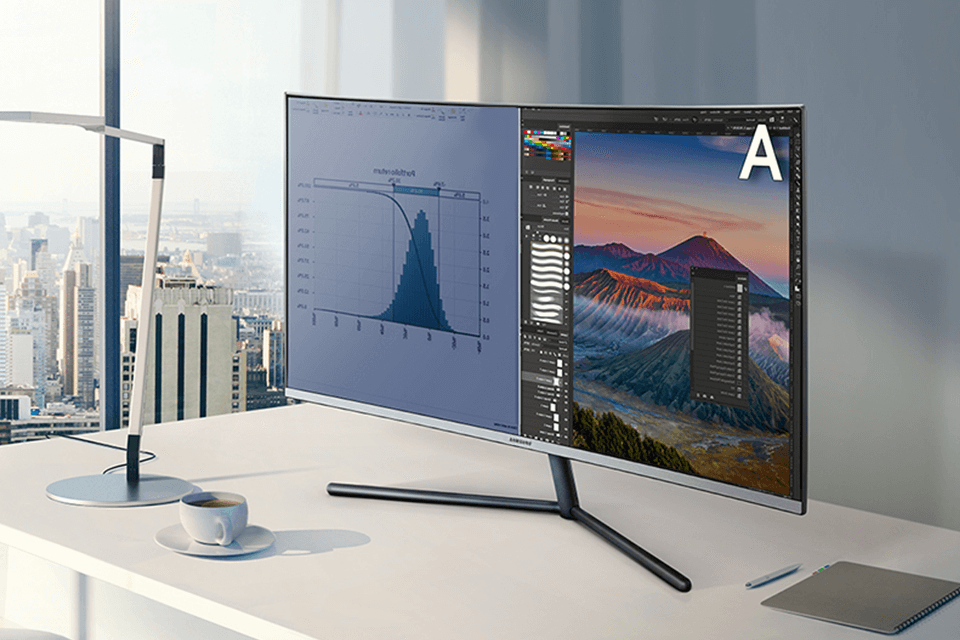
The image quality on the screen depends not only on the installed matrix but on the video connector using which you link it to the computer. Don’t forget that you can use the “extra” video slot for a simultaneous connection of the second image source (PC, tablet, laptop).
The video-connection slots are the most essential ports on your computer. To demonstrate images on the display, you need to hook up a video cable from your device to the monitor.
The most used and well-known video-cable slots are DisplayPort, HDMI, DVI, and VGA.
Samsung is a long-standing leading manufacturer in the display sphere. The wide choice of Samsung desktop monitors is incredible. These are truly the best monitors for photo editing and post production. You may find any screen that suits your needs and preferences here by reading Samsung computer monitor reviews. Whether it’s a top-tier screen, curved monitor or just a standard cost-effective one.
A wide range of good monitors is produced by Samsung, Dell, Asus, Acer, LG.
We recommend looking at 24 inches for Full HD and 24-27 inches for QHD and UHD to get the highest-quality image. In case you sit close to a desk, the 24-inch panel is the most convenient choice for a large majority.
To our mind – Samsung LU32R590CWNXZA.

 Rating
Rating