Which monitor is best for eyes: LCD or LED?
People spend much time browsing the net, watching movies, handling their business tasks, or just doing online shopping, which means their eyes are constantly focused on the monitor.
If you look at the screen for many hours a day, you can have some problems with your eyesight. Not to experience such problems, you should buy an eye care monitor.
Today, you can find a lot of high-quality Dell, LG, Philips, and Samsung monitors for people, who have problems with their eyesight. Even if your budget is limited, you can find a good inexpensive eye care monitor.
In this guide, you will find reviews of several worthy options and will be able to pick the best monitor for eyes.

Screen size: 27-inch | Aspect ratio: 16:9 | Resolution: 3840 x2160 | Brightness:250 cd/m2 | Refresh rate: 60Hz | Response time: 5ms | Viewing angle:178 / 178| Contrast ratio:1300:1 | Color support: 99% sRGB
⊕ Perfect size for work
⊕Factory calibration
⊖ Could be more ports in USB hub
Dell UltraSharp U2720Q is a 27-inch, 4K USB-C monitor designed for professional users.
It offers a wide color coverage with 95% DCI-P3, 1.07 billion colors, 4K UHD resolution, 163ppi pixel density, and factory-calibrated color accuracy of 99% sRGB.
Using the USB-C technology, users can connect and transfer different files simultaneously with one cable.
Dell UltraSharp U2720Q is a good eye friendly monitor. However, it is quite expensive and may seem to feature-rich for basic use. For those, who deal with color technologies on a daily basis, this is a good option of the middle market and is $1000 cheaper than the UP2720Q that we have reviewed before.

Screen size: 32" (Actual size 31.5")-inch | Aspect ratio: 16:9 | Resolution: 1920x1080 | Brightness:250cd/m2 | Refresh rate: 60Hz | Response time: 4ms | Viewing angle: 178° (H) / 178° (V)| Contrast ratio:DCR 80,000,000:1 (1,200:1) | Color support: sRGB
⊕ Modern look, frameless design
⊕ Reasonable cost
⊕ Great color and grayscale performance
⊕ Built-in stereo speakers
⊖ 1080p resolution limit
⊖Few customization options
ViewSonic VX3276-MHD is a 32-inch monitor with IPS technology, which produces great color and grayscale accuracy at a price that’s difficult to beat.
Actually, this is the best monitor for eyes if you frequently work with photos, videos, and designs.
If you aren’t looking for a gaming 34-inch monitor, this variant can also offer decent functionality.

Screen size: 27-inch | Aspect ratio: 16:9 | Resolution: 3840×2160 | Brightness: 300 cd/m2 | Refresh rate: 60Hz | Response time: 5ms | 178° (H) / 178° (V)| Contrast ratio: 1000:1| Color support: sRGB
⊕ Good price
⊕Sharp and bright colors
⊕AMD FreeSync
⊕You can adjust the stand
⊖ No HDR performance
⊖Lack of local dimming support
LG 27UK650-W is a great 4K IPS eye care monitor. It’s not expensive and offers seamless performance and amazing quality of the image. You can use it for gaming, work, and many other activities.
It’s the best 4K IPS monitor at such a price. It provides great performance and user experience without confusing functions (which you don’t really need) that more expensive models offer.
Even though you can find some cheaper monitors, you should definitely try LG 27UK650-W.

Screen size: 23-inch | Aspect ratio: 16:9 | Resolution: 1920 x 1080 | Brightness:250cd/m2 | Refresh rate: 60Hz | Response time: 8ms | Viewing angle:178° (H) / 178° (V)| Contrast ratio:1,000:1 | Color support: sRGB
⊕ Amazing image quality
⊕No bezels on the top
⊕Firm and customizable base
⊕Simple assembly
⊖ Might not be suitable for gaming
This eye friendly monitor gives you a competitive advantage by taking your view to the edge. A 3-sided ultrathin frame allows getting a large picture with true-to-life colors.
You can easily adjust the base of this monitor for convenient work. It is also possible to tilt and place applications on several monitors. The connectivity capabilities are the strong point of this model.

Screen size: 27-inch | Aspect ratio: 16:9 | Resolution: 1920 x 1080 | Brightness: 250 cd/m2 | Refresh rate: 75Hz | Response time: 5ms | Viewing angle: 178 / 178| Contrast ratio: 1000:1 | Color support: sRGB
⊕ Enhanced eye comfort technology
⊕Ultra-thin bezels for better concentration
⊕Fast responsiveness
⊕Easy to connect to other devices
⊖ Insufficient refresh rate
Samsung's SR650 business monitor has IPS displays that allow for an unprecedented level of color clarity without any signs of light bleed and tearing across the screen. It is considered to be the best monitor for eyes, as its wide viewing angles up to 178° account for fully immersive watching experience.
Those, who need to use a multiple monitor setup, will appreciate hardly noticeable bezels. Thanks to its high-end features, great connectivity, and an easy-to-adjust stand, the SR650 monitor is a great value for money.
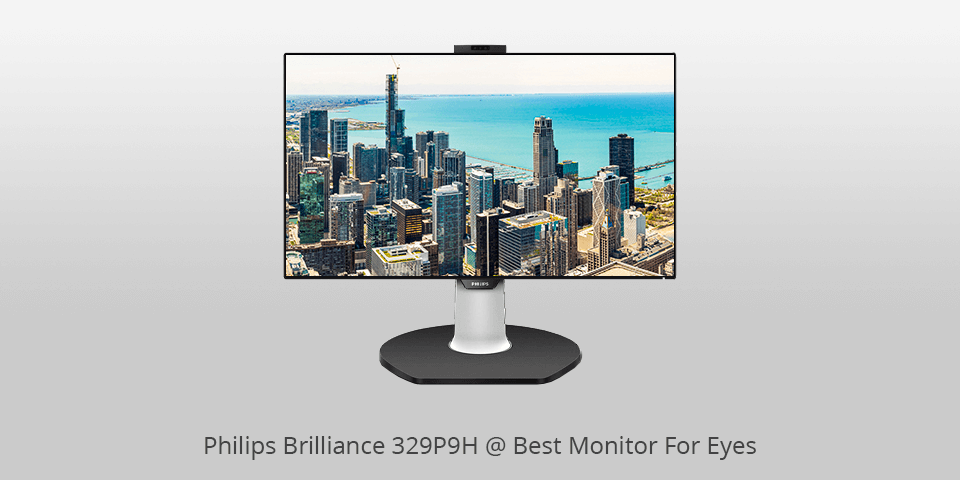
Screen size: 31.5-inch | Aspect ratio:16:9 | Resolution: 3840×2160| Brightness: 350 cd/m2 | Refresh rate: 60Hz | Response time: 5ms | Viewing angle:178°/178° | Contrast ratio: 1300:1 | Color support: 108% sRGB
⊕ Amazing image quality
⊕Great contrast levels
⊕A wide array of features
⊖ High price
⊖Average color accuracy
⊖No HDR
If not for the issue with color reproduction and limited ability to display solid black, the Philips monitor would be a perfect choice for those who are looking for an eye friendly monitor with a strong overall feature set.
With stunning resolution and great image clarity, it is an appealing option to consider for those, who want to purchase a large monitor.
As long as you have the cash to shell out, you are bound to enjoy this versatile display capable of performing all sorts of tasks.

Screen size: 23.8-inch | Aspect ratio:16:9 | Resolution: 1920 x 1080 | Brightness:250 cd/m2 | Refresh rate: 75Hz | Response time: 1ms | Viewing angle: 178/178 | Contrast ratio: ASCR 100,000,000:1 (1,000:1) | Color support: sRGB
⊕ Low response time
⊕Impressive contrast ratio
⊖ An unstable stand
⊖Saturation and hue issues
The ASUS VA24EHE monitor delivers a great image quality thanks to its 23.8-inch IPS-display boasting Full-HD resolution (1920x1080).
The viewing angles are 178° wide while 75Hz refresh rate and Adaptive-Sync account for stunning video clarity with no signs of tracing. You will be able to work with your colleagues sharing one screen.
What is more, this eye care monitor supports TÜV Rheinland-certified technologies that reduce flickering and blue light emissions.
Thanks to its streamlined design, it will become a centerpiece of every room. Its stand may seem to be a bit unstable but you can easily adjust it by tilting forward or backward from -5° to +23°. The cherry on top is that the monitor supports HDMI, VGA, and DVI-D.
| Image | Name | Features | |
|---|---|---|---|
 |
Dell UltraSharp U2720Q
Our Choice |
CHECK PRICE → | |
 |
ViewSonic VX3276-MHD
Stylish |
CHECK PRICE → | |
 |
LG 27UK650-W
Affordable |
CHECK PRICE → |

While it is true that changes in eyesight can be caused by some underlying condition, a display screen might affect it as well, especially if you use your computer daily.
To purchase the best monitor for eyes, make sure to pay attention to refresh rate, resolution, brightness, anti-glare technology, blue light and flicker levels. What is more, an adjustable stand will help to keep your posture straight. Now, I will explain the importance of these factors in detail.
What display color is the most eye-friendly?
It is always better to keep a distance from 20 to 30 inches from a screen. The most eye-friendly color of the color gamut is black on a white or sepia background. Most users won’t experience significant eye strain while working with other similar combinations.
Is screen temperature important for eye comfort?
Our eyes can adjust to any color temperature quite easily, but we unconsciously consider blue light to be the same as daylight. The precalibrated monitor temperature is about 6500K so a screen remains quite cool.
What is the most important factor causing eye strain?

UV-rays are known to cause cataracts and early onset macular degeneration while contributing to the development of pterygia that damages the whites of your eyes and photokeratitis responsible for blistering of the cornea.
LED monitors are the perfect choice when it comes to better color accuracy, ergonomics, and image clarity. As compared to LCD monitors, they have a dimming feature enabling users to quickly adjust the settings to reduce eye strain.
Despite the common belief, high brightness levels are more beneficial for eyesight as they make your pupils constrict. Thanks to it, you can focus on objects in your field of vision more easily.
It varies depending on your eyes’ sensitivity to brightness. For instance, every iPhone is capable of changing the brightness of the screen when you go outdoors. Similarly, the best computer screen for eyes has this feature and can automatically dim brightness thus helping you avoid eye strain.

 Rating
Rating