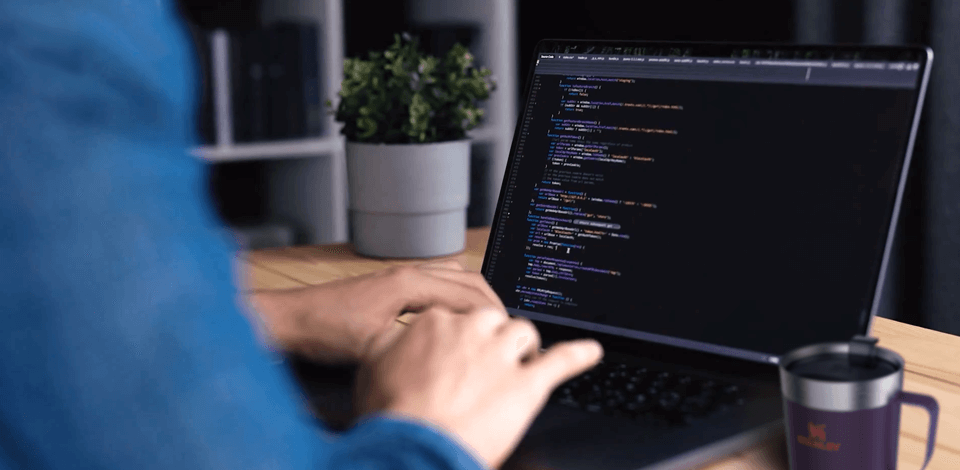
At FixThePhoto, programming isn’t my main focus, I frequently use it for tasks like website updates, automation scripts, and CMS customizations. That’s why a solid laptop for programming is a must for my work.
After a while, my laptop’s performance worsened: slow startup, laggy tools, overheating, and crashes that wasted my time. So, I decided to look for a better one. I watched YouTube reviews and read Reddit threads to find the best laptops for programming. You don’t need the most expensive device to program well, just one that’s fast, reliable, and comfortable to use all day.
We evaluated over 30 laptops for programming, paying close attention to real-world performance in key areas like speed, reliability, display quality, and battery life. We tested each laptop's screen comfort for long work sessions, how well it handled heat, and its performance with development tools like VS Code, IntelliJ, and terminal setups. Our selection includes options at various price points, ranging from $500 to $1.800.
 Apple 2024 MacBook Pro ★★★★★ (5/5)
Apple 2024 MacBook Pro ★★★★★ (5/5)
It stands as the top choice for programmers, delivering exceptional power, an impressive 24-hour battery life, and a premium slim design. Its stunning high-res display reduces eye strain during marathon coding sessions.
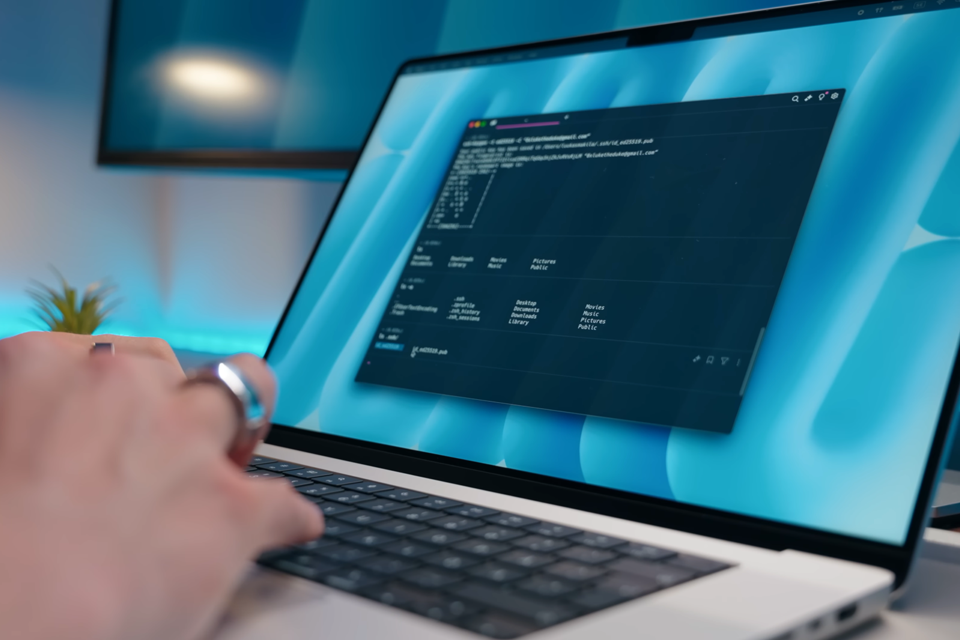
We've been testing the Apple 2024 MacBook Pro in our studio, and after extensive programming use, I can confirm it's one of the best laptops for programmers available. It boots instantly, handles VS Code and other editors without lag, and remains cool and quiet even with dozens of apps and browser tabs running simultaneously.
This Apple laptop stands out for its rock-solid reliability: it simply disappears into the background and lets you focus on your work. The battery lasts impressively long, so you can work anywhere in the studio or bring it to meetings without worrying about charging. Plus, the display is stunning - sharp, vibrant, and comfortable to look at even during marathon coding sessions.
The biggest downsides of this laptop for coding are the high price tag and lack of standard ports. You'll need adapters for USB and HDMI connections, which can be frustrating when you just want to plug in and work.
Tetiana Kostylieva praised the keyboard's comfort for extended coding work. She also noted how smoothly the MacBook Pro handles switching between programming, photo edits, and video projects - with no lag or slowdowns.
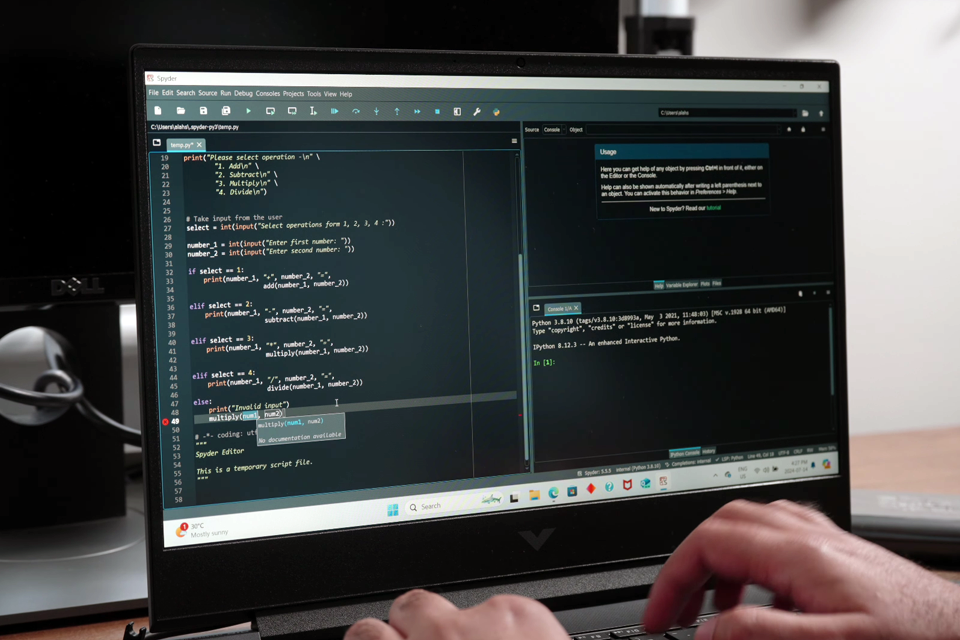
We rented HP Victus and tested it for several weeks to check its performance for coding work. It delivered excellent results for programming. The best parts were its smooth operation - quick startup times and flawless performance with VS Code and terminal commands. The large, bright display was another plus, making extended coding sessions comfortable for the eyes.
This large screen laptop from HP comes with plenty of ports, so I could connect my mouse and USB drives directly without any adapters. Considering its affordable price, it's one of the top coding laptops we've tried.
The downsides are the big weight and short battery life, which meant I usually needed to keep it plugged in. The design also looks more like a gaming laptop, which might not suit everyone, especially if you prefer a cleaner, work-friendly style. As for pluses, Julia Newman found it handled photo and video editing well, making it a solid pick for coders who also work with creative apps.
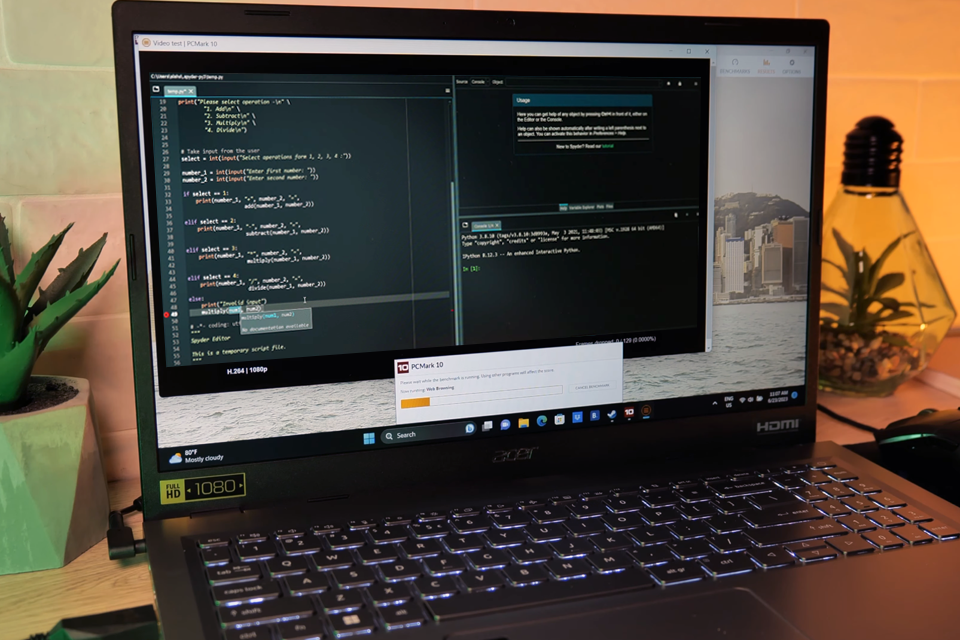
I've been using the Acer Aspire 5 as my Windows laptop for programming for a few months now, and it's been a great budget-friendly option. The best part is its speed: it handles my daily coding tasks without any issues. Whether I'm working in VS Code, running Python scripts, or doing light web development, performance stays smooth. It starts up fast, switches between apps seamlessly, and stays quiet during normal use.
Another plus is its lightweight construction, which is easy to carry to coffee shops or meetings. The screen is good (not amazing, but fine for long coding sessions), and the battery lasts about 6-7 hours for coding and writing tasks. For a budget coding laptop, that’s even more than I need.
However, the downsides are present. The design looks a bit cheap and plastic-like, and the speakers could be better. But for coding, these aren’t big issues. Vadym also tested Acer Aspire 5 as laptop for working from home and liked that it stays cool even with heavy multitasking, which is rare for budget programming laptops.
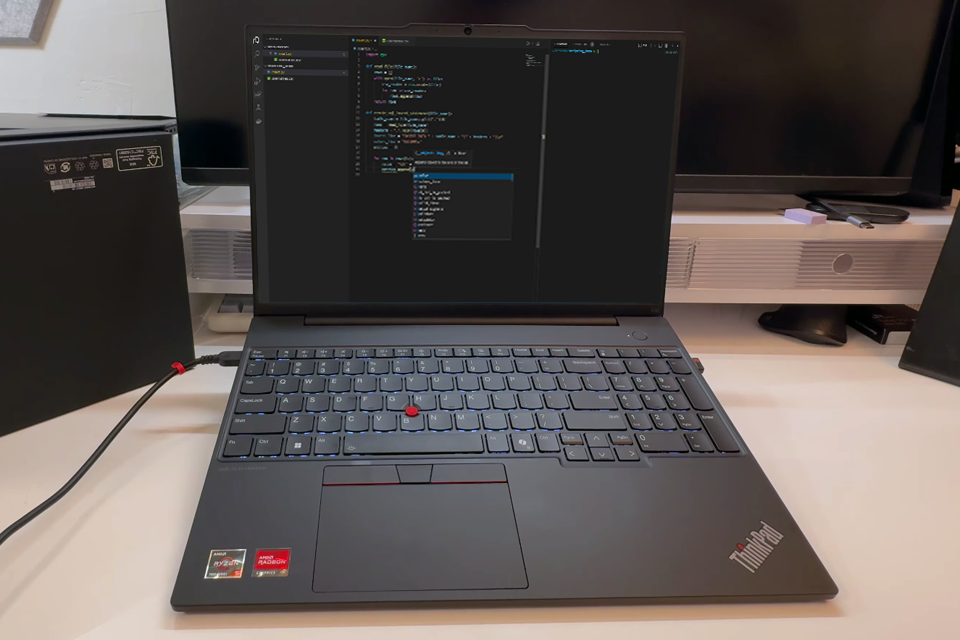
Robin Owens, our teammate, uses the Lenovo ThinkPad E16 daily for work. After testing it myself, I agree it's an excellent programming laptop, especially if you need something dependable for long coding sessions. What stands out is its sturdy, professional build. It's not fancy, but it performs reliably, handling Python scripts, code editors, and even heavier development tools without any lag.
The keyboard of this Lenovo laptop is one of its best features, which makes it comfortable even for marathon coding sessions. The large screen is also great for multitasking with code, documents, and browsers open together. Robin confirmed how reliable it is: she uses it daily for Python work without any freezing or overheating problems.
It's heavier than other laptops for software engineers we've used, meaning that it is great for desk work but not as portable. The screen size is good, but it could be brighter, especially in well-lit areas.

We got the Dell XPS 13 for our studio's daily coding needs. It's compact, lightweight, and has a sleek design. Whether you're a student learning to code or a professional developer, it's one of the top laptops we've tested.
The best things about it are its speed and smooth performance: it starts up instantly, runs coding tools without delays, and multitasks effortlessly. The small size makes it super portable, ideal for commuting between home, work, or classes. Plus, the crisp display keeps code easy to read during long sessions.
Tani Adams mentioned the keyboard is comfortable for extended coding, which is a big plus for programmers. The drawback? It's short on ports. This pro tools laptop only includes two USB-C ports, forcing us to use an adapter for most devices. Another minor issue: it tends to get warm during prolonged use with demanding software.
Our colleagues from FixThePhoto team tested many laptops for developers, including the Apple MacBook Air, Lenovo IdeaPad, Acer Aspire 3, Lenovo V15, Razer Blade 14, Acer Swift Go 14, Dell XPS 15, LG Gram 16, ASUS Vivobook S 14, Acer Nitro 16, Lenovo Yoga Pro 9i, Asus ProArt P16, Acer Predator Helios Neo 14, ASUS Zenbook, and HP Envy x360.
We tried these laptops for real coding tasks - no complicated tests, just everyday use. Some didn't make our top picks because they were too slow, had bad battery life, or didn't hold up well over time.
The MacBook Pro takes first place with its fast performance, long battery life, and noise-free work. It handled all development tools flawlessly. In second place, the HP Victus delivers strong performance at a reasonable price, making it the best Windows option despite average battery life. Rounding out the top three, the Acer Aspire 5 offers reliable performance for basic coding tasks at a budget-friendly price, all while running quietly.
Here's a straightforward explanation of our testing process:
Here’s what we prioritized in a good laptop for programming:
Our real-world testing helped us define the best laptop for Python programming based on actual performance, not just technical specs. We’ve tailored our picks for different users, whether you're a student, web developer, or professional software engineer.