Affordable and high-quality hard drive docking stations.
A hard drive docking station can turn your internal hard drive into an external one. Aside from making your device work much faster, it allows you to easily access all your files. With a dock station, you can duplicate your data even without an Internet connection. If you are on the lookout for the best hard drive docking station, this article will come in handy. We’ve compiled a list of the 9 most popular models to help you make the right choice.
Hard drive docking stations are useful for those who perform data-intensive computing tasks. They allow you to speed up data processing. It will especially be helpful for those who are interested in video rendering or any other tasks that require innovative computer technologies.
A regular PC user won’t need an extra drive. However, if your work requires advanced data processing, the best hard drive docking station is a must.

Compatibility: 2.5"/3.5" SATA HDD/SSD, 2.5"/3.5" IDE | Interface: USB 2.0 | Speed: 480 Mb/s
Tccmebius TCC-S862-US is a useful product that is perfect for those who do a lot of work on their computers or for those who simply want extra storage for documents and other large files. You get the full sized hard drive docking station with eSATA port and a USB 2.0 port for connecting your existing cables together.
With all the standard features this makes it a very useful unit which gives you everything you could possibly want at a very reasonable price. If you are looking for a great bargain on a hard drive docking station then you should definitely check out this model.

Compatibility: 2.5"/3.5" SATA HDD/SSD | Interface: USB 3.0 | Speed: 5 Gb/s
WAVLINK USB 3.0 to SATA hard drive docking station it's a computer product made by WAVLinking Inc. that has two major features that you might find useful. The first of these features is what is called a Portable High Capacity Latent Attachment Vetting System or PVAK for short.
The other feature is what calls "write protection". This is a very nice feature because it allows the user to not have to worry about making repetitive writing operations on the hard drive. This docking station also protects the computer against power surges and overheating, which can lead to a lot of trouble if you work.

Compatibility: 2.5"/3.5" SATA HDD/SSD | Interface: USB 3.0 | Speed: 6 Gb/s
The built-in power control switch and UASP transfer protocol are simple but very convenient additions to the WAVLINK HDD Docking Station. This small and compact device is designed to easily mount on a standard PC or laptop server and is designed to offer a simple way to instantly add an additional HDD, SDD or both to your existing server without the need for re-installation.
This simple but useful addition to any server offers many advantages and benefits to organizations looking to improve their businesses by saving both money and time when it comes to adding additional storage and data capacity.

Compatibility: 2.5"/3.5" SATA HDD/SSD | Interface: USB 3.0 | Speed: 5 Gb/s
Among all the hard drive docks, there is an SSK series that is more powerful and reliable than other types. In addition, it can function well even under heavy workloads. Its industrial strength is the result of combining plated aluminum and mechanical steel to produce a very sturdy hard drive dock for your computers.
It has been designed with two vertically aligned steel plates to support the two vertically positioned of hard drive. This gives the dock more rigidity to withstand the pressures from water and even shock. This is also one of the few docks that come with a complete UV protection coating on both sides of its aluminum plated housing.

Compatibility: 2.5"/3.5" SATA HDD/SSD | Interface: USB 3.0 | Speed: 5 Gb/s
The FIDECO USB 3.0 to SATA hard drive docking station is very easy to install and use. With this dock station, one can easily store huge multimedia files on the internal hard disk of the computer, thereby increasing its speed and performance up to 10 times.
In addition to that, it has been designed to support both the FAT and NTFS partitioning schemes, allowing the user to operate his computer in the most efficient manner possible. It is comes with two USB ports, so that you can use external drives without any problems, and also has been designed to ensure the compatibility with the Windows and Mac operating systems.

Compatibility: 2.5"/3.5" SATA HDD/SSD | Interface: USB 3.0 | Speed: 5 Gb/s
The Thermaltake BlacX Duet hard drive docking station is an all in one docking station that offers users twin hard drive storage with USB 3.0 interface. Users will have easy access to two hard drives at the same time and will never run out of space in the case because these can be installed side by side.
The HDD docking station is not only compatible with the popular SSD 2.5" and 3.5" drives, but it also works with most major manufacturers such as Dell, Toshiba, HP and other popular names. This system allows users to maximize performance and maximize their storage needs. Also users will love the ease of installation and use.

Compatibility: 2.5"/3.5" SATA HDD/SSD | Interface: USB 3.0 | Speed: 5 Gb/s
The ORICO HDD docking station is a versatile piece of equipment that can be used as a desktop workstation all by itself, or can be utilized as an external device to be attached to an existing PC or laptop. The HDD or hard drive serves as the central data storage component of an organization.
This docking station comes with three USB ports, two of which are USB 3.0 and one of which are USB 2.0 interface. The entire system which contain of 5 bays for HDD and SSD utilizes a compact form factor, meaning that it takes up less space on the work table or in the server closet.
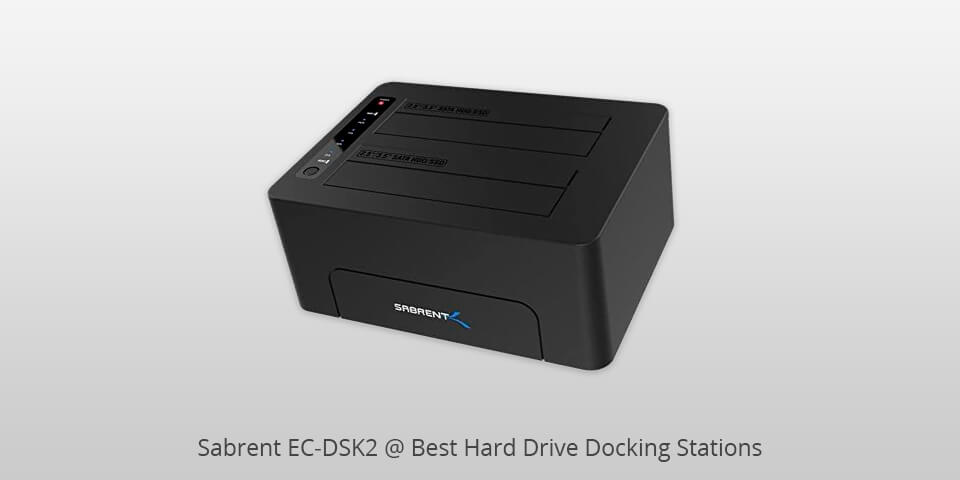
Compatibility: 2.5"/3.5" SATA HDD/SSD | Interface: USB 3.0 | Speed: 5 Gb/s
With the new Sabrent EC-DSK2 hard drive docking station, the whole process of connecting your notebook or PC to the dock becomes easy. It is provides a neat, clean, modern look for your desktop, and has roomy, accessible areas for your keyboard, mouse, USB port, and other devices. Plus, it allows you to easily insert and remove hard drives.
If you have a desktop computer that is slow, you will appreciate the speed and performance that this system provides. Plus, when you use the Sabrent EC-DSK2 as a hard drive docking station, you get great benefits from its compact size.
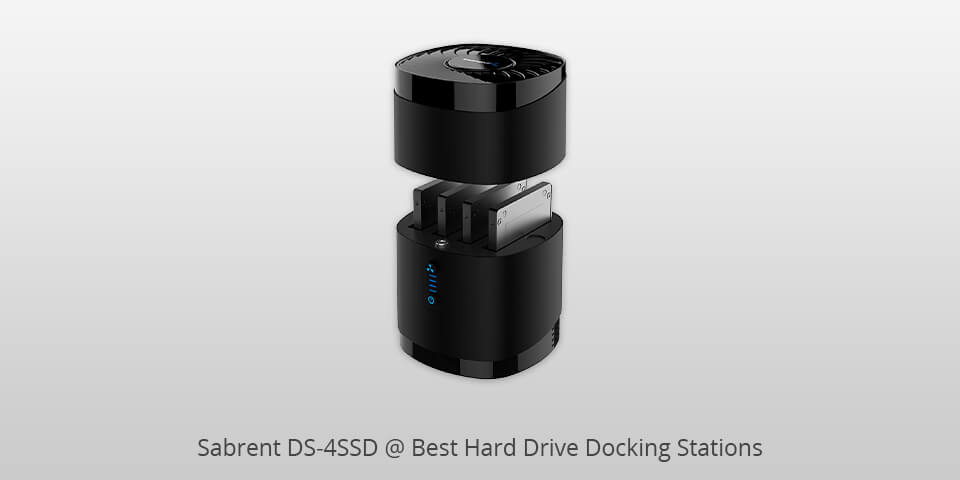
Compatibility: 2.5" SATA HDD/SSD | Interface: USB 3.0 | Speed: 5 Gb/s
The Sabrent DS-4SSD hard drive dock allows you to connect both SSDs and hard drives with ease, eliminating the need for complex and time consuming installation processes. Connecting an entire desktop to a single computer has never been easier. This product meets the most stringent industry standards for data storage and interface connectivity.
The tool-free installation process simplifies the complex task of configuring desktop computers to connect to a laptop or other mobile device. The built-in cooling fan keeps your hard drives cool for extensive use, and the onboard LED indicator lights provide an easy way to monitor the progress of disk.
| IMAGE | NAME | FEATURES | |
|---|---|---|---|

|
Tccmebius TCC-S862-US
Our Choice
|
CHECK PRICE → | |

|
WAVLINK USB 10 TB
Compact
|
CHECK PRICE → | |

|
WAVLINK USB 20TB
Convenient
|
CHECK PRICE → |

You can choose between an external or built-in docking station. If you choose the former, you will need to connect it to your PC with the help of a cable to use it as a stand-alone device. This is an excellent option if you use several computers. Built-in docking stations are designed to neatly fit a docking bay so that it becomes an integrated component of your desktop PC setup. Choose this option if you are looking for a device that will perfectly fit your computer rig.
Think in advance how many drives your docking station should have. If you aren’t going to work with much data, a single drive port will be enough. In case you need to process a large amount of data, opt for a model with 4 or more ports. It is advisable to buy a docking station with at least 2 ports.

All docking stations can transfer data. Nevertheless, only the best models can offer high transfer speeds and durability. Pick a model with at least 5Gbps transfer speed. The higher the speed of your dock, the faster data processing will be. If you want a more advanced model, choose a docking station with USAP support.
For some users, hard drive cloning may seem a real challenge. Some models allow you to perform data backup by using dedicated software, while others allow you to clone your files offline, which is especially useful when you need to do a quick backup.