Photoshop Versions: What Is the Best Photoshop Version
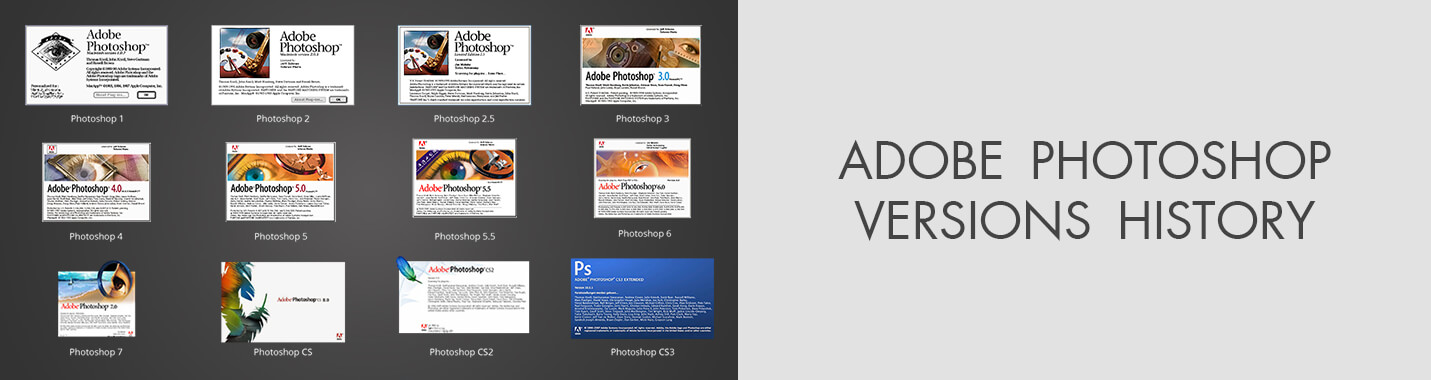
Adobe Photoshop has been around for 30 years. During that time, there were more than two dozen Photoshop versions. Initially, this program was completely different from the functional and powerful tool that we know today.
In this article, I will tell you about the path Photoshop software has taken. Read interesting facts about all Photoshop versions and compare with today’s Photoshop CC version.
Photoshop’s Early Versions

The whole Photoshop history can be divided into two parts: earlier versions and the modern ones. Let us start from the beginning.
Photoshop 1.0

February 1, 1990 is the date of Photoshop’s first release. It was already capable of performing color correction and image retouching. The software was meant for use by grand platforms like SciTex and standard photo editing would have cost $300.
New Features:
- Balance, hue, saturation correction, Image Output Optimization
- Curves, Levels, Clone Photoshop tools
Photoshop 2.0
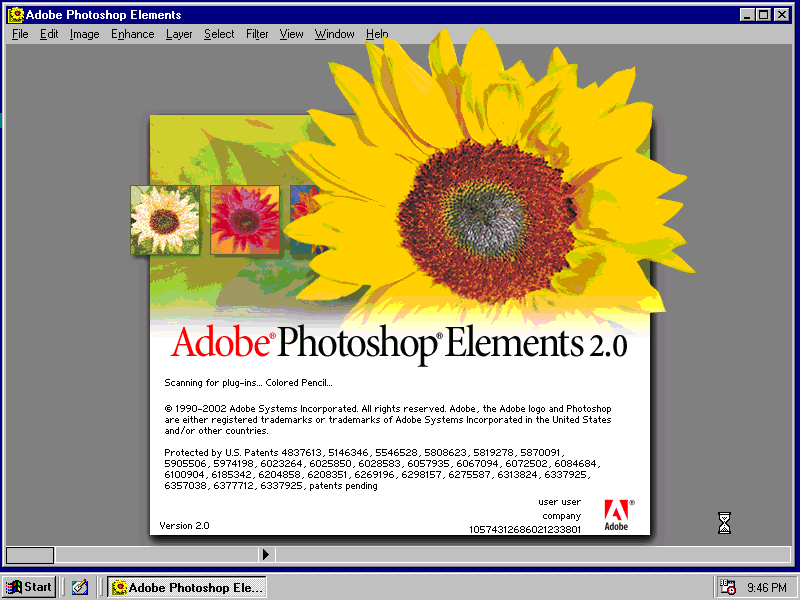
The next step in history Photoshop took on June 1, 1990, when the second version came out with improvements. The software then received instruments like Paths, CMYK color, a much sought-after Pen Tool. The latter is known to be a contribution of Mark Hamburg, a recently hired engineer.
New Features:
- The Pen Tool
- CMYK color palette
- Masks
Photoshop 2.5
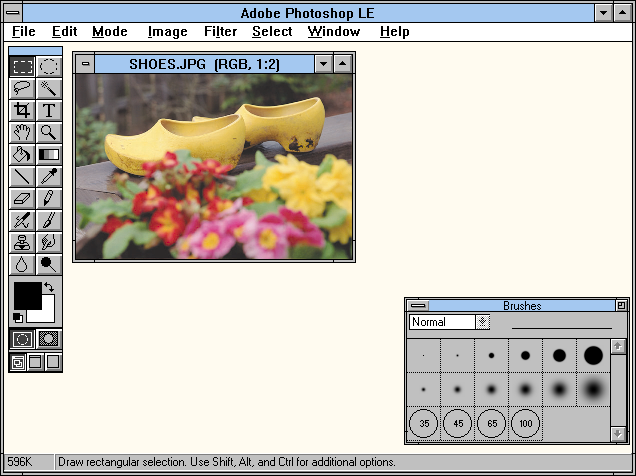
If you wonder when was Photoshop released for Windows, it happened in November of the same year. This version received an enhancement in the form of palettes.
New Features:
- Palettes
Photoshop 3.0

Now, almost everyone knows what is a layer in Photoshop, but it wasn’t until 1994 that Tom Knoll implemented this ingenious idea in the 3.0 release. Designers immediately loved this useful feature as it allowed them to create more complex designs.
New Features:
- Layers, Tabbed palettes
Photoshop 4.0

The following 4.0 build came out a couple of years later and brought major improvements to layers and macros. It allowed photographers and designers to add watermarks to their images quickly.
New Features:
- Included adjustment layers, macros
- Updated interface
Photoshop 5.0
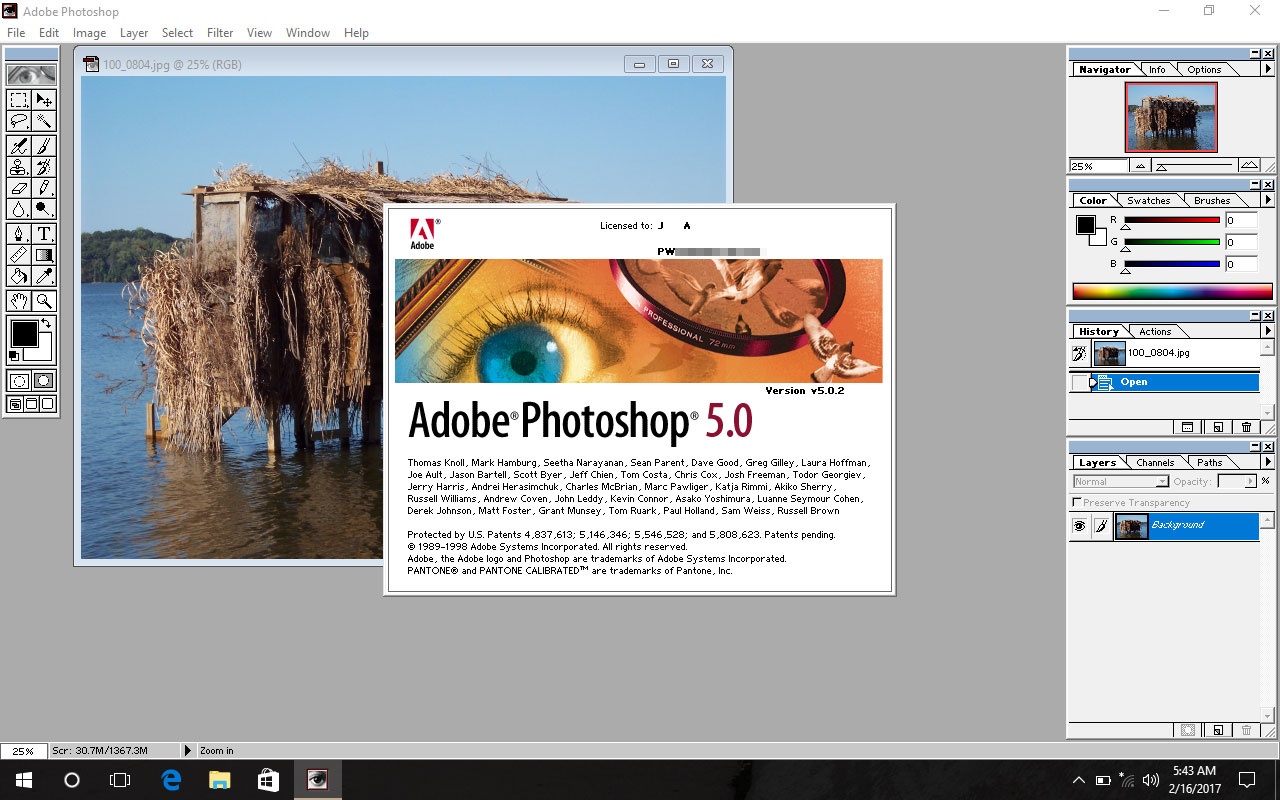
This version came out on May 1, 1998, and introduced two important features: the Photoshop history log and the capability of text editing. Another great feature was the magnetic Lasso selection tool which greatly simplified image editing. Additionally, the following year the 5.5 build was released and it introduced the Save for Web option (making it possible to export PNGs)
New Features:
- First-time multiple undo in Photoshop
- Color management, Magnetic Lasso
Photoshop 6.0
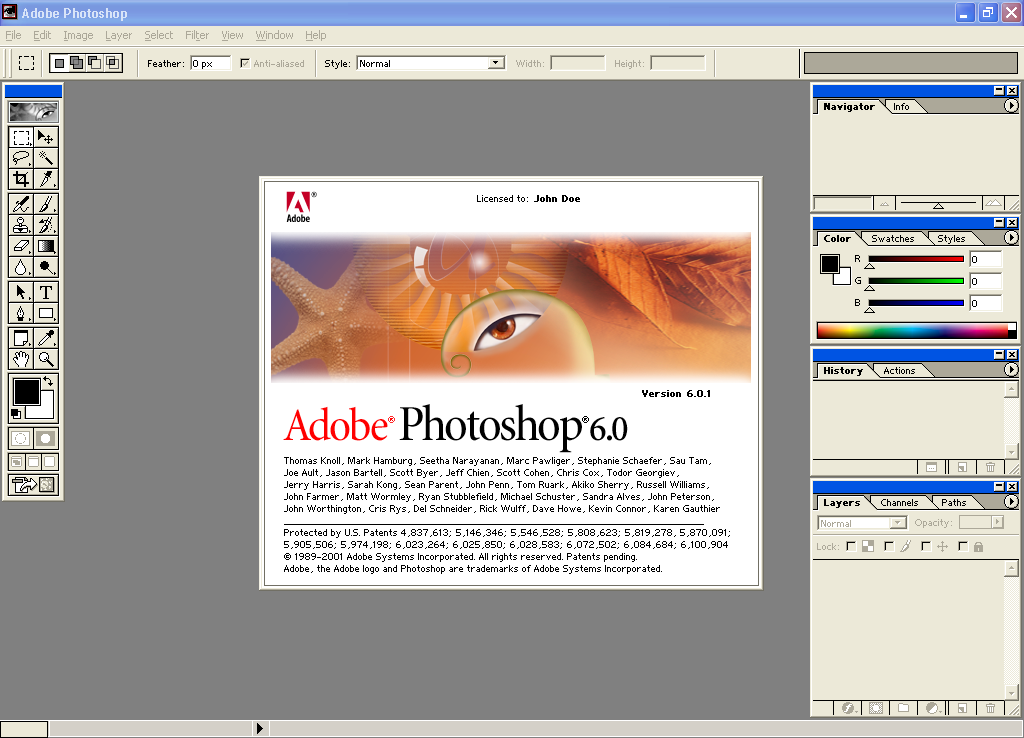
A new page in the history of Adobe Photoshop started upon the second millennium and the announcement another software version. It was improved with Vector shapes and Blending options. Some work was done on managing text that allowed to type in freely, not being limited by the box frame.
New Features:
- Vector shapes
- Liquify Filter
- Styles of layers
- Dialog menus
- Improvements to the interface
Photoshop 7.0

It took another two years for the developers to generate the final version of this series. It came with a convenient file manager that simplified browsing through your computer folders. Two major additions were Brushes and Patch tool.
New Features:
- Healing Brush
- Vector text designs
- Convenient Photoshop file manager
Photoshop Creative Series Era
Photoshop evolution is a fascinating and interesting journey that illustrates how the photo editing industry changes due to customers’ preferences.
Photoshop CS
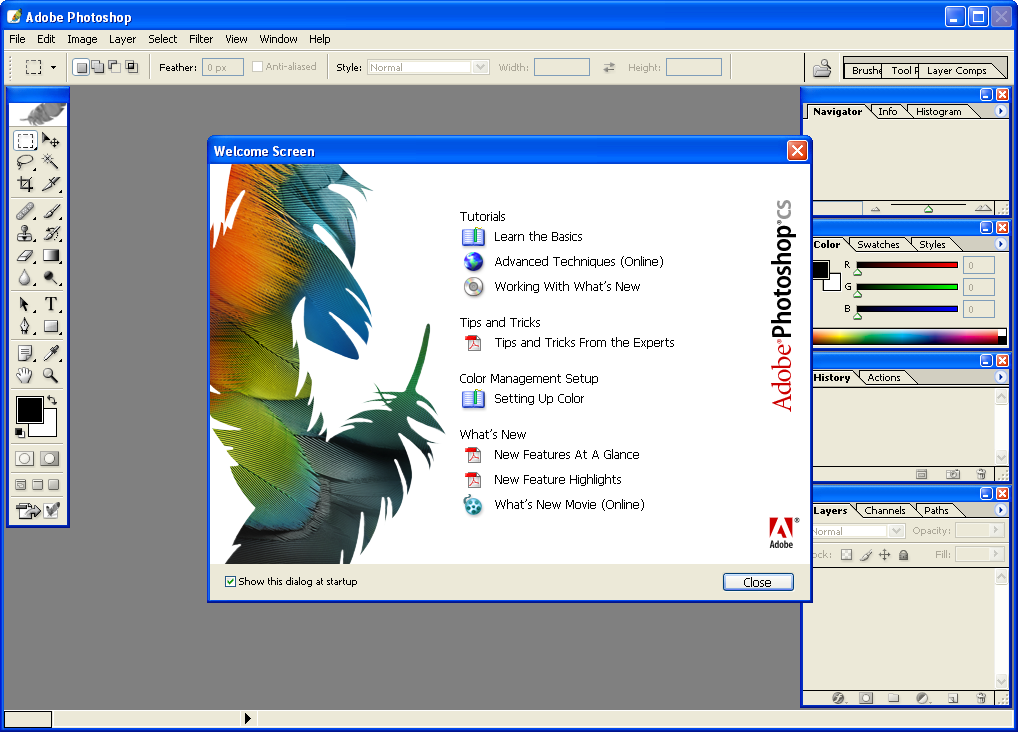
When was Photoshop invented? Well, the pilot version of the photo editing program was released in 2003. It was called Photoshop 8.0 (or Photoshop CS) and included the so-called Counterfeit Deterrence System that reused paper currency replication. The first Photoshop version also contained layers grouping and that made the program more convenient in usage.
New Features:
- Camera RAW 2.x
- Improved “Slice Tool”
- Highlight and Shadow Command
- Color Match option
- Filter “Lens Blur”
- Smart Guides
- Real-Time Histogram
- The option of ignoring and detecting banknotes images
Photoshop CS2
&hash=7785b2cc5e156671702efe9d2fd1c6d09413013ce0f8915b4e854d202b4655a2)
In 2005, a new version of the program was released – Photoshop CS2. Among notable improvements are red eyes effect neutralization and vanishing point tool as well as instruments that allow enlarging or cropping the picture with no harm to its quality.
New Features:
- RAW 3.x camera
- Smart Objects
- Picture Warp
- Spot healing brush
- Red-Eye instrument
- Lens Correction filter
- Sharpening
- Smart Guides
- Vanishing Point
- Memory regulation for 64-bit power PC G5s
Photoshop CS3
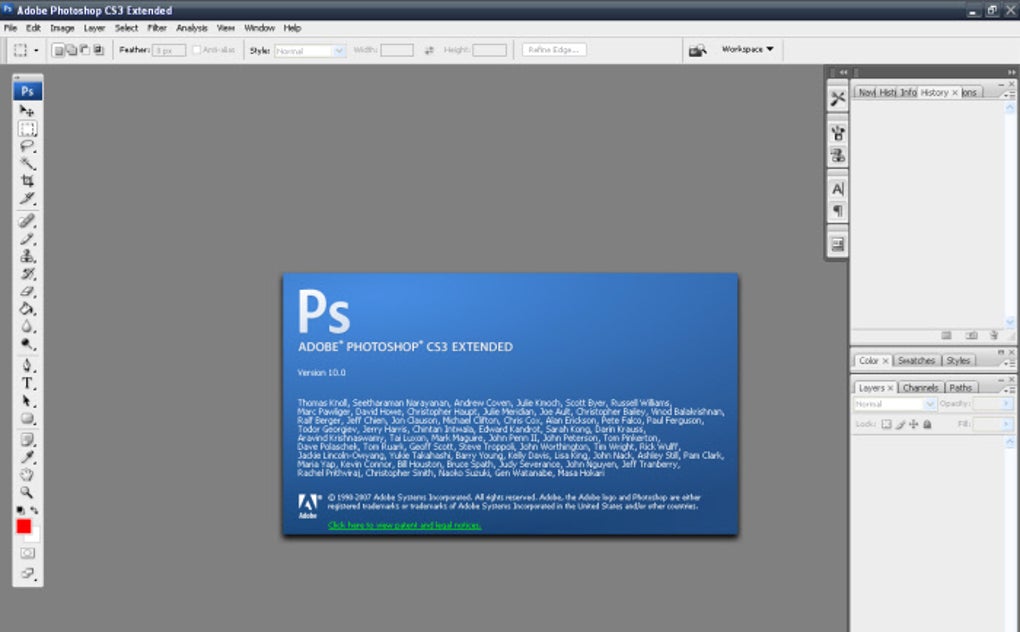
We continue our fascinating journey of the history of Photoshop and here we find the next version of the program, which was released two years later, in 2007. The major and the best enhancement was the program’s speed. It became more mobile and more comfortable in usage so no wonder peoples are looking for Photoshop CS3 free downloading links. The most efficient implementations were Adobe Camera Raw and the Quick Selection tool.
New Features:
- Black &White conversion settings
- Auto Blend and Auto Align
- Filters which are not destructive
- Graphics optimization of mobile device
- Better support for Windows Vista and Intel base Macintosh platform
- Improved user interface
- Print Dialog, Channel Mixer, Brightness and Contrast, Vanishing Point and Curves
Photoshop CS4

In 2008, the history of Photoshop was marked with the release of the fourth version of the product. What was new? First of all, panning and zooming, Adjustment and Mask panels were improved.
- View more about How to Download Photoshop Free.
Features:
- Modified Adjustments window
- More precise use of burn and dodge effects
- Modernized auto-blending feature
- Improved cropping
- Special pixel grid for processig individual pixels
- Renewed Adjustments and Mask panels
- The functions of Panning and Zooming became smoother
- Assistance in color-blinding
- Painting and editing of 3D objects
- Animation in 3D became available
- Conversion of 2D files and objects into a 3D format
Photoshop CS5

Automatic Lens сorrection, Bristle tips, Mixer Brush and Puppet Warp Tool – these are the main new instruments of the Photoshop CS5 version released in 2010. By the way, the Masking tool was improved. Lots of people go the illegal path trying to download Photoshop CS5 free version.
- Read this post to solve Photoshop not enough RAM problem.
New Features:
- Enhanced Fill
- Improved technology of selection
- HDR processing is advanced
- Better raw processing
- Various painting effects
- Localized Warp instrument
- Auto lens correction
- Organization of workspace
- Extended 3D functions
Photoshop CS6

In two years, the history of Adobe Photoshop was marked with a new event – the release of the sixth version of the program. There you can take advantage of some new functions like autosaving, patch and move instruments, and a few other features which didn’t exist before. This serves as a main ground for Photoshop CC vs CS6 comparison.
- View more about how to get Photoshop CS6 for free.
Features:
- Darkened User Interface
- Adobe Camera Raw 7.0
- Improved Move
- Tilt-Shift, Iris and Field Blur
- Adaptive Wide Angle
- New crop tool
Adobe Creative Cloud era
In 2011, Creative Cloud appeared. It is a cloud storage with product distributions that are then selectively installed on the computer. Access to the software is now provided via a paid subscription, which is renewed monthly or annually.
On the one hand, this system makes Adobe software more affordable, because the price is less than for a lifetime license, which was provided earlier. But on the other hand, you will have to pay for services constantly.
Photoshop CC

This version was the next page in Photoshop history. The release of this version gave a start to a dynamic implementation of cloud technologies, which give the opportunity to synchronize program settings with cloud storages. Moreover, a few new functions were added, such as Smart Sharpen Filter and Camera Shake Reduction. You may use Photoshop filters and make photo retouching faster.
New Features:
- Stroke Smoothing Function
- Brushes designed by Kyle T. Webster
- Masking improvements
- Access to Lightroom images
- Fast Share Menu
- Curvature Pen Instrument
- Copy-Paste Layers
Photoshop: Today and Tomorrow
Everybody will agree that in the modern world of photography, it is impossible to overestimate the importance of Photoshop. Both professional photographers and those who treat photography as a hobby need it. History of Photoshop started in 2003 and it is still moving on.

Photoshop, although being the best one, has many competitors on the market, less professional, created by amateurs, with less power and less number of tools but with lower price as their best advantage.
One of these programs is as Paint Shop Pro for Windows that still need to work for many years to reach the Photoshop level. How to beat those companies? Adobe doesn’t want to do that, moreover, the company joined them, merged their budgets in order to create an efficient program – Photoshop Elements.
- Read more about how to download Photoshop Elements free.
As for the future history of Photoshop, Adobe keeps that in secret. Although the direction of Adobe Photoshop gives us some clues. We are waiting for a new 64-bit version of the app in the near future and the Apple Core Image technology support with a lot of new modifications. The constant rumors about Photoshop and Illustrator merging are also promising.
As you can see, anything can happen, but all these changes will be inevitably connected with one person – Thomas Knoll. Although he isn’t exactly involved in improving Photoshop today, he still keeps his hand in as well as his brother, who works at ILM and who was Visual Effects Supervisor on three new Star Wars Films.
What are the uses of Photoshop? It depends on your needs, fantasy and desires. Photoshop tools can realize all your wishes and you will receive a picture of your dream. This program is extremely useful. That is why so many photographers, filmmakers and amateurs adore this program and that is why the latest version of the application is only the beginning of Photoshop history.
- Learn more photoshop editing tips for photographers to create eye-catching shots!
Freebies
Using the action support capabilities available in Photoshop, you can now perform even the most complex manipulations with your pictures in a couple of clicks. Download the action by links below and try them out yourself.
Fashion
This photography direction requires deep retouching and most often such manipulations take many hours. Use this action to give your photos cool fashion colors and fix white balance.
Double Exposure
The Double Exposure effect used when editing portraits is a classic that, after years, still remains relevant. Try to do this with your portraits in just several steps. The Double Exposure effect is best suited for images that have distinctive shapes, silhouettes, or patterns. So, you can apply the action to portraits, landscapes, and nature scenes.
HDR
Suitable for all types of landscape photography, but it looks especially epic in evening shots. This action pulls details from the shadows, but at the same time mutes too light areas.









