HDR Actions Photoshop
Make your photos bright and rich in colors with the set of 30 HDR Actions Photoshop from FixThePhoto. You can apply these amazing effects to pictures of various styles. These can be landscape or real estate photos, portraits, product images, graphic projects, and others. Each HDR action Photoshop is universal and easily adjustable. You can get the result you need in just a few seconds.
High-Dynamic-Range Imaging Effects or shortly HDR are perfect to use if you want to emphasize all the details in the image as much as possible. Using Photoshop HDR actions will allow you to unleash the full color potential of your picture, experiment with various tonal options, and highlight the necessary details.
Download HDR image effect Photoshop actions and enjoy image editing, having saved your time and showing off the hidden elements of your photos.

- 30 Photoshop Actions HDR
- Suitable for Photoshop* CS 6&CC
- Customize to your personal photography style
- Mac and PC
- JPG or RAW
Photoshop HDR Actions
HDR means a kind of difference between the darkest tone and the lightest light that you get in the picture. If your object is outside the dynamic range of the camera, then you can get merged dark spots or blurred highlights. Getting a photo containing both ends of the spectrum can be a real challenge.
Thanks to the variety of modern photo techniques, new image editing filters, and various Pro Photoshop Actions, you get opportunities to succeed with HDR. Nowadays, taking stunning images in high dynamic range is not an overwhelming task.
We recommend everyone who edits photos in Photoshop to add this collection to his/her image editing arsenal. There is no need to waste time and adjust each parameter separately. It is easier to find a ready-made Photoshop action HDR suitable for your photo and get the HDR effect in just one click.
Try Windy, Dim, Summer Sunset, Morning Sun, Wood, Fall actions and many others. Go to the new level of color correction with these Photoshop HDR actions.


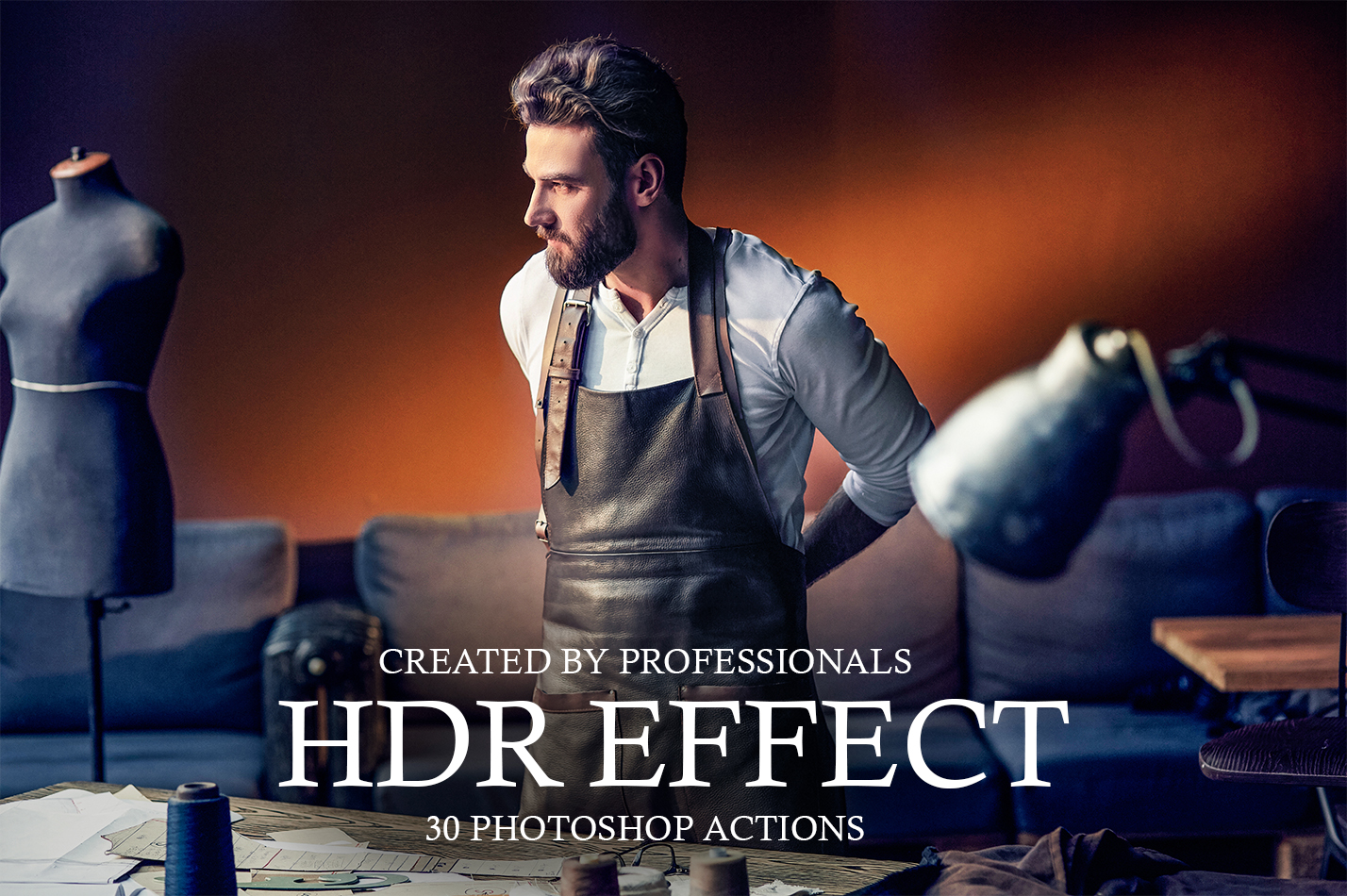























Sign up
Sign up with Email