
With the help of Photoshop filters, you can speed up your workflow and enhance your images like a pro even without advanced photo editing experience. Since these tools come with a lot of advanced features, it might be difficult to use for inexperienced users. However, with these filters, you can edit your images as if you were an advanced Photoshop user.
Apply a variety of filters to your photos to remove various defects and give a surreal feel to your pics. Use them if you want to add professionally edited images to your portfolio.

This filter from Luminar will help you automatically analyze a photo and enhance it according to the received data. The result will look very realistic. You can use the filter instead of many common controls that affect saturation, tone, shadows, highlights, details, contrast, etc.

The effect of this filter resembles the one you get while taking photos with a regular polarizing filter attached to your lens. It makes the blues of the sky deeper, raises contrast in the clouds, and boosts the overall depth of your landscape shots.

In this bundle, you will find a variety of widely used Photoshop photo filters. It includes 800+ effects that will help you quickly edit your images in Photoshop. These filters are suitable for editing photos in accordance with all modern requirements. Use them to edit your images in a trendy style and give them a fresh look. We have tried applying them to photos in different genres and got professional-looking results.

Use this filter to make your images warmer, softer and brighter. Play a bit with the Amount slider to find the proper amount of toning for your shot. The Saturation slider influences the general color vibrancy. If you want to add mesmerizing touches of sunrise or sunset lighting to your images, feel free to apply this filter.

Use these actions if you want to convert your photos into digital paintings. For a traditional artist, it may take 1-2 months to create an oil painting. To save time and experiment with traditional painting techniques, use these filters. With them, you can create images that will be virtually unrecognizable from real oil paintings.
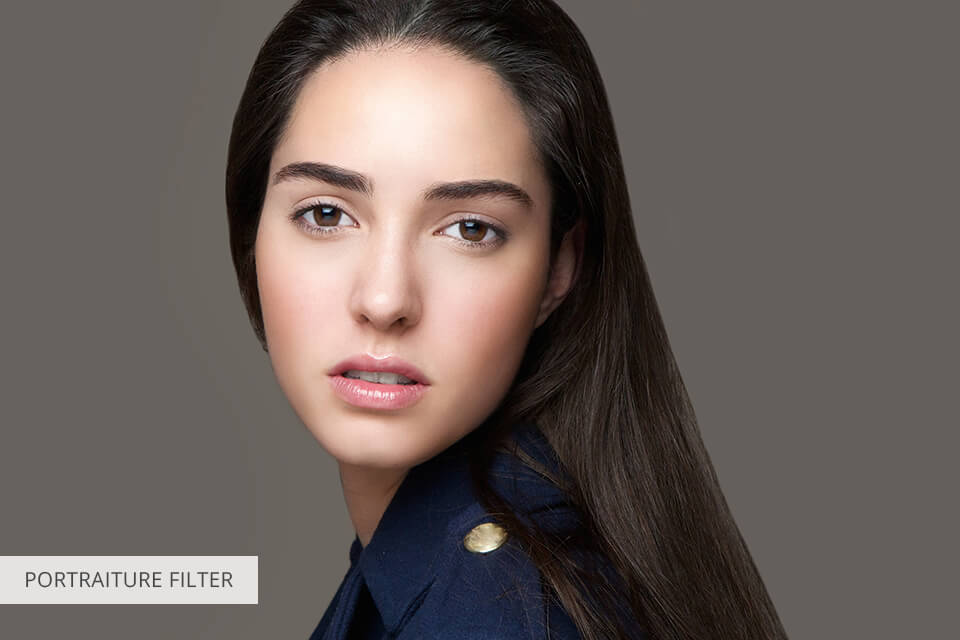
If you are looking for free Photoshop filters for editing your portrait photos, this set has everything you might need. With it, you can automatically fix various defects, make the skin look smoother without affecting skin texture, hair and eyelashes. To speed-up post-processing, use an integrated Auto-Mask tool. If you don’t have advanced photo editing skills but want to perform skin retouching like a pro, try using this option.

This collection will come in handy for those who need to edit a bleak background and emphasize details. Use it to enhance gray tones and make the background more eye-catching. This set will be also useful for those who need to create a strong contrast between the background and foreground. If your photo is dark, you need to apply a heavier HDR filter.

This collection will help you perform colorization without making your photos look overly edited. Using these Photoshop filters for portraits, you can also colorize landscape, fashion and still-life photos. Thanks to it, you can select close-to-life colors for the skin, sky, or trees. There is no need to work with layers or perform complex manipulations. These filters can be applied even by those who don’t know advanced editing techniques. In a few brush strokes, you can make your photos look as if they were edited by a professional.

Use this Photoshop plugin to add advanced effects to your photos. This collection includes a filter library, which allows you to create a vignette, adjust contrast and apply an HDR effect by stacking several images. You can experiment with these effects by applying them to different layers.

While many Photoshop alternatives have plenty of customization options, this software makes it difficult to work with custom color palettes. To fix this issue, the designers created RH Hover Color Picker. By hovering a flywheel over your image, you can get the RGB code of any color, which will make it easier for you to find it afterward.

This set of actions is perfect for processing multiple images at once. You can adjust their settings to your liking and combine several effects to achieve an unusual result. When working in Photoshop, you can automatically apply these filters to your photos.

This set will come in handy for those who use different textures. Use these effects separately or combine them to achieve a more stunning result. HyperTyle allows you to use over 1,200 beautiful textures and 110 presets. For a better effect, you can add up to 20 textures to one photo. The collection includes surface, erosion, paint, transparency, edge, and shadow effects. Besides, you can try adding metal, chrome, noise, pop-art, warp and other filters.

Using this filter, you can make your pics look like engravings. It’s widely used by digital artists, photographers and other creative professionals. You can customize patterns, select different colors and textures. This filter can also add noise or random lines to make it look as if the engraving was done manually.
Photoshop filters are defined as separate specific sets of adjustments that are used to change photos in a photo editor. With such filters, you may apply artistic effects, enhance a picture using creative lighting effects or unbelievable distortions. Besides, you may simply perform basic photo retouching and improve image quality. The intensity of picture transformation depends on the type of filters and adjustments you select.
There are 2 types of filters:
Destructive filters are for users, who appreciate outstanding and unimaginable photo effects. Among these filters, you can find brush strokes, lights, mosaics and textures. Bring in the distortion into a picture by applying cool photo effects with spheres, ripples and waves.
Corrective filters are aimed at color adjustment, increasing the focus, sharpening images and removing unnecessary elements, such as dust.

If you don’t want to spend hours on post-processing, use these free filters to edit your images more quickly. This free collection includes 300+actions for photographers with different levels of experience. Thanks to it, you won’t need to perform repetitive tasks in Photoshop. These actions are supported by Photoshop CS 4-6, Photoshop CC.
Using these effects, you can make colors pop, edit the skin of your model to give it a softer look and fix lighting issues. These filters will come in handy for professionals who work in different genres. With them, you can solve a variety of tasks quickly and efficiently.