
DxO PhotoLab
By DxO Labs * from $139 * ★★★★☆ (4.5/5) * Last updated on October, 2021
I downloaded DxO PhotoLab to check out its amazing features advertised everywhere, like PRIME noise reduction to repair high-ISO photos, (tried it on astro images – works great) or ClearView to clear up hazy shots usually taken at sunsets.
I am a freelance retoucher and tried most of the alternatives to DxO PhotoLab, but there is something special about it.
It’s very easy to use, you don’t need to watch numerous tutorials as you have to do with Photoshop or Luminar. With DxO PhotoLab I will be able to custom-make my workspace with advanced tools for all types of editing. Plus, as a raw photo editor, it lets me work with RAW images from photo studios to keep the best quality in my edits.
| Reviews: | 14K |
| License: | From $139 |
| Downloads: | 164K |
| Version: | 7 |
| Compatible: | Windows/macOS |
| Operating System: | Windows 10 (64-bit) or macOS 10.13 (High Sierra) or later |
| Processor: | Intel Core™ i5 or higher |
| Storage: | 4 GB available disk space |
| RAM: | 8 GB of RAM |
| Screen Resolution: | Any |
|
File name: |
dxo_photolab_7_essential.exe (download)
|
|
File size: |
453MB |
|
File name: |
dxo_photolab_7_elite.exe (download)
|
|
File size: |
680MB |
|
File name: |
dxo_photolab_download.exe (download)
|
|
File size: |
421MB |
|
File name: |
dxo_photolab_download.dmg (download)
|
|
File size: |
605MB |
|
File name: |
dxo_photolab_bundle.ee (download)
|
|
File size: |
892MB |
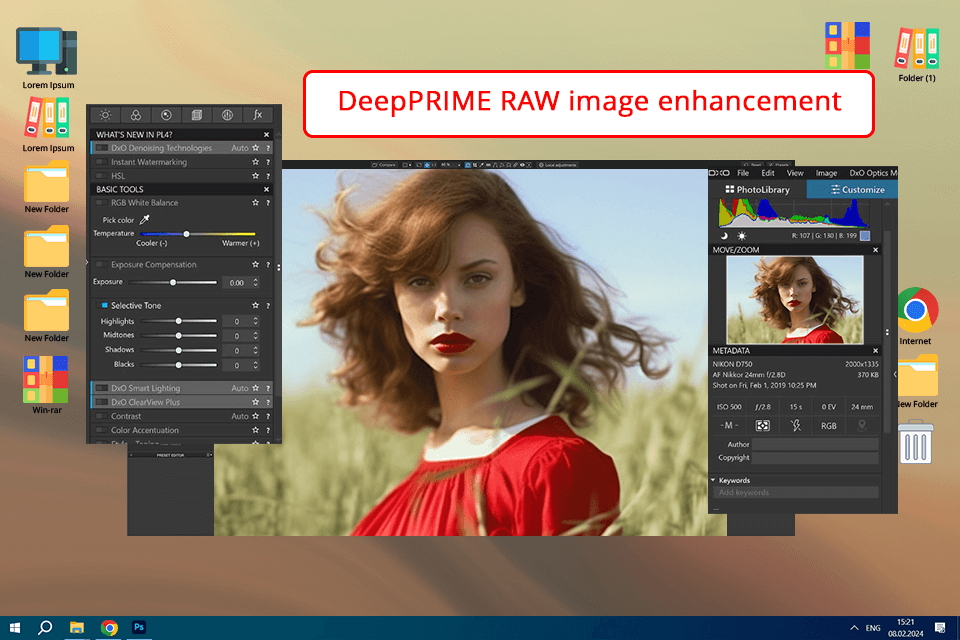
Edit RAW files without quality bugs
As a good Nikon and Canon RAW editor, DxO PhotoLab will enable me to edit my RAW files without quality loss — something very important in retouching of advertising photos taken in the studio, where I have to work with even the finest details in my pictures.
Advanced denoising technology
This feature impressed me the most during tests. The denoise tool in the DxO PhotoLab 7 version improved the picture quality of my blurred iphone landscape pics in 2 clicks. Now I know the app that can remove any noise or grain that previously spoiled my vacation photos.
Wide range of presets
There are so many presets available in DxO PhotoLab, which let me edit the shots easily. Whether I want my pictures to look old-fashioned or new and stylish, there's a preset available for every type of look.
Integration with popular Adobe products
DxO PhotoLab 4, known as one of the best photo editing software, works well with Adobe Lightroom and Photoshop, so I can efficiently use it for retouching. I can switch between these programs smoothly and keep my editing style consistent.
Compatibility problems
The software may not work with all the cameras. On Reddit I’ve read about some issues with Sony and Fuji cameras that is a total disaster for retouchers like me. The correction made in the software is mapped to the setup and lens of each camera. So, even if a camera is supported, the results might not always turn out the way I want.
Complex interface
The Dxo PhotoLab has many tools which would be really confusing even for experienced people in using the software for post production. Actually, my audience told me that the program goes way overboard on unnecessary features and that they would be baffled by that. And still, it does not have any map features based on the location tags, which makes the usage more cumbersome.