
Even though DxO has many tools for working with photos, the provided workflow module is fairly restricted, it doesn’t allow you to create and edit layers, and the image management functionality is very barebones. That’s why many users are looking for DxO PhotoLab alternatives that would give them complete freedom to enhance and manipulate images.
DxO PhotoLab allows creating images as well as managing and printing them. Meanwhile, top DxO PhotoLab alternatives include a lot more tools, provide layer support, allow you to use various effects, and let you adjust the interface to have instant access to control elements that you need the most.
This list of the best DxO PhotoLab alternatives includes software that is suitable not only for professionals but beginners as well. All included options have a convenient interface and powerful tools.
Adobe Photoshop is a convenient photo editing software for PC that comes with an AI-based technology for locating and selecting the main subject of a photo. It automatically enhances images and makes them more detailed and cleaner. You can apply any filter you want to achieve the desired result.
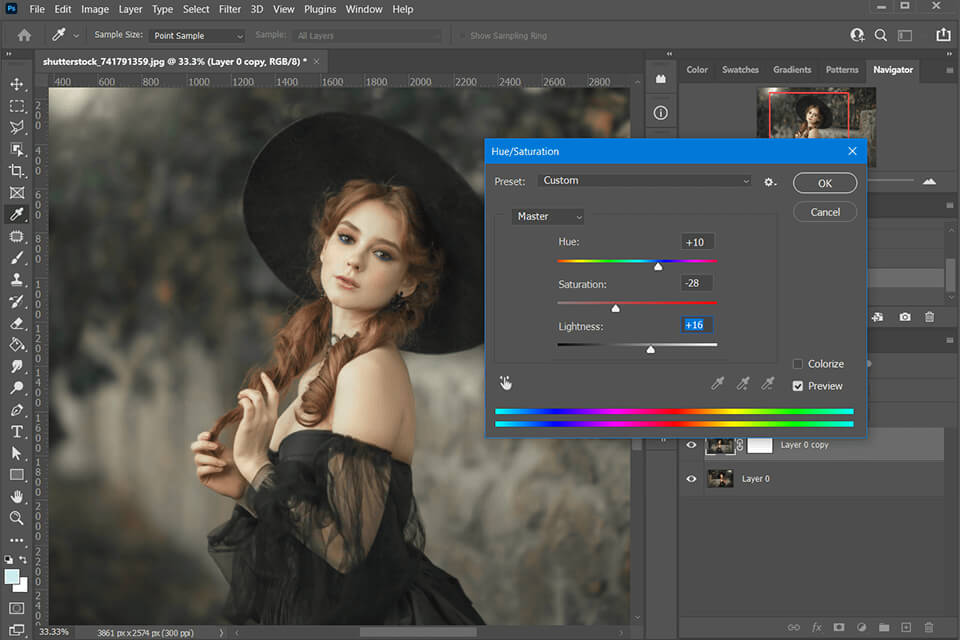
Main Features of Adobe Photoshop:
If you compare DxO PhotoLab vs Photoshop, you’ll notice that the former doesn’t operate with the term “layer” while the latter supports working with layers and additional channels. Photoshop allows editing and adjusting raster images while utilizing masks, alpha composition, and multiple color modes. Such advanced features are available thanks to the existence of Photoshop’s proprietary formats – PSD and PSB.
Other than being suitable for raster images, Photoshop is a solid free vector graphics software, as it offers basic functionality for editing and rendering text and vector objects (particularly via clipping path).
It’s also a terrific 3D modeling software that contains tools for working with 3D assets. You can even further expand the software’s functionality with plugins that were created by third-party developers but can be opened from inside Photoshop.
Luminar is the best AI photo editor that offers a convenient user interface and includes advanced tools. Additionally, Luminar allows you to fully customize the menu layout and choose where each tool will be placed.
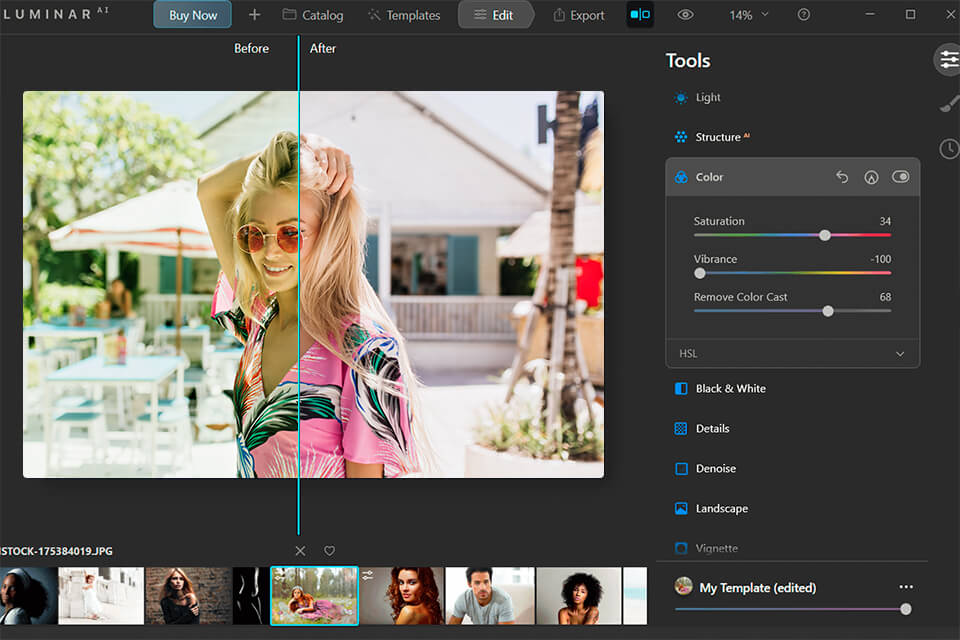
Main Features of Luminar:
If you pit DxO PhotoLab vs Luminar, you’ll notice that the latter has a lot more features. Luminar, just like Photoshop, has layers, masking (including brightness masks), blending modes, different filters, and expanded functionality like LUTs. Luminar also supports all currently existing RAW image formats.
This software has special tools that you won’t find in other programs. For instance, Luminar includes a Portrait Bokeh AI feature that adds creamy bokeh blur to the backdrop of your photo. It can be used on nearly all portrait photos regardless of the camera’s lens type or lighting conditions. You can freely adjust the depth of field, softness, and glow of the applied effect.
Lightroom is a cloud-based software that lets users edit, manage, store, and share images on all their devices. It offers a huge selection of tools for quickly organizing and sharing your photos.
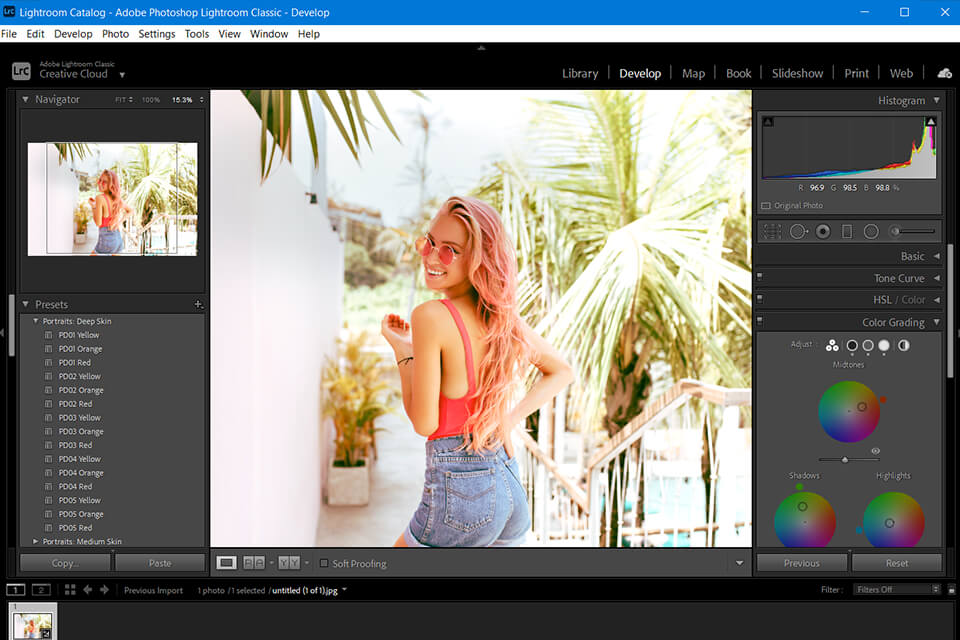
Main Features of Lightroom:
Lightroom lets users enhance specific photo areas. For example, the healing brush is excellent at dealing with small flaws and unwanted objects.
By pitting DxO PhotoLab vs Lightroom, you can conclude that the latter offers more batch editing capabilities and is far more convenient to use. It allows you to automatically increase image sharpness with the help of AI tech. Boost the brightness of overly dark images and perform single-click adjustments by pressing the Auto button.
GIMP is free software that can be used for image manipulations, and graphic design projects. GIMP allows for reducing noise, performing color correction, using brushes and gradients, and creating collages and posters.
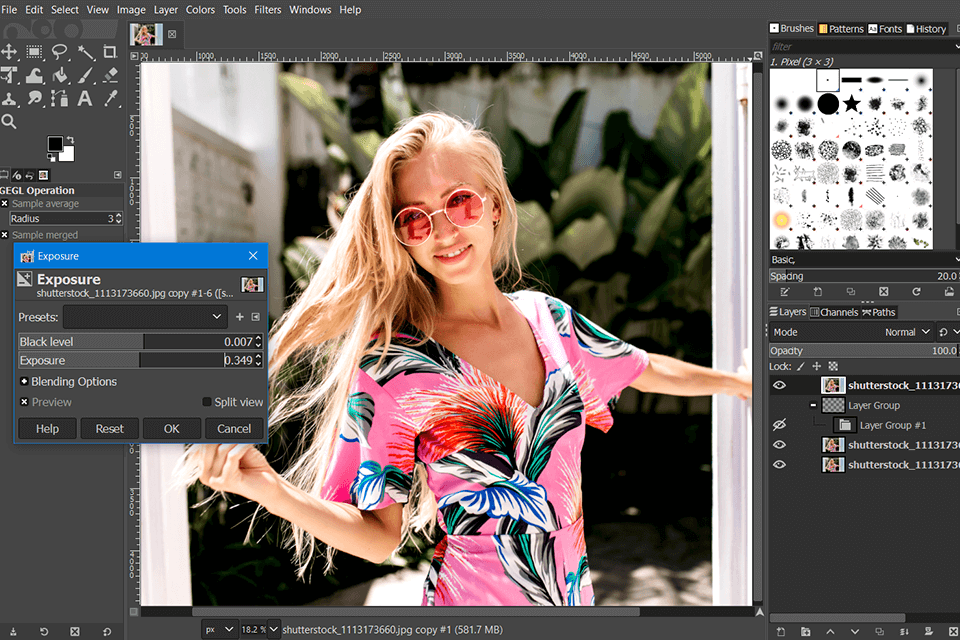
Main Features of GIMP:
One of GIMP’s biggest advantages is the open-source code that you can freely view and change online. As a result, you can use the previously-created code for creating new versions of the software. This photo restoration software can be used as a drawing app, online batch editing system, mass image production tool, image format converter, and much more.
This open source design software has a terrific full-screen mode so you can not only view your photos but also perform basic editing by using most of the screen. You can also fix perspective distortions caused by the lens, use a channel mixer for creating a beautiful black-and-white photo, add a vignette, etc.
DigiKam is terrific software that is suitable for organizing and managing edited images. This DxO PhotoLab alternative is also one of the best open source photo editors.
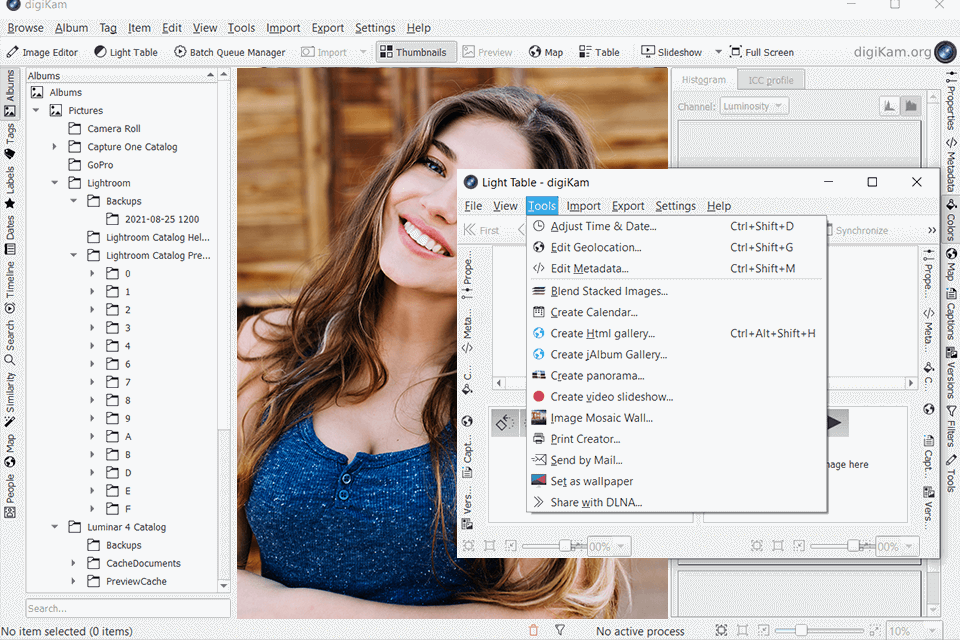
Main Features of DigiKam:
Thanks to the different offered image, meta- and geo-data editing capabilities and the support of various social media for photographers, DigiKam represents a convenient and efficient tool for publishing and sharing photos.
Other than basic options, this free photo organizing software comes with such functions as curve adjustments, panoramic view, etc. You can import images in a variety of ways, organize them into albums, and view and browse your collection by location, date, tags, and people.
Pixlr is among the most interesting free Photoshop alternatives that support masks and layers. Beginners can easily use this software thanks to the built-in tutorials and offered visual interface parameters.
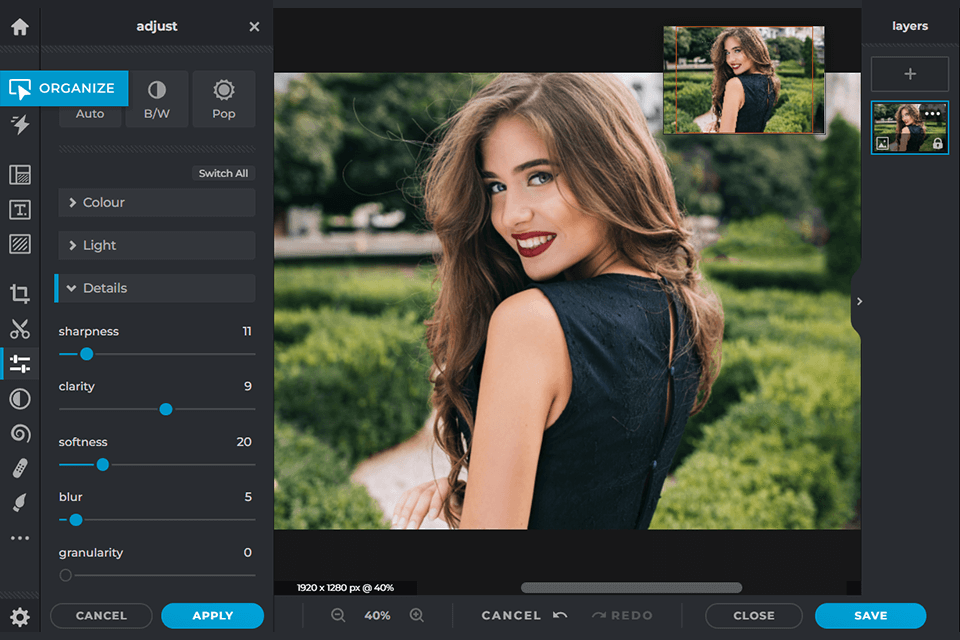
Main Features of Pixlr Editor:
Pixlr Editor allows creating amazing designs right in your browser, on your phone, or PC. You can begin with an empty canvas, photo, or video, or pick one of the professionally-created templates.
Upload your photo and receive access to layers, masks, clone stamps, selection tools, and a lot of other features that you expect from a top-tier app. With a single mouse click, you can change all types of digital photos, add text to images, merge pictures, remove text, customize borders, add filters, adjust colors, and much more.
Darktable is an open source image workflow app and RAW photo editor that allows cropping and rotating images, adjusting the exposure, mixing channels, changing contrast, performing lens corrections and much more.
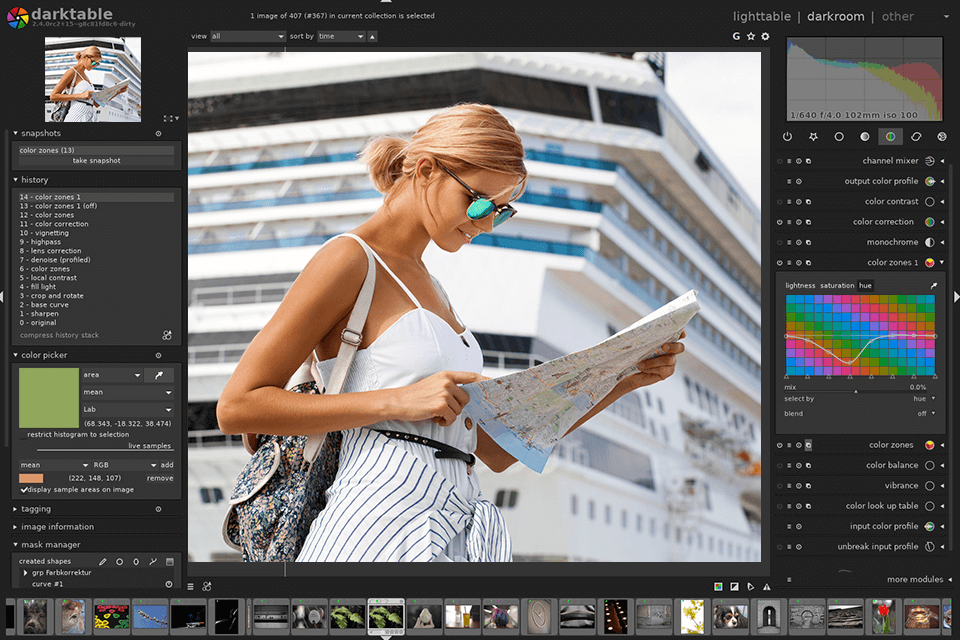
Main Features of Darktable:
Darktable allows storing digital negatives in a single library while inviting users to view them via a scalable light table. It can also be used for developing raw photos and editing them. You don’t have to worry about whether the software can open your photo, as Darktable is compatible with all the most popular formats. You can use convenient editing tools for working with RAW and JPG images.
The provided professional color management features provide high accuracy during all stages of the printing process while the GPU-based processing acceleration allows you to significantly improve your workflow.
BeFunky is used for basic color correction and enhancement, collage creation, and graphic design. This is a terrific option for beginners but more advanced users can find the offered functionality and capabilities to be lacking.
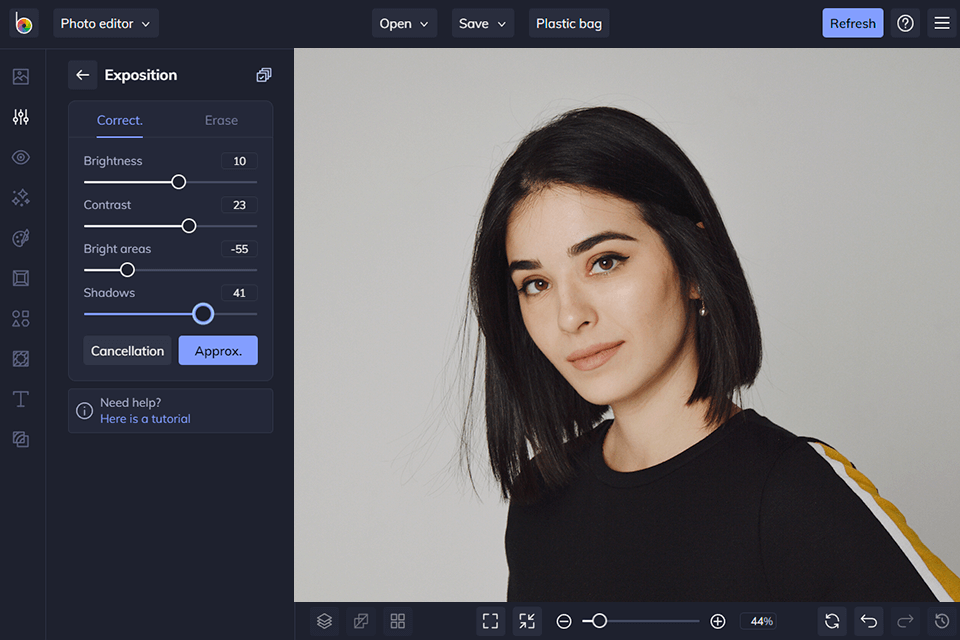
Main Features of BeFunky:
BeFunky allows for creating mockups for your projects, importing images, adjusting them as you see fit, and then changing the mockup without reuploading the images. This approach works particularly well for collages. The software includes hundreds of terrific photo collage templates.
BeFunky also offers quick export functionality. The photo can be saved anywhere you want including your Google Disk account, Dropbox, or preferred social media channel. When saving the image, BeFunky allows you to choose from two formats with different quality settings.
Fotor allows you to enhance your photos for free in just a couple of clicks. It has an array of online tools for editing photos, thanks to which you can crop images, resize them, add text to photos, and create photo collages and graphic designs.
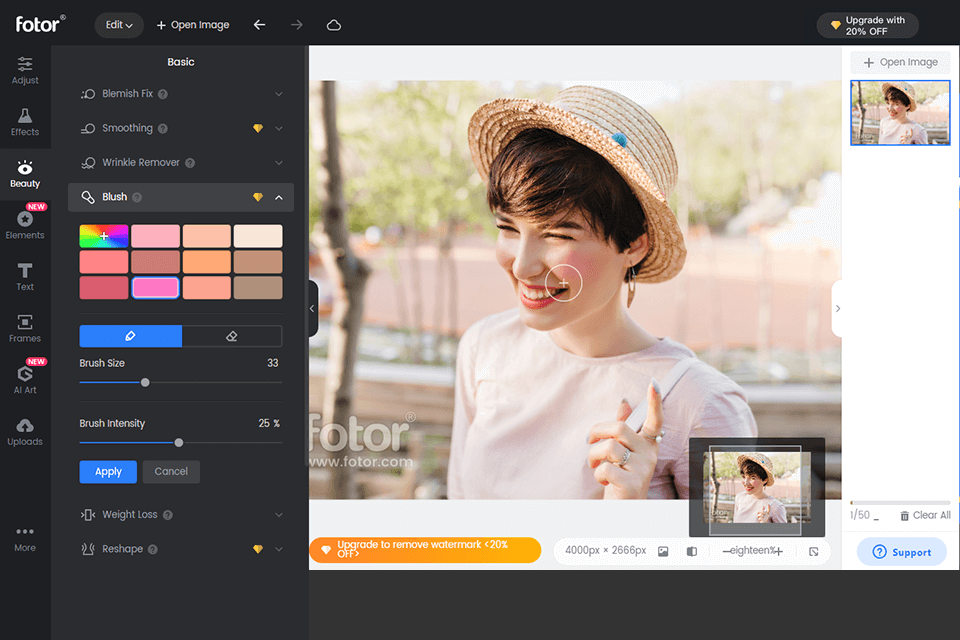
Main Features of Fotor:
Fotor consists of multiple solutions designed for working with images. It’s supplied with an array of terrific tools that will help you enhance your photos. You can improve the quality of your portraits, remove backgrounds and unwanted details, apply different effects, etc.
The software offers multiple platforms, all of which can be downloaded for free. They also support data synchronization and simplify the process of using Fotor tools anywhere at any time with the help of a single Fotor account.
ON1 is a free online DxO PhotoLab alternative for editing vector images. It's developed in a way that allows any user to adjust ON1 content before downloading it and create beautiful vector images from scratch straight in your browser.
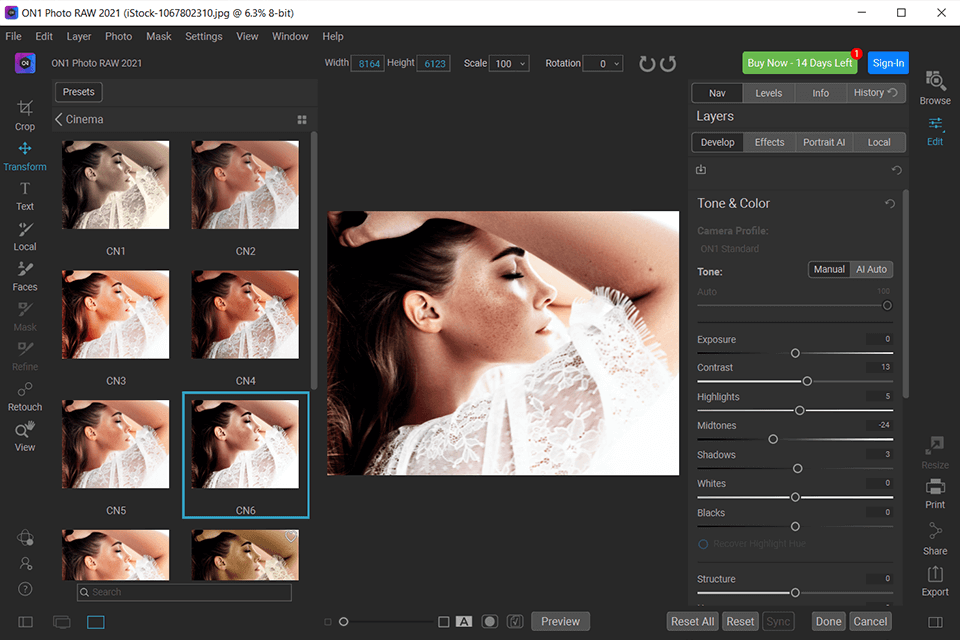
Main Features of ON1:
ON1 Photo RAW offers quick image management, various customizable photo effects, fast and beautiful HDR, panoramas, masking and selection tools, and layers – all in a single application that is available without a subscription. The software employs non-destructive editing, allows performing batch processing, and includes a before/after image comparison feature.
Photographers can easily import their Lightroom catalogs into ON1, merge all metadata, and save all non-destructive changes. The biggest part of all editing work is completed in the “Edit” mode, which you can find on the right. This mode offers multiple sliders for color correction. Color correction here is as convenient as in Lightroom since all relevant features are located next to each other.