
Zoner Photо Studio X is a convenient software that supports a variety of RAW formats and allows users to apply effects, presets and filters. You can use its handy cataloging tools and edit your images using layers. These features make it an invaluable tool for professionals. However, users who don’t have extensive experience are often looking for Zoner Photo Studio X alternatives.
Zoner Photo Studio X has an extensive toolset, which accounts for the slow performance of this software. Because of this, many users are looking for a decent alternative. Even though this multi-purpose software can replace several other editing programs, there are plenty of decent options on the market that will come in handy for professionals and beginners.
At the same time, many editors come with more advanced features and are quite reliable. They are mostly used by professionals, while beginners prefer programs with more basic toolsets. Zoner Photo Studio X might be more difficult to use since its interface is quite convoluted.
If you don’t have enough time to master advanced editing techniques, you can entrust the task of editing your photos to the FixThePhoto team.
Our professionals will perform all the necessary adjustments to enhance your photos. They can delete skin imperfections, remove various defects, and tweak colors to give your images a more polished look.
Another important shortcoming of Zoner Photо Studio X is that this software was created only for Windows users. If you have Mac, you will need to look for a replacement that has similar functionality to this photo editing software.
Adobe Lightroom is one of the most widely used alternatives to Zoner Photo Studio X since it has a wide choice of features and comes with a collection of filters and effects. This software has a range of intuitive tools, which makes it popular among aspiring photographers and Instagram bloggers.

Main Adobe Lightroom Features:
Lightroom has everything that you might need to edit your images. This software has a set of professional features that allow you to make colors brighter, adjust saturation, hues and other parameters. Besides, this editor allows users to improve the white balance and fix lighting issues.
This widely used photo organizing software makes it easier for users to store images, create folders and sub-folders, add tags and keywords for quick search. Besides, unlike Zoner Photo Studio X, it has a face recognition feature that facilitates the process of finding photos. It is more convenient than other search filters.
PhotoScape is often used as a Zoner Photo Studio X alternative since it enables users to edit RAW files. This software has an impressive choice of features. You can use it to add text, stickers, icons, and other graphic elements. Thanks to it, this software is often used for implementing various graphic design ideas. This is why the program is more universal than Zoner and can be used even by beginners.
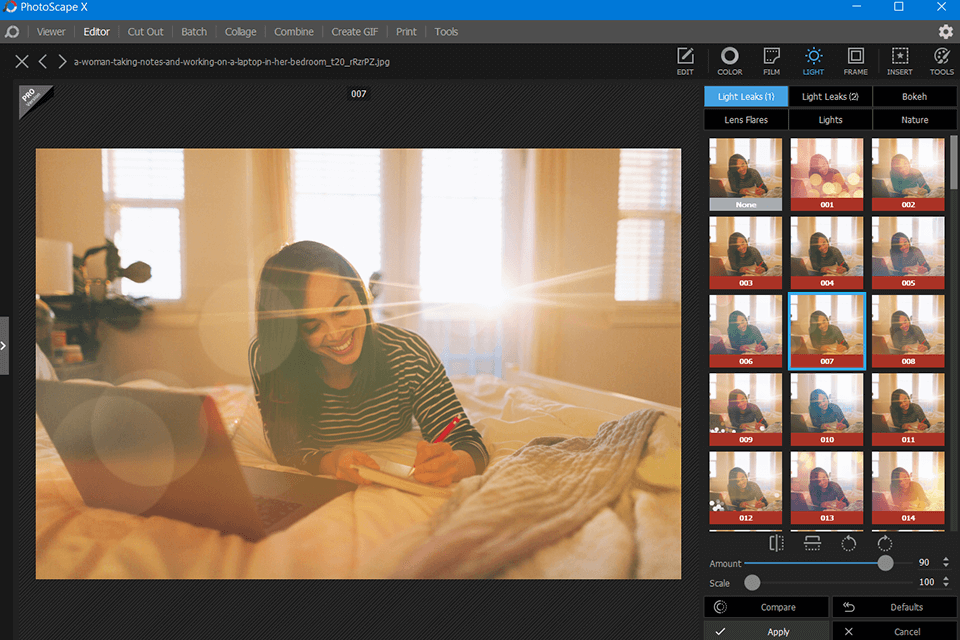
Main PhotoScape X Features:
PhotoScape X will be perfect for those who need to quickly enhance their photos using a variety of one-click filters and effects. They allow you to edit your photos in a consistent style before posting them on Instagram and other platforms. For instance, you can make your images look like scenes from a movie, add highlights to transform the atmosphere as well as apply a range of HDR photography effects.
You can crop your photos using radial and perspective crop tools. Besides, this program doubles as a background removal software. You can remove the red-eye effect, delete blemishes, as well as retouch your photos using the Clone Stamp, Liquefy and other tools. In addition, this program has several options for tweaking colors, including color fill, gradient fill, replace color, point color, and other options.
Corel PaintShop Pro is one of the best Zoner Photo Studio X alternatives since it comes with an extensive toolset and can be used by professionals and beginners alike. You can use the available tools to enhance your photos and perform various adjustments. Besides, it’s useful for professionals who are looking for a graphic design software.
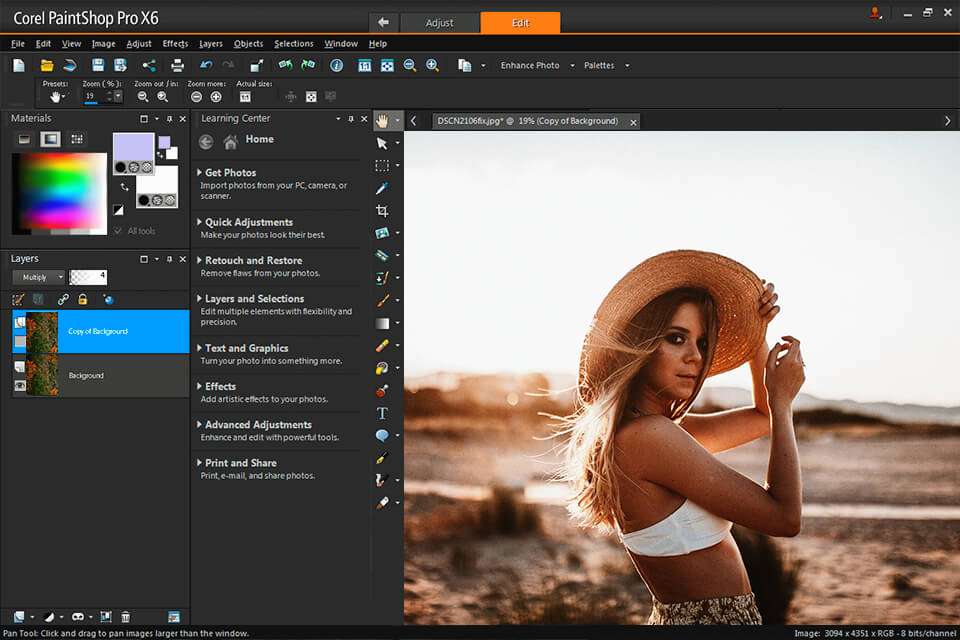
Main Corel PaintShop Pro Features:
When it comes to the choice of editing tools, this software is much better than Zoner Photo Studio X since it has AI-based features. It allows you to edit your photos in one click. For instance, you can use the available tools to quickly replace the background, remove unwanted objects, enlarge images without distorting them as well as add creative effects.
Using this Zoner Photo Studio X alternative, you can resize your images with the help of one of the available presets. You can also indicate the size in pixels manually. Besides, it allows you to adjust brightness, contrast, lighting, clarity, WB, saturation and other settings. You can make colors more saturated, minimize nose, edit tonal levels and curves, adjust vibrancy and other settings.
ACDSee Photo Studio comes with an impressive set of image enhancement tools, which allows you to use it as a photo management software for Mac. You can also use it as a Photoshop alternative. Similarly to this professional software, it supports layer editing and allows enhancing photos without affecting a source image.
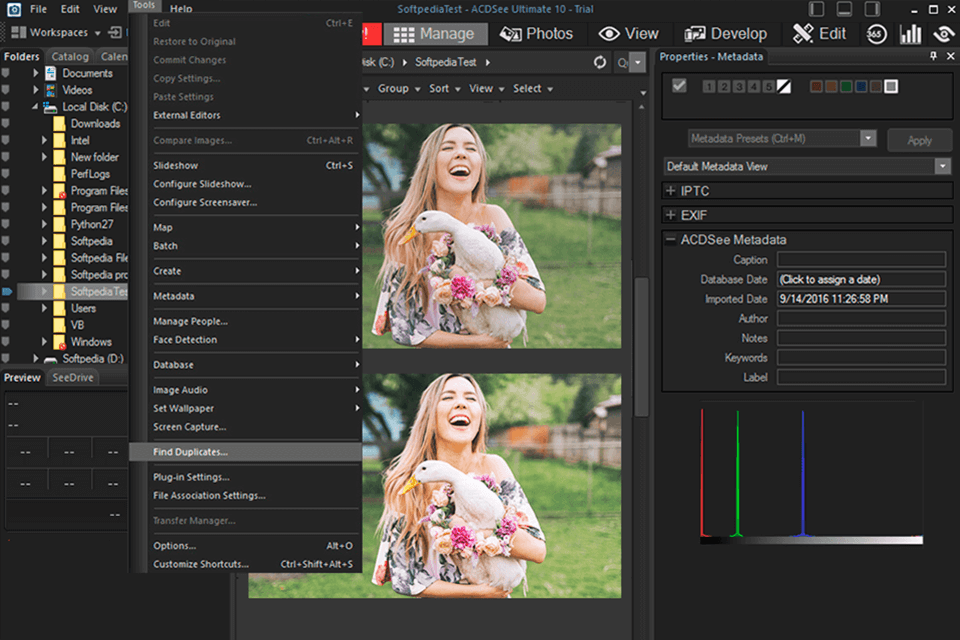
Main ACDSee Photo Studio Features:
ACDSee Photo Studio supports several modes, which makes it easier to perform a variety of tasks. It has a more convenient interface than Zoner Photo Studio X. You can customize it to your liking to have all the necessary tools at hand. For instance, you can use the Light EQ tool to fix a variety of light issues. While the program doesn’t support any retouching options, it has enough tools for enhancing the skin.
ACDSee will be useful for those who need to find, sort, organize and share images. You can use its in-built face recognition tools, add keywords, select categories, add labels and tags as well as use location metadata to sort your files. Since it allows working with metadata and supports batch processing, you can significantly speed up your workflow.
Unlike Zoner Photo Studio X, digiKam stands out for its advanced set of image correction tools. It allows you to automatically crop your images, adjust the white balance, add text, mix channels, make the background blurry and minimize noise. What makes it different from Zoner Photo Studio is that it has a more expensive choice of image enhancement options.
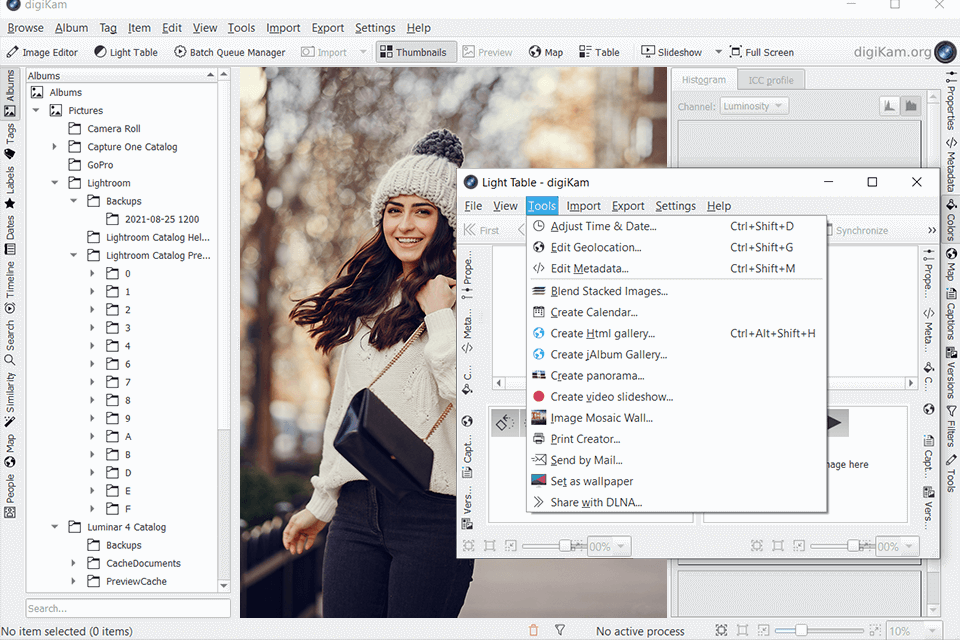
Main digiKam Features:
If you are a beginner, it might be difficult for you to master this web-based software, however, experienced photographers will like using its features. For instance, you can apply a variety of blur effects to make the background blurry. You can also tweak colors to give your images a professional feel. Besides, this photo editing app is based on smart technologies, which allows you to convert your photos into oil paintings, etc.
While this software has a powerful image organization toolset, you can use it for free. The last version allows you to access an in-built library that contains about 100,000 files. You can use it to organize your images, create folders, add tags, dates, and labels.
Pixelmator is a great Zoner Photo Studio X alternative that comes with an extensive editing toolset and includes additional options. It allows adding and editing text, creating vector graphics, drawing and graphic designs.
Main Pixelmator Features:
Despite an extensive toolset, Pixelmator has an intuitive interface and allows you to customize your workspace. You can use it to edit your RAW photos manually or enhance them with the help of in-built presets. Besides, this software enables you to edit images in vector formats, while Zoner Photo Studio supports only raster images.
This RAW photo editor allows performing professional color correction. With it, you can also adjust other parameters, such as brightness, contrast, and exposure. Besides, you can use multi-channel curves and wheel-based color balance tools. This program allows deleting unwanted objects, cloning selected areas, making them lighter or darker. Thanks to the available drawing tools, you can further enhance your photos and give them a professional feel.
Polarr is a convenient open source photo editor that has versions for Windows, Mac, iOS or Android platforms. Its key selling point is that it has smart enhancement options and filters for making high-precision adjustments. Professionals photographers use this software since it supports layer editing and local adjustments as well as has useful curve tools.
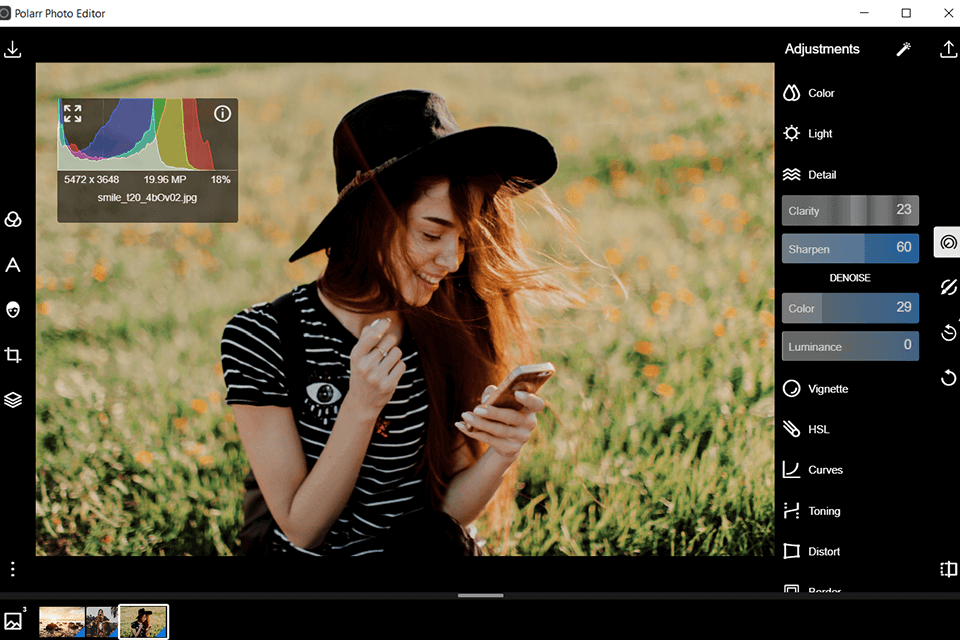
Main Polarr Features:
This software has a huge choice of filters and effects that will help you edit your pictures more quickly. Thanks to it, there is no need to master professional editing techniques. You can use them to streamline your workflow. Besides, the program allows you to create custom effects and save them as presets. Then, you can share your tools with other people without using third-party photo sharing apps.
This editing software allows you to enhance your photos like a pro, which makes it similar to Photoshop. Here, you can use a variety of local adjustment options to edit depth, customize brushes, adjust gradients, luminance and other settings. Besides, you can fix the lens blur, feathering, and other distortion.
RawTherapee supports non-destructive editing, which makes it perfect for those who need to enhance their photos without affecting a source image. You can use this open-source software without paying a dime. It supports a variety of formats, including RAW and JPEG. It’s much better than Zoner Photo Studio when you need to edit RAW photos. In addition, it comes with a variety of options for adjusting tones, minimizing noise levels, rotating your images, adjusting exposure, light, shadows, tones and WB.
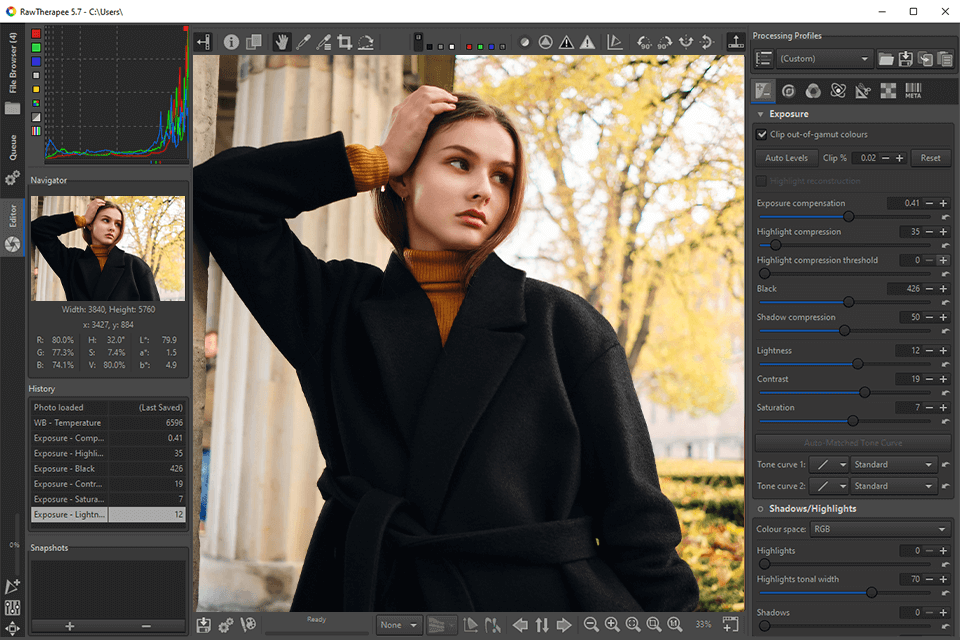
Main RawTherapee Features:
Using these tools, you can adjust colors, edit your pictures and perform retouching. RawTherapee has an interface that makes it similar to Lightroom. However, it includes more color adjustment options. You can use this photo recovery software to restore blurry or damaged parts of your pictures.
In addition, this Zoner Photo Studio X alternative includes a range of options that are available only in pro-level photo catalog software. When you upload RAW photos for processing, you will be able to see their thumbnails when you run the software again. By default, you will see the last catalog that you opened.
IrfanView is a convenient batch photo editor that was created for those who need to edit, rename and convert multiple images at the same time. What makes it different from Zoner Photo Studio is that it supports batch editing. Besides, it doesn’t take up a lot of space on your PC and has an impressive performance speed.
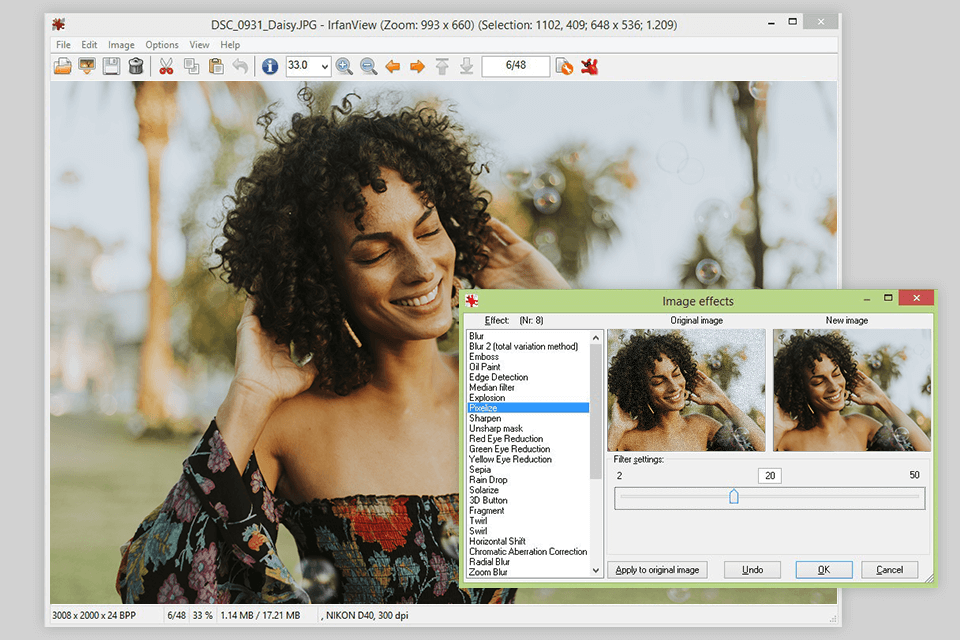
Main IrfanView Features:
The developers originally created it as a basic photo viewer that allows users to view their pictures as a slideshow. Then, they introduced some editing options that allow you to cut and crop your images, add text, pictures or watermarks as overlays, and apply a variety of effects. If you need to use more tools, you can extend its functionality by installing a variety of plugins.
You can create new directories for your images and add tags to make it easier to find them. The program allows you to preview them as thumbnails. Thanks to it, you can find and edit them quickly. Using the in-built tools, you can create slideshows to preview your images. There is no need to use other popular slideshow makers since you can organize your photos without switching to another software.
XnView is one of the best Zoner Photo Studio X alternatives since it has everything you might need for enhancing your images. While you can use it as a Linux photo editor, it’s also available for Windows and macOS. At the same time, Zoner runs only on Windows-based computers.
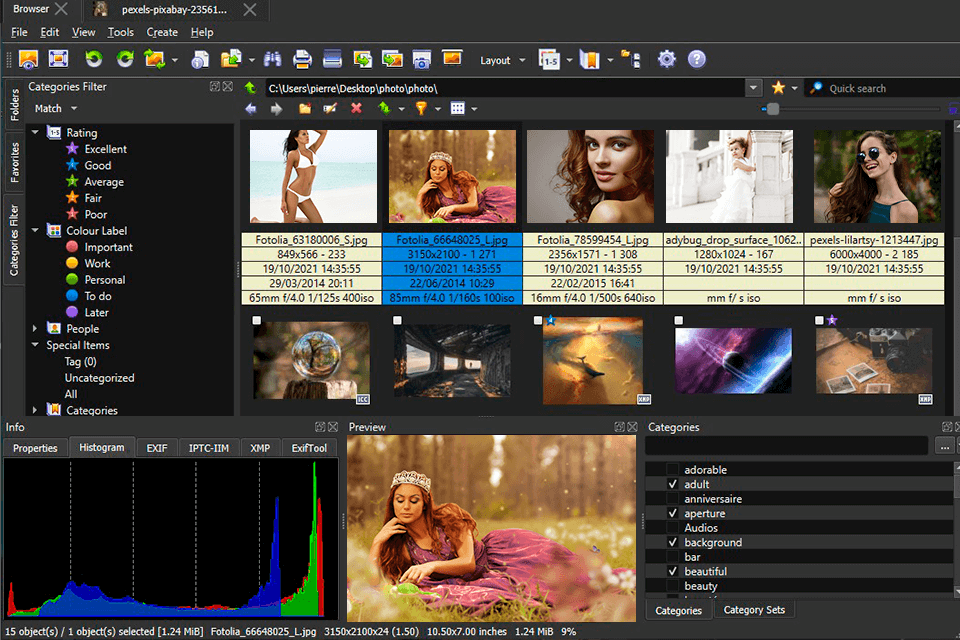
Main XnView Features:
XnView can be used as a pic viewer, resizer and batch image converter. This software has a streamlined interface. You can use it for free for personal purposes. It allows you to edit images in over 500 formats, including some less-used ones. Use it to quickly crop and rotate your pictures to improve their composition. You can also resize your photos to optimize them before posting them online.
You can also tweak colors in your photos, adjust their brightness, saturation, and contrast. Using XnView, you can also change color depth and customize your palette. This program has a collection of filters and effects that allow you to edit your images in a few clicks.