Zoner Photo Studio X
Verdict: Zoner Photo Studio X contains an image library, a photo improving suite, video editor, digital asset manager, and more. The downside is the lack of a Mac version, so it is suitable only for Windows users.
Many Zoner Photo Studio reviews claim that this program is a great option for photographers who don’t want to pay a lot. This is actually the case, as it contains an array of advanced features for different edits.
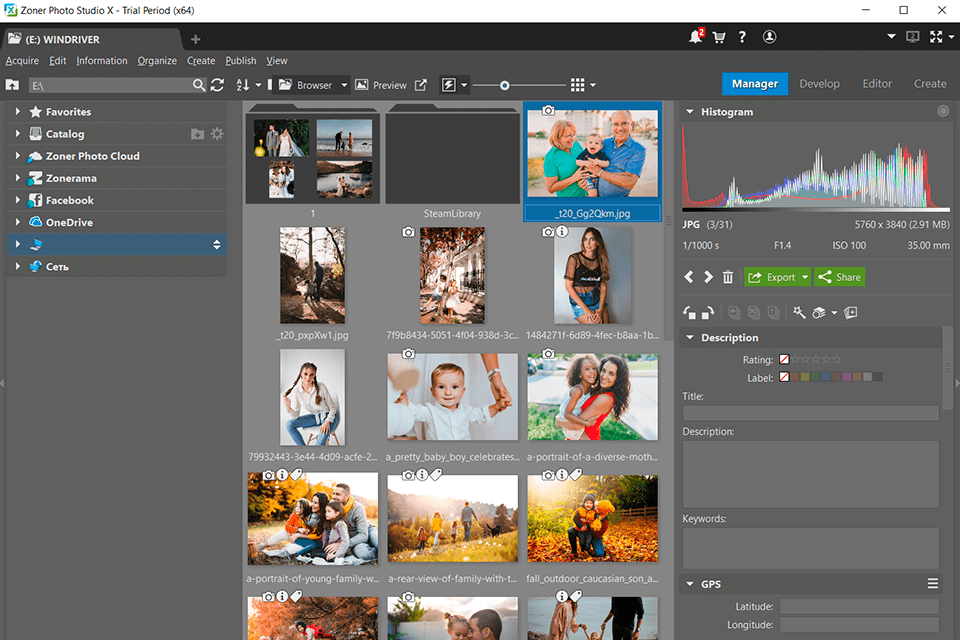
Zoner Photo Studio X has all the necessary functions for editing and converting RAW images. Install this software and you can start enhancing your shots as soon as you return from a photo session. You can upload and sort your shots, improve RAW photos, create albums and galleries, and prepare images for print.
This program integrates with Facebook, Dropbox, and other external services. However, it is not an ideal variant if you need a replacement for Adobe software as you can use Zoner Photo Studio X only by subscription.
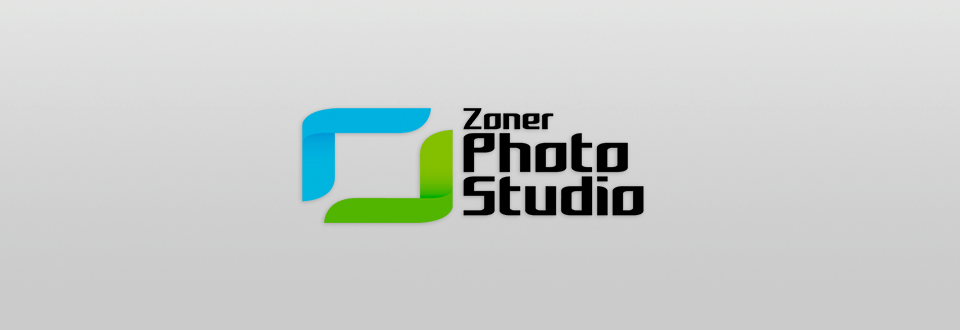
Zoner Photo Studio X contains a powerful set of editing functions complemented with online gallery capabilities, print ordering, and layer editing similar to Photoshop. Using this program, you can perform both basic exposure adjustments and more complex manipulations including object removal and color correction. Besides, you can test the program for free for a month to understand whether it lives up to its reputation.
First, you need to download the software and create an account. It will take no more than 5 seconds. After that, you can get down to work.
Zoner Photo Studio is a unique mix of Photoshop and Lightroom. If you have previously used Adobe products, then this software will seem very familiar to you.
You will find the organization tools in the panel on the left side of the interface. Using them, you can add any folders and files from your desktop to the program. Automatic sorting, location tagging, renaming, and backups are also available.
Moreover, there is an import function for loading images from a memory card directly to the program. Unlike Lightroom, you don't need to import your photographs into a catalog.
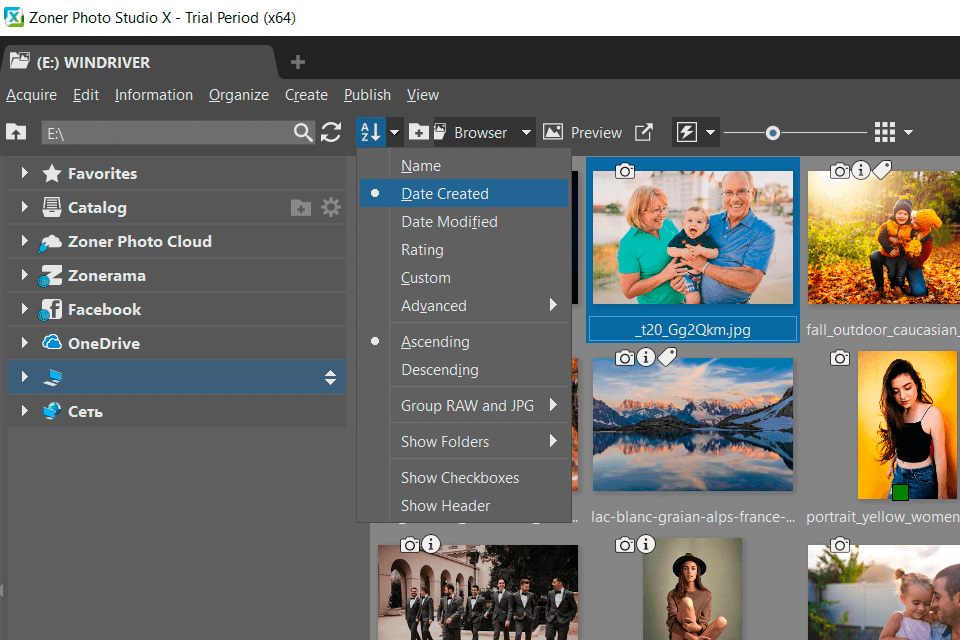
This photo organizing software has several sorting options. You can use labels, a star rating system, metadata support, and keyword searching. Moreover, you can take advantage of tracklogs from your trips and batch metadata edits including daylight savings time alterations and timezone shifts.
The possibility to view images by map is another praiseworthy feature. You can track the location where you took photos if you used GPS.
It doesn't take long to choose the pictures you need thanks to the preview option. You can use the Preview button at the top of the screen. The full-screen preview function is also a good way to preview images.
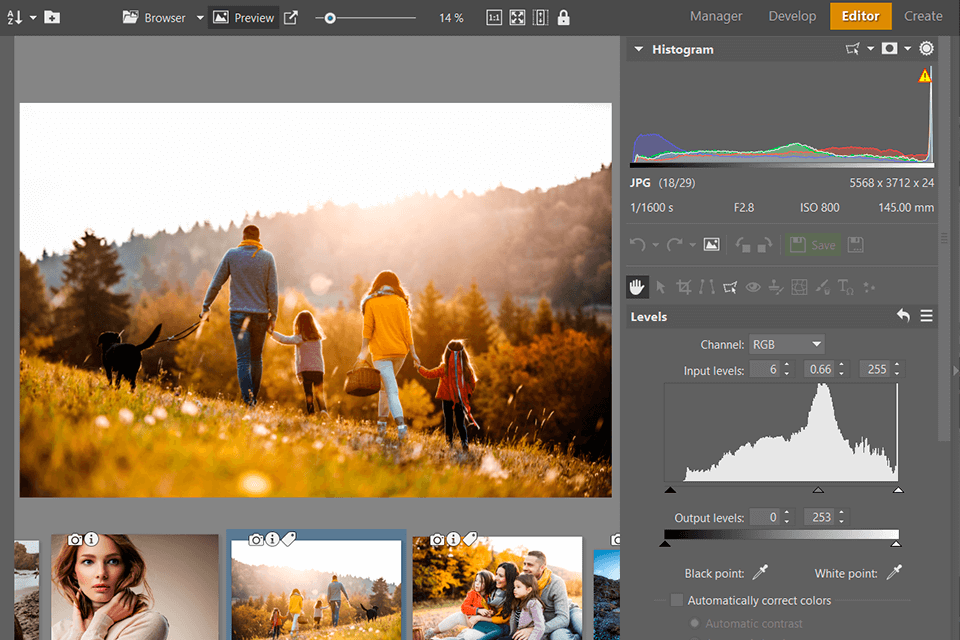
The Develop panel contains an excellent set of tools for configuring all major parameters. You can adjust Exposure, Sharpness, White Balance, and Tone Curves by dragging sliders. There are also some advanced features such as a Color Shift tool for changing colors in an instant. Vignetting, Clarity, single-shot HDR, Dehaze, and Grain options allow achieving awesome results.
With each update, the developers improve not only the processing speed of this photo editing software for PC but its features as well. As a result, you can get natural and professional photos every time you use Zoner Photo Studio.
They also added the Texture tool. It comes in handy if you need to detect the smallest details in a picture. Plus, you can work more neatly on the edges for a perfect contrast. I also liked the Noise Reduction panel. It contains detailed options for noise removal. For example, it has a very useful Color Stain slider.
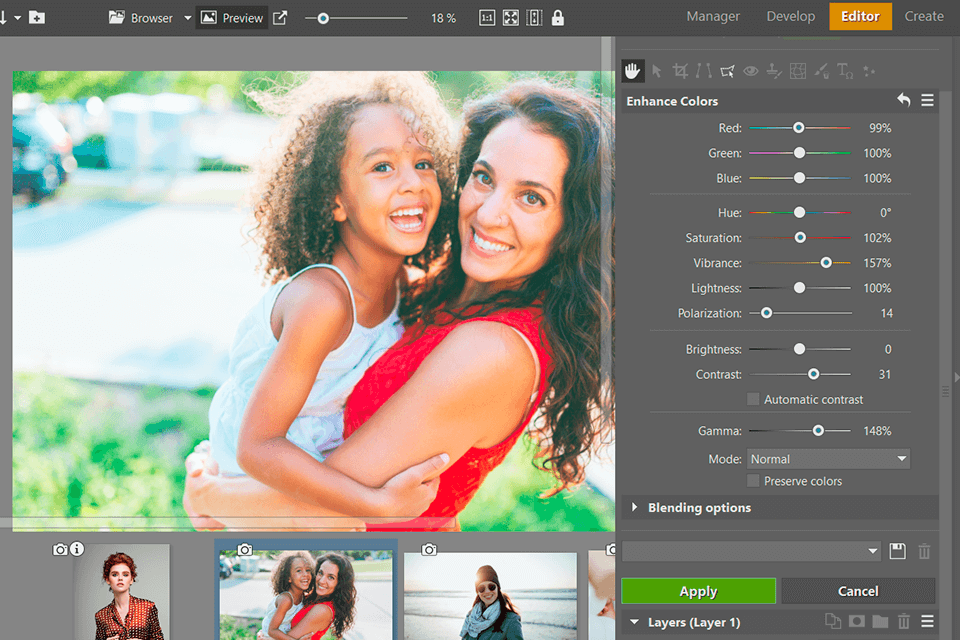
The Basic section contains a variety of panels and tabs for adjusting brightness, shades, saturation, and more.
You need to go to the Advanced section to fine-tune nine colors. Moreover, this color grading software has an Eyedropper. This tool comes in handy when you need to pick the exact tone for an image. Applying masks is another effective technique for altering a color palette. If you want images with a professionally enhanced color gamut, you should hire experienced retouchers.
A gradient filter, a smoothing brush, a radial filter, a retouching brush, a filter brush are designed for local adjustments. Many editing programs include gradient and radial filters. However, the rest of the tools mentioned above are quite rare. With these instruments, you can achieve amazing results in basic color correction and exposure adjustments.
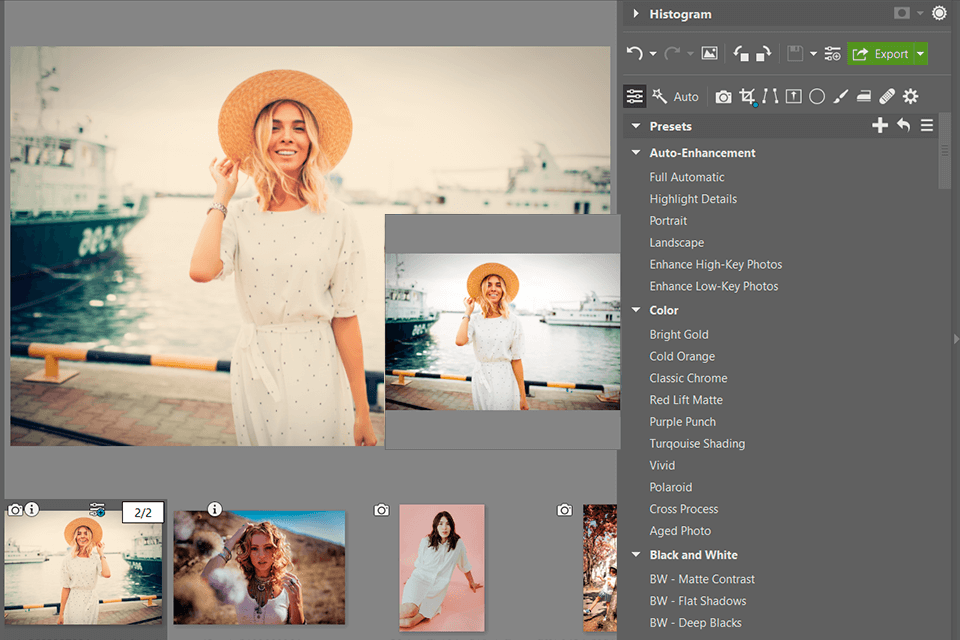
The software allows you to speed up your editing workflow with an impressive collection of presets. You can apply ready-made filters to your photos or use them as inspiration when choosing color and light settings.
Here you will find a wide range of presets for various genres of photography including portrait, landscape, low-key, etc. You can use both black and white and color solutions to embody your creative ideas.
Batch editing support is another useful indispensable for quick shots processing. This function works here the same as in Lightroom. You need to copy settings from one photo and apply them to others.
Users especially like the possibility to view all photos that have been processed in batches. When you paste the copy settings, you will see them all on the screen at the same time. While testing the program for this Zoner Photo Studio review, I noticed that you can adjust the exposure for multiple pictures simultaneously.
This software also includes instruments for video enhancement. They are easy to use and allow you to create clips containing text, transitions, and audio. You can export clips in various resolutions up to 4K UHD (3840 x 2160). In terms of framerate, the program supports 15 to 60 fps videos.
This program supports AVIF (AV1 image format). It is a modern format that surpasses JPEG in terms of the ability to store picture data with higher quality and lower data consumption. It supports transparency and keeps all the details in a photo. Moreover, you can open such images in many browsers.
You can test the program for free for a month. After the trial period expires, you have to buy the program if you want to continue using it. The license costs $4.99 per month or $49 per year. You can also upgrade the program, buy a family or a commercial license. To learn the exact price, you should ask a manager.