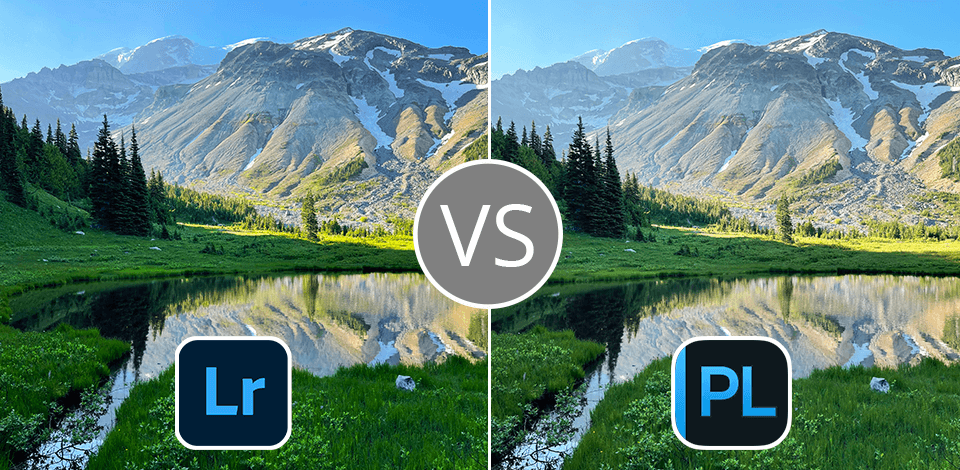
I decided to pit DxO PhotoLab vs Lightroom and see which software is better suited for editing the photos I took this spring. I think DxO PhotoLab is superior when it comes to enhancing quality by denoising and lens correction. Meanwhile, Lightroom offers a more intuitive UI and a wider selection of presets and editing features, making it the more beginner-friendly, namely, faster option.
DxO PhotoLab is also available as a single-time purchase, meaning it’s a far more cost-efficient solution compared to the recurring subscription required by Lightroom. However, the latter does offer a huge benefit of providing convenient integration with other Adobe software included in the reasonably priced Creative Cloud plan.
After testing both applications, I can confidently state that both options are quite good at performing noise reduction. I think the advanced functionality of DxO makes it the better option for professional photographers, while Lightroom is a better fit for everyone who needs intuitive UI and tools designed for batch editing and image management.
|
|

DxO PhotoLab |

Lightroom |
|
Rating |
★★★★☆ 4/5 |
★★★★☆ 4.5/5 |
|
Best For |
Photographers interested in robust editing features |
Photographers of any level who are interested in color correction and AI-based functionality |
|
Free Trial |
✔️ |
✔️ |
|
Price |
$229 |
$9.99/month |
|
Platforms |
Windows, Mac |
Windows, Mac, iOS, Android, Web |
|
Platforms |
Windows, Mac, iOS, Android |
Windows, Mac, iOS, Android |
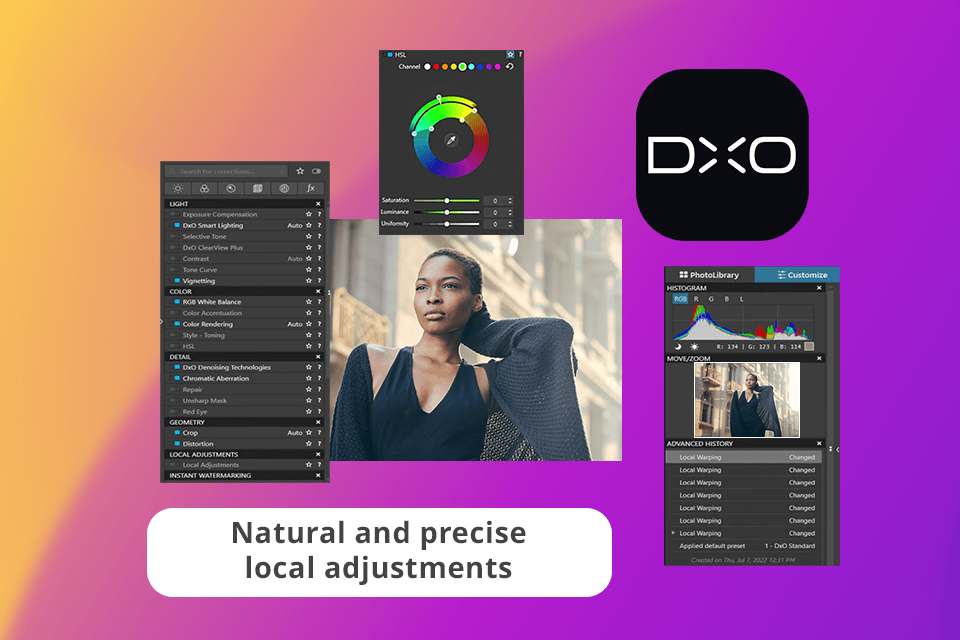
After downloading DxO PhotoLab, I’ve been testing this software for several weeks now and I’m very impressed by its RAW image editing functionality. It provides advanced editing functionality for dealing with lens distortions, minimizing noise, and improving the overall picture quality.
I particularly appreciate the U Point feature designed for performing local adjustments. It’s very user-friendly and enables me to make highly precise edits to specific parts of my photos. The software’s UI is also invitingly intuitive, meaning I didn’t have to waste hours of my time trying to make sense of all the available tools.
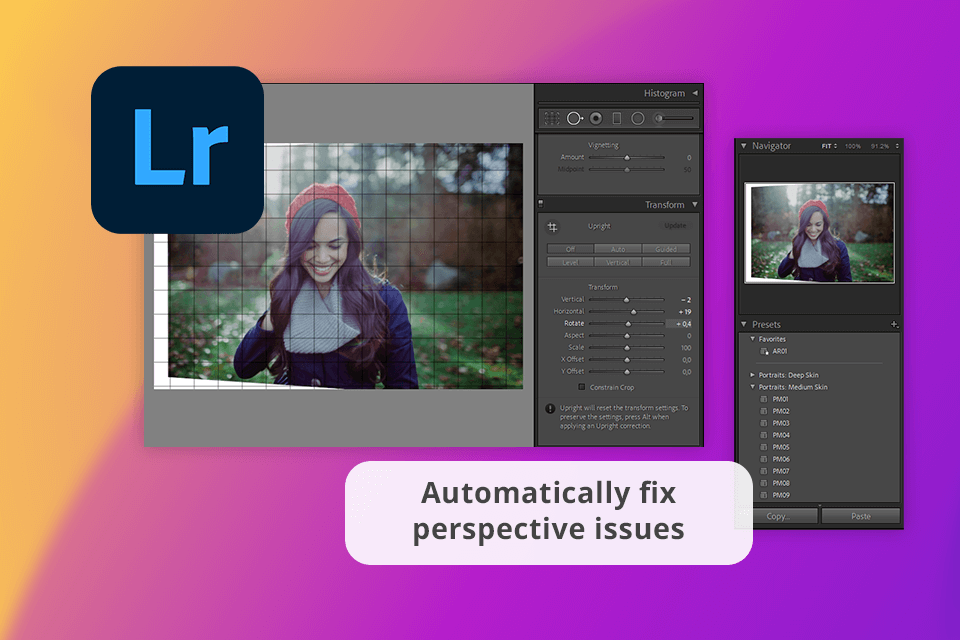
Lightroom has been my go-to RAW image editor and I’m extremely happy with how it’s been working out. Its expansive feature set allows me to adjust any setting from exposure to the tonal value of different colors. I’m also a fan of the non-destructive editing workflow, which enables me to change the photos as I see fit without affecting the original image.
The Develop module hosts most of the editing tools and it’s very convenient to use. The sliders allow for precise adjustments and all edits are applied in real-time. This software also offers presets, which are incredibly useful when applying identical changes to a bunch of images simultaneously.
DxO PhotoLab is perfect at performing lens corrections thanks to its specialized presets for specific lens models, allowing me to receive sharper photos with minimal distortion. I also employ this software to correct lens distortion by using the edge softness correction tool, which provides great results even with midrange lenses.
Meanwhile, Lightroom's lens correction is a lot less complex, as it relies on metadata to deal with known distortions. On the plus side, the software offers automated profiles that allow you to get rid of distortions, vignetting, and chromatic aberrations in one click. It detected all my lenses and made the necessary adjustments instantly, which saved me hours of time in the months I’ve been using Lightroom.
Taking pictures in low light conditions often leads to grain, but Lightroom's noise reduction feature is great at dealing with this problem. The Luminance and Color Noise sliders are very convenient and allow me to easily minimize noise without blurring out the details. The ability to preview the changes in real-time is also incredibly useful and allows me to avoid making suboptimal adjustments.
I think DxO PhotoLab's noise reduction tool, particularly the integrated DeepPRIME algorithm, is fantastic at getting rid of excessive noise. When editing high ISO photos, this noise reduction software allowed me to eliminate all visible noise without compromising the quality of the image.

After I was done removing noise in Lightroom, I was stunned by how natural the edited photos looked. This software excels at finding the balance between minimizing noise and preserving detail. This is particularly useful when enhancing high-ISO photos taken at night or in low-light conditions.

DxO's robust denoising functionality is also highly efficient at getting rid of noise with almost non-existent detail loss, allowing me to receive professional photos with maximum clarity and sharpness.
Both DxO and Lightroom have done wonders for improving the quality of my photos. Both solutions have eliminated visible noise and the unappealing magenta tint, providing an aesthetically pleasing photo that looks fantastic even without any additional editing.
Both participants of the PhotoLab vs Lightroom battle have shown great results when getting rid of noise from my photo, but Lightroom has also won me over with its local adjustment features, non-destructive editing workflow, and convenient image management functionality, as it represents a more versatile solution for professional photographers who regularly deal with large numbers of images.