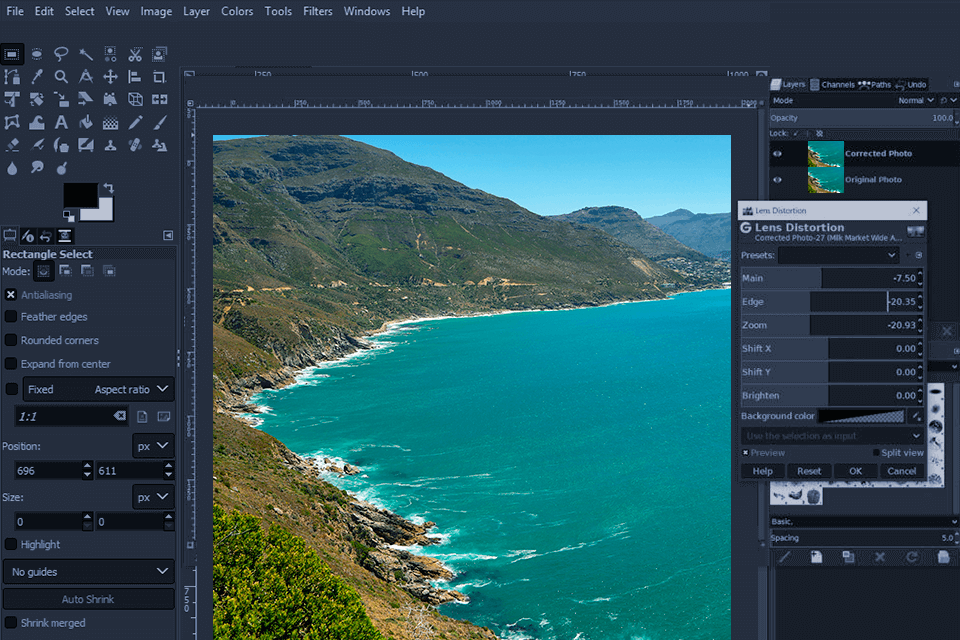Software to correct lens distortion is a great tool for enhancing your shots and getting rid of the unnecessary aberrations that are usually caused by the lens focal length, camera model and even the lens itself. These programs feature automatic and manual instruments for editing various types of pictures.
Meeting the needs of both professional and beginning photographers, such software will be especially useful for real-estate and architectural shooters.
Almost all lens distortion correction software listed in this guide have a preview function that allows you to evaluate the result and decide if it is satisfactory. Some tools are designed for fixing lens distribution, and the task of others is to improve images by adjusting lens distortion.
Verdict: PTLens is a highly functional tool that has various features for correcting lens distortion, vignetting, color fringing and perspective. By using this software to correct lens distortion, you can easily reduce the barrel aberration produced by wide-angle optical accessories.
In most cases, this type of distortion appears, when horizontal linear elements are represented as curved in the picture, and vertical elements, such as buildings, taper towards the top to cover the frontage in the photo. PTLens enhances such images by correcting the color dispersion, perspective distortion, rotation, etc.
PTLens also offers special instruments for turning fisheye images into straight-line pictures. This does not require calibration as maximum flexibility is ensured by the sliders.
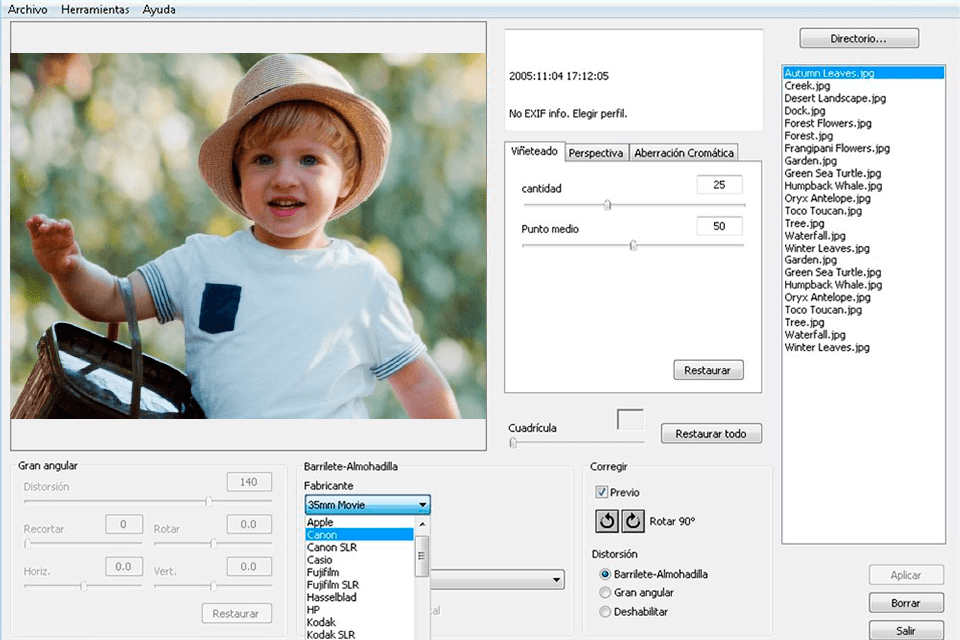
Verdict: Photoshop is regarded by many photographers as the best tool for editing images and one of the greatest lens distortion correction software. Use this photo correction tool with layers support for editing and enhancing your shots.
With the help of Photoshop, you can not only get rid of optical distortion but add lens distortion if necessary. This software has also numerous handy options for performing such tasks as “Fix the edge”, “Vignetting level”, “Vertical and horizontal perspective”, etc.
As soon as you upload an image, go to the Photoshop interface. Find the “Filter” tab, then choose the “Lens correction” option, proceed to a “Custom tab” and activate the “Auto-correction panel” that will allow you to customize the Edge setting.
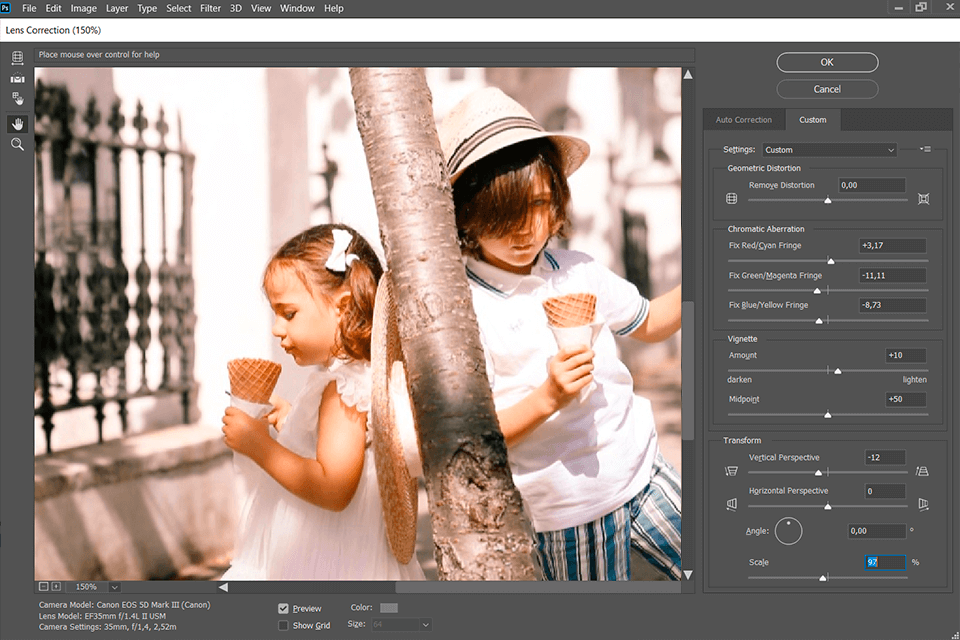
Verdict: Fisheye-Hemi is a popular software to correct lens distortion that is actually a Photoshop plug-in. It is also compatible with Lightroom and Apple Aperture which serve for correcting hemispheric fisheye lens distortion.
One more important feature of this tool is that it ensures a great clarity of the output image. A rectilinear mapping discards one-third of pixels and performs framing to the central part of the image along the horizontal axis. The software uses almost all pixel data in a rectilinear view.
This view will cause the narrowing of the picture center that is the most detailed part. By using advanced mathematics, Fisheye-Hemi keeps this detailing and the content of the initial fish-eye image. The major advantage of this tool over the other similar software is that it does not distort people’s silhouettes and makes them look natural in a photo.
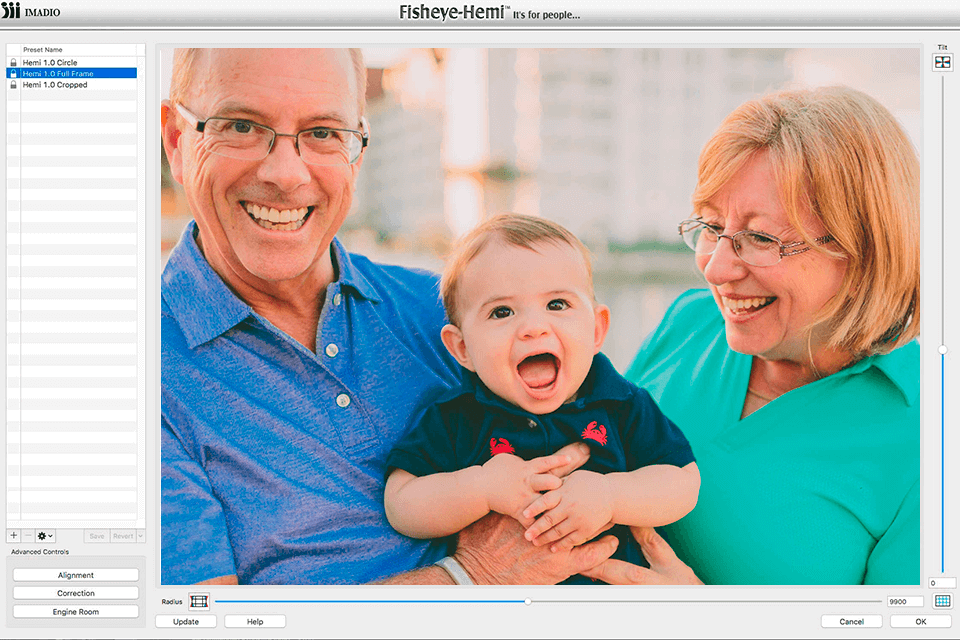
Verdict: DxO ViewPoint is an advanced tool for repairing barrel distortion and adjusting perspective. It can be used as an independent app or as a plug-in for Photoshop and other popular software.
The main function of this lens distortion correction software is an automatic image enhancement that is made with the help of the Optics Module database. The tool will also let you process images manually.
DxO ViewPoint can adjust perspectives and modify the warped components on the photo edges. This highly functional program also incorporates an 8-point tool for correcting perspective. The software offers numerous options for restoring proportions and leveling the horizon. Its user-friendly interface with simplified controls will increase your productivity.
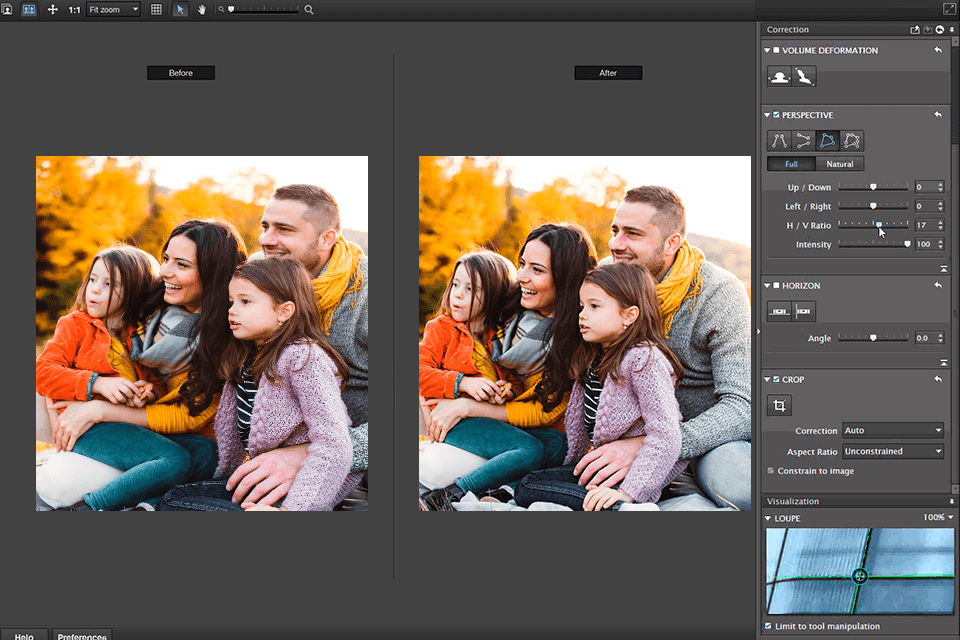
Verdict: RadCor was designed for fixing warping images. It has rich functionality for correcting various types of distortion that are often caused by different lenses. This lens distortion correction software allows you to perform all the tasks automatically or manually.
In an automatic mode, image distortion correction is performed based on the EXIF data. After uploading a picture, activate the “Profile” button.
Provided it is available, RadCor will identify the EXIF data automatically. If not, you will have to enter this information manually. The software requires much info about the device, so you will need to specify the manufacturer of a camera, model, lens and focal length.
With the Chromatic option, you can modify the RGB colors of your graphics. The Grid feature enables you to put a grid on a picture, which is very helpful during image distortion correction.
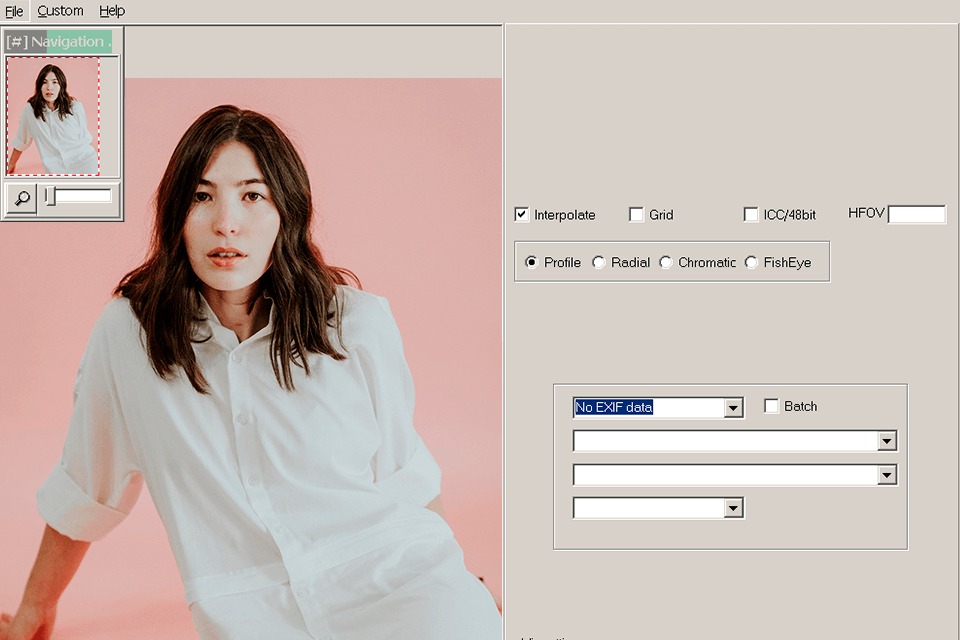
Verdict: Hugin is a free tool for panoramic image stitching that is widely regarded as one of the best photo stitching software. It can be used for complex post-production image editing.
Moreover, Hugin is often used as a lens distortion correction software. Although its interface might seem a bit complicated, Hugin is very popular among photographers. Of course, this software is not suitable for beginners, but more experienced users will enjoy its functionality.
Fixing lens distortion in Hugin is often referred to as lens calibration. It uses EXIF data, as well as the manually added baselines for fixing distorted graphics. The developers of the software compiled a tutorial that you can find on the website.
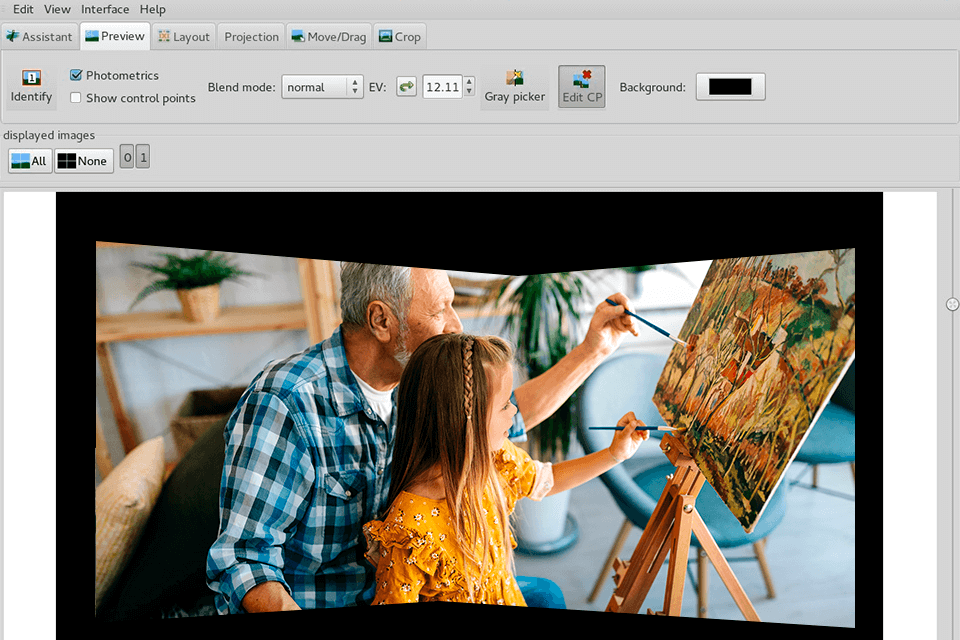
Verdict: ShiftN is a popular tool that can reduce lens distortion and improve the quality of your shots. This user-friendly software can detect and fix the distortion automatically. Besides, it does not require much info about the lens to perform these tasks.
The only thing you should do is to upload your file, and this lens distortion correction software will find and fix aberrations by using its special algorithm.
If you are not satisfied with the output image, you can always process the photo manually. Click on the “Adjust correction” button, and you will see a menu with a variety of options that can be customized or applied to the graphics (e.g. “Shift”, “Rotation”, “Distortion” and “Horizontal shortening”).
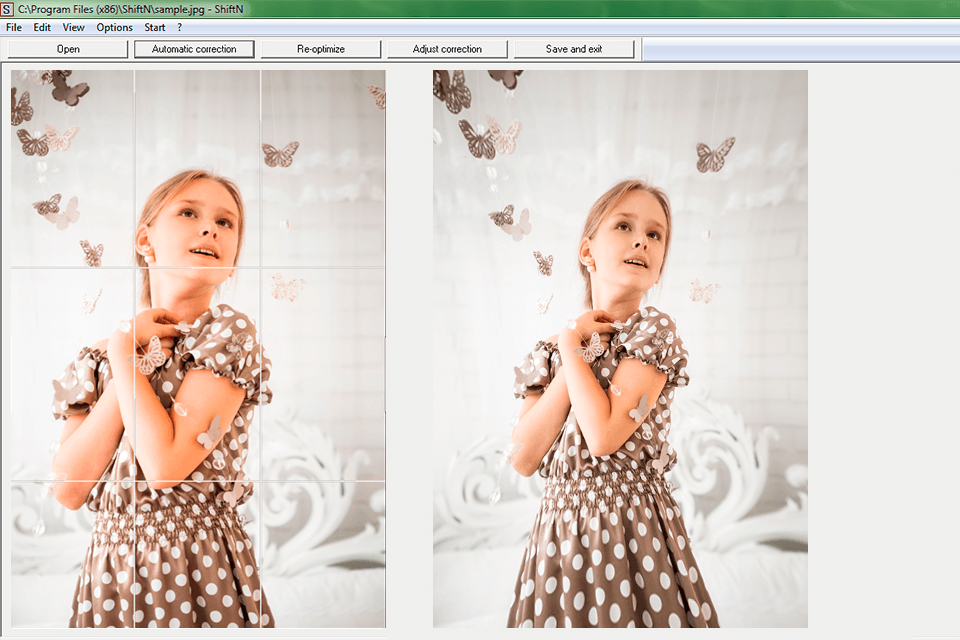
Verdict: This great software to correct lens distortion is free of charge. It corrects lens distortion based on the focal length of a lens. The software requires the info about the lens’ focal length. You will need to upload the image with EXIF data so that GML Undistorter can identify this feature automatically. Otherwise, you will have to specify it manually.
If necessary, use a slider for fine adjustments. You can track any edits in the preview panel. Activate the “Cancel distortion” option to correct your photo.
You can select a folder for output images, choose the quality of a picture (only JPEG) and save your photo with EXIF data. Although the tool does not offer any other options, its functionality is enough for fixing distorted images, provided the EXIF data is correct. GML Undistorter can greatly enhance pictures that have average or significant distortion.
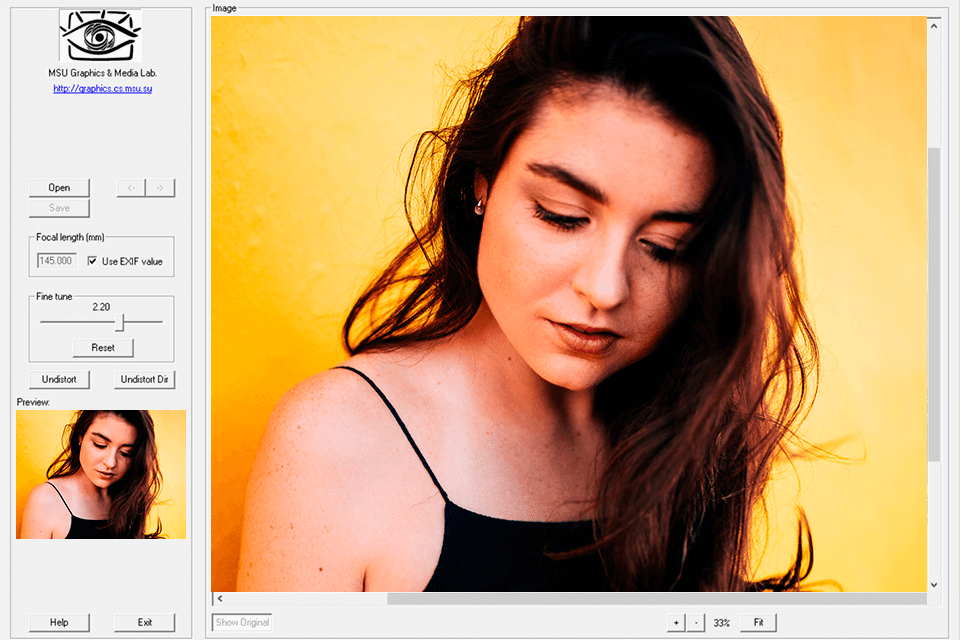
Verdict: PhotoDemon is an open-source software the main function of which is fixing the distorted graphics. Considered as one of the best photo editors, this tool will be helpful if you need to edit your shots and correct the distortion.
Upload the image you need to process, and then click on the “Effects” tab, choose the “Distortion” option and click on the “Fix existing lens distortion” tab. A new window will appear that contains various adjustable settings for reducing distortion, such as “Correction degree”, “Correction radius”.
The Preview panel is very helpful, as it allows evaluating the enhanced image and determining whether its quality satisfies you. The software also lets you decide what to do with pixels that are outside the processed area.
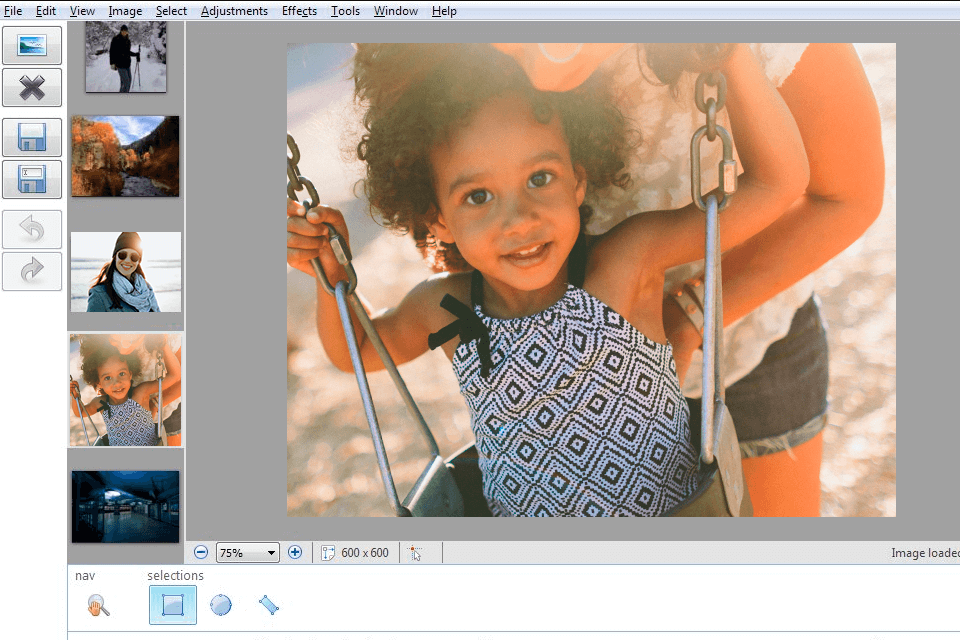
Verdict: Paint.Net is a well-known tool for editing graphics and fixing distortion. With the help of this software to correct lens distortion, you can reduce minor or average aberrations in no time. To perform this task, you will need to install a special plug-in.
To process an image, you need to upload it to the Paint.Net. You can find the plug-in for picture correction in the “Effects” tab. There you will need to select the “Photo” option and proceed to the “Lens distortion” feature.
It will allow you to perform the correction by adjusting the slider that can be moved in both directions. After completing the correction, click on the “OK” button and save your photo.
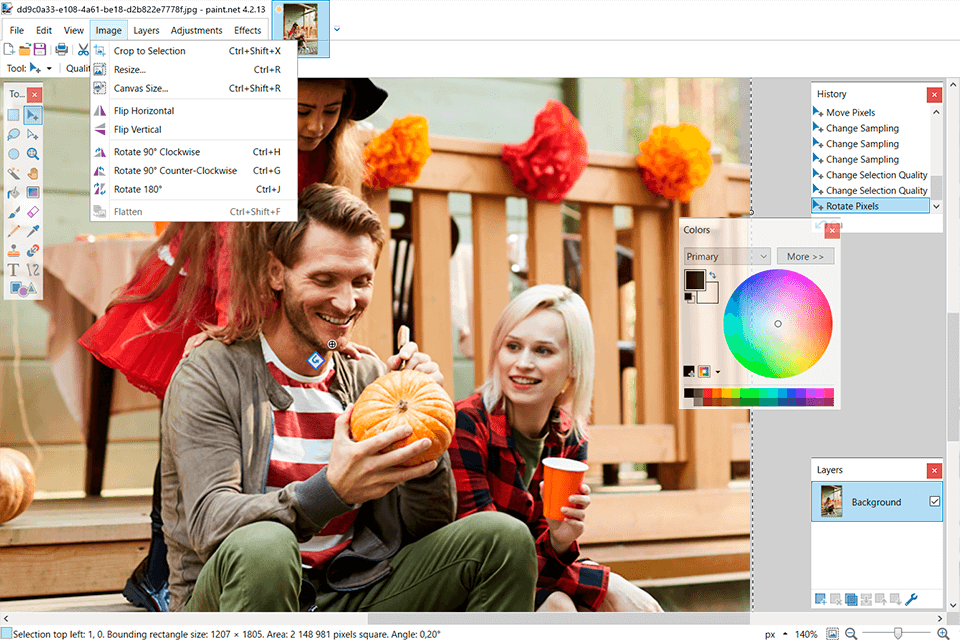
Verdict: GIMP is a great tool for reducing distortion. Fitted with numerous powerful features, this open-source lens distortion correction software is compatible with Windows and other operating systems.
With a great range of customizable image-correction options, you can use GIMP for fixing minor or average distortion. Although all modifications should be done manually by adjusting some settings, you won’t experience any difficulties by performing this task.
To start image editing, go the “Filters” tab, then select the “Distortion” tab and activate the “Lens distortion” option. A small window will appear where you will be able to fix your images in real-time by using the Preview panel, Main and Edge sliders.