
Many users who want to find software that integrates with advanced editors and has professional client support are looking for the best DigiKam alternatives. DigiKam comes with an impressive choice of options that allow you to enhance, manage, and share images in RAW format.
However, it has limited import options. Besides, it will take you a lot of time to improve your photo using this software, which is why it’s better to find a replacement.
DigiKam is an open-source digital photo management software for Mac, Linux, and Windows. You can use it to organize photos from your gallery and delete duplicates. It can be used by professionals and beginners alike who want to edit file metadata.
The program also has an in-built image editor. However, its performance is quite slow and its functionality is limited if you compare it with other professional software.
When selecting alternatives, I paid attention to photo organization features, editing capabilities as well as importing options and RAW file support. Besides, I considered whether these programs have versions for different platforms and are convenient to use.
DigiKam will come in handy for professional users since it has a wide choice of features for organizing photos, raw files and videos. It is also known for advanced tools that enable you to assign tags, add ratings and labels to your images. However, if you are looking for a more complex solution, take a closer look at the alternatives described in this article.
If you compare DigiKam vs Adobe Lightroom, you will see that the former lacks professional tools, which makes it less convenient to use. The latter has a collection that includes hundreds of presets as well as convenient tools for organizing your photos, editing multiple images at once and enhancing pictures with the help of AI-based tools.
Here, you will find amazing image search and sorting options as well as tools that allow you to customize colors, remove the red-eye effect, fix exposure issues, perform image stabilization, etc.
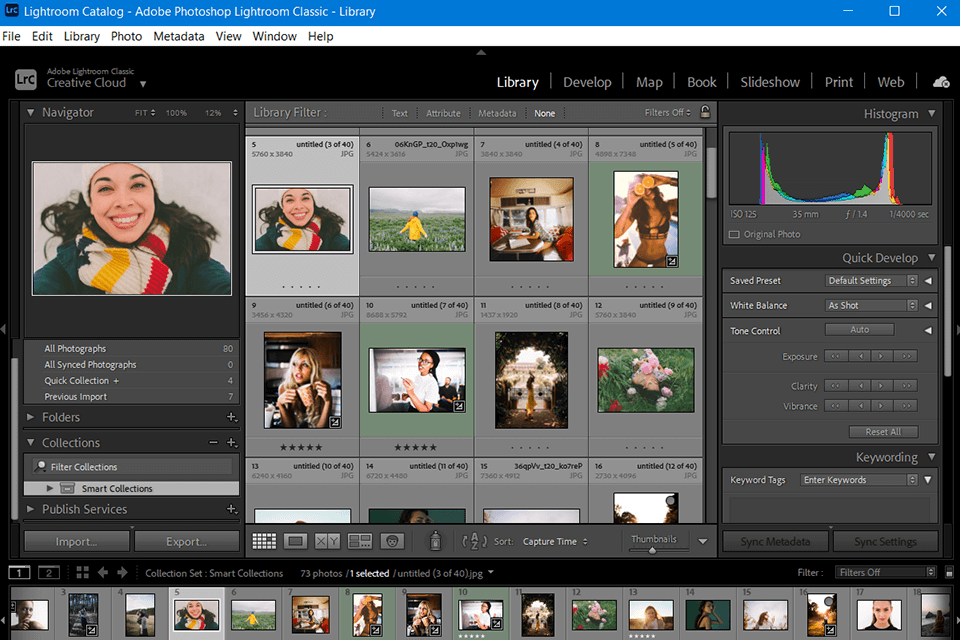
Main Features of Adobe Lightroom:
Adobe Lightroom is one of the best DigiKam alternatives as it allows you to speed up your workflow by processing multiple images at once, enhancing your photos and organizing them in convenient folders. I use this software because of its handy photo management tools and easy-to-apply color correction presets. I can edit my shoots in a consistent style in one click, which makes it easier to process pictures taken during various events.
Lightroom CC has a convenient set of image search options. It allows you to quickly sort your photos and search for them by format, type of camera, location, and other parameters. In addition, it uses Adobe Sensei algorithm to analyze photos and add new keywords to them.
This photo editing software for beginners comes with the "Quick Develop" tool. It enables you to analyze your photos and then merge some of them by changing the background color and adjusting contrast.
If you want to find out what software suits your needs more, DigiKam or Darktable, compare their editing options. Besides a set of basic photo enhancement tools that allow you to restore old pictures, adjust light and change colors, the latter has features for creating prints, fixing exposure issues, adding shadows, removing the red-eye effect and changing the white balance. At the same time, DigiKam has more limited functionality.
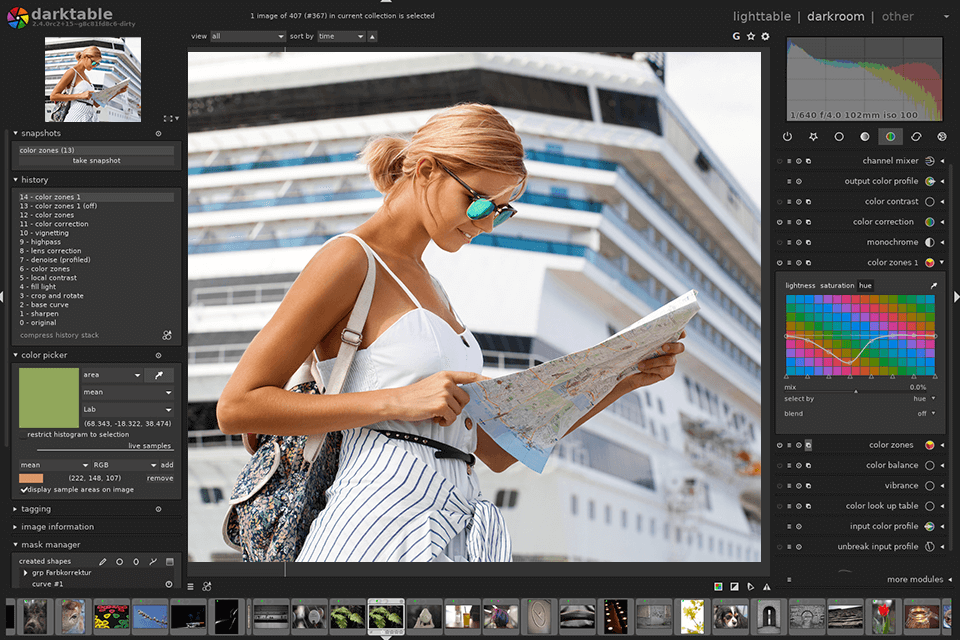
Main Features of Darktable:
Darktable was created as a picture editing app. It has handy tools for adjusting the base curve, tweaking colors, changing exposure, cropping, rotating images and controlling WB. Besides, it has tools for adjusting color balance, minimizing noise, increasing sharpness, performing dehazing and lens correction. You can also use it to remove the vignette effects and work with masks.
When it comes to photo organization, this Canon RAW editor has everything that you need to manage your images, including convenient search tools. It allows you to organize your pictures, export them to Picasa & Flickr as well as convert them to other formats.
Other handy features that should be mentioned here include Map, Print, Slideshow and Tethering tools. You can see a map with locations where your images were taken. The Tethering feature enables you to connect your camera to your device using a USB cable.
After comparing DigiKam vs Shotwell, I concluded that both programs can be used for organizing photos. However, DigiKam has more advanced features. Besides, it allows you to significantly optimize your workflow by editing several photos with different tags at once.
You can use its integrated search and restore features. In addition, it supports batch printing and allows you to work with different layers. DigiKam is a cross-platform solution, which makes it accessible to many users. If you have a Mac, you won’t be able to use Shotwell.
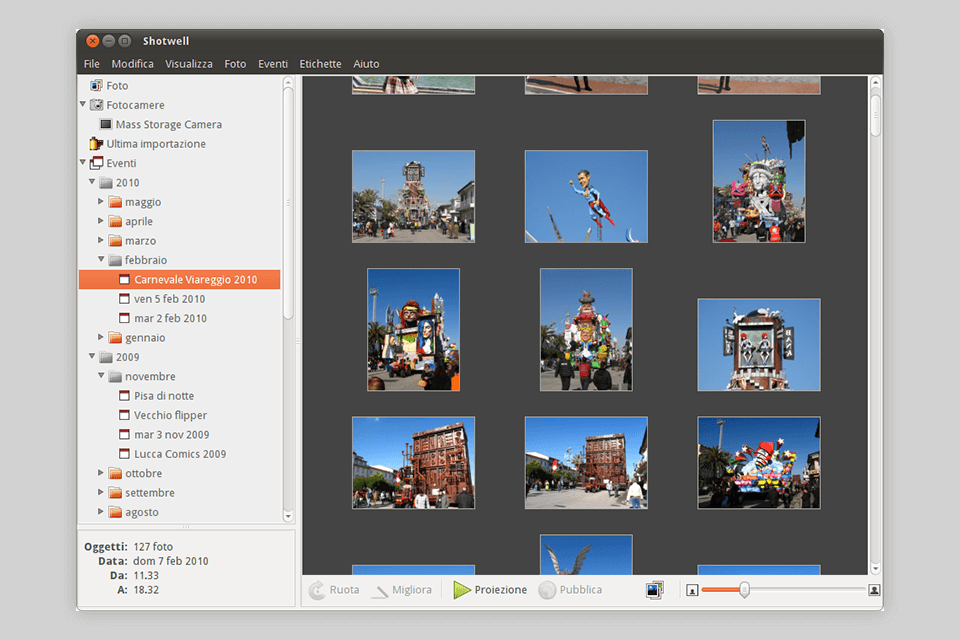
Main Features of Shotwell:
Shotwell is an image management app for Gnome. It has a convenient import feature and uses the gPhoto framework, which makes it compatible with over 1,300 cameras. When using this app, you may import images in different image and video formats, including JPEG, PNG, TIFF, BMP, GIF, WebP and RAW.
You can use the available tools to create slideshows, add tags and ratings as well as edit your images. For instance, you may automatically improve brightness and contrast, change the exposure, adjust saturation, tints and shadows, remove the red-eye effect.
This open source photo editor will help you automatically import your photos from any directory. Besides, you can use it to quickly publish your photos to such widely used platforms as Flickr, Picasa and Facebook.
While DigiKam is more suitable for photo organization and adding tags, RawTherapee will come in handy for processing RAW files. It comes with in-built noise reduction and sharpening tools. Compare Lightroom vs RawTherapee and you will see that the latter has similar tools to Lightroom but can easily beat this software when it comes to color correction.
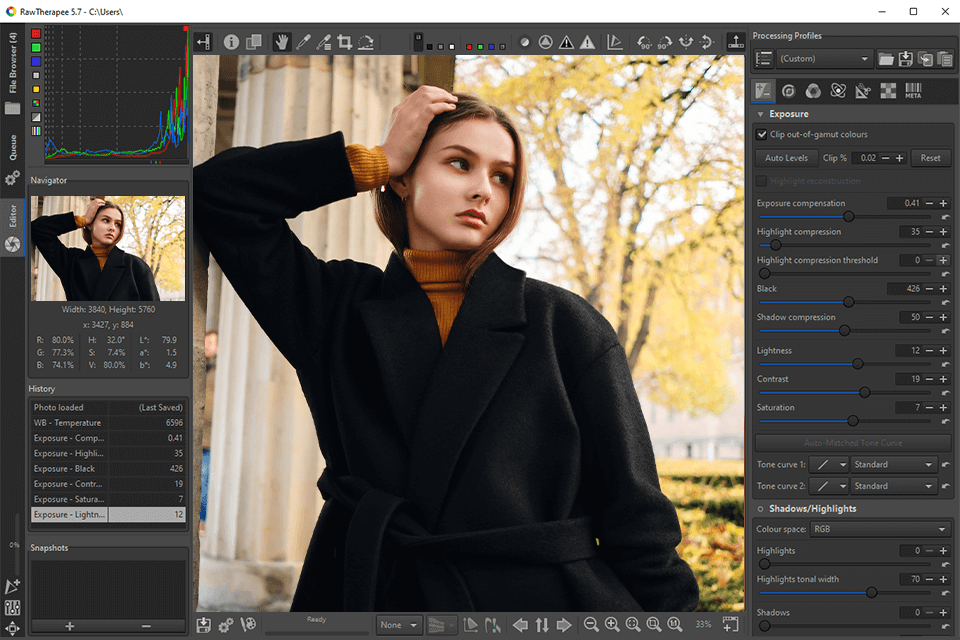
Main Features of RawTherapee:
RawTherapee supports non-destructive editing and allows you to work with RAW files. Thanks to this software, you can perform exposure compensation and tone mapping, add highlights, edit shadows, etc. In the detail section, you will find tools for making your image sharper, performing noise reduction, and adjusting edges. Besides, here, you will find tools for editing metadata.
You can edit RAW files with the help of special features that allow you to perform demosaicing, remove chromatic aberration, and apply dead pixel filters. Another thing that makes it one of the top DigiKam alternatives is its color correction tools. This program has everything you need to perform WB and vibrance adjustment. You can also use its integrated channel mixer, HSV equalizer, and RGB curves.
This program has an alternative to Lightroom presets. You can create Profiles to save your settings and later apply them to other images. The only disadvantage is that, unlike Lightroom, RawTherapee doesn’t have convenient folder organization options.
Unlike DigiKam, ACDSee Photo Studio allows you to edit your shoots using layers, which makes it similar to Photoshop. This photo organizing software has an impressive set of organization tools for managing your library and editing RAW files. Besides, this program supports advanced retouching. However, you will need to pay for it to use it.
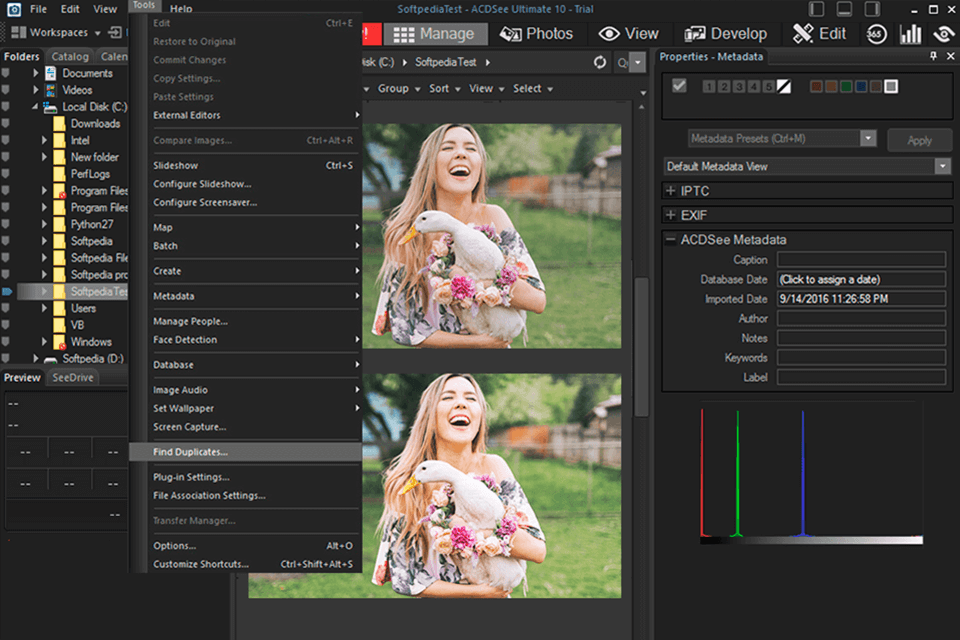
Main Features of ACDSee Photo Studio:
ACDSee Photo Studio is a perfect solution for professional photographers. It will come in handy for those who need to organize many photos and perform basic adjustments. Using its Color Wheels, you can tweak colors in your shots to make them more attention-grabbing. You will also get handy tools for resizing and editing multiple images.
I like using the Smart Crop option that allows me to batch process multiple images and quickly crop them to a set size. The Quick Search tool makes it easier to find images in extensive libraries. Thanks to the Mobile Sync feature, you can import files from your tablet or smartphone.
If you want to compare Lightroom and ACDSee Photo Studio to select the best option, I recommend you consider using the former since it has more advanced functionality. While ACDSee has a set of basic editing features and allows you to create collages, make movies or add graphics to your images, Lightroom has more advanced tools. With it, you can remove the red-eye effect, tweak colors, work with layers, and apply a variety of effects to your photos.
Capture One Pro can easily beat DigiKam when it comes to professional RAW processing. With the help of this software, you can convert RAW files, process several images and work with layers. This program is perfect for advanced color correction and high-level retouching.
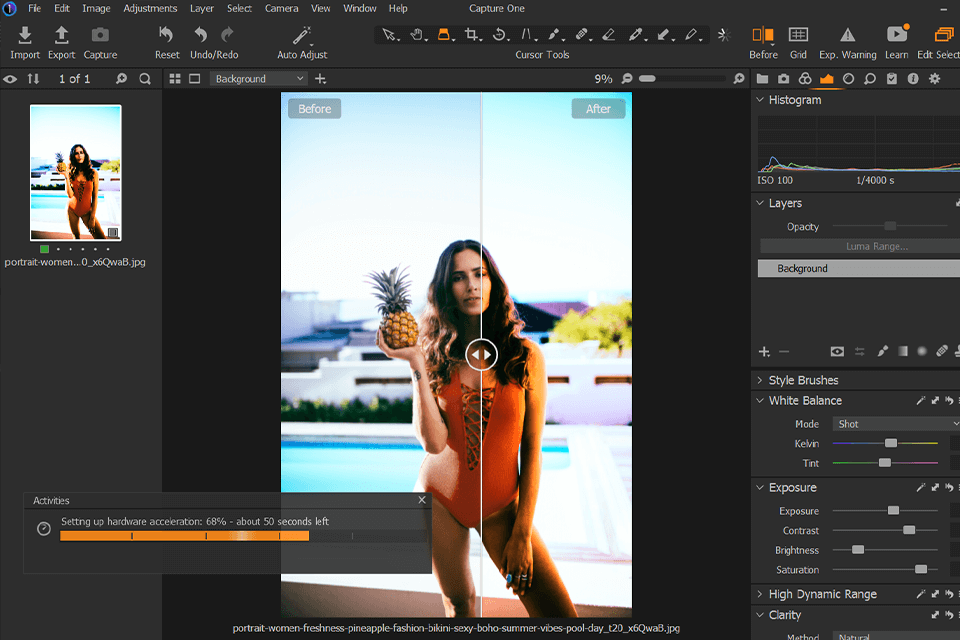
Main Features of Capture One Pro:
Capture One Pro has a collection of image enhancement tools. You can use this DigiKam alternative to convert RAW files, perform various adjustments, edit layers, and organize your photos. The developers have released an upgraded version that supports HDR merging and panorama stitching. In addition, it comes with the Dehaze feature and quick editing tools for speeding up your workflow.
You can solve a variety of editing tasks using handy keyboard shortcuts. With them, you can perform various adjustments. It also allows you to perform tethered shooting using the live-preview option. Besides, you can use focus tools. In addition, this RAW photo editor comes with a set of asset management options. You can use them to browse, filter, and search your catalogs of images.
What makes Adobe Bridge different from DigiKam is that the latter doesn’t support cloud synchronization. If you already use Adobe Camera Raw and Photoshop for enhancing your photos and need to find a convenient image organizing software, Bridge is what you are looking for. Using this photo catalog software, you can preview your images and organize your collection of photos.
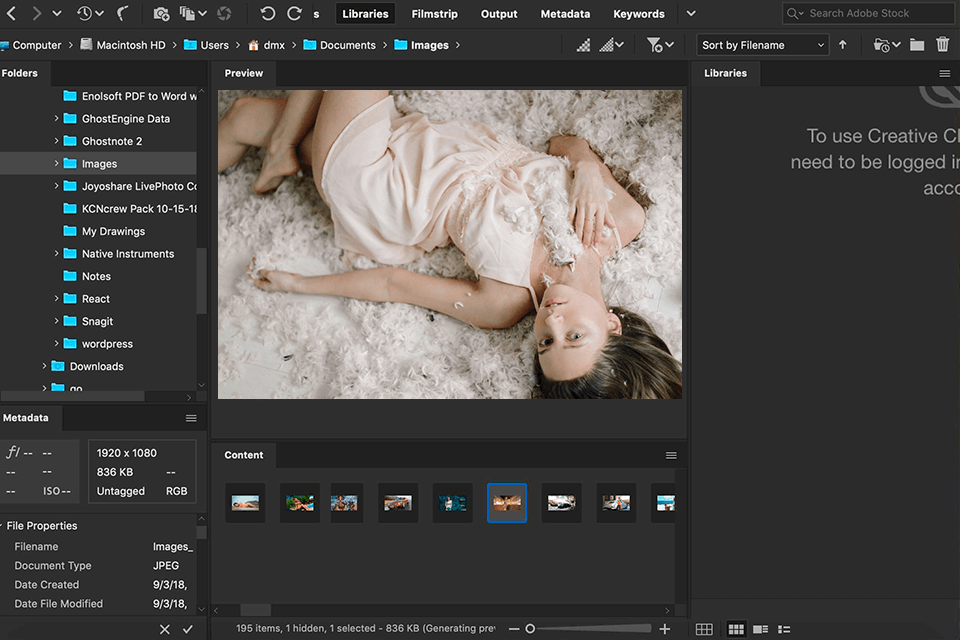
Main Features of Adobe Bridge:
With the help of Adobe Bridge, you can add tags and organize files in different formats that are supported by Adobe Suite. You will have full access to your RAW images. The program allows you to edit them in Adobe Camera Raw without leaving Adobe Bridge. You can organize your images by keywords, labels, or metadata. Besides, you can export or rename many files at once, regardless of their size.
This Digital Asset Management software for photographers will come in handy for those who need to add and edit metadata information, use keywords to organize files and preview images using thumbnails. With it, you can manage files created with the help of Lightroom, InDesign, and DreamWeaver.
Adobe Bridge allows you to preview content without switching to third-party software. When you have finished working with your images, you can publish them to Adobe Stock or Adobe Portfolio.
PhotoPrism is similar to DigiKam since it has automated image management tools. Both programs support tagging and facial recognition. This software allows you to use most options available in Google Photos. The only shortcoming is that it doesn’t automatically update the image library.
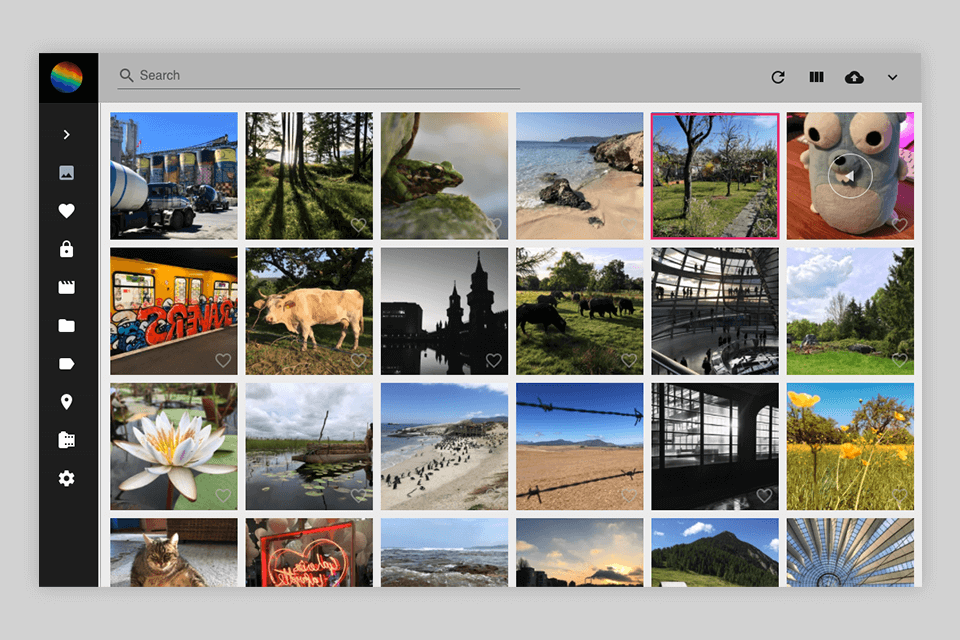
Main Features of PhotoPrism:
This DigiKam alternative is suitable for those who need to manage a large private collection of pictures. PhotoPrism is a privately hosted solution that enables you to browse through your files, organize them and share them online. Thanks to a set of smart tools, you can automatically add tags and locations to your photos.
PhotoPrism integrates with cloud storage. It is compatible with a range of devices, such as smartphones, tablets, and computers. Thanks to WebDAV support, you can assign different access rights. This solution is based on an AI algorithm that helps you organize your photos with the help of Google's TensorFlow. It has versions for iOS and Android. You can use it under the AGPL-3.0 license.
Similarly to DigiKam, Mylio X makes it easier to organize photos using an in-built library. The main difference between them lies in the fact that Mylio X performs this task automatically. It allows you to manage your pictures on one platform and quickly browse through your collection to find an image that you need.
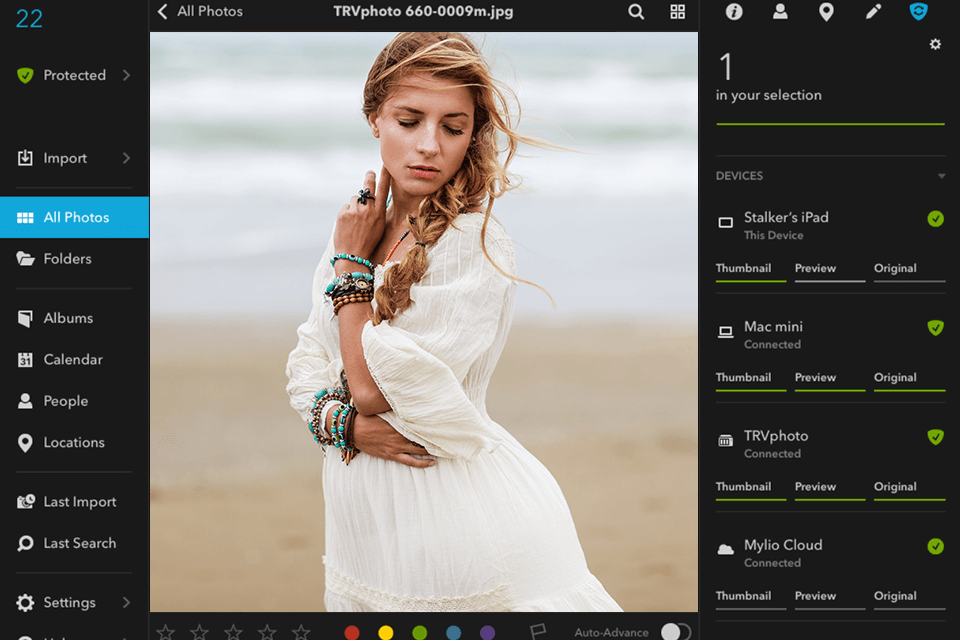
Main Features of Mylio X:
Mylio X allows rating your photos and adding face tags. With it, you can share your pictures online and enhance them with the help of the available tools. You can use some basic presets, color your image or turn it black-and-white as well as perform basic editing. Besides, you will have tools for improving RAW files.
If you like posting your photos on social media, you can quickly edit them using the in-built options. However, if you need to prepare your photos for printing or perform advanced retouching, it’s better to use Capture One, Lightroom, and Photoshop.