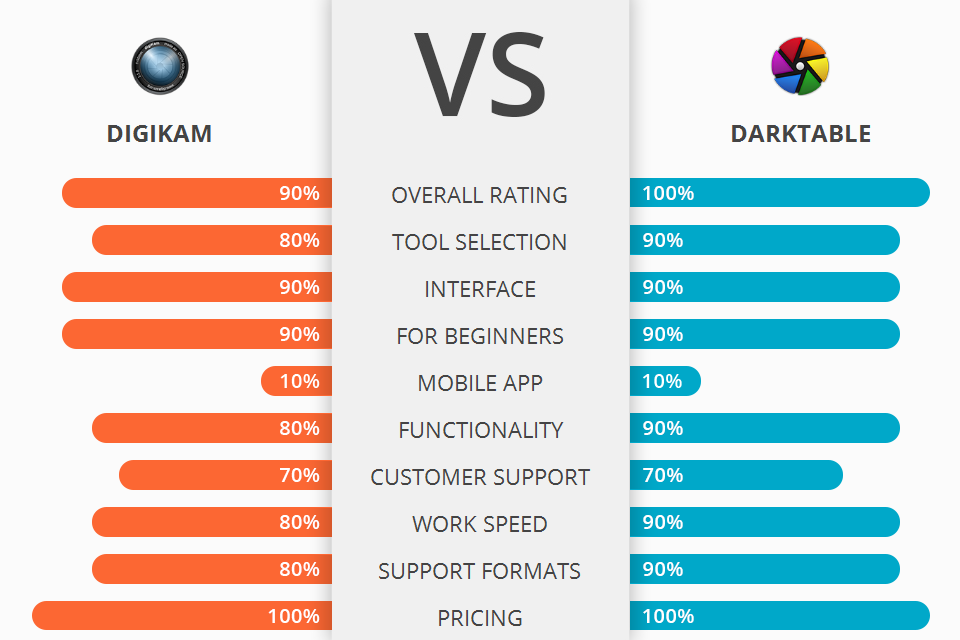
Are you choosing between DigiKam vs Darktable programs for basic photo editing and organizing? The information below will help you a lot.
DigiKam is an innovative photo editing program, that makes organizing and importing of photos a breeze. The images are arranged in photo albums that can either be alphabetically sorted or by customized categories.
Darktable is an advanced photo editing software that will change the way you see your pictures. This new software will allow you to do things that normal cameras can't do, like add colors and darken areas of the picture.
Darktable comes with much wider capabilities than DigiKam. Instead of just offering basic editing features like restoring old photographs or tweaking light and color values, Darktable has several photo editing features that allow photographers to create photo prints, adjust exposure, add shadows or white balance, and even remove red eye.
Darktable Features:
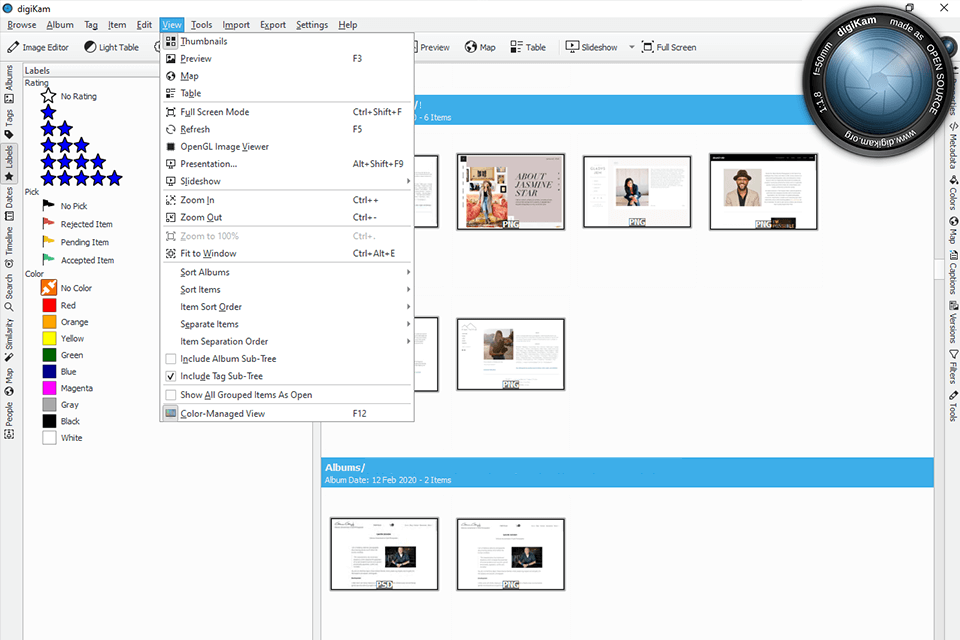
With DigiKam you have the facility to preview any photo before adding it to your photo management application. You can even edit or delete those photos from the photo library. In addition to this, DigiKam offers several other photo editing features like adjusting brightness, saturation, color, red eye reduction, crop, masks, crop circle, negative mask, alpha mask, layer blend, overlay, rotate, translate, overlay shape, marquee and many more.
Its intuitive interface makes it easy for anyone to learn and work with. Even for a novice it provides great tools for retouching, optimizing and enhancing photographs and images. Another good thing is that it also supports various image formats. DigiKam is compatible with JPEG, PNG, BET file format and others.
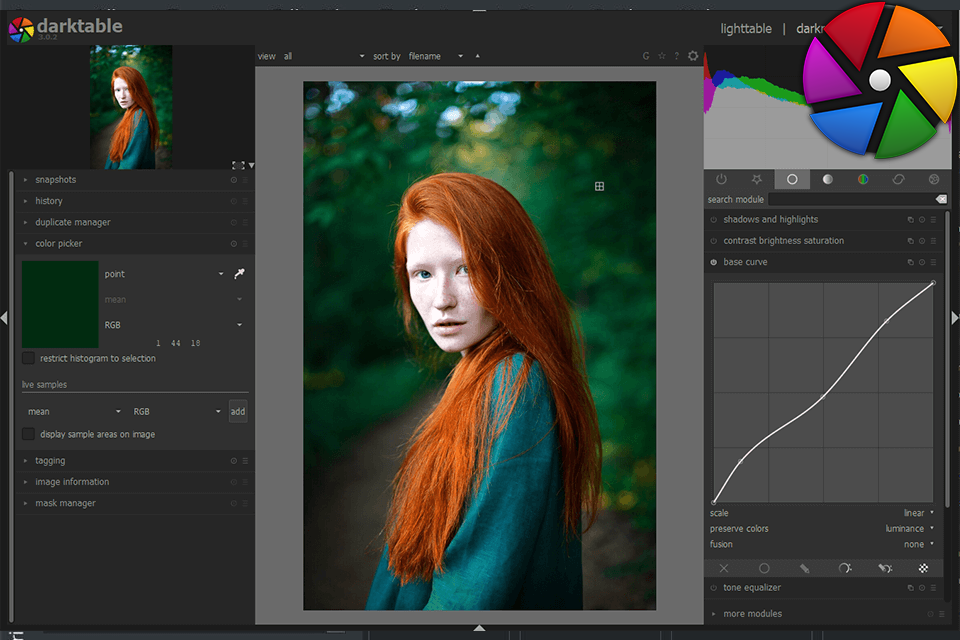
One of the most useful features that you get with Darktable is the lens correction and contrast. With the lens correction feature you can actually edit your pictures so that they have no visible corners or anything else that could potentially distract from the photo.
Another amazing feature of Darktable is the support for a wide range of image formats. Almost every camera nowadays comes with either RAW or JPEG formats, but many cameras only support one at a time. You can easily convert your RAW files to Darktable format, which is a great advantage if you regularly exchange images and want to maintain the quality and sharpness of your pictures even when they change due to photo editing.


| STARTING PRICE | Free | Free |
| FREE TRIAL |
| WINDOWS | ||
| MAC | ||
| LINUX | ||
| iOS | ||
| ANDROID |
| LIVE SUPPORT | ||
| PHONE | ||
| CHAT SUPPORT |