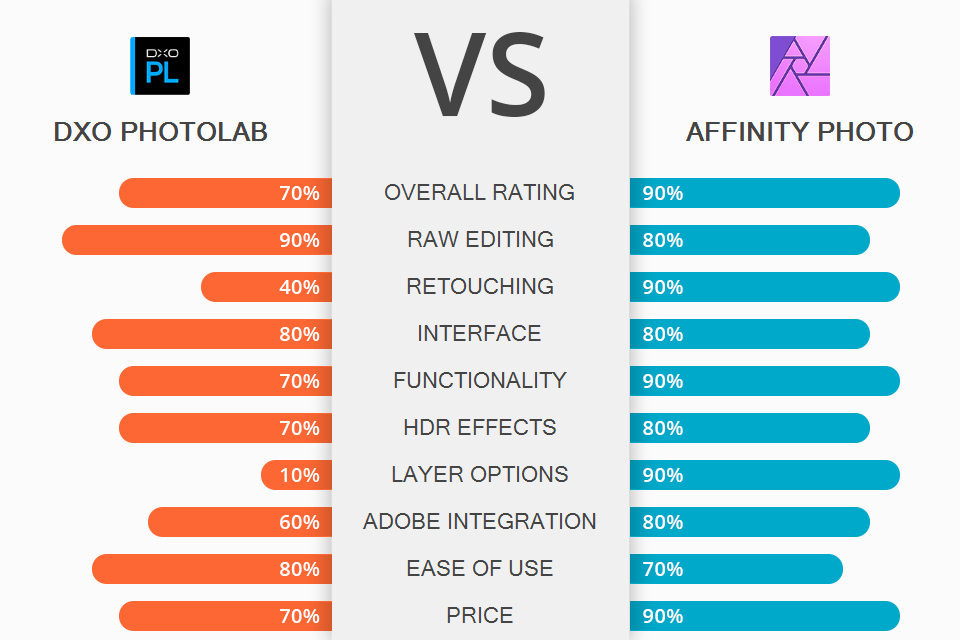
If you need a multifunctional editor for your photos, then check out this review that pits DxO PhotoLab vs Affinity Photo, compares their feature sets, and serves to help you get a better understanding of what you can expect from each option.
DxO PhotoLab is a RAW photo editor that ensures you'll enjoy optimal image quality provided by the implemented deep learning AI tech. This system is perfect for handling tasks like denoising, lens corrections, and restoration.
Affinity Photo is an editor that is commonly used by photographers as an alternative to Lightroom. It excels at performing a broad range of tasks including fast corrections, precise retouching, and complex manipulations achieved with the help of the provided layer functionality.
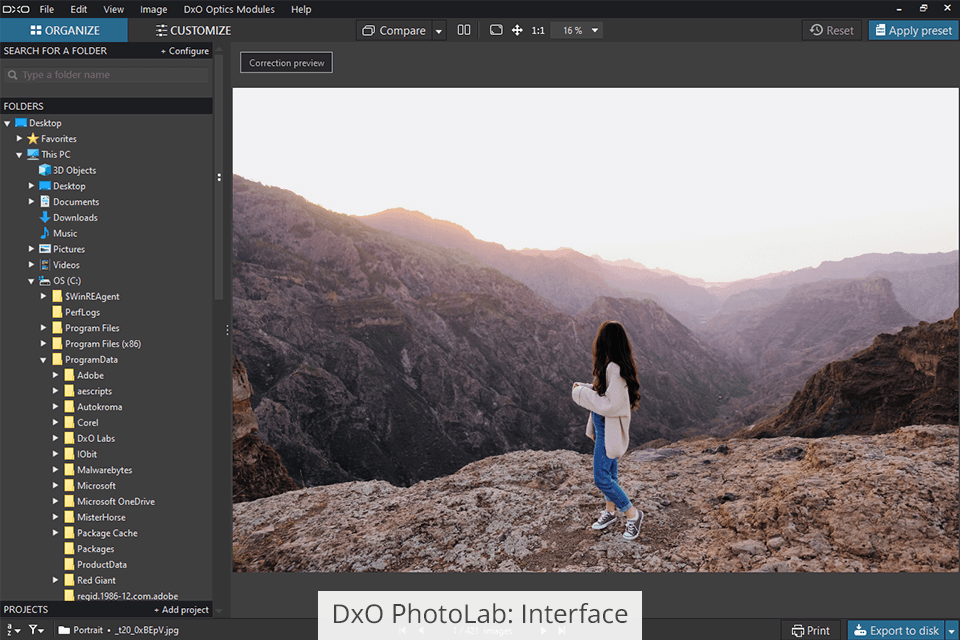
DxO PhotoLab greets all new and returning users with an intuitive, easy-to-navigate UI. Moreover, the latest edition of this software was expanded with much-needed searching, filtration, and customization features.
For instance, if you press the “Color” button, the software will display all color-related tools. Begin writing “saturation” in the search bar and you’ll almost immediately be shown the required tool in 2 palettes.
You can also create your own palettes and fill them with desired tools while customizing the toolset panel to your liking. Additionally, DxO managed to make the user interface of PhotoLab even more accessible by allowing you to hide complex control elements, change the order of specific features, and add your own user-created palettes.
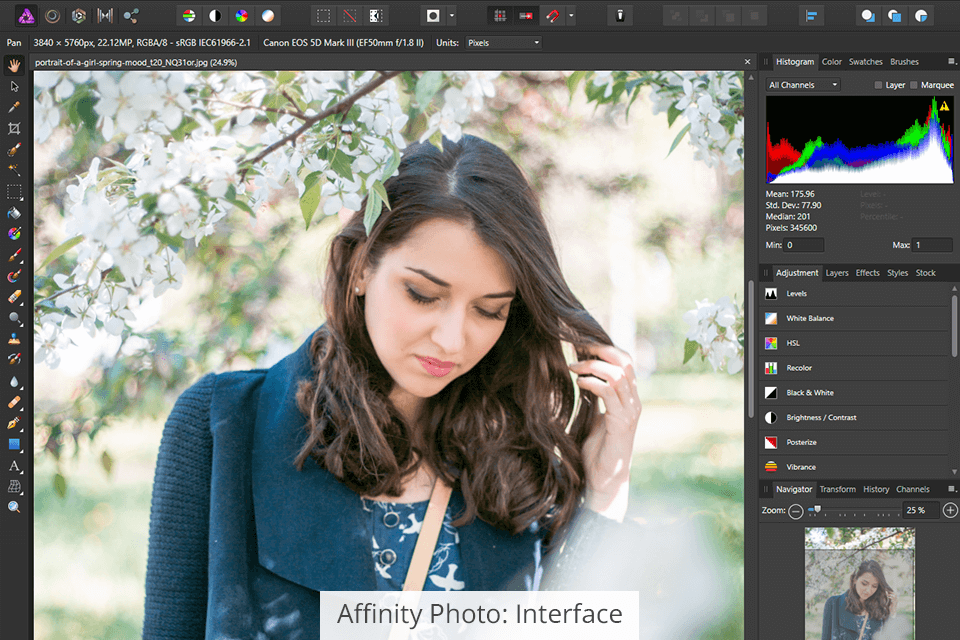
When you launch Affinity Photo, you’ll be greeted by a Welcome window that contains sample pictures, guides, and links that will take you to posts on Twitter and Facebook. This panel can also be further expanded and personalized (for instance, you can add image effects to it, and so on).
Akin to Photoshop, the UI of this software features a toolbar on the left part of the main window and an info section on the right that contains panels such as Layers, Histogram, Swatches, Adjustment, and Transform. There are 25 panels in total and you can dock/undock any of them as you see fit.
The UI is separated into 5 parts, titled Personas. The standard personas are Photo, Liquefy, Develop, Tone Mapping, and Export. Panorama is also a Persona but you can only see it when combining several photos. Such a UI is highly convenient and intuitive, as it enables users to only see the tools they require for specific tasks while all the other features are hidden, keeping the workspace nice and clean.
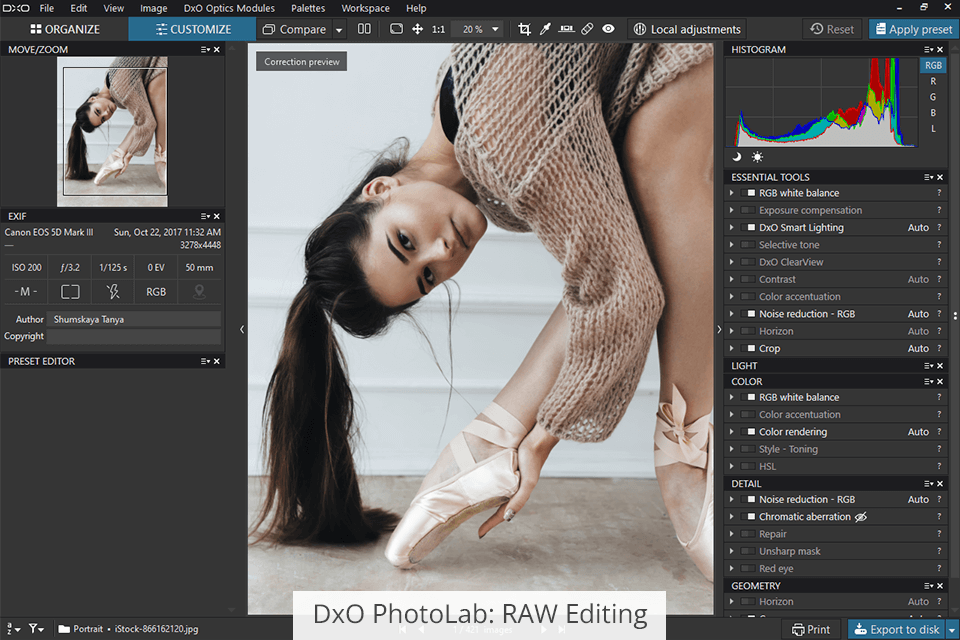
DxO PhotoLab relies on a deep learning AI system called DeepPRIME to ensure all its users enjoy the highest photo quality possible. It performs demosaicing and denoising at the same time, which are tasks that similar photo editing software completes separately. Such an approach provides a noticeable boost in performance, running up to 4 times quicker on Apple devices and up to 1.5 times quicker on Windows computers for photo editing.
This software also offers a top-tier lens correction feature that always delivers high-quality, natural results. It deals with all existing lens flaws: sharpness, distortions, chromatic aberrations, and vignetting. Such functionality helps professional photographers take photos at high ISO values while beginners have access to a convenient tool for fixing perspective issues.
Thanks to the special U Point technology that is implemented in this software, RAW file editing became a lot easier. While professional editors require you to pick parts of the photo that require processing with the help of specific tools (magic wands and various brushes), PhotoLab specifies a reference point while you adjust the size of the editing area around it as well as the direction, width, angle, and other relevant parameters that will be changed by a control line (that is created automatically using the software’s AI).
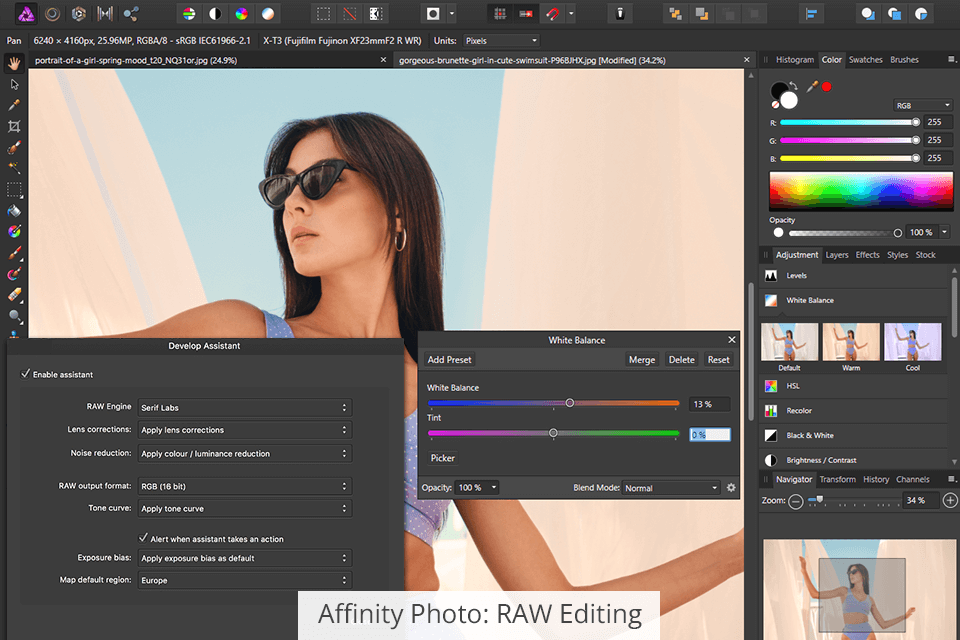
Affinity Photo comes with a full-fledged RAW editing feature set. It enables the user to perform precise corrections to all their RAW images regardless of the camera used, which is why it's commonly regarded as both the optimal Canon RAW editor and Nikon RAW editor.
You can use the software's functionality to perform lens corrections, fix the exposure, blackpoint, white balance, and any other settings you deem necessary. Affinity Photo is also effective at removing excessive noise and hot pixels in a matter of clicks.
Conveniently, all edits are shown in real-time and recorded in the history tab since you can immediately evaluate the applied effect and cancel multiple last actions should you be unhappy with the result.
Another cool feature of Affinity Photo is the ability to edit the metadata. It allows you to view and delete EXIF data, import metadata of XMP files, and change all embedded info.
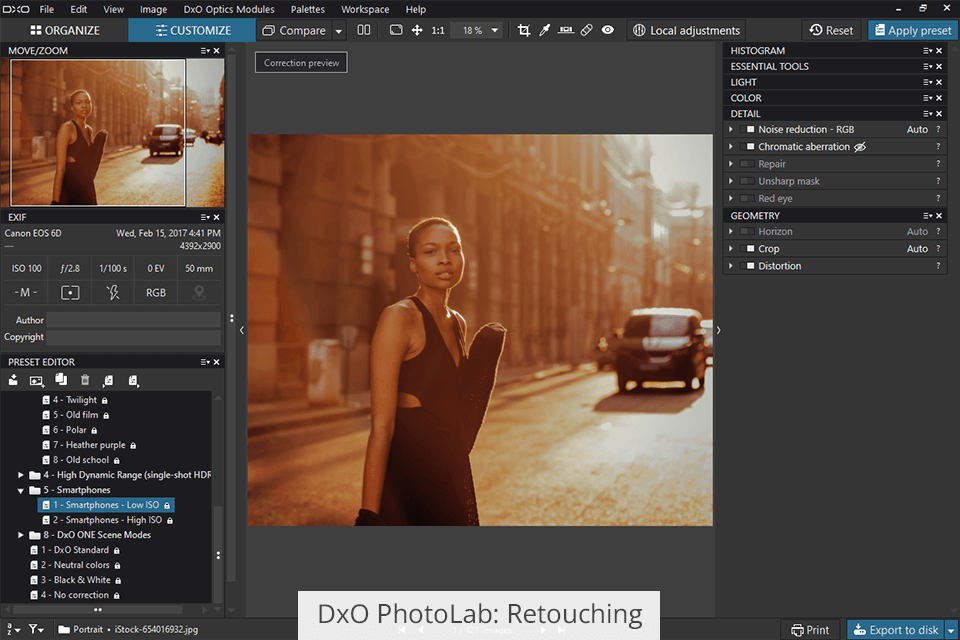
DxO PhotoLab isn’t designed for in-depth retouching but still offers a decent selection of tools. The software offers has graduated filters and brushes that are powered by the aforementioned U Point technology. You merely have to select the control point and effect radius to specify the area that requires retouching.
The graduated filter imitates the effect of optical filters installed in front of the lens, usually to balance the exposure for landscape photos and reduce the brightness difference between the ground and sky. This brush allows retouching image areas by simply drawing over them with your mouse.
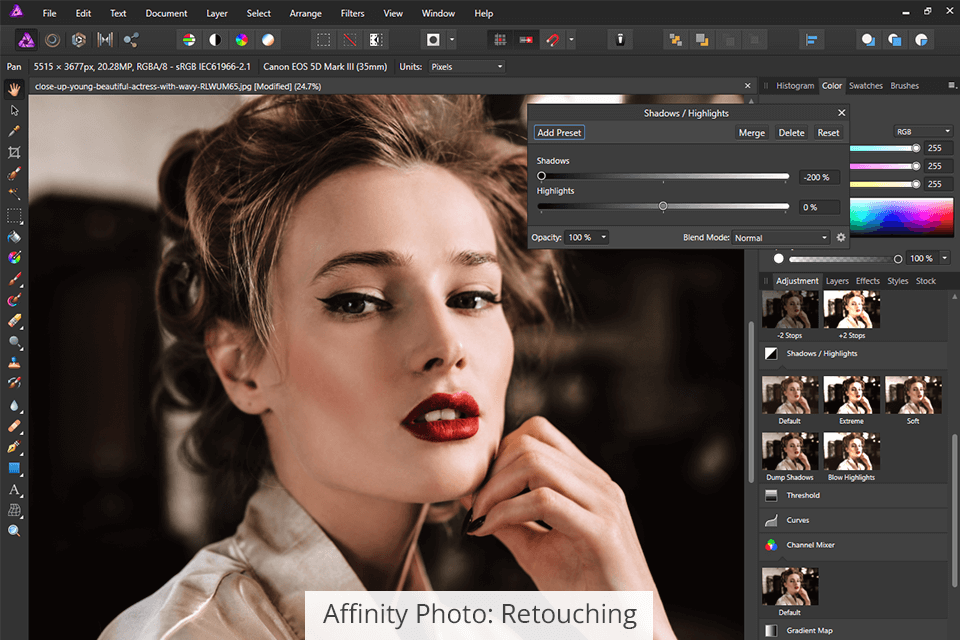
Affinity Photo is a rather popular Photoshop alternative among photographers who require retouching functionality. It’s supplied with a frequency separation feature that is commonly used for smoothing the skin.
The software also offers an array of Photoshop-inspired tools like dodge, burn, clone, patch, and blemish deletion along with a separate liquefy panel for sculpting manipulations. Other than that, it can be used for fixing color casts, improving infrared photos, and augmenting live filters using the divide blend mode.
The selection tool offers decent performance and allows you to snap to edges and adjustments to perform feathering, smoothening, or antialiasing. That said, Affinity doesn’t provide the functionality necessary for precise automatic selection that is required for complex techniques like retouching hair, which isn’t the case with Adobe’s photo editing apps. Overall, the provided retouching options are more intuitive than the ones offered by Adobe so this software can still be a good option for anyone interested in photo editing software for beginners.
DxO PhotoLab doesn’t provide layer functionality since it’s not meant to be used for complex editing tasks.
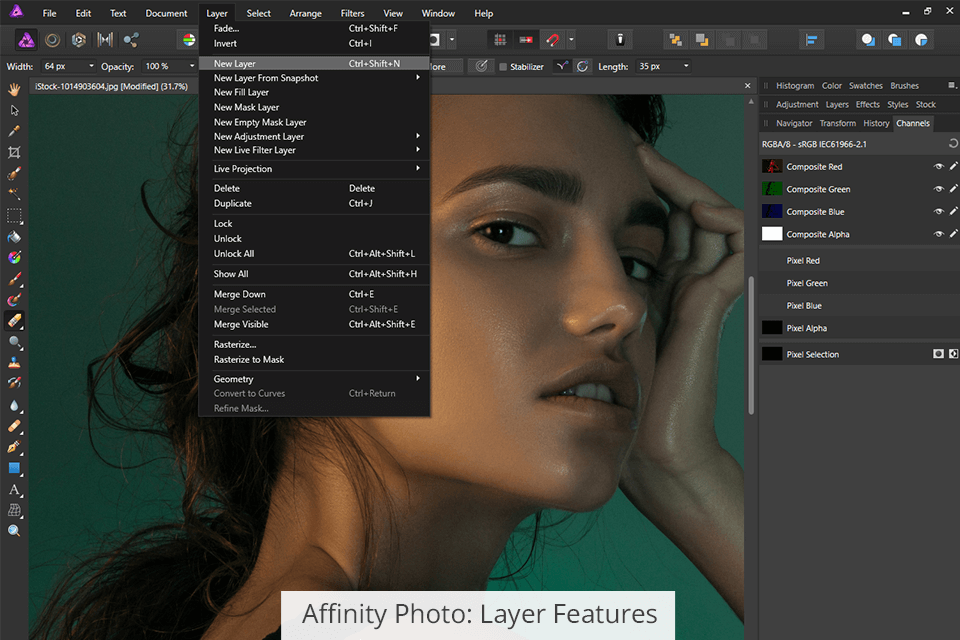
Affinity Photo offers layer support and enables you to make as many layers as needed while freely grouping them into sets. You can apply editing tools either to separate parts of a single layer, multiple merged layers, or the entire image depending on what you want to accomplish.
The software also provides live filter layers that can be used for achieving different effects like blur, lighting, distortions, perspective manipulations, etc. All such effects are created non-destructively, allowing you to freely delete, mask, or alter them without affecting the original image.
Other than that, Affinity lets users link layers and add Pattern layers. The latter is used for creating patterns that will be recreated on the entire area that you draw on.
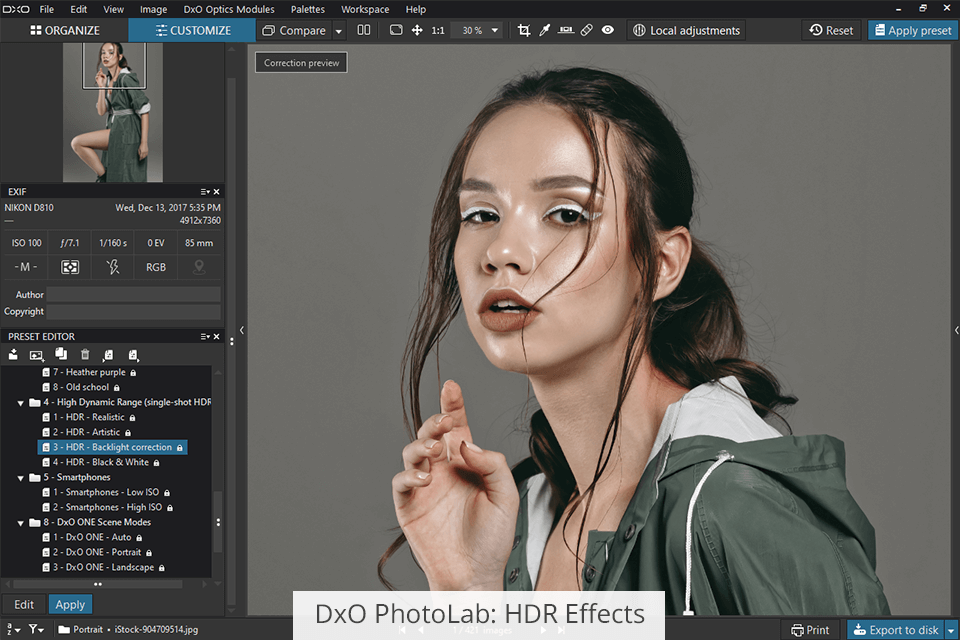
Thanks to the DxO SmartLighting intelligent technology, PhotoLab allows you to achieve the perfect tonal balance in your image. You can employ it to balance out the dynamic range between bright highlights and deep shadows in just a couple of mouse clicks.
The software’s Customize mode allows users to adjust the exposure, contrast, tones, level of detail, and other parameters. Other than the regular exposure slider, PhotoLab also has a Smart Lighting slider that is used for increasing the brightness in darker areas without pushing the whites. By increasing this parameter to the maximum, you can achieve a solid HDR look, but it still won't be as impressive as the one offered by Affinity Photo.
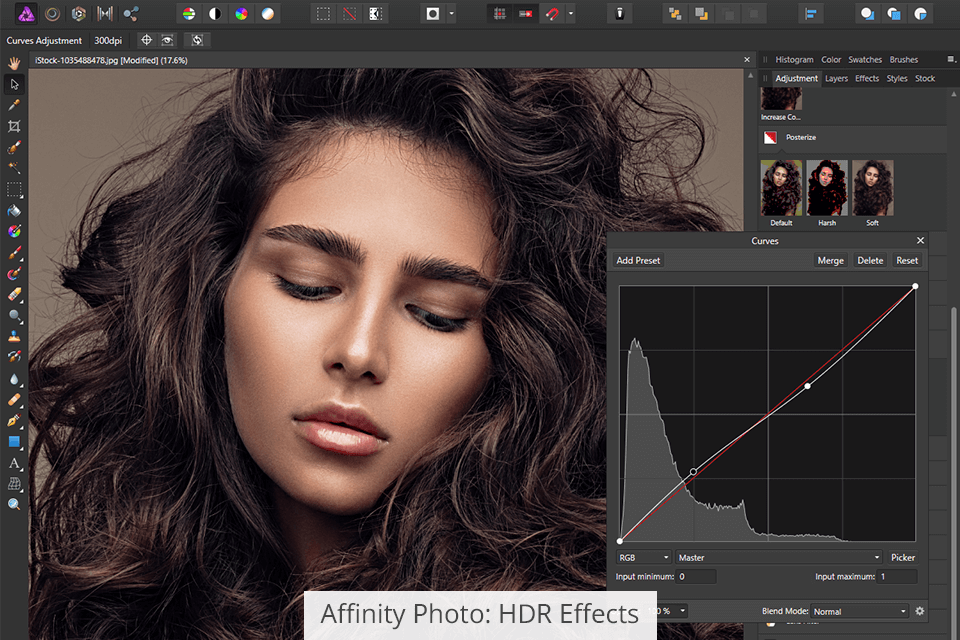
Affinity Photo allows using an unlimited number of photos with different exposure parameters to create high-quality HDR images. Its functionality provides you with the tools necessary for tone mapping, combining RAW images, and performing alignment and perspective correction.
Other than that, you can combine several photos taken at different focal lengths to create an interesting macro look. Meanwhile, the software will handle the required alignment and analyze the images to detect the best-looking areas of each photo.
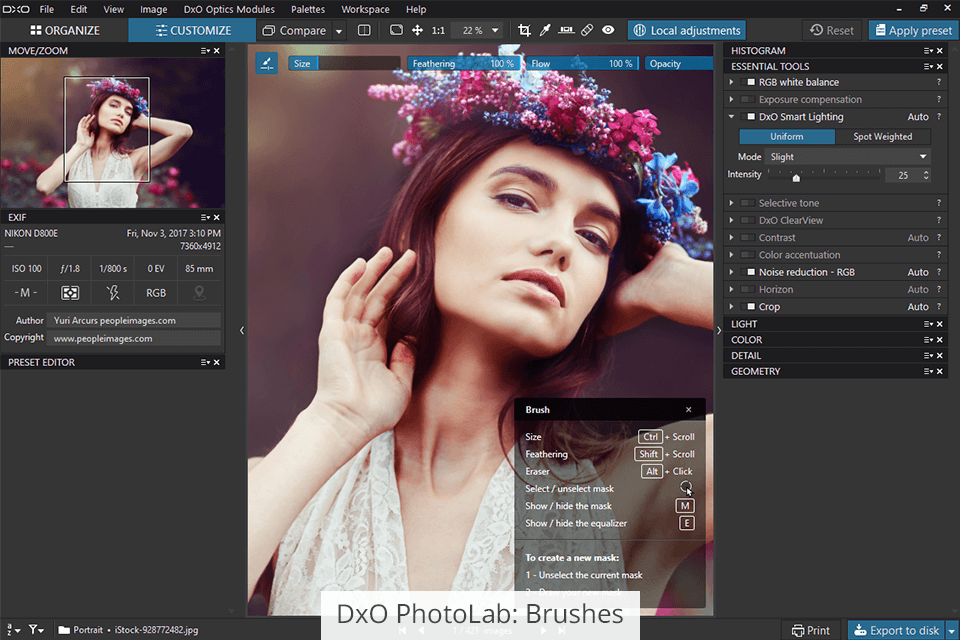
DxO PhotoLab offers an array of brushes designed for manual adjustments and drawing. They’re easily customizable and can be used for either precise edits or large-area adjustments.
The software lets you change the size of the brush, feathering (determines whether its edges are hard or soft), flow (the speed of application), and transparency. You can also save the parameters you’ve set to later use them as presets to save time. The app is compatible with a wide range of document formats, including PDFs and image files, so users can work with different types of forms.
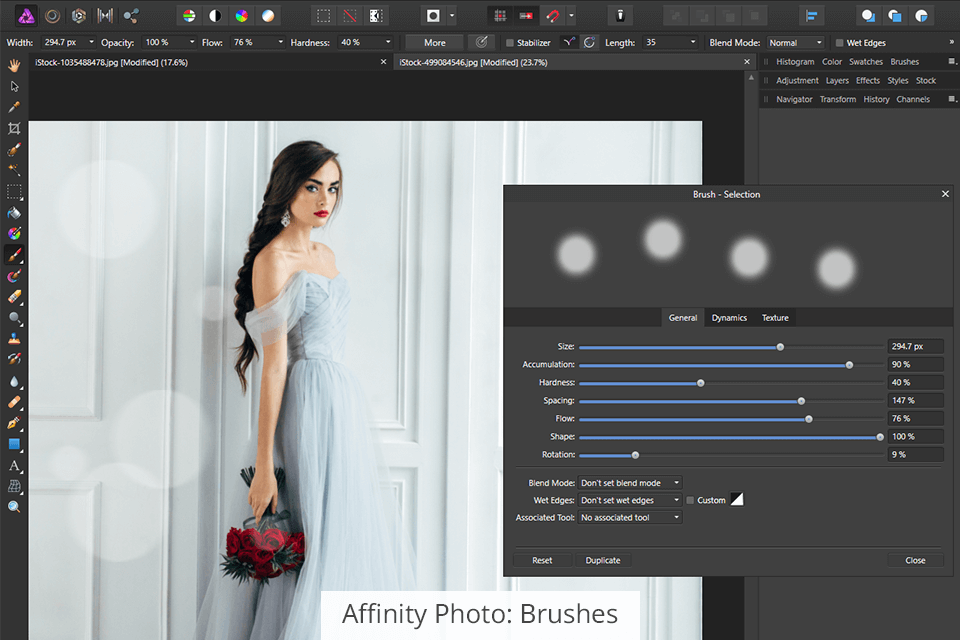
Affinity Photo is equipped with a state-of-the-art brush engine that allows you to draw perfectly smoothly while receiving a high-quality image that rivals the results you’d get from specialized digital drawing software.
This software comes with a large collection of brushes to pick from. Each brush is easily customizable, you can combine several brushes for a single stroke, or even create entirely new ones to use in the future. Such functionality makes Affinity Photo and Photoshop much alike.
Other than that, Affinity offers Apple Pencil support for all drawing enthusiasts (as long as you get the iPad version). This software is also compatible with Wacom tablets, hence why it’s so commonly used by digital artists.
Both options featured in this DxO PhotoLab vs Affinity Photo comparison are frequently used for nearly identical purposes. However, despite the fact they both are meant to serve the same area of application, they are drastically different and have an array of unique features:
DxO PhotoLab provides:
Affinity Photo is supplied with:
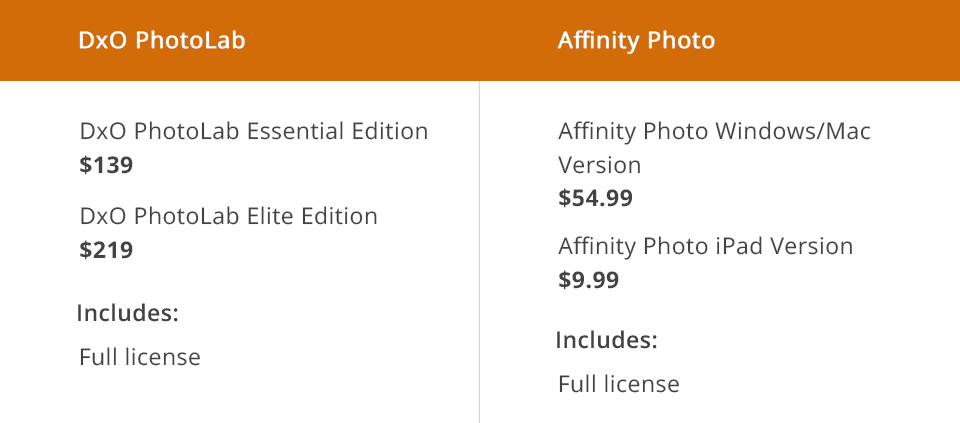
DxO PhotoLab offers a free trial edition that can be used for 30 days. Once it expires, you'll have to pick between 2 paid options.
The Essential Edition will send you back $139 and offers all the basic tools required for making image enhancements. Meanwhile, the Elite Edition costs $219 and includes the software’s full feature set along with state-of-the-art AI-based functionality.
Affinity Photo also allows you to test its functionality by using the free trial version. The full edition of the software is priced at $54.99 for Windows and Mac devices. Alternatively, you can purchase the iPad version for just $9.99 and use it on your portable device.
DxO PhotoLab is the superior choice if you simply want to perform basic image corrections or enhance the entire photo in a few clicks. It offers top-tier denoising and demosaicing features, but if you compare it to a full-fledged editor like Photoshop or DxO PhotoLab vs Lightroom, you’ll notice how restricted its retouching functionality actually is.
Affinity Photo offers a complete toolset suitable for handling detailed editing and retouching. Despite being filled to the brim with various features, it’s still pleasantly intuitive and is perfect for both professional retouchers and beginner photographers.