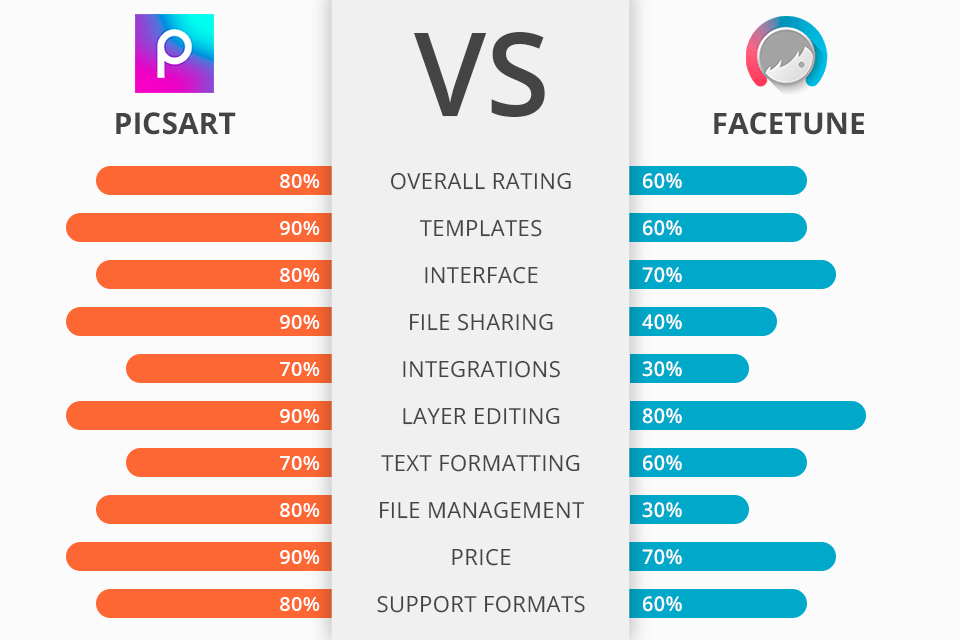
Selfie lovers and active social media users often cannot define the winner in the PicsArt vs Facetune competition for editing photos on mobile devices. This detailed overview covers the capabilities, toolkit, additional features, and disadvantages of both applications.
PicsArt is a photo editing app for Android that has numerous tools for producing unusual images. It allows sharing photos on social media networks and taking them from users' pages. The app has many tools and functions for editing photos or creating collages, as well as drawing images from scratch.
Facetune is a selfie app, that can transform any mediocre shot into a top-quality photo. Using this application, you can edit not only portraits but also selfies, eliminating visible imperfections, adjusting tones, adding filters, and improving the overall quality. The application allows the users to change and enhance various facial features easily.

PicsArt is a free photo editing app, that can be used to create artistic images. The toolkit includes a background eraser, text overlays, double exposure filters, and more. Plus, it has a built-in video editor, so you can create short clips for Tik Tok.
PicsArt also has several useful additional tools, including a collage maker, a paint tool, and hundreds of cool photo effects. You can also add over 60 million stickers to your images and create your own stickers with the drawing tool. While retouching photos, you can apply automatic changes, remove defects, fix contrast, add filters, stickers, and frames. The main page of the application contains samples of photos edited by PicsArt users.

Facetune is an easy-to-use photo frame app for those who need to edit selfies. With it, you can retouch your images, remove the red-eye effect and perform other adjustments. Using Facetune, you can edit portrait photos like a pro. It comes with a convenient teeth-whitening tool that makes it easier to add a Hollywood smile to your photos. You can also use the available tools to remove blemishes and make the skin texture smoother.
Another advantage of this blemish remover app is that it has a streamlined interface with a convenient layout, which allows you to access its features more quickly. If you don’t have any prior experience and are wondering which app, PicsArt or Facetune, suits you more, keep in mind that the latter doesn’t require any advanced skills. Even a beginner will easily figure out how to use its retouching tools.
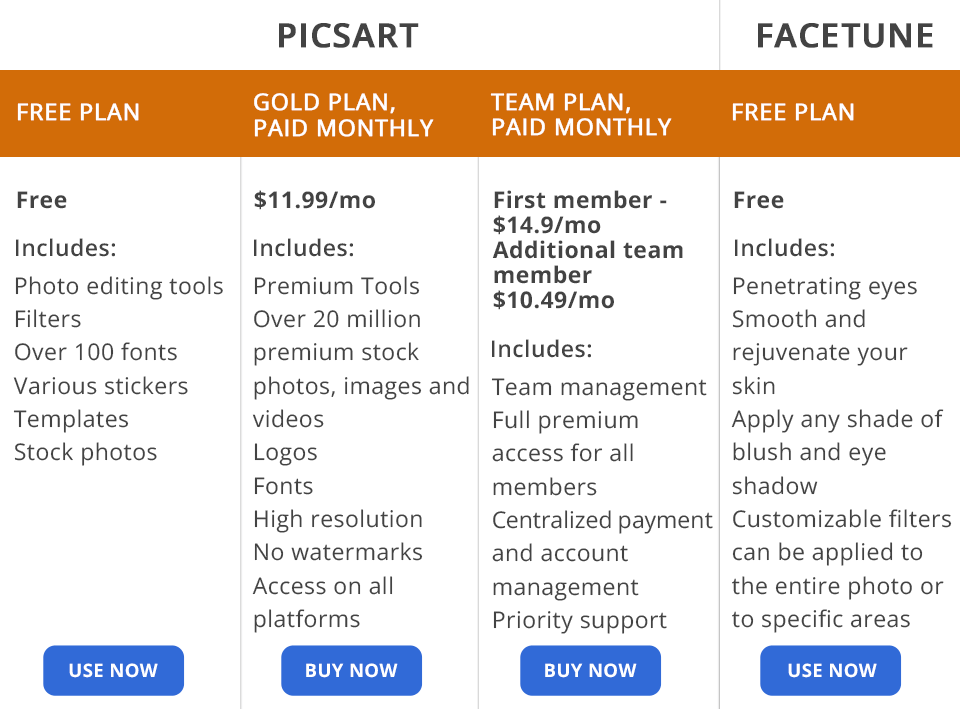
If you are on a budget and want to compare PicsArt vs Facetune to see which option suits you more, remember that you can use the former without paying a dime. It has a set of standard photo and video editing tools.
Besides, you will get access to millions of stock images. To get access to premium options, you need to pay $4.66/month for the Gold subscription. It allows you to access over 20 million high-quality stock photos, images and videos. Besides, you can use various logos, fonts and colors to develop your brand’s identity. This app is accessible from all platforms. You can also use its online-based version.
If you are looking for a subscription plan for your team, you can get it for $6.24/month. The Team subscription includes convenient management tools, premium access for all the members of the team, convenient payment options and account management tools.
Facetune has a free 7-day trial version with limited functionality. If you want to use Premium tools, you need to pay for a subscription.
PicsArt is an app with advanced functionality and a huge set of tools. You can use it to perform various manipulations with your photos. It allows you to tweak colors, create collages, add unique effects and create drawings. The key advantage of Picsart is that you can install it on your Windows-based PC, laptop, tablet or phone, which makes it accessible from a range of devices.
Facetune supports real-time photo post-processing and comes with an in-built graphics editor. With the help of this app, even an inexperienced user can turn a selfie into a professional studio photo. It’s comparable to Photoshop in terms of functionality but has a more intuitive interface.
After comparing PicsArt vs Facetune, you will see that the former has a wide range of photo editing tools whereas the latter is more suitable for editing selfies and portrait photos thanks to its advanced features.