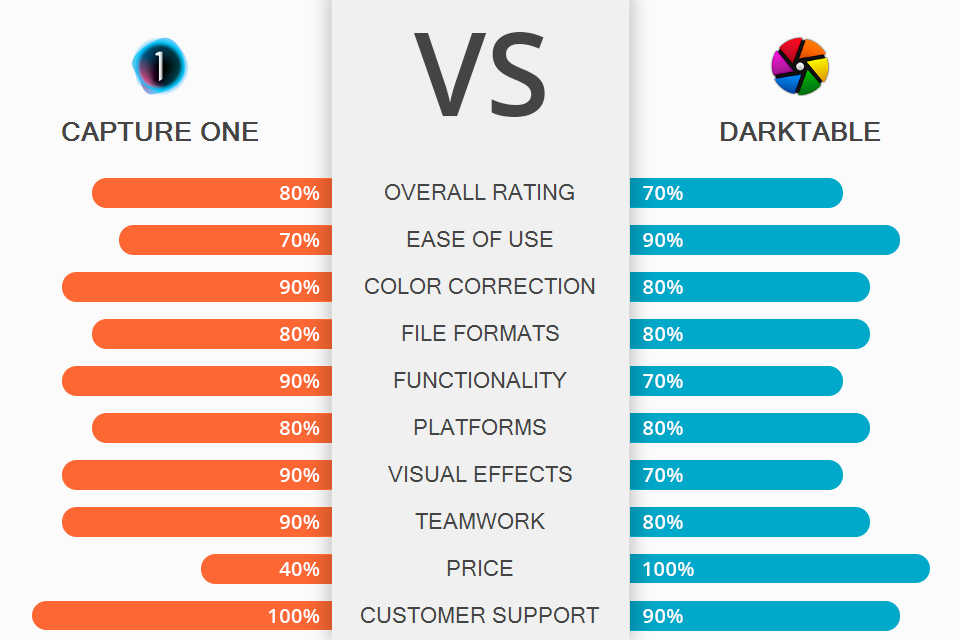
Comparing Capture One vs Darktable, I found out that both programs offer a great variety of editing and color correction tools. They are created for desktops and cannot function on mobile devices or online. The main difference between these tools is that Capture One is paid software that is more suitable for experienced photographers, while Darktable is an absolutely free tool that is an ideal choice for amateurs.
Capture One has rich functionality including an impressive RAW image file processing feature, picture cataloging, layers, local and keystone corrections. The tool is aimed at experienced photographers offering cutting-edge features and functions. Capture One Pro can work on Windows and Mac devices.
Darktable offers a set of image processing options for beginners including basic picture editing and color enhancement features, as well as various filters. Besides, Darktable has a great number of different modules. The developers of the software have created informative tutorials so that you can master the software in a short time. Darktable can function on Linux, Mac OS X / MacPorts, BSD, Windows, and Solaris 11 / GNOME.

Capture One is photo editing software for PC for advanced color correction and professional retouching. The editor has lots of cool features, so many users use it in the Capture One vs Lightroom battle. Like Lightroom, Capture One flawlessly copes with editing RAW files. Besides, the software can render images from Sony, Nikon, and Fujifilm cameras.
Another advantage of Capture One is a customizable interface and tool tabs with fixed and scrolling sections. The panels extract and contract automatically in accordance with the screen space. Capture One has a more flexible interface, which gives it another point in the Capture One vs Darktable stand-off.
Using the program, you can group pictures in searchable catalogs and perform non-destructive editing of different file types, including PSD.
The bragging point of the software is speed editing. This feature is represented by a system called Speed Edit that allows users to improve images using keys on a keyboard rather than adjustment sliders. You can also copy adjustments and tokens to speed up workflow.

Darktable is an open-source non-destructive RAW editor that is available free of charge. The program allows creating and editing pictures by applying filters, as well as correcting colors. Using this photo editing software for beginners, you can create simple (crop, exposure) and advanced (simulation of night vision) modules for different types of retouching.
The UI of this open-source photo editor was developed based on the efficient caching of picture metadata and minimaps kept in a database. The developers of the software devoted much attention to designing a straightforward interface, and boosting image processing speed. They also made everything possible to ensure the quality output.
Besides, Darktable keeps an original file intact while editing pictures and only functions on cached image buffers for display. A picture is only converted during download. The software uses raw speed and HDR while loading RAW images. Many users call this program a great free Lightroom alternative, so you can find many Darktable vs Lightroom reviews.
If you cannot decide between Capture One vs Darktable, keep in mind that Darktable supports OpenCL that ensures lightning-fast editing. Besides, the program can work with images of the most popular formats. The UI of Darktable was translated into major languages.

Capture One is available on a monthly and yearly subscription basis. Besides, you can pay for a lifetime license. However, you need to keep in mind that subscribers receive the upgrades for free, whereas license-owners should buy new versions of the program at a special upgrade price.
The cost of Capture One Pro 21 starts from $24 per month. This version has cutting-edge features and instruments, is compatible with all popular cameras, and allows saving on a collection of instant looks.
The price of Capture One 21 for Fujifilm starts from $19 per month. In this case, you can edit Fujifilm RAW /.RAF files, find duplicates, use HEIC/HEIF, and work with files from other apps.
Capture One 21 for Nikon costs $19/mo. It is specifically developed for Nikon cameras and offers true-to-life color rendering tailored to Nikon devices.
Capture One 21 for Sony is priced at $19/mo. It is unmatched when it comes to editing Sony images.
You can use Darktable without spending a dime. Open the official website, head to the “Install” tab, click on your operating system, and click “Download”.
Capture One vs Darktable – which program to choose? The deciding factors are your professionalism and the tasks you need to fulfill. Capture One works quickly and flawlessly. Besides, the program has special guidelines for new users but not for beginners as they are quite complicated. The program is more suitable for photographers with prior experience who are looking for an editor that offers control, ensures high-quality results, and smooth workflow.
While Capture One is a powerful tool, Darktable has more customizable and image enhancement features. It appeals to users with an intuitive interface being a great option for beginning photographers as well as professionals. If you are an amateur or looking for some new editing tools, try this free program.