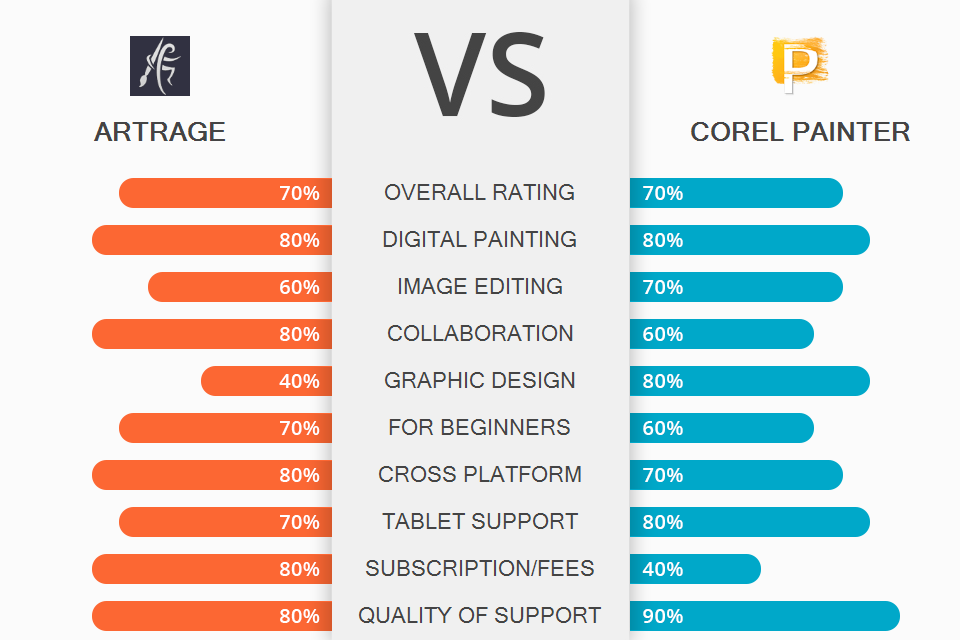
The newest version of Corel Painter comes with an upgraded library of brushes, while ArtRage Vitae allows you to use it in collaborative mode. Whether you are a digital artist or designer, you might need to compare ArtRage vs Corel Painter to see which software suits your needs best. Both solutions are fitted with realistic engines and support graphic tablets. However, there are some important differences between them that you should pay attention to.
ArtRage is an all-in-one tool for creating drawings and digital artworks. It’s suitable for traditional and digital artists who are looking for an extensive set of easy-to-customize tools that allow achieving realistic results. You can use it to create artworks, graphic designs, illustrations, concept arts, comics, special effects, or product designs.
Corel Painter is a pro-level software for creating digital projects and paintings. Its key advantage is that it emulates natural textures and drawing effects, which accounts for its high price and hardware requirements. It has an extensive library of tools. The newest version, Painter 2026, allows you to optimize your performance and enhance your drawing experience.
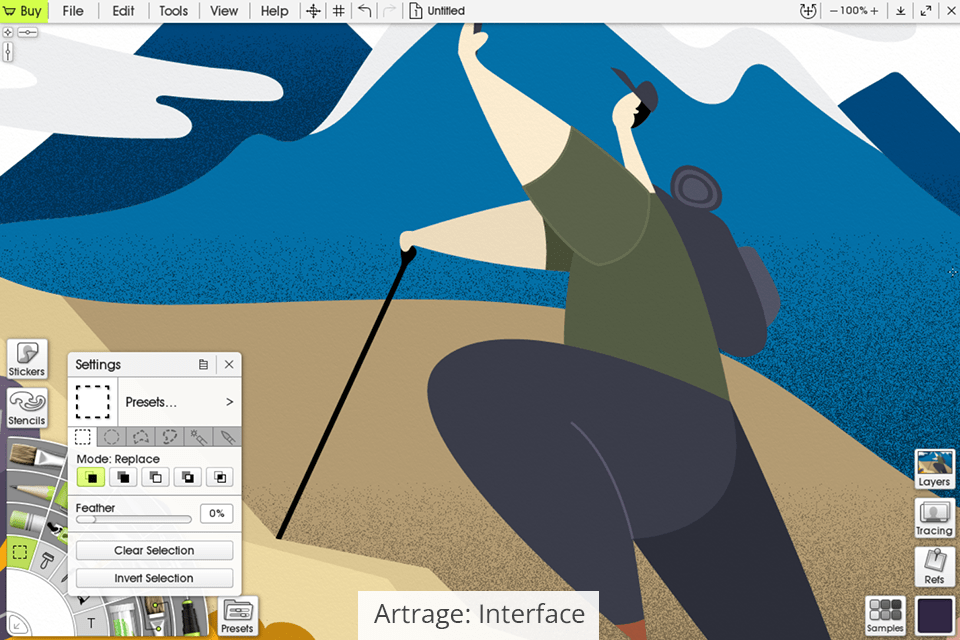
Thanks to its streamlined interface, ArtRage is convenient to use. You can quickly switch between different panels, open the Tools panel or color palette. If you opened a new panel above your canvas, it will disappear when you will make a stroke on the display of your drawing tablet.
ArtRage allows uploading custom brushes, using presets, mixing colors on canvas, and using photos for a reference.
After comparing ArtRage vs Photoshop, you will see that the former also allows you to record your actions for automating tasks.
Besides, this software allows you to set horizontal and vertical guides. To change proportions, you can add grids to the canvas. Users can use customizable stencils or presets to mask some areas on a canvas, add textures and make accurate strokes.
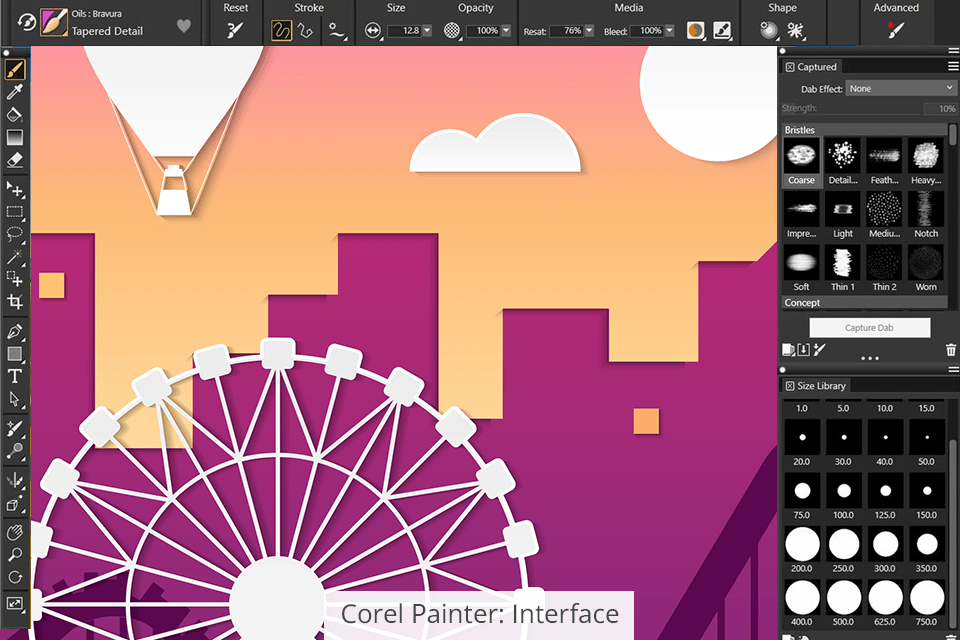
Corel Painter 2026 comes with new color selection tools and a reorganized library of brushes that will help you optimize your productivity. If you are a beginner, you will easily find a brush you need since they are organized in alphabetical order. You can use convenient filters to search for them and preview your strokes. The brush selector is easy to use. You can display as much information as you need about various settings.
Painter allows you to see the parameters of a selected tool. You will always have the tools that you often use at hand. The in-built library has pop-up windows with settings. You can customize icons to your liking.
In this version, you can select the orientation of your canvas, set the type of layer, or hide the canvas. Now, it’s easier to work with tools on the layer panel. You can add a new layer, select several layers, flip or rotate the canvas. Besides, you can create two separate layers and then merge them to apply effects to both of them. In this ArtRage vs Corel Painter comparison, I will tell you about the key selling points of both software in detail.
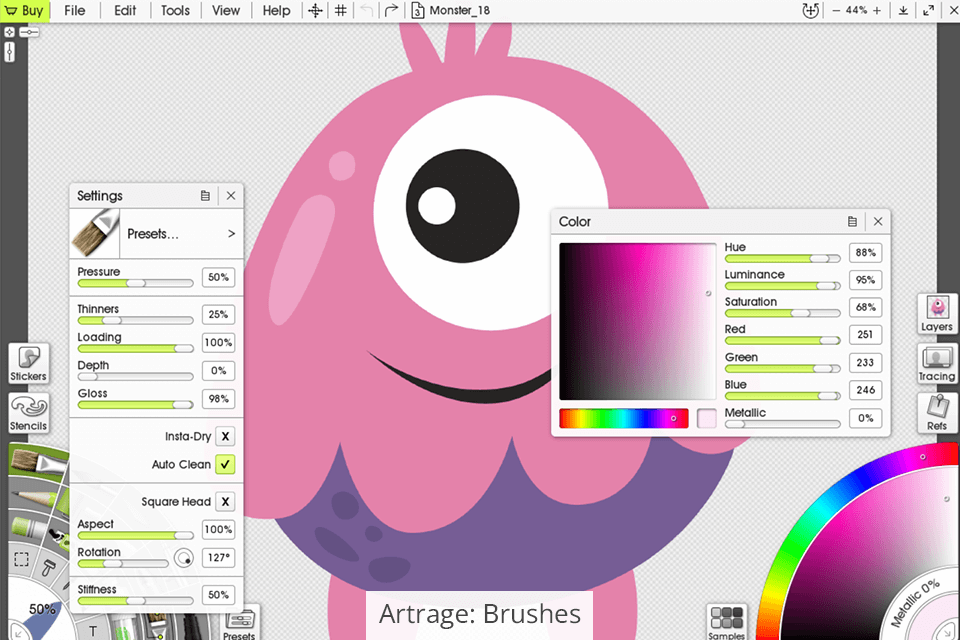
ArtRage is considered to be one of the best tablet drawing software thanks to its brush engine that allows you to adjust the pressure sensitivity of your brushes and customize other settings with little to no effort. With it, you can monitor the wetness of the paint and other parameters. In addition, you can use stamp brushes with a complex set of settings and apply a variety of presets.
You can edit the color settings of your brushes to mix colors and textures in different ways. With the help of brushes, users can create drawings using realistic oil paints, model the way watercolors react to water and paper texture, make sketches, and colorize drawings.
This software allows using traditional methods of creating textures and spreading paint. With the Palette knife tool, you can blend and mix colors, create unusual effects, and make sharp strokes. You can also adjust its parameters to make your strokes bolder and smoother.
The in-built Brush Designer tool enables you to create and customize your brushes. You can add volume to your strokes or use the available brushes as erasers. Besides, you can adjust various parameters and save your brushes as presets.
This software comes with a variety of presets and allows you to create your own canvas. You can manually adjust the settings of your canvas and customize lighting when creating drawings using thick paint.
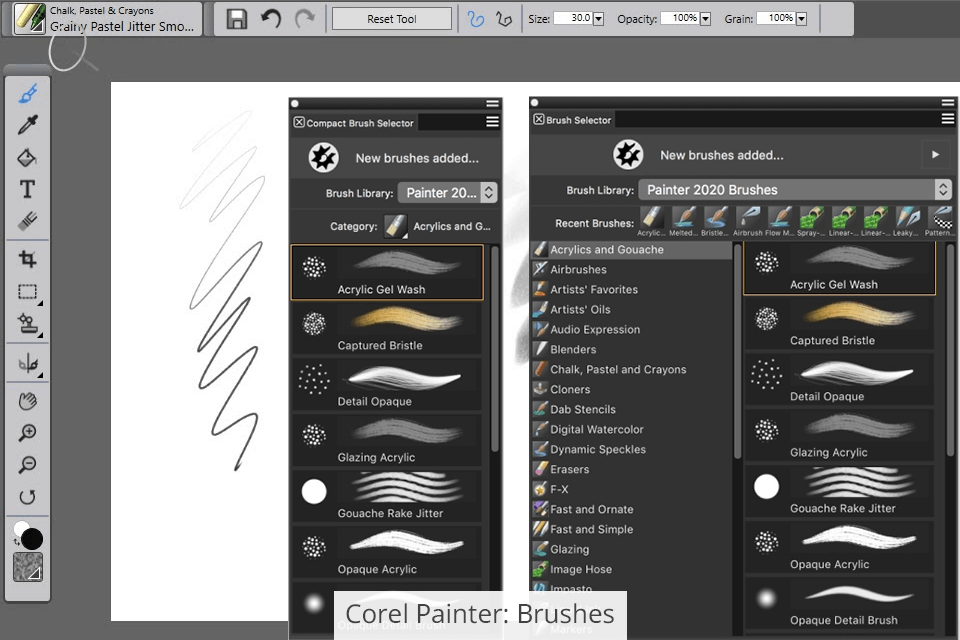
Corel Painter has a library of brushes divided into 35 categories. Some of them were created for brushes of the same type, for instance, acrylics and gouache, while other big categories, like Atrists’ Oils or Digital Watercolor, were created for logical groups of brushes. You can add groups and brushes to your Favorites and select which brushes you want to have at hand.
Brush Accelerator analyzes an image and selects the best settings depending on your hardware and GPU. Painter allows you to customize your brushes by changing their shape, type of paint, and the way they react with the canvas texture. Some brushes can be used only on specific layers. For instance, by using the in-built library filter, you can easily find brushes that can be used for editing a watercolor layer.
In this software, you will also find new realistic brushes and stencils. You can customize them by selecting the type of stroke and adding various effects. For example, you can make the edges sharper or blurrier, adjust the opacity, or change a brush angle. A new panel allows you to select the size of your brushes. You can either hide it or lock it. The program allows saving customized brushes and importing user brushes in JPEG or PNG formats.
While ArtRage allows you to import and export PSD files with groups and layers, on its official website, you won’t find any information about whether it supports the most popular Photoshop brushes. The good news is that you can import your favorite Photoshop brushes or use the available free sets of brushes.
Corel Painter has a bit different approach. You can purchase additional sets of creative brushes selected by famous artists or other experts. Painter supports PSD format and allows you to import some Photoshop brushes. Keep in mind that you can import only the brush stamps of Photoshop pixel-based brushes that come in ABR format. Free Photoshop brushes usually come in this format.
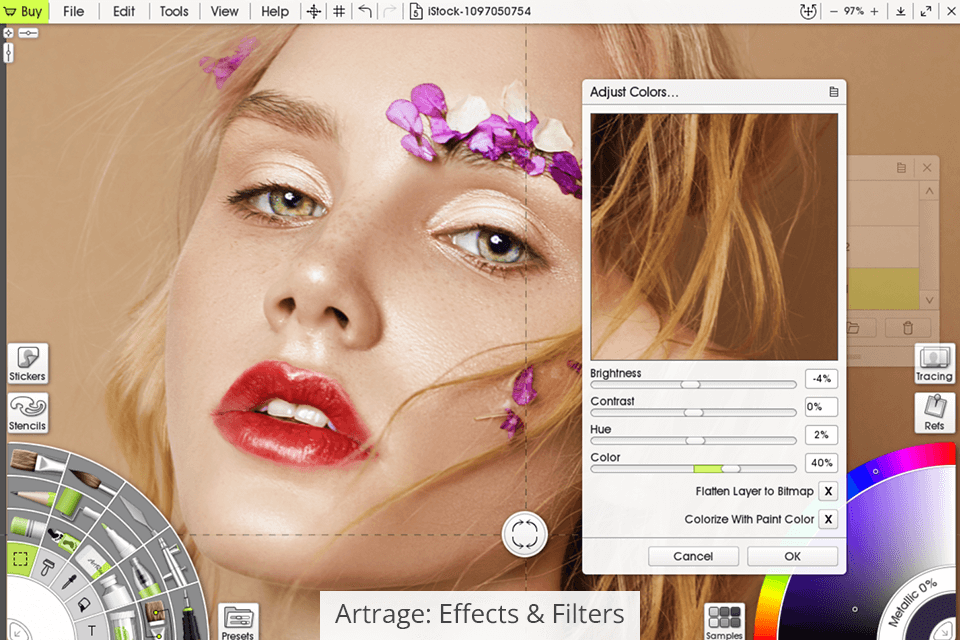
ArtRage comes with a full set of tools for optimizing your creative workflow. You can use its real-life-like textures, layers, sample images and tracing tools. When working with layers, you can group them, use various blending modes and apply effects similar to those you can find in Photoshop.
This software has a variety of graphic design and editing tools that enable artists to quickly create drawings and work on various projects. Users can copy colors using cloning tools, select and mask various areas, add gradients and patterns in one click using the Fill feature.
When working on a layout, you can use grids and guides to improve a perspective. The program allows you to save your settings for further use. You can use the available perspective guides, add walls, storeys, main or secondary lines.
You can use the available stencils and rulers as masks, import and create your own images. Besides, this software includes the Paint Symmetry tool that makes it easier to draw faces or butterflies.
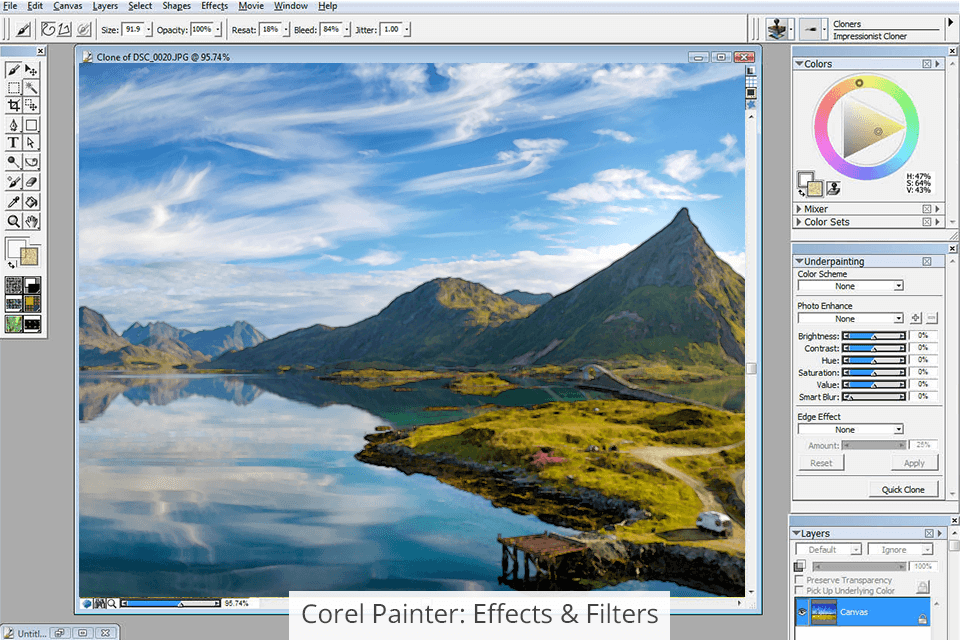
The updated version of Corel Painter comes with an upgraded color selection tool. You can use a color wheel with a range of adjustment options and the preview feature. It enables you to select various colors, adjust tones and saturation, use a floating panel with the color wheel or lock it in place. Besides, you can use it even if you are left-handed.
The new Color Harmonies tool allows you to select additional colors that look great with your current color selection. You can use it in 6 modes, including an analog one. 12 AI styles enable you to apply a variety of popular effects to turn your photo into mosaics or famous paintings.
With the help of the newly added Clone Tinting feature, you can dynamically select colors from the source image. It allows you to use clone tools and create new palettes based on existing illustrations. In addition, you can use the Clone Tinting brushes.
Artists can preview their works in grayscale mode using the layer menu. It makes it easier to check a dynamic range of an image and see whether its composition is well-balanced.


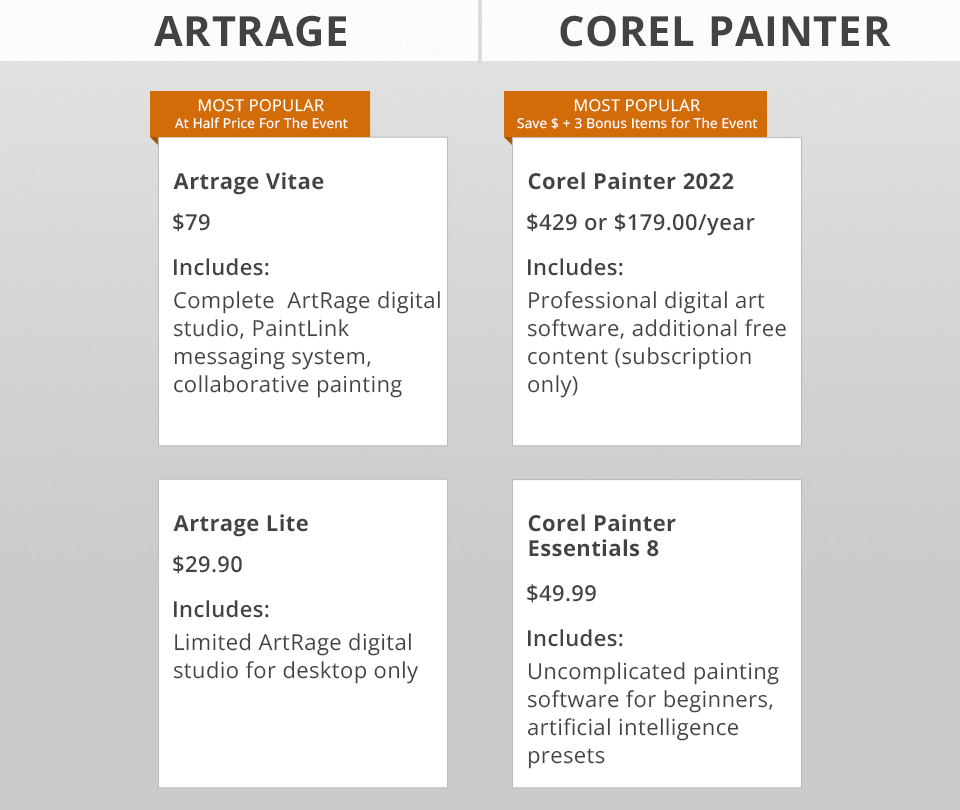
The Ambient Design developers who created this digital art software offer several versions of ArtRage with different functionality:
If you still don’t know which software, ArtRage or Corel Painter, suits you better, keep in mind that a trial version of the former has limited functionality and doesn’t allow you to save your projects.
For several years, Corel has been releasing annual updates for Corel Painter. Starting from 2021, it offers a new subscription package that costs $199/year and includes a lot of free extra content.
While Corel has a 15-day trial version, its full version is several times more expensive than ArtRage. However, you can sometimes buy it for half of its price with season discounts.


Corel Painter will be especially useful for those who have already used graphic editing software or need to master new tools using the available tips. Its updated version is suitable even for beginners.