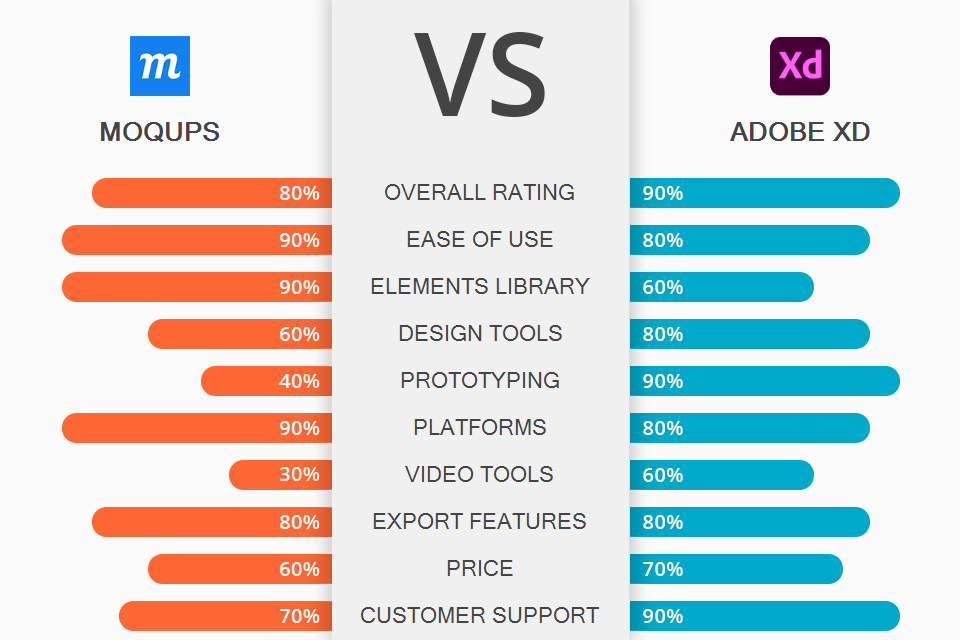
If you are looking for a reliable software for creating UX designs, read this Moqups vs Adobe XD comparison to learn about the key differences between these programs.
Moqups was created for IT businesses, marketing agencies, management consultants, and companies that work in a range of industries, including health, government, aerospace, logistics, and finance.
Adobe XD is a perfect choice for creating UX designs and engaging content for websites. This software is used by companies of different sizes that need to build responsive sites using animated elements and repeat grids.

Moqups is a professional software for creating website designs with the help of whiteboards and a range of elements. It allows you to use diagrams and collaborate with your team to finish your projects more quickly. You can use it for managing your team more effectively and simplifying your workflow.
Moqups has tools for creating a range of projects. You can use its dashboards, mind maps, prototypes, mockups, and wireframe tools to build websites with a responsive design.
This software will come in handy for UX designers, businesses of all sizes, teams, IT companies, and organizations that want to optimize their workflow with the help of project management and progress-tracking tools.

Unlike other Adobe products, Adobe XD comes with a limited set of drawing and typography options. You can use them to solve most tasks you may face with. However, you might need to install other software for working on more complex projects.
If you compare Moqups vs Adobe XD, you will see that the key advantage of the latter is that it allows you to test out your designs and share your projects with other people. You can create a responsive design using a range of prototyping tools, work across multiple connected artboards, and create interactive layouts with different objects.
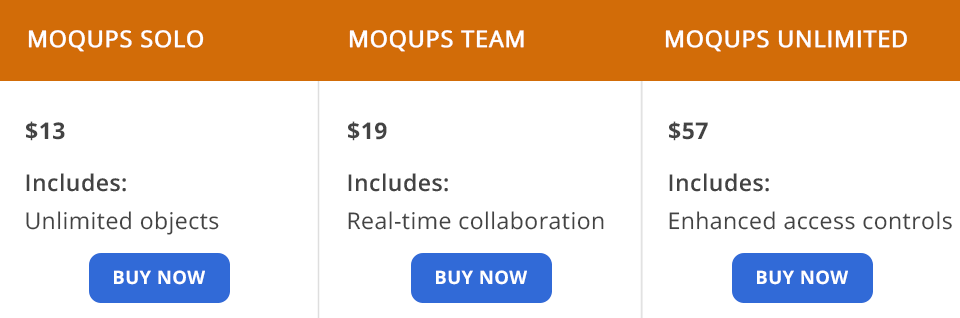
You can select one of three subscription plans offered by Moqups. For individual use, it’s better to select the Solo plan that includes an unlimited number of objects and 5 projects. It lets you export files in PNG and PDF formats. You can also open guest access to your files. The plan costs $13 per month.
If you are a startup or small business owner, you can choose the Team plan. It covers all the features available in Solo and allows you to create an unlimited number of projects. You can work on your projects with your team in real time as well as assign permissions to other users. It integrates with Jira & Confluence and costs only $19 per month.
Organizations will benefit from using the Unlimited plan that costs $57 per month. It includes all the features covered by the Team plan. Besides, you don’t need to pay per-user fees and can create an unlimited number of teams. With it, you can also use the single sign-on (SSO) option, whitelist domains, and use pro-level control options.
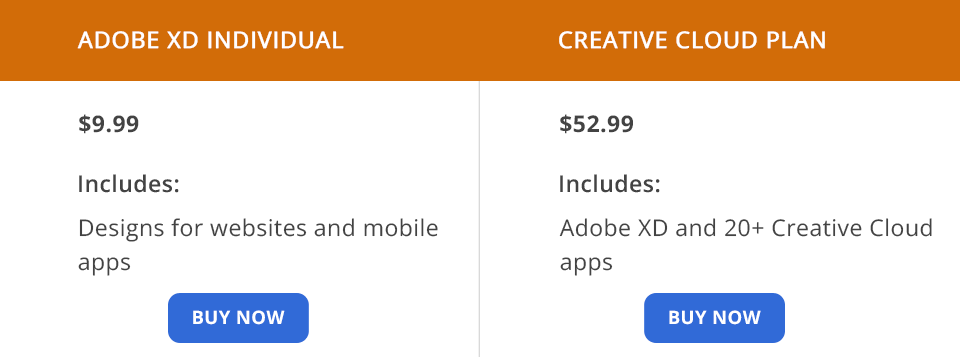
The Adobe XD Individual plan is covered by a Creative Cloud subscription. It costs $9.99 per month, or $99.99 per year. If you have never used this software and want to test out its features, you can install a trial version. Those who are on a budget can buy it with an Adobe discount at a fraction of the price.
Besides, XD is included in the Adobe Creative Cloud Plan. After paying for it, you will also get access to over 20 other programs and web services. This plan costs $52.99 per month.
Moqups is a convenient cloud-based solution for creating site designs that allow you to significantly optimize your workflow. You can upload your files to this platform and access them anywhere. After comparing Moqups vs Adobe XD, you will see that the former has a streamlined UI and a range of features for simplifying collaboration between team members. It allows several users to use the same environment when working on one design project.
By using customizable table stencils, you can work with data grids more effectively. In addition, Moqups has an integrated library of thousands of icons that will help you create your designs even more quickly. The platform enables you to drag and drop images from programs and applications to import them more quickly.
Adobe XD is a pro-level UX software that will streamline your workflow and facilitate a variety of design tasks. It lets you preview your projects on a range of platforms. You can run it on various devices. This solution was created for those who want to establish long-term relationships with their customers and collaborate with their teams more effectively.
With Adobe XD, you can solve a variety of site design tasks more easily and optimize prototyping, which will save you loads of time and money. Even if you have never used similar software before, you will easily master its interface. The artboards are convenient to use. Thanks to the drag-and-drop functionality supported by the software, you can quickly import images.