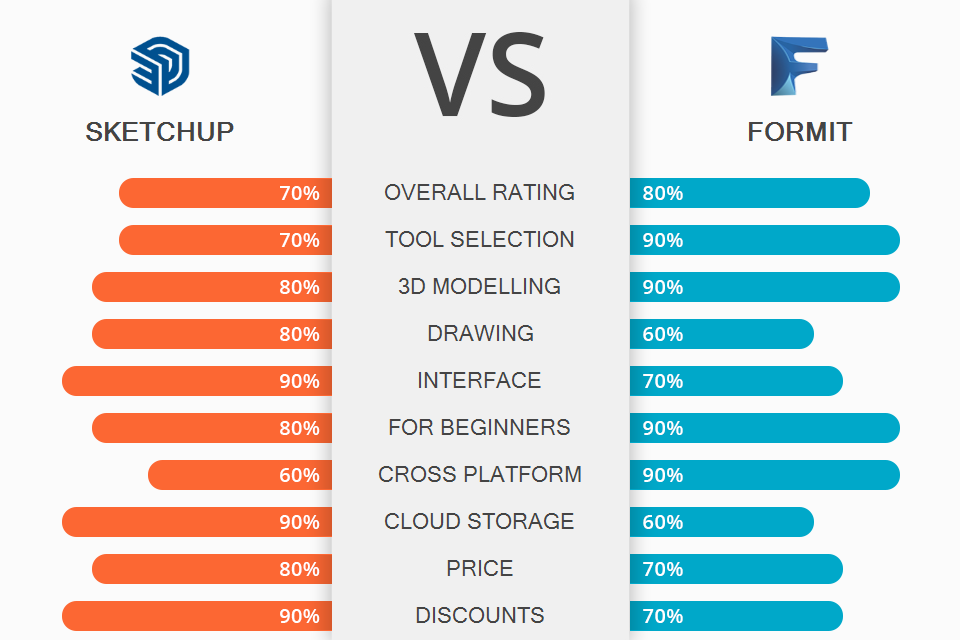Looking for an intuitive and easy-to-use 3D sketching tool? Read our SketchUp vs FormIt review and choose the design software that can satisfy your needs.
SketchUp is a user-friendly and powerful 3D modeling and design tool. It is suitable for both beginners and professionals engaged in architecture, construction, engineering, and interior design. The program has lots of handy functions and an extensive toolset.
FormIt is a top-notch program, which you can use for teamwork in real-time. Using it, you can create designs as quickly and effortlessly as possible. The program appeals to users with its 3D sketching instruments, 2-way connection to Revit, and advanced geometry. The developer took care of both iOS and Android users, creating separate versions for both platforms. Thus, you can bring your creative design ideas regardless of your location.
Intuitive UI. SketchUp is a simplified BIM alternative that you can use for different purposes from design to preparing construction documentation. The program utilizes direct editing technology, so users can quickly create standard objects.
Opening this ArchiCAD alternative, you won’t see any confusing CAD terminology, so the creative process is very straightforward. In case any question arises, go to the animated Instructor panel and look for the answer there.
Advanced drawing functions. If you are comparing SketchUp vs FormIt in order to find a user-friendly program, the former is sure to satisfy your needs in this respect. The thing is that the drawing process in SketchUp boils down to dragging a mouse to make rectangles, arcs, segments or circles. Then you need to select the Push/Pull tool and turn shapes into a 3D format. In fact, most of the work is done automatically.
For example, when you draw freehand, using straight lines or the pencil tool, SketchUp guesses where you want the endpoints to intersect and fixes them for you. SketchUp also highlights the edges and centers of shapes when you hover over them, making it easy to draw with precision.
Customizable palettes. Going creative in SketchUp is very easy thanks to customizable palettes. You can add, remove or reorder palettes so that they appear the way you want.
Convenient tools for 2D and 3D modeling. Even if this is your first time using 3D modeling software, you will easily grasp what is what in SketchUp. Most functions available here are aimed at 3D design – 3D Imaging, 3D printing, and Animation. However, this free architectural design software also contains tools for 2D design, e.g., 2D Drawing and 2D document creation.
A bevy of models. The program has an integrated library with thousands of free 3D models. You can use pre-made models, create 2D sketches from scratch, or import them from other software.
Fast import. Using SketchUp, you can import images, resize them, and then apply them to objects as surface skins. The program guesses your intentions very accurately. For example, if you import an image and then click on the wall of a house, SketchUp will correctly position the image as a wall mural and automatically give it the correct perspective.
Smooth work. Most open source CAD software require high-end computers, but SketchUp is less demanding on specs and can run lag-free on any average laptop or PC.
Limited rendering. When it comes to rendering, this program lags far behind its competitor in the SketchUp vs FormIt battle. It is impossible to use photorealistic images in SketchUp. Though this is rendering software, it can’t cope with serious rendering tasks.
Automatic functions may work incorrectly. You may encounter situations when the program joins objects incorrectly and returning to the starting point may be too bothersome. Of course, you can try the Undo command, but sometimes it is no option.
Simple and mobile-friendly. This 3D modeling software for beginners allows you to get down to the modeling part without mastering complicated tools. The program is optimized for iPads and computers, allowing you to design anytime and anywhere. You can sketch your idea on a tablet, save your work to the cloud, and keep on designing in a web browser when you are back in an office.
Comprehensive energy analysis. One of the key peculiarities of this Microstation alternative is the possibility to analyze the model of a building for energy efficiency in the design phase. You can do it with the help of Insight Energy Analysis. Thus, you can make correct decisions in the early stages of your project.
Fast solar analysis. Visualize how the sun's heat will affect the surface of your model. Use a mouse or an insertion point to see specific solar exposure values calculated by the program.
Choose to view results in the form of a monthly glazing study or an annual solar panel feasibility study. Render results in seconds on the canvas. Such a cool feature can be decisive for experts comparing SketchUp vs FormIt.
Well-thought-out. Create eye-catching visualizations with the improved FormIt/Dynamo connection. FormIt for Windows has a built-in Dynamo for incredible computational design workflows.
Is suitable for teamwork. The software has a feature that allows team members to cooperate on designs in real-time. Thus, several people can work on the same file simultaneously from different locations and from different FormIt platforms. This way, you can provide your client with access to your working area so he/she can track the progress, while you are evaluating the quality of the work from your colleague’s space.
Embedded integration with Revit. You can start creating a conceptual design in FormIt, and after the project is defined, continue working in Revit. Thus, it is possible to link concept designs to BIM workflows using Revit - a more efficient design package according to Revit vs SketchUp review.
Lots of Autodesk materials. This 3D modeling software allows users to create beautiful visualizations with the Autodesk Material Library. You access the Content Library from a Windows, Web, or iPad app. Choose from hundreds of materials, filter content by category, search by name, and preview in a 3D scene.
You can import the material and apply it to your model for realistic rendering, view transparency, and background reflections with advanced material options.
No content libraries. If needed, you can import models from another program, but this is a time-consuming process.
Few functions in a free version. There is no way to create groups and components. If you need more advanced features, e.g., importing your model into Revit, you have to purchase the Pro version.
SketchUp comes with 3 plans:
SketchUp Free - $0. The plan includes a web-based 3D modeling program, a mobile model viewer, and 10GB cloud storage.
SketchUp Shop - $122/year. In this case, you get unlimited access to pre-built 3D models, a mobile AR viewer, and unlimited cloud storage.
SketchUp Pro - $308/year. There are desktop and web versions to choose from. The plan includes a top-notch desktop 3D modeler, 2D design documentation, quick insights for design research, experience reality (XR) headset viewing, and plugins for extending SketchUp Pro Desktop functionality.
Students and teachers at universities and schools can take advantage of hefty discounts.
As for FormIt, you can choose between 2 plans:
FormIt Free - $0. Users get 3D sketching instruments, Revit interoperability with FormIt Add-In, tools for conceptual design with location data, levels, images, and materials. Moreover, you can select a version for iPad, Windows devices, and for online use.
FormIt Pro includes all the features of the previous plan as well as real-time collaboration, whole-building energy analysis, solar analysis, access to Autodesk Material Library and computational design with native Dynamo integration. You can choose the most suitable payment variant – $390/monthly, $3,115/year and $8,410/3 years.
Both programs perfectly cope with design tasks and have professional tools for creating 3D models. However, FormIt surpasses its rival in the SketchUp vs FormIt battle if we talk about the number of tools. Moreover, it is available as a free web browser and an app for iPad.
SketchUp has a very user-friendly interface, so even novice designers can easily draw models by hand, create 2D and 3D sketches, and use professional extensions. However, you can neither work with other team members in real-time nor perform solar & energy analysis.
FormIt is an intuitive 3D sketching program, which integrates with Revit. The software is suitable for beginners and professionals alike. Using FormIt, you can create conceptual designs with location data, levels, images, and materials. It has many powerful tools, but most of them are available in a paid version.