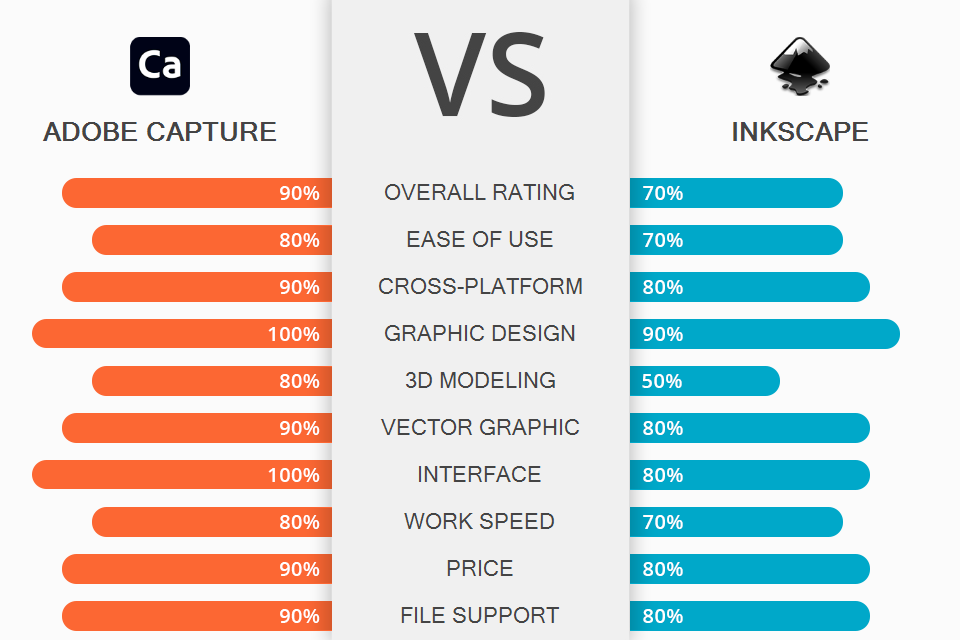
Graphic designers might face a difficult choice when deciding which software suits their needs best. To make your task easier, I have compared Adobe Capture vs Inkscape and analyzed the key differences between them. Each of these programs can be used for working on images and graphics. They come with extensive sets of tools, however, there are several important differences between them.
Adobe Capture allows you to create various assets from photos that can be used as building blocks of your designs, like color themes, patterns, vector shapes, 3D materials, fonts, or user brushes. Then, you can use these digital assets when working in other Adobe programs or applying various effects to your photos.
Inkscape is a free vector graphic software with a variety of tools for creating and editing graphics. It’s compatible with most platforms and has a range of image editing options.

Adobe Capture includes 4 apps and allows you to access all their features. Similarly to other Adobe products, it can be used if you have a free or paid Creative Cloud subscription. To learn more about this, make sure to read how to use Adobe Capture.
If you don’t know which software is more suitable for working with digital assets, Adobe Capture or Inkscape, keep in mind that the former has 4 main modes for performing such tasks, such as Colors, Shapes, Brushes, and Looks. You will see these tabs at the top of the screen. You can quickly switch between them.
The menu above them allows you to switch between different libraries to organize your assets. Adobe Capture allows you to quickly edit your digital assets, such as color themes, brushes, or looks.

Inkscape is a full-fledged graphic design software that can be used as a free alternative to Adobe Illustrator. It comes with a set of powerful tools for creating vector drawings. If you compare Illustrator vs Inkscape, you will see that the former has a more streamlined interface. This cross-platform, open-source software can be edited by any user who wants to improve its functionality.
Inkscape has almost all the advanced features that you might need to work with raster graphics. For instance, the program supports different blending modes. You can use it to draw geometric primitives and add text with various effects. For instance, it lets you create curved text. Just like any other graphic design software, Inkscape enables you to create logos, business cards, websites, icons, and letterheads.

If you compare Adobe Capture vs Inkscape, you will see that you can use both these programs free of charge. However, Adobe Capture is available only on iOS and Android devices. Inkscape is a more cross-platform solution since it runs under GNU/Linux, Windows, and macOS.
Adobe Capture is a great software that lets you extract fonts and colors from your photo. All the information is saved to the cloud library, which allows you to access it in other Adobe software, like Photoshop and Illustrator. Users can save captured colors or images to their cloud libraries and share them with other users.
Inkscape is a reliable software for drawing vector images that runs under Windows and macOS. Besides, you can use it for solving a variety of tasks, which makes it similar to other software that allows editing raster graphics, such as Photoshop. For instance, you can use it to crop photos, apply standard filters, scale large images, and add text.
After comparing these two programs, you will see that Adobe Capture comes with a set of vector graphic tools whereas Inkscape also has additional options for working with images. Despite its simple interface, Adobe Capture is more suitable for professionals, while Inkscape will be a perfect option for beginners who want to learn how to work with vectors.