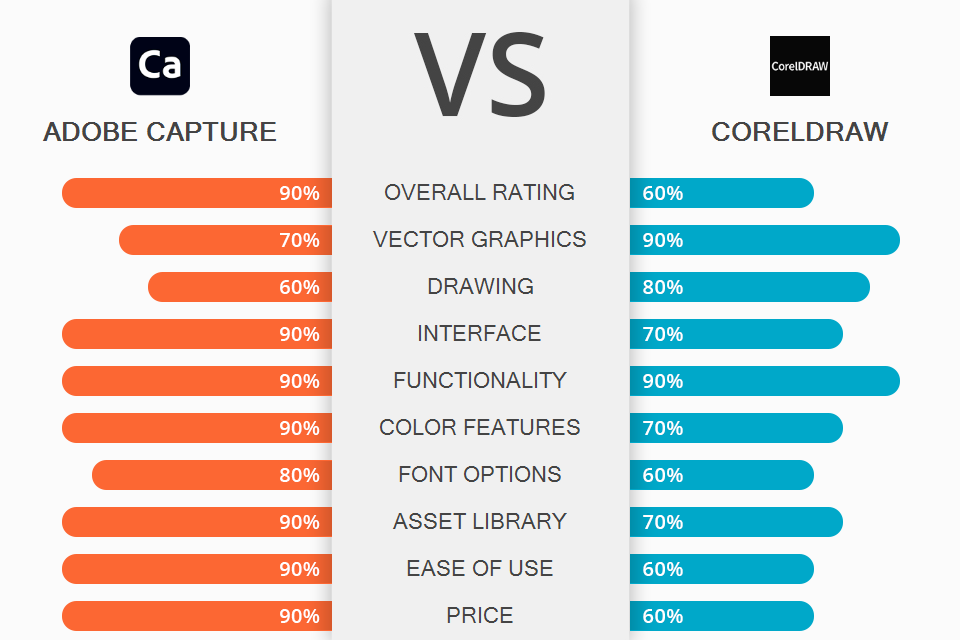
Whether you are a beginner who wants to quickly convert raster images to vector graphics or an experienced professional who needs to find a program with an extensive toolset, make sure to compare Adobe Capture vs CorelDRAW to select the option that suits your needs most. While both these programs allow editing vector graphics, there are some important differences between them.
Adobe Capture is a widely used software with an integrated vector graphic converter. It comes with a variety of options that allow you to create shapes, patterns, and themes to later use them in other professional software. This solution was created by Adobe for aspiring and professional designers who need to quickly create vector graphics.
CorelDRAW is a professional solution for creating and editing vector illustrations. You can use it to prepare your projects for printing, design labels, and create packaging. Besides, it will come in handy for creating other types of vector graphics.
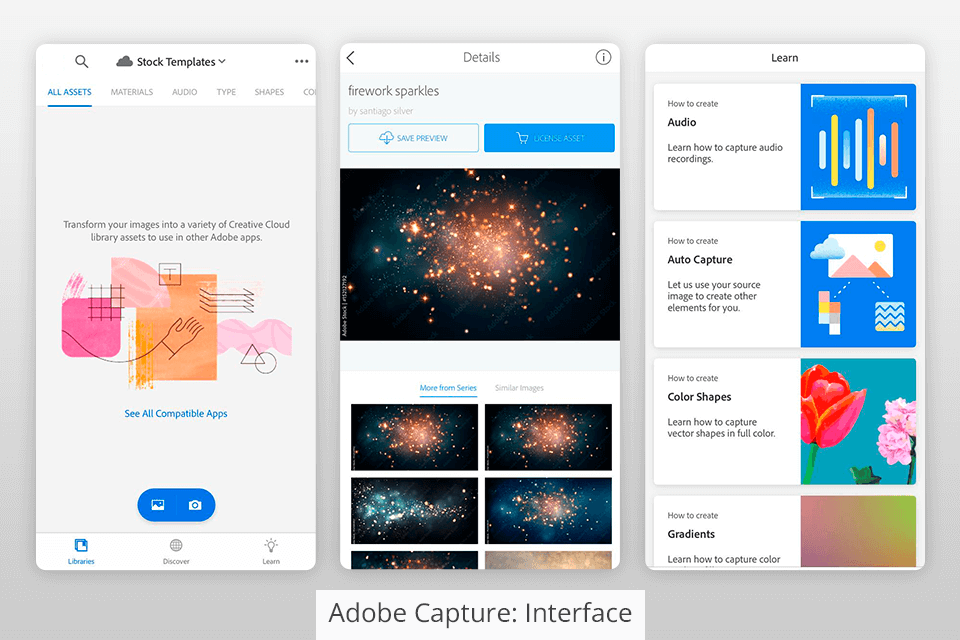
The key advantage of Adobe Capture and other programs that are part of Creative Cloud is that they have intuitive and easy-to-customize interfaces. You can personalize your workspace so that you would always have all the necessary tools at hand. It’s easy to hide the ones that you don’t need to use.
Depending on the project, you can switch between different menus, like Patterns, Shapes, Color Themes, Gradients. You will easily master the main features of the software. If you face any difficulties, make sure to read free tutorials on the official website.
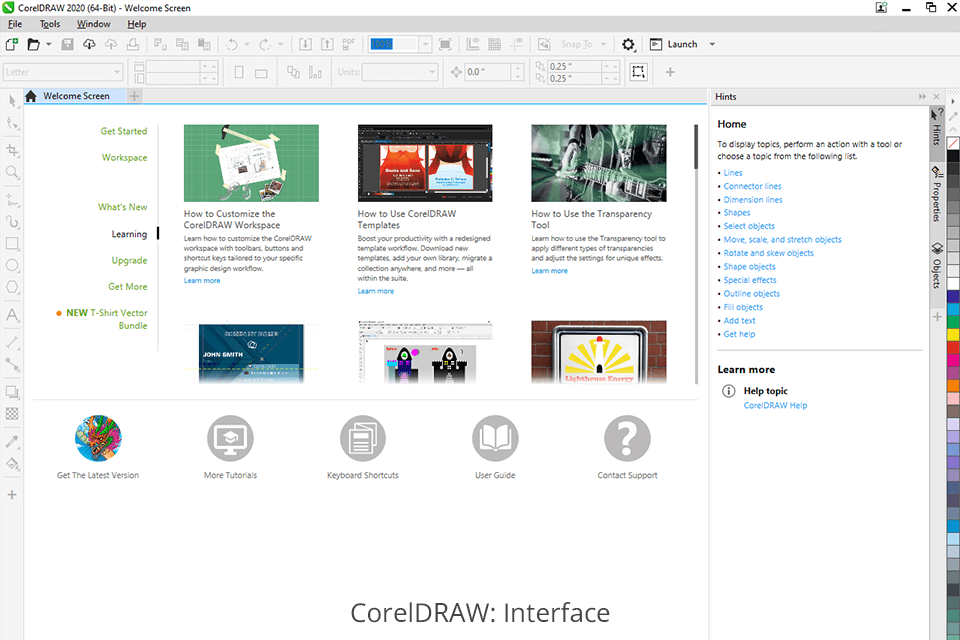
CorelDRAW has a streamlined UI, which makes it a great option for aspiring graphic designers. When you run this vector graphics software, you will see an empty canvas where you can create your illustrations.
On the left, you will see all the necessary drawing tools that you can customize depending on your needs. You can find all the settings and parameters on the right. If you decide to compare CorelDRAW vs Illustrator and other similar programs for creating vector graphics, you will see that it has a more convoluted interface.
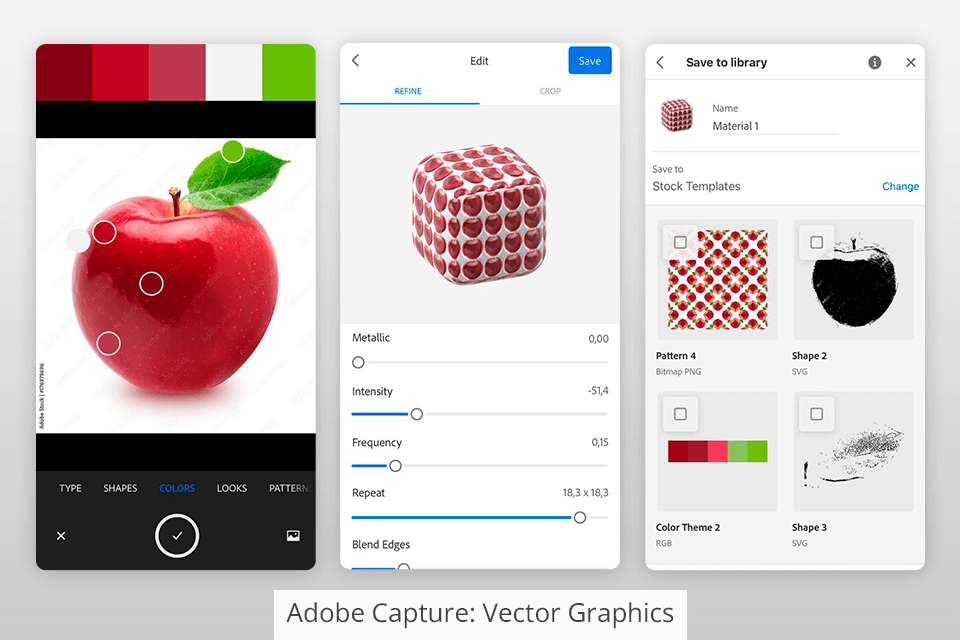
Adobe Capture isn’t the most advanced vector program for Mac and Windows since it has a pretty limited toolset. While it doesn’t have a huge variety of vector tools, you can use it to convert raster images and photos into vector shapes, textures, and fonts. Besides, you can use it to create custom patterns and color themes.
After creating digital assets, you can save them to the Creative Cloud library. It will allow you to use them in other free Adobe software, such as Photoshop or Illustrator.
Adobe Capture will help you convert various visual elements into vector graphics. This way, it will be easier for you to create logos, images, and basic designs. You just need to upload an image that you like, and the program will quickly convert it into vector graphics. Thanks to this feature, you don’t need to figure out how to vectorize an image in Photoshop or how to vectorize an image in Illustrator.
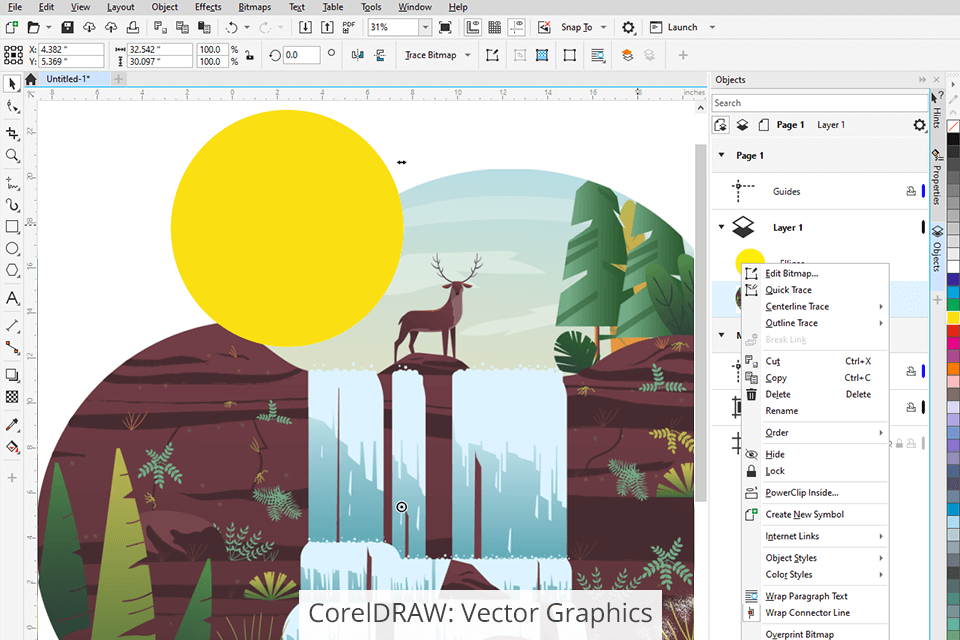
CorelDRAW is a great Adobe Illustrator alternative for those who need to create vector images and advanced designs using simple lines and shapes.
This software has a variety of drawing and shaping options for creating different curves. You can apply a variety of effects to your vector images, such as Contour, Envelope, Blend, Mesh Fill, etc.
Besides, this software allows you to convert raster images into vector graphics with the help of the AI-driven PowerTRACE feature. You can optimize your images and create high-quality bitmap files.
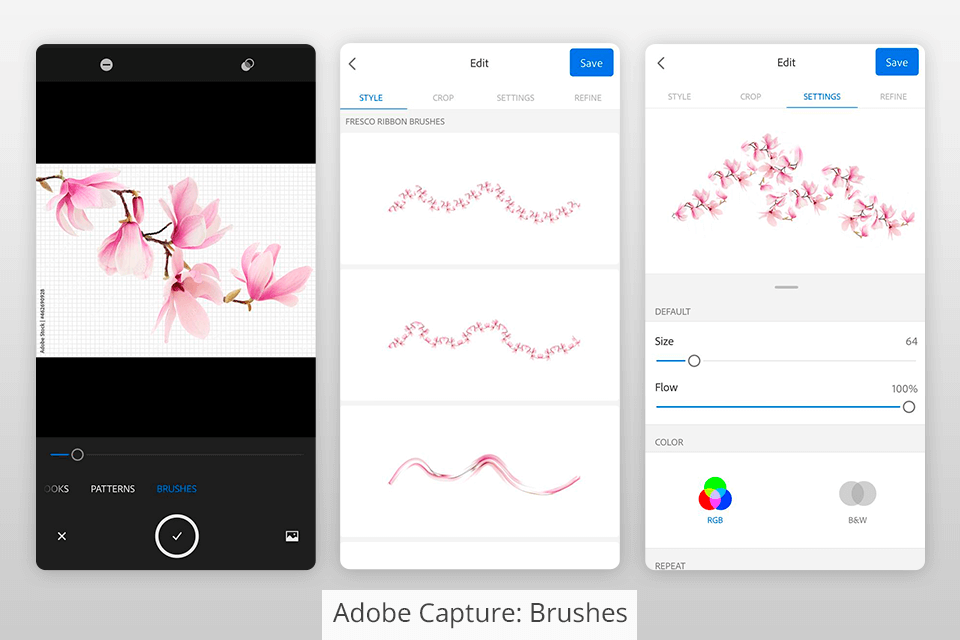
Adobe Capture enables users to create custom brushes and then use them in other drawing apps or graphic design software. In this Adobe Capture vs CorelDRAW comparison, I will tell you how you can use the former to create a brush by following a few simple steps. Take a photo and upload it to this software.
The program will automatically create brushes of different shapes, sizes, and styles. You can use them in Animate, Dreamweaver, Photoshop, or Photoshop Sketch.
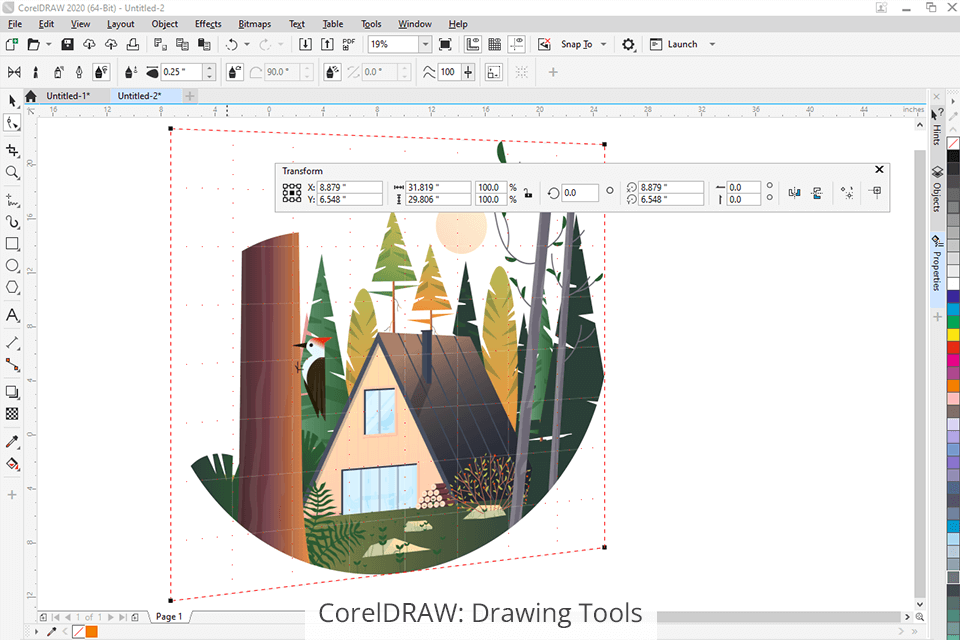
CorelDRAW lets you draw vector images using the in-built set of basic tools, such as pens, pencils, and brushes. Besides, you can use your stylus, which makes it a great drawing software for Wacom. This option will be useful for professional designers looking for a software with an advanced toolset.
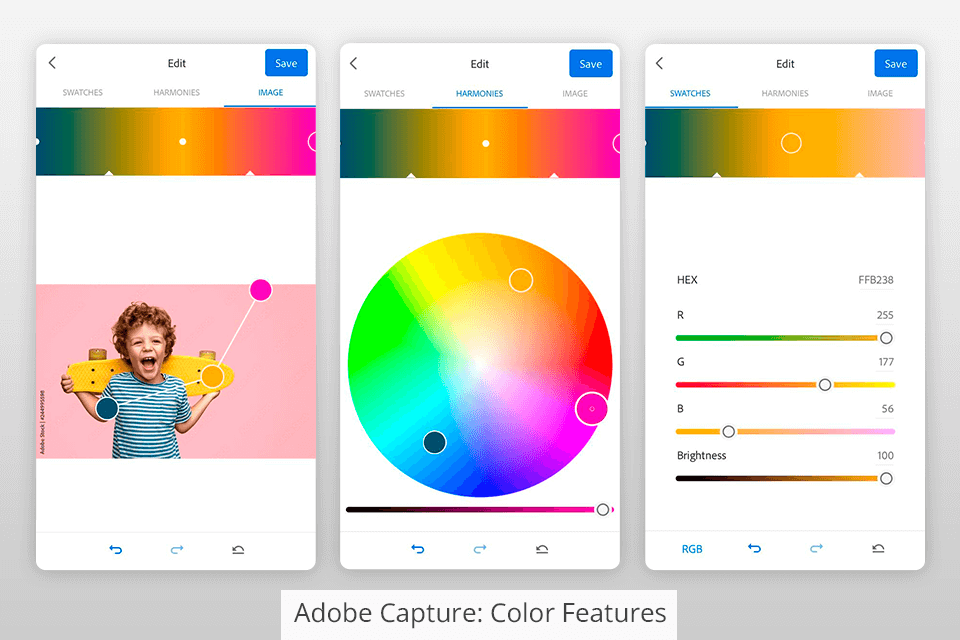
Adobe Capture makes it easier to create custom color palettes and then use them in other Creative Cloud programs. With this program, you can capture and personalize various color schemes. You can edit them so that they meet your needs and save these custom palettes to the CC library.
You can use photos and illustrations to create color themes. To do it, upload an image and select the hues that you need to use for creating a new theme. The program will automatically select the hues to create a harmonic color palette. You can use various presets to change these color palettes.
Using the Adobe Color feature, you can also create custom hues with the help of the color wheel. The program allows you to extract various colors from images. You can also extract gradients and save them for further use in Illustrator and Photoshop.
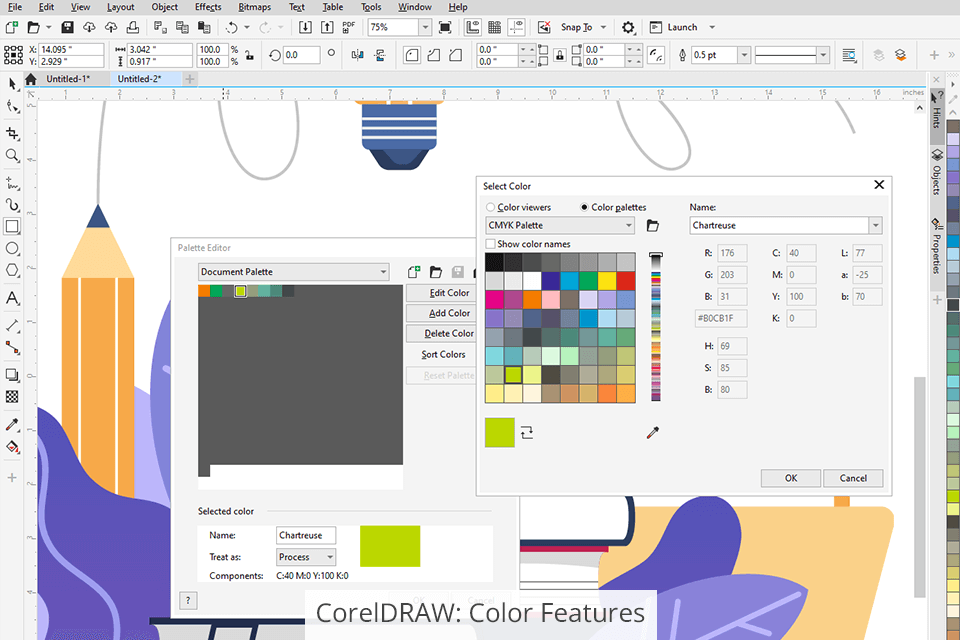
CorelDRAW lets users customize color palettes. When you upload a raster image and turn it into vector graphics, the program automatically analyzes colors and hues before creating a new color palette. If you use additional colors, they will be automatically added to the palette. You can also turn off the automated feature and add each color manually.
The program also enables users to delete unwanted tones from the palette and create custom ones. You can use color swatches to add various colors to fills and outlines. Besides, some tools allow you to create hues based on the existing colors. In addition, you can easily adjust the transparency of your objects and customize them by using various patterns, gradients, mesh fills, etc.
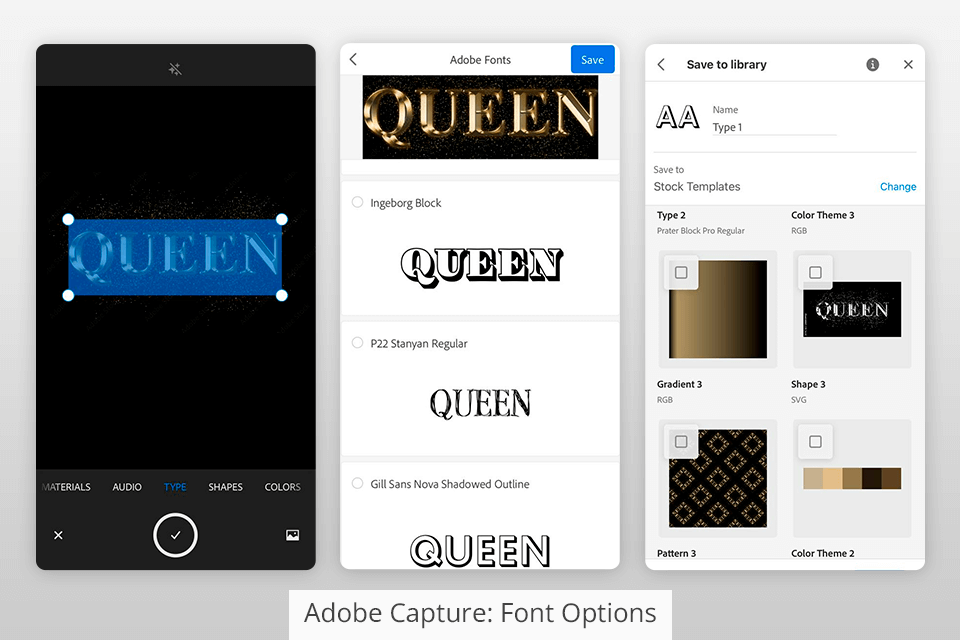
Thanks to Adobe Capture, users can quickly create various font configurations. Besides, you can easily find a font that you like. To do it, take a photo of an image or text that you like, and Adobe Capture will find similar options from the Adobe Fonts library.
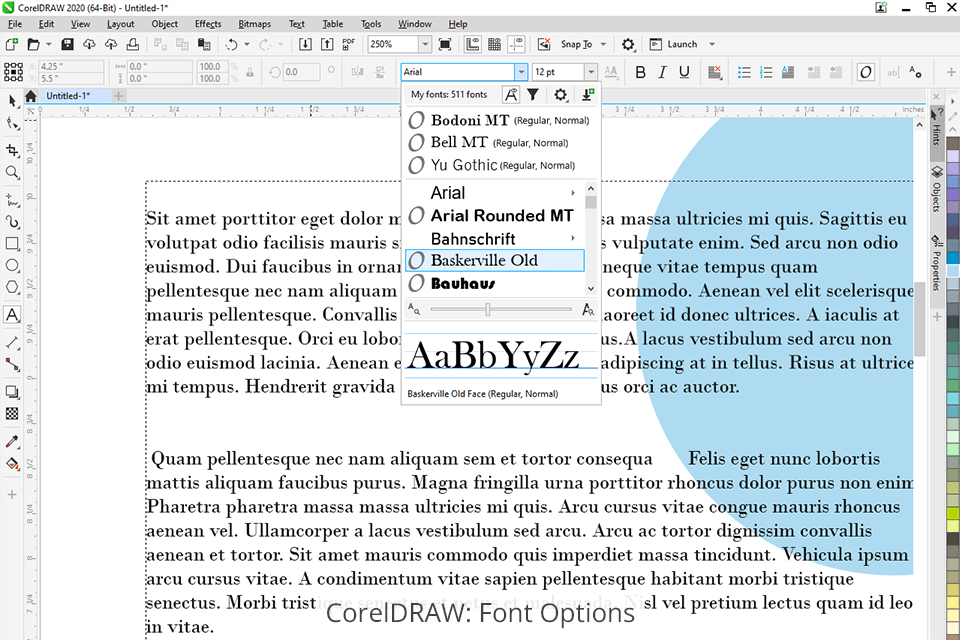
CorelDRAW comes with an integrated Corel Font Manager that makes it easier for graphic designers to find different types of fonts. Here, you will find collections of similar fonts. You can preview free and paid fonts before downloading them. Besides, you can upload fonts to the library and browse through more than 1,000 Google Fonts families.
If you take a closer look at these vector creators, you will notice that they have few similarities. While both these programs were created for vector graphic designers, after comparing Adobe Capture vs CorelDRAW, you will see that their toolsets are quite different.
Adobe Capture has such unique features:
CorelDRAW has the following options:
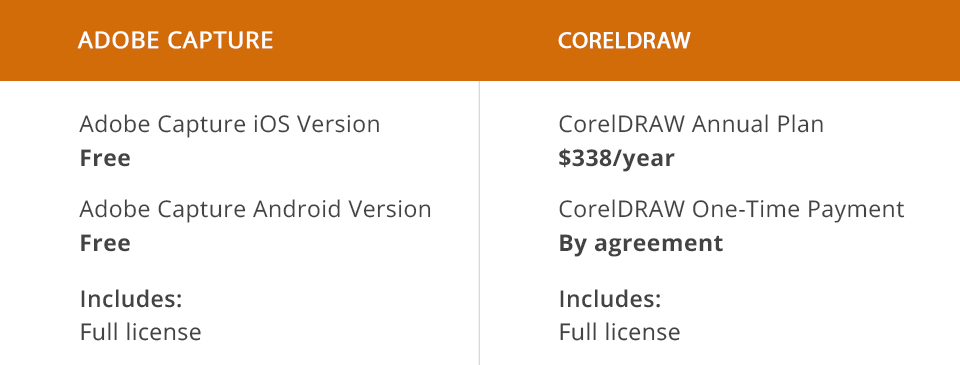
Adobe Capture has a free version, which makes it perfect for beginner users. You can download the mobile app for iOS and Android in the App Store and Google Play.
You can use CorelDRAW free of charge for 15 days, which allows you to test out all the features of this software. Then, you can decide which payment option suits you more, an annual subscription or a one-time payment.
If you made up your mind, you can pay about $338 for an annual subscription. To purchase CorelDRAW, you can also make a one-time payment. Make sure to compare prices on different platforms and select an official distributor that offers discounts.
Adobe Capture will be a perfect solution for beginners who want to create professional-looking designs without using advanced techniques. This software lets you use a collection of digital assets to enhance your graphic designs. If you are looking for ready-made solutions for creating professional vector images, look no further as this software has everything you might need.
CorelDRAW is a pro-level vector graphic editor that will come in handy to digital artists, illustrators, and designers. Here, you will find a variety of tools for working with vector graphics. If you don’t know which option to choose, Adobe Capture or CorelDRAW, keep in mind that the latter might be difficult to use if you are a beginner. Unless you are a professional designer with loads of experience, it’s better to use the software released by Adobe or opt for another CorelDRAW alternative.
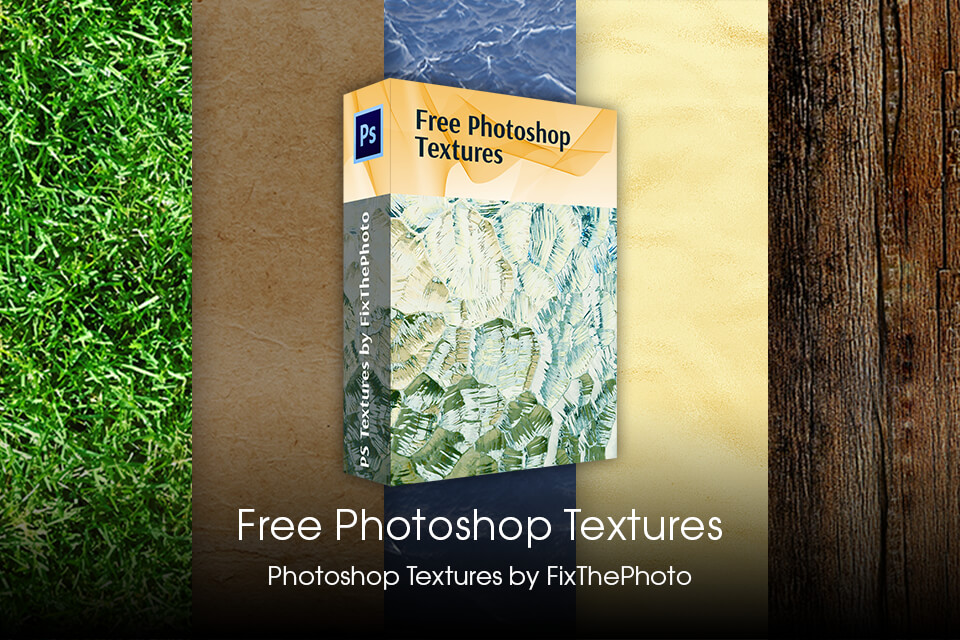
If you need to use realistic textures for your projects, try using these bundles created by the FixThePhoto experts. They allow you to quickly enhance your works without mastering advanced techniques. To save time on post-processing, add textures in Photoshop and customize them so that they suit your needs. You can adjust a variety of settings to give them a unique look.