Mazaika
Verdict: Mazaika is a powerful program for making mosaic photos that consist of multiple small pieces. A great example of such mosaics is a Monalisa poster that is composed of hundreds or even thousands of tiny images, which mimic another large picture. The software allows using photos of almost any size and format for such creative projects.
What I like about Mazaika most of all is that you can make mosaics from camera shots, recorded movie/video frames, and scanned images. Besides, there are many customizable parameters, which you can use to control the generation process. It is possible to tweak every tile of a mosaic and add a custom tile to a specific place.
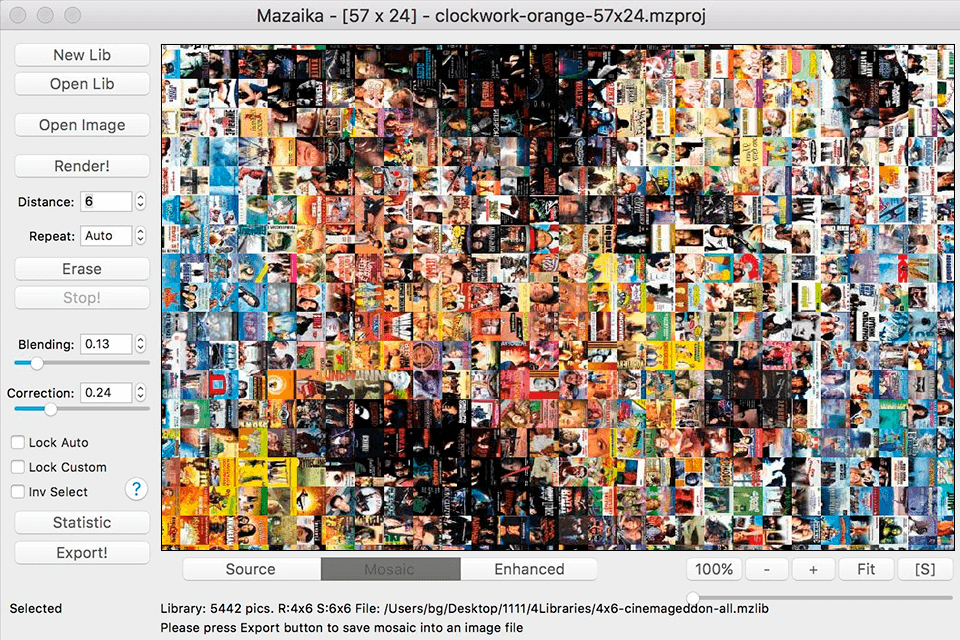
Mazaika is unique photo mosaic software that stands out from similar programs with the possibility to customize every single tile in a mosaic. If you think that some pieces are out of place, you can easily replace them with more fitting options. Moreover, the program allows adding custom pictures for personal signature or as a concealed picture riddle!
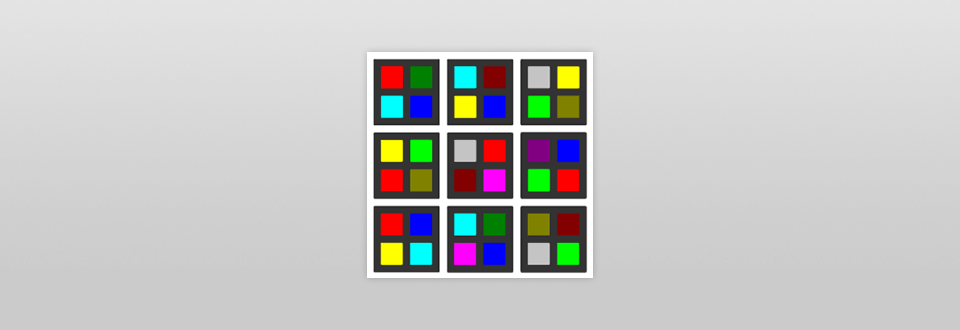
Companies that specialize in the production of custom-designed photo mosaics, often use Mazaika for such work. They like the software for uncompromised quality of the finished product no matter how exquisite the original idea is. Artists and designers also opt for Mazaika because of its fast work, stable operation, and full control over the creative workflow.
Mazaika photo mosaic software allows using any type of photo as a basis for your poster. You can even use simple icon files (32x32 pixels) and combine them into a stunning mosaic. If you frequently take images using a DSLR, you can then import them into the program and use as tiles for mosaics. No matter whether you use a full version or a trial one – you can import and arrange any file type you like.
Those in need of high-quality images for a future mosaic, should examine the developer’s image collections. There you can find over 800 flower images and lots of other thematic pictures. Besides, users have access to a part of a postcard collection, which is also full of interesting materials. For example, there are more than 150 vintage New Year postcards.
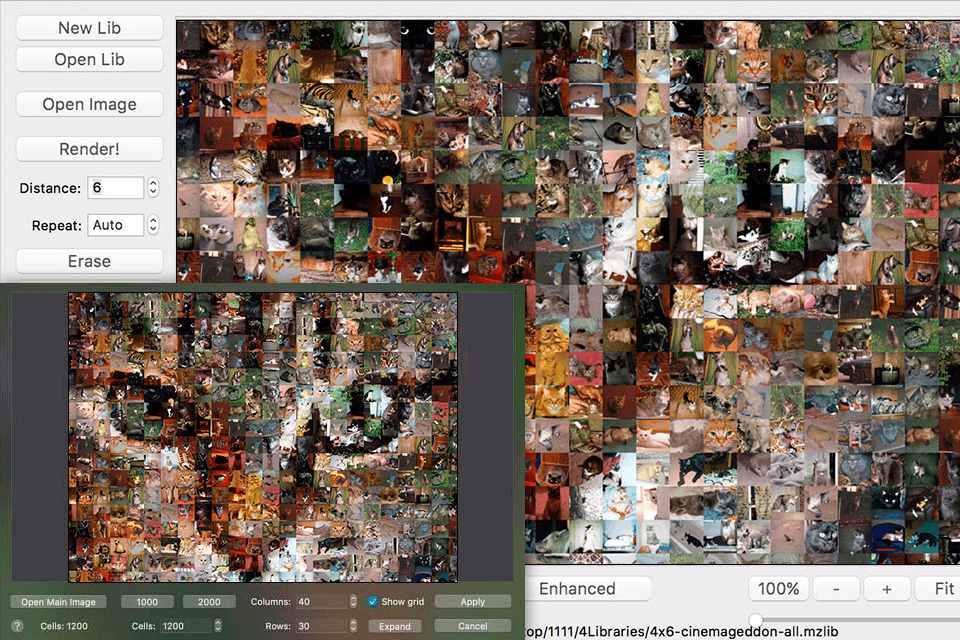
Launching the program, you’ll see such buttons:
New Lib – to create a new library dialogue.
Open Lib – to open existing library.
Open Image – to open a source picture.
Render – to start render.
Erase – to remove images from mosaic cells.
Stop – to stop the render process.
Statistic – to open Statistic screen.
Export –to save mosaic to file window.
While making a mosaic, pay special attention to 2 key components that will define how your creation will look.
Distance. This parameter defines how far the same tiles are located from each other. If you set it to 6, every 7th tile in a mosaic (both horizontally and vertically) can be the same. In other words, a 6x6 mosaic poster will consist of different tiles. If you choose “0” in the distance field, the program will put the same tile next to each other.
Repeat. Use this parameter to define how often a specific tile will repeat in the final mosaic. If you decide on the Auto setting or use the “0” value, Mazaika won’t control the occurrence of tiles. However, if you set it to 1, every tile will be used only once. Be careful with this parameter and if lack diverse images in your collection, you’d better use the “Auto” option.
Moreover, pay attention to Zoom controls placed in the lower right corner. Using them, you can scale your mosaic.
You’ve probably understood that Mazaika photo mosaic software has lots of tools and features for creating eye-catching mosaics. Starting with color correction, sharpness and contrast adjustments and ending with resize function – you can perform basic tweaks right in this program. In addition, the software allows importing multiple photo formats, so you can experiment with files of different resolutions and sizes.
If you are interested in complex photo manipulations, get in touch with professionals. They can turn your images into arresting art pieces just in a couple of days. Moreover, they can create mesmerizing mosaics out of your images, replace heads, create digital drawings, and perform any other surreal photo manipulation you want.
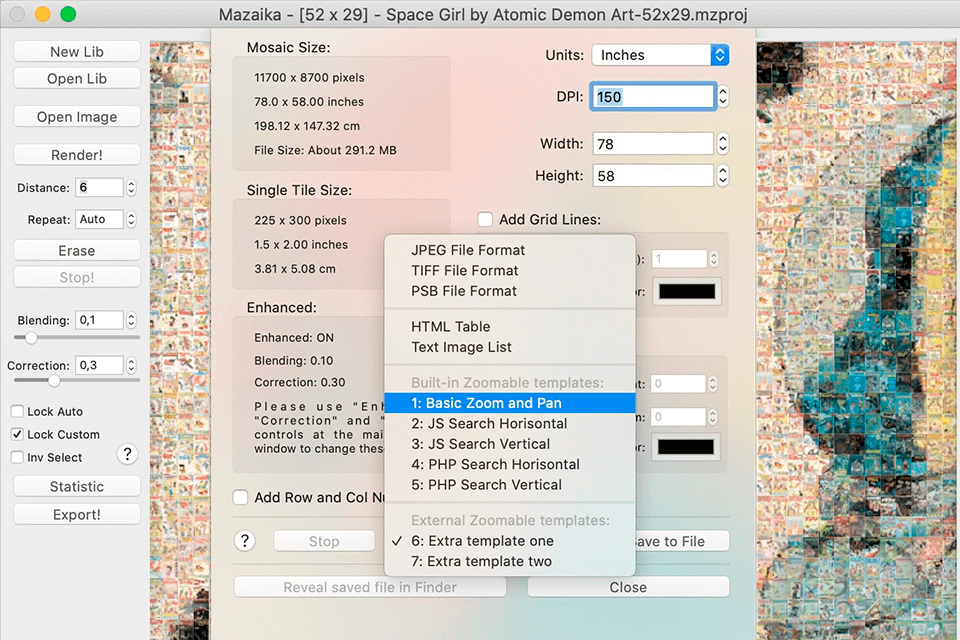
Once you are done, you can save your mosaics as one big BMP, JPEG, or TIFF file. The latest version of Mazaika comes with an intuitive wizard interface, a context help system, a list of recently used files, and custom cropping adjustments for the tile library.
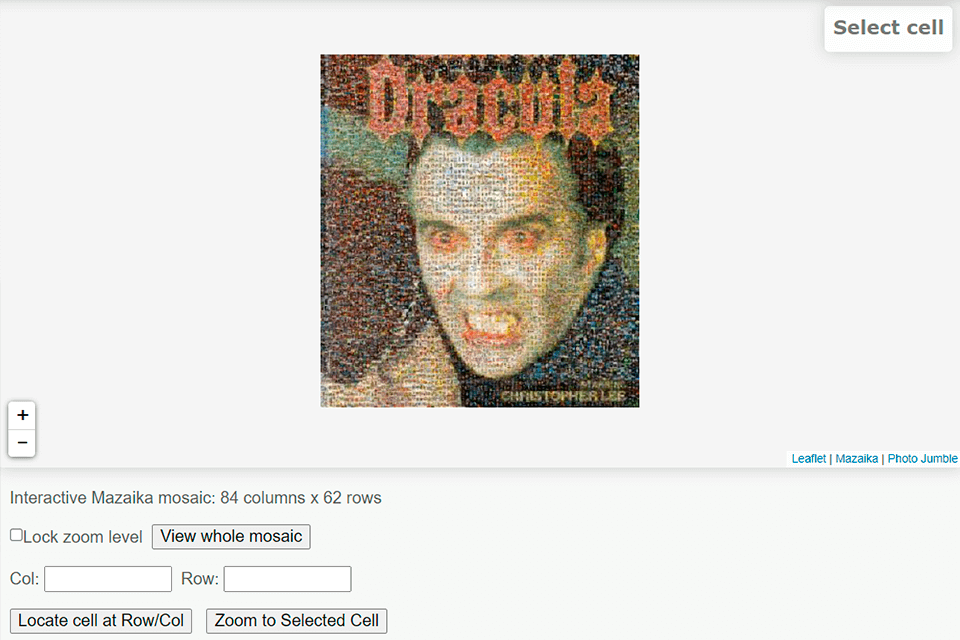
All mosaic posters available in the gallery, were created in Mazaika. A vivid example is Scars of Dracula. This is an inline interactive photo mosaic that consists of 5K sci-fi fantasy and horror movie posters. A peculiarity of this mosaic is a search function. So, you can type in a title of a film in the search field and get a list of movie posters with their position in the mosaic specified.
Click on the name to scrutinize a movie picture poster you are interested in. This sample shows how you can use photo mosaics for interactive social media projects. If you frequently make such type of project, you should also use cartoon Photoshop actions compatible with Ps CS 6 and CC.
There is a separate MazaikaCom’s Channel on YouTube, where you can find lots of detailed tutorials on how to use this software. You will learn how to make a photomosaic consisting of several pictures, how to generate a library with photos for future projects, how to improve existing mosaics, and more.
The developers offer a free trial version, which you can use to test the capabilities of the software and try to bring your creative ideas to life. You get access to all the tools and features for 30 days.
However, using a trial version, you can use tiny thumbnails stored in the library to build mosaics, while in the full version, it is possible to use such thumbs for preview only. The full version utilizes original tile images to make mosaics, scaling and resizing them according to your demands.
Besides, a full version allows outputting mosaics of any size, but you have to put up with a 3000px (on the longest side) limitation if you use a trial version.
If you want to save a large mosaic in a lossless format, you need to choose a full version. Moreover, you’ll be able to print such posters at high resolution on large format media.
When the trial period expires and you want to continue using Mazaika photo mosaic software, you have to register, paying a small fee. The price of the full version is $49.95. The cost is the same for Windows and Mac users. Currently, you can take advantage of the special offer - get Mazaika + Photo Jumble + Click 2 Crop and save $35!