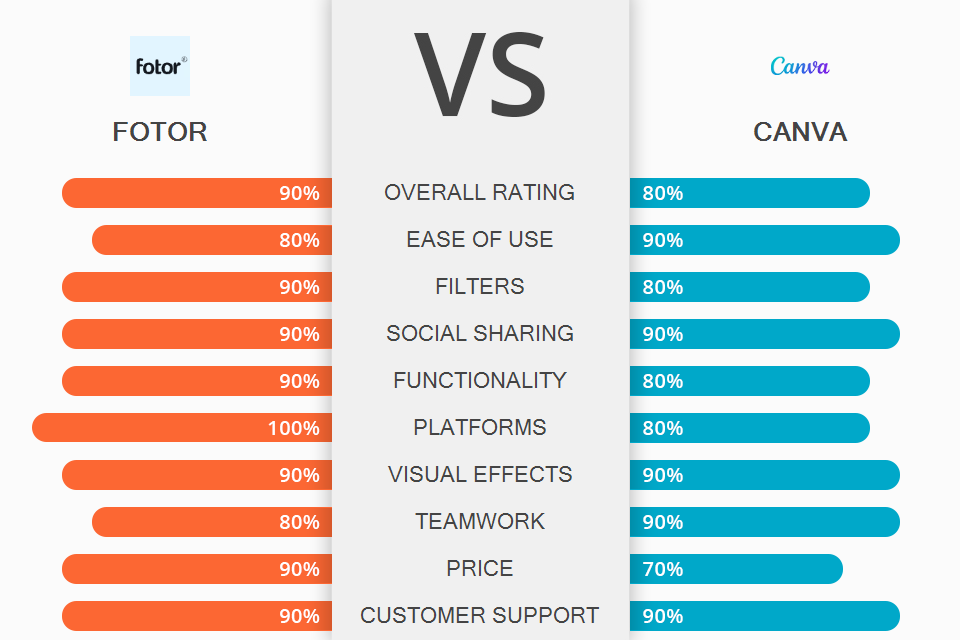
Fotor and Canva allow cropping, resizing, straightening images, and adding effects to them. Plus, both tools work great for creating logos, banner ads, business cards, and other content. While Canva focuses on simple tasks, it can help you create professional-quality designs as well.
Fotor offers effective design solutions. The program works great for small and medium businesses looking to create high-quality collages and banners for their websites. You can edit and add effects to create engaging content. Fotor is popular among professionals.
Canva is a great software for professionals and beginners alike. The program works great for personal needs and businesses of different sizes. You can create high-quality designs for various purposes, including presentations, posters, banners, business cards, marketing campaigns, diagrams, etc.

Fotor is a reliable, multifunctional online editor for professional photographers and amateurs. With it, you can retouch images, apply various filters and effects. Fotor has free and paid plans that help users create beautiful content.
This photo editing software for PC comes with a variety of image enhancement tools. Fotor allows you to increase the brightness, contrast, and saturation of your photos. Besides, the program supports cropping, adding text and vignette, blurring, sharpening, rotating, red-eye effect removal, etc.
By using this graphic design software you can edit shoots without any prior skills. The program has a convenient dashboard.
You can adjust colors in your photo using sliders. By moving the slider in different directions, you will see how it affects your image in real-time. Moreover, Fotor allows you to add text to pictures.
The program has online and mobile versions, including an iOS app and photo editing app for Android. Besides, Fotor is compatible with Windows and macOS.

Canva is an online platform for working with graphics, photos, and images. It comes with many templates. You can share your projects with your team, create banners, invitations, presentations, and videos. Thanks to its intuitive interface, it can be used even by beginners.
Since Canva supports multiple formats, you can use it for different projects. You can create designs for different devices. Thanks to the available tutorials, lessons, and designing courses, you can easily master this software.
You can quickly customize templates by changing colors, text, size, etc. Canva comes with a large selection of photos, vectors, and graphics. You can use the library while working on your designs.
Since it has a mobile version, you can complete a project on the go. You can quickly create a banner on your smartphone and post it on the social network.
Fotor has three packages: Free, Pro and Pro+.
The Fotor Free is great for beginners who create up to 15 designs per month. It includes 100+ design types, 8,000+ free templates, and a great choice of free photos and graphics.
Fotor Pro costs $8.99 per month or $39.99 per year. It offers 420,000+ templates, 75+ million graphics, photos, stock images and videos, and several other features.
Fotor Pro+ costs $19.99 per month or $89.99 per year. It includes multiple Brand Kits, design workflows, and unlimited storage.
Canva has Free, Pro and Enterprise plans.
The Free Plan allows you to use free designs to create unique content.
Canva Pro costs $12.99/month for up to 5 people. It offers unlimited premium tools, including stock photos, videos, audio and graphics, 420,000+ free templates with constantly updating designs.
Canva Enterprise – by request. The Enterprise plan is perfect for agencies and big companies. It includes multiple Brand Kits, design workflows, and unlimited storage.
After comparing Fotor vs Canva let's decide which software suits you best. Fotor is great for both beginners and advanced retouchers. Fotor has impressive editing and graphic design features.
If you have a blog or small business, you might need to use graphics. Since hiring a designer might be expensive, you can try using Canva. The free version of the software offers enough tools for creating high-quality content for your website or social media.
Canva has an intuitive interface and offers various tools for creating interesting designs. With a wide range of templates to choose from, Canva is great for different purposes. However, Canva is hardly suitable for advanced designers, since it doesn't allow you to create graphics from scratch.