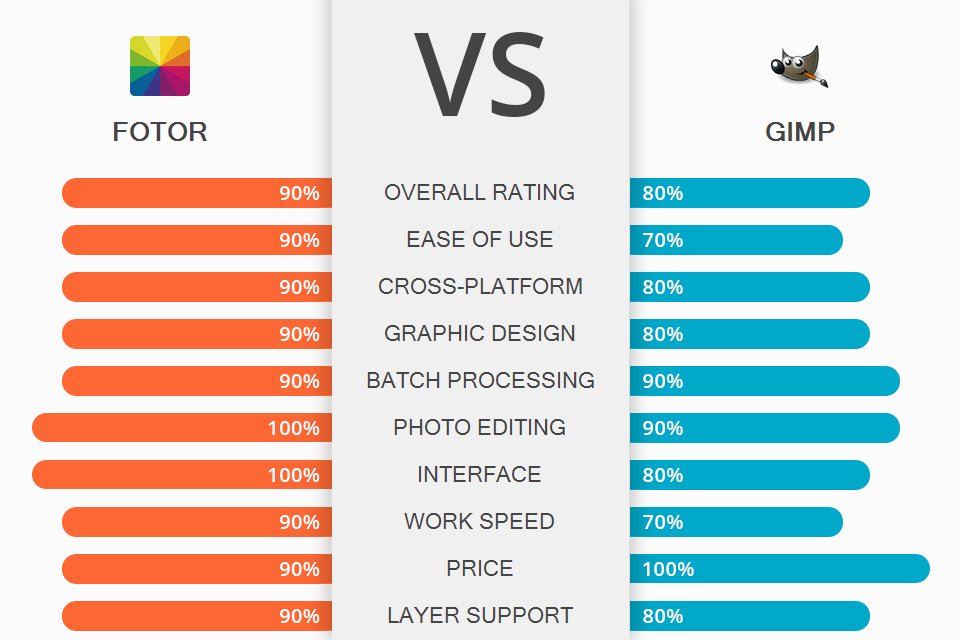
More and more people are interested in photo and those engaged in this activity professionally feel curious about Fotor vs GIMP competition, trying to figure out which software is best suited for their work. I have prepared an in-depth review of both programs, describing their strong and weak points, peculiar features and tools that can become decisive for users.
Fotor is a multi-functional photo editing app for graphic design and post-production designed on the basis of HTML5. The program is fitted with an extensive set of tools for quick editing and posting on the web. Using Fotor, you can effortlessly cope with defect removal, color correction, restoration, as well as add colorful frames, make collages, and replace the background.
GIMP can be deservedly called the most powerful free graphic design software today. It is a perfect option for editing bitmap/pixel images, post-production, creating animations and pictures. The range of tools deserves many flattering words – here you can find selection and drawing instruments, support for layers and channels, color correction features, and more.

Fotor is an online platform, which means you can save your project and return to work whenever you can and using any available device with Internet access. In case you prefer working in an offline mode, you can install a version for Win or Mac computers, or an app for mobile devices.
The program can satisfy the needs of active social network users who want to please followers with engaging visual content. Besides, it is an excellent tool for newbie designers, photographers, people engaged in advertising and event organization.
Fotor has all the major instruments you expect to see in any photo editing software, including those for color correction, resizing, applying HDR effects, and more. The variety of tools for photo adjustments are sufficient for restoring portraits, fixing lighting issues, and eliminating minor imperfections without affecting the entire composition.
Besides, you can take advantage of special effects and filters, and even combine images into collages. The collection of templates for producing postcards, banners, and posters is also amazing.
The program appeals to users with an additional tool called GoArt, which adds special artistic effects to a picture, turning it into a masterpiece. The best thing about this tool is that you can choose a photo style, e.g., pop art, expressionism, oriental style, and more. The resulting photo can not only add visual appeal to your account or website but can also serve as a decoration for your home or office if you print and frame it.

GIMP interests users with its pro-level set of tools that can come in handy both for designers and photographers. The photo post-processing feature has been upgraded, so now you can produce unique, crystal-clear graphics. The program is also positioned as a powerful free Photoshop alternative, and there are lots of GIMP vs Photoshop reviews with the advantages of every software clearly explained. The most notable feature of GIMP is its step-by-step learning curve, which means you don’t need any specific photo background in order to understand how this program works.
GIMP has a completely customizable UI, while a full screen mode allows you to view and edit images simultaneously. The program runs lag-free on GNU/Linux, OS X, Windows, and other popular platforms. Since the variety of GIMP tutorials is so extensive, total newbies can master the software and hone their skills without trouble.
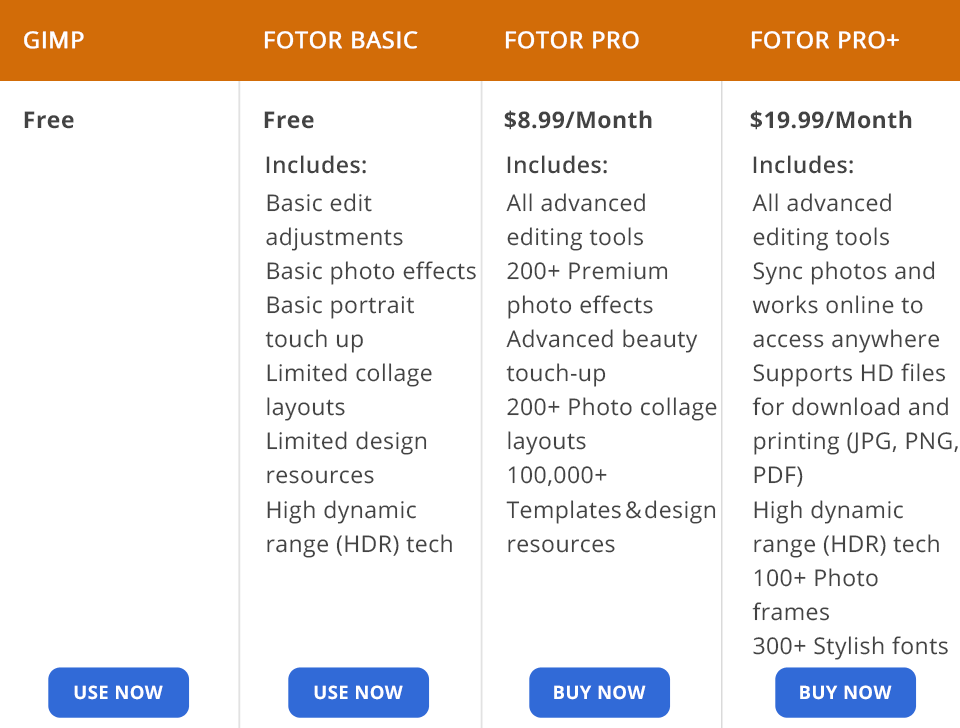
If you want to get Fotor, you can choose from several pricing plans. Fotor Basic implies anybody can use Fotor free online on a smartphone or computer. The Fotor Pro plan provides access to all the features at $8.99/month or $39.99/year. If you opt for a desktop version, you will be refunded $4.99 per month or $19.99 per year. The most feature-rich plan is called Fotor Pro +. In this case, you can use over 1 million stock HD images paying $19.99 every month.
Unlike the Basic plan, the Pro version is ad-free, has enhanced HDR functionality, and a range of additional graphic effects. If you are new to graphic design, a free version is a great starting point. If you are aimed at professional image processing, then you need to invest in the Pro or the Pro + plans.
GIMP is available absolutely for free. No matter what creative sphere you specialize in, the program is likely to contain tools that are needed for work. Besides, you can cope with many tasks faster taking advantage of customizations and third-party GIMP plugins.
Fotor is a great online service if you want to improve images and handle design projects on the go using devices with varied OS. The interface is understandable and the toolset includes everything you need for achieving professional results. The processing takes little time and you don’t need to have advanced design or photography knowledge to use Fotor.
GIMP is perfect for amateur and semi-professional work with images – editing photos, creating graphic compositions and collages, and making design elements for web pages. The collection of available tools is sufficient for creating graphics, logos, scaling and cropping photos, correcting colors, combing pictures using layers, and converting images to various formats.
Fotor or GIMP – the choice is rather difficult. The thing is that functionality isn’t the only criterion you have to consider. The speed and the quality of results are also very important, and Fotor leaves its competitor far behind in this regard. The program offers all you may ever need for quick and high-quality image processing.
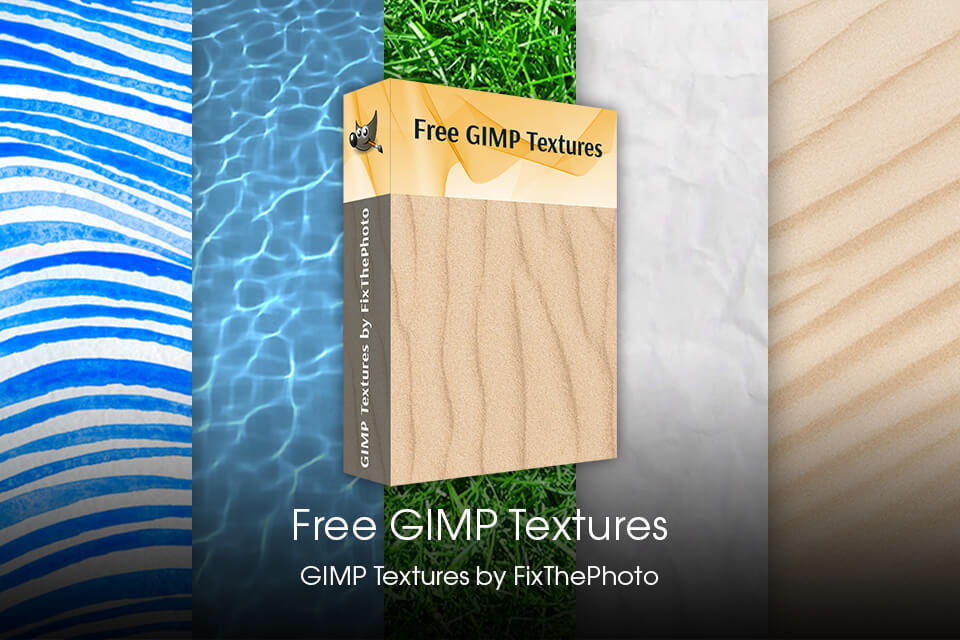
Use the collection of textures to complement your images with unique and catchy effects. You can apply them during editing, and experiment with textures and ornaments to get whimsical results. Your works are sure to interest the audience.