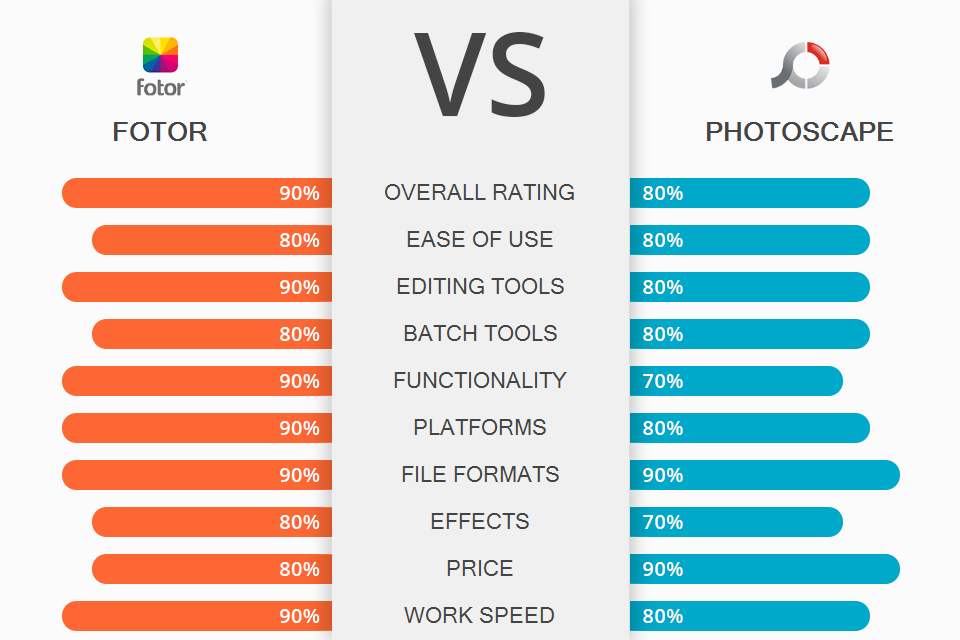
If you want to improve your photos without addressing professionals, you should compare Fotor vs PhotoScape, as both programs have many great tools for the task. Fotor is available online. In the case of PhotoScape, you need to download and install it on your computer.
Fotor is popular among professional and amateur photographers, as well as people engaged in related industries. It includes tools for enhancing pictures quickly and allows you to apply various effects and filters to achieve incredible results. You can crop images, adjust the size, correct colors, work with the background and blur it. This is a good option if you need to create flyers, business cards, invitations, and more.
PhotoScape contains professional-grade tools and features for improving photos taken with a digital camera or smartphone. You can apply tons of filters, adjust white balance and gradient temperatures to get breathtaking pictures. Plus, you can get rid of imperfections, create animated GIFs, and add brand watermarks.

Fotor is an online editor with a wide range of tools. Being the best photo editing software for beginners, it is also suitable for professional purposes. You can edit shots in many formats including RAW.
Fotor has a handy menu that contains tons of useful tools. You can enhance your pictures with unique color settings and take advantage of the tilt-shift tool. Besides, you can manually adjust the levels and curves. However, the lack of professional-level features is a serious disadvantage of this program.
Support for batch editing appeals to many users. Thus, you can improve your pictures at a lightning-fast speed. You just need to upload the entire collection into a program and run image processing. What's more, the program has a great filter pack for instant color correction. Depending on the shooting conditions, you can apply landscape, artificial light, theater, portrait, and other presets to improve your pics.

PhotoScape is a program with a simple and intuitive interface. This photo editing software has a tool wheel that includes various functions – Editor, Combine, Batch Editor, and others. You can resize, add various effects, crop, adjust color and contrast levels, and perform other adjustments.
This program is suitable for creating slideshows, collages, panoramas, and other designs using built-in templates. This slideshow maker is specially designed for beginner users, but it can also cope with more complicated tasks. Another advantage of this software is its collection of filters. You can apply them to correct contrast, sharpness, brightness, and other settings quickly.
The developers of the program have included several useful bonuses. For example, you can group pictures in GIF Maker, use the image picker, and RAW to JPG conversion, as well as apply vintage options, framing, and Instagram filters.
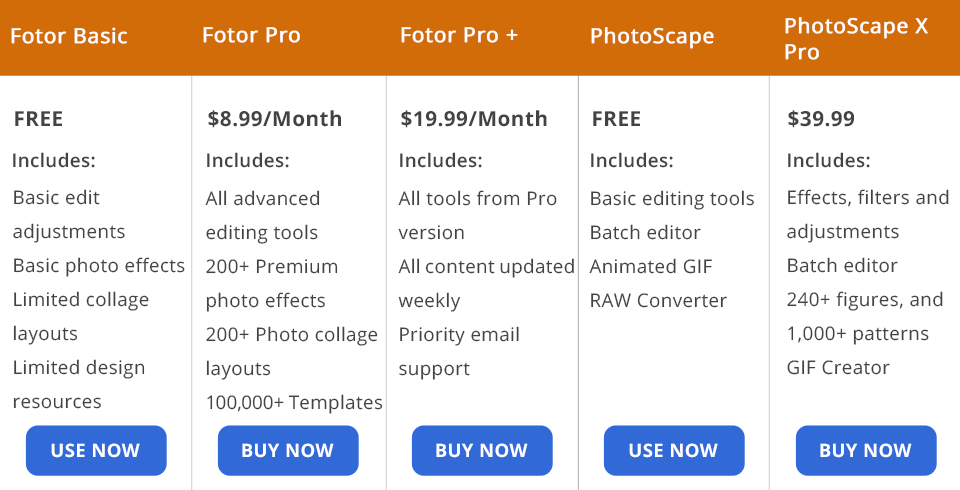
Both programs are free to use without time restrictions. If you need more than basic functionality, you can buy the Fotor Pro version for $8.99 per month. This plan is suitable for small businesses, freelancers, and designers. In addition to advanced features, you also get 200+ premium photo effects, remarkable beauty touch-ups, over 200 collage layouts, 100+ frames, and more than 300 stylish fonts.
Fotor Pro+ plan for $19.99/month is a nice variant for start-ups, agencies, and corporate marketing companies. It includes all the features of the Pro version, plus templates, fonts, stickers, and stock photos. All design elements are updated every week and you also get priority email support.
PhotoScape X Pro costs $39.99. For this money, you get a plethora of effects, filters and advanced features.
There is no clear winner in the Fotor vs PhotoScape battle. The choice depends on your tasks and preferences. Fotor is a good option if you need decent software similar to Photoshop. It allows you to perform various manipulations with pictures: adjusting contrast, brightness, color and other parameters, adding frames, effects, and stickers.
PhotoScape doesn’t allow you to work with multiple files at a time and lacks photo montage tools, but you can use it for basic tweaks. It includes a preload screen capture tool, a variety of filters and effects, and supports batch editing. The program also includes options for viewing and managing photos.