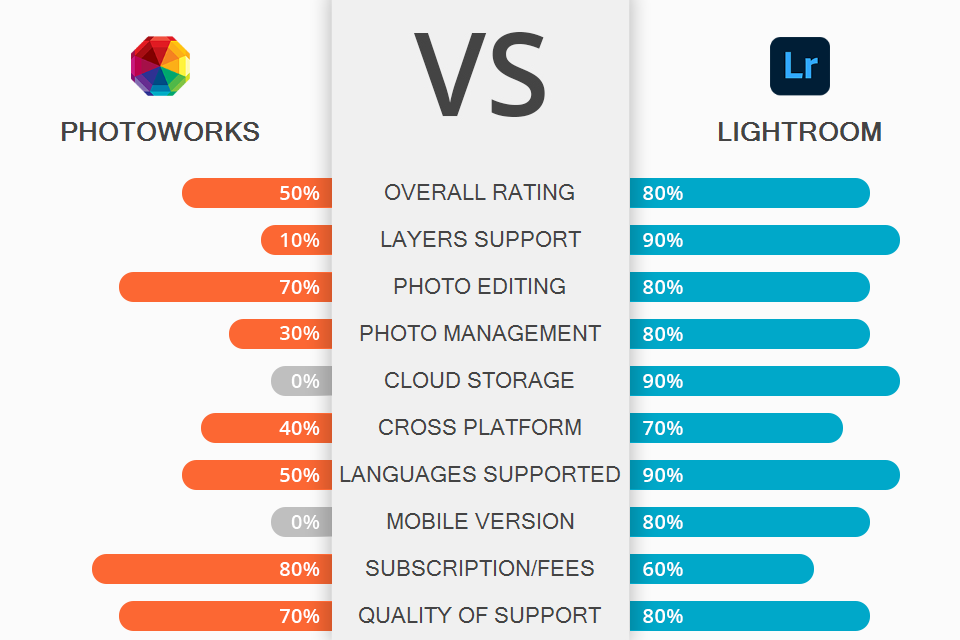
If you often work with digital photos, then you can greatly benefit from checking out the main features of both programs covered in this PhotoWorks vs Lightroom head-to-head comparison. With their help, you can make non-destructive, pixel-based changes to your photos and apply creative effects.
Compared to Lightroom, PhotoWorks is more aimed at beginner photographers who need to improve the quality of their photos quickly. PhotoWorks offers an array of tools and AI-based instant effects, while also leaving plenty of room for manual adjustments.
Adobe Photoshop Lightroom remains the gold standard in the professional image editing software industry. It’s a complete cloud-based package with smart organization tools, multilevel settings, and all possible export and print options.
Thanks to the expanded functionality of Lightroom that includes cloud storage and synchronization, availability on all devices, and joint editing, you can improve your image editing workflow and don’t need to rely on other software like file-sharing services, RAW file converters, apps for tethered shooting, and RAW editors. On the other side of the PhotoWorks vs Lightroom comparison, if you don’t want to spend time making manual adjustments, you can make use of the thousands of available presets.
Adobe Lightroom is the winner >
Adobe Lightroom Features:
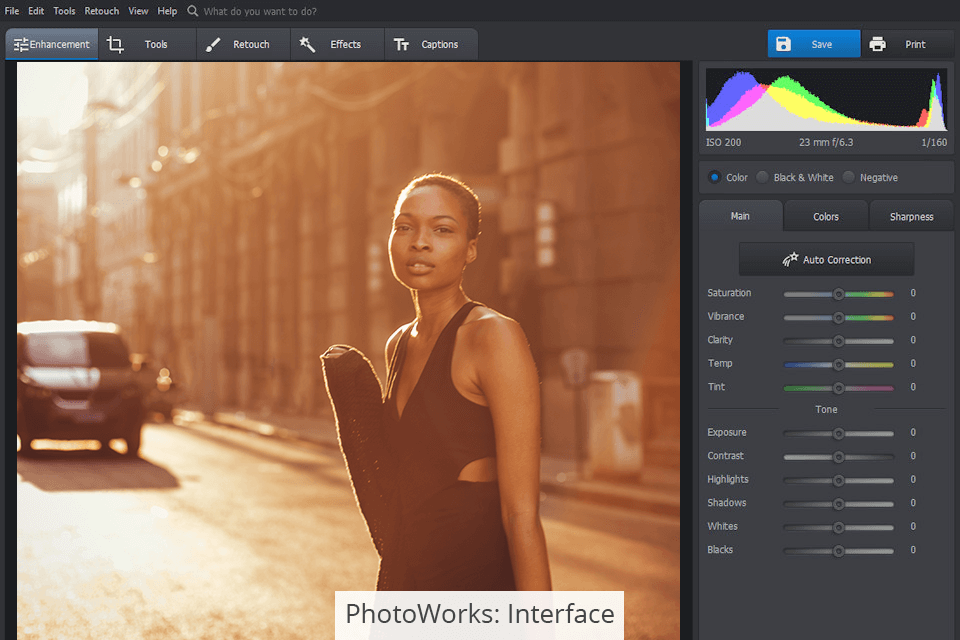
PhotoWorks is a simplified, pixel-based editor with a clean UI and a set of essential smart tools that help transform dull photos into eye-catching ones in a couple of clicks. The provided automatic editing and quick edits are the biggest strengths of this option.
However, when you put together PhotoWorks vs Photoshop, you’ll notice that the former doesn’t offer the large range of tools and presets that you can find in Lightroom. PhotoWorks was developed with ease-of-use and efficiency in mind, which makes it particularly appealing to beginner photographers.
Most color and tone sliders can be found in the Enhancement section, as they provide you as much manual control over the editing process as you need. The Colors tab allows adjusting the tone, saturation, brightness, and color balance. Meanwhile, the Sharpness tool represents an unsharp mask, and you can also find a blur section that allows you to create fantastic soft focus effects to counter excessive sharpness.
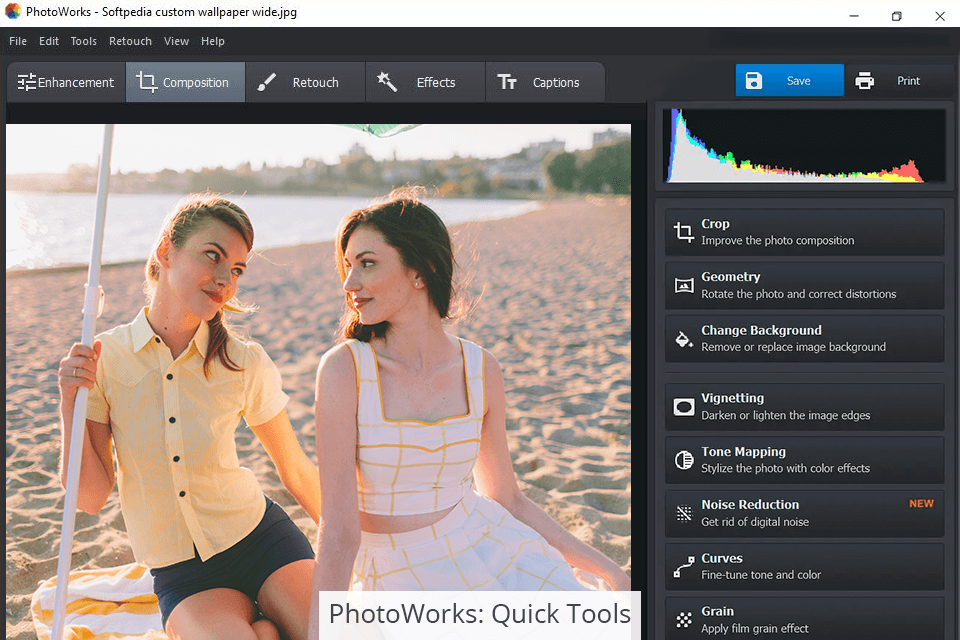
The Tools section offers a carefully assembled collection of powerful yet simple tools. Some tools like Tone Mapping and Curves offer a more advanced editing approach that will be familiar to Lightroom users. Tone Mapping allows applying color or texture to the entire photo or user-selected areas. Thus, you can add color to a black-and-white image to create a bicolor effect.
The Curves tool allows adjusting contrast, changing the color temperature and tone, and performing color correction if you’re using individual RGB curves.
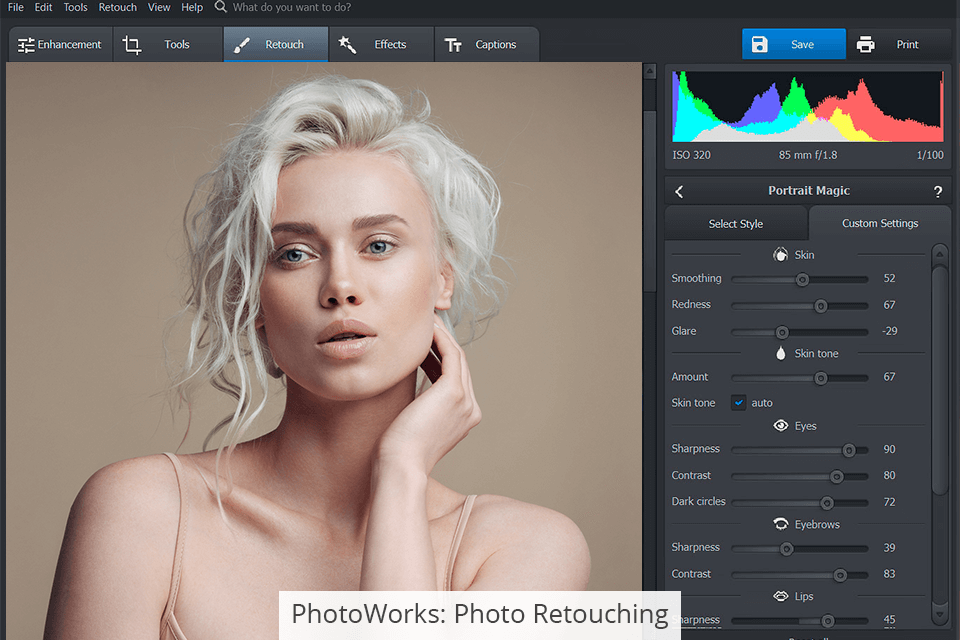
The most interesting PhotoWorks features can be found in the Retouch section. The Portrait Magic software technology uses face recognition to enhance your photos with automatic portrait edits. You can use the Face Sculpt technology to change the eye, nose, mouth, and eyebrow shape as well as the overall facial structure to show the model in the best possible light.
PhotoWorks also offers state-of-the-art healing and cloning tools. The cloning stamp automatically selects samples from identical areas and allows you to change the sample placement. PhotoWorks doesn’t have layers, but you can perform local editing with the help of the adjustment brush similar to Lightroom. Color, tone, and sharpness can be selectively adjusted in any individual image area.
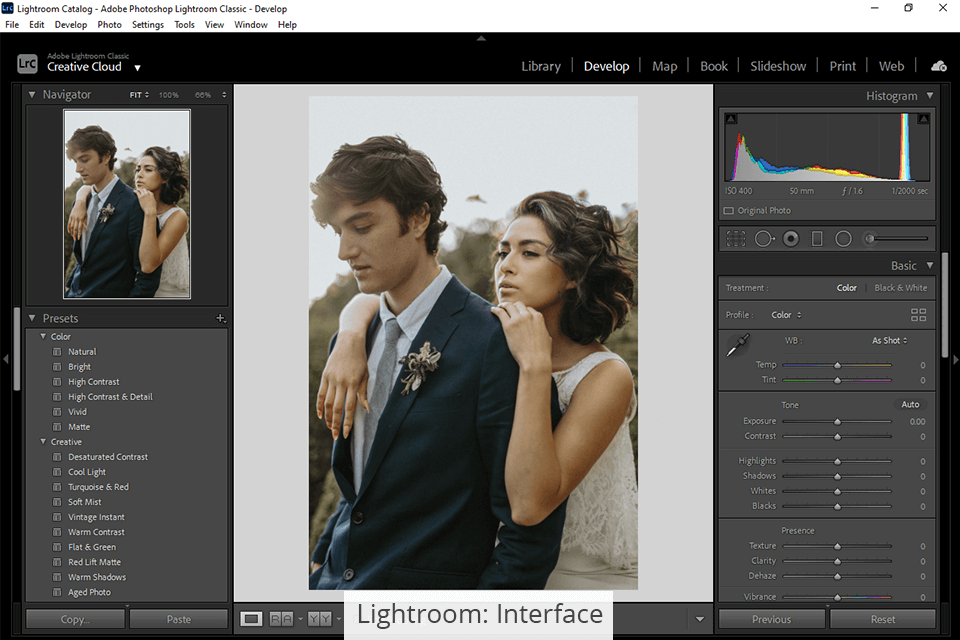
Lightroom, as a smart engine-based photography processing program, includes many of the features found in Photoshop that are useful for photographers and places them into a convenient sidebar. Another advantage of Lightroom as a universal tool for managing and editing photos is its terrific batch image processing that is simply irreplaceable for anyone working with a professional camera.
You can use it for importing, organizing, managing, and extracting tethered-taken photos from your camera, as well as performing non-destructive editing. The original image files remain unchanged, as Lightroom creates a database of applied changes, which are permanently added only to the photos you export from the program.
Lightroom contains a broad range of professional tools for editing and enhancing photos. Its main feature that is widely adored by fans is the simple and convenient color and tone correction panel, which was the main reason why this software was initially developed.
You can find these settings on the right side of the Develop section. You can use the automatic settings or easily adjust them manually by tweaking the provided sliders, which are conveniently grouped based on what kind of effect they add to the image.
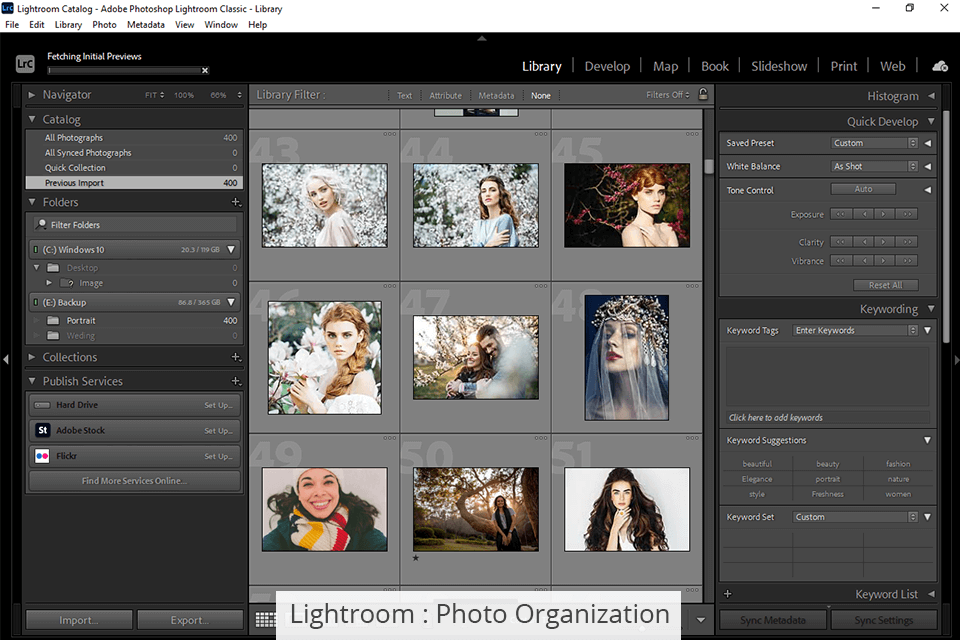
The program also offers powerful management tools, including keyword tagging, color-coding, geo-tagging with maps, and, in some cases, facial recognition for sorting photos based on the people that appear in them. You can easily create image collections and share photos on your social media profiles.
If you want to improve your image editing workflow further, you can make use of Lightroom’s mobile app to perform some edits on the go before you can get back to your computer.
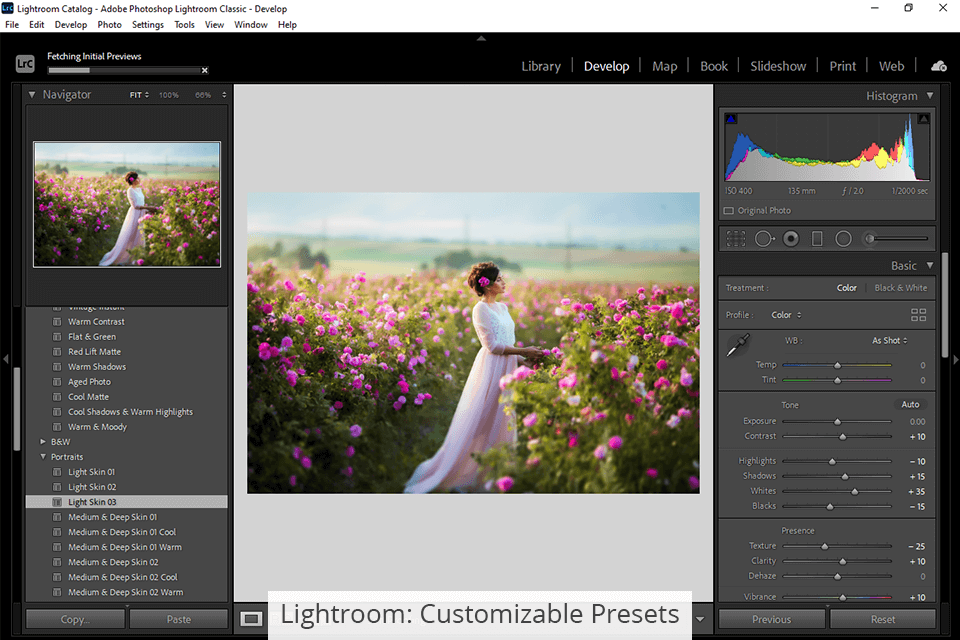
The latest version of Lightroom includes comprehensive retouching tools for fixing and deleting blemishes, making the subject slimmer, performing teeth whitening, and removing small objects. You can also use the brush tool for whitening eyes and improving the skin tone.
Adjustable presets are among the biggest advantages of Lightroom, as these changes can be applied in a single mouse click. Such tools are particularly useful for batch image editing. Receive the perfect portrait by quickly combining free presets or using premium presets from the best photographers in the industry.


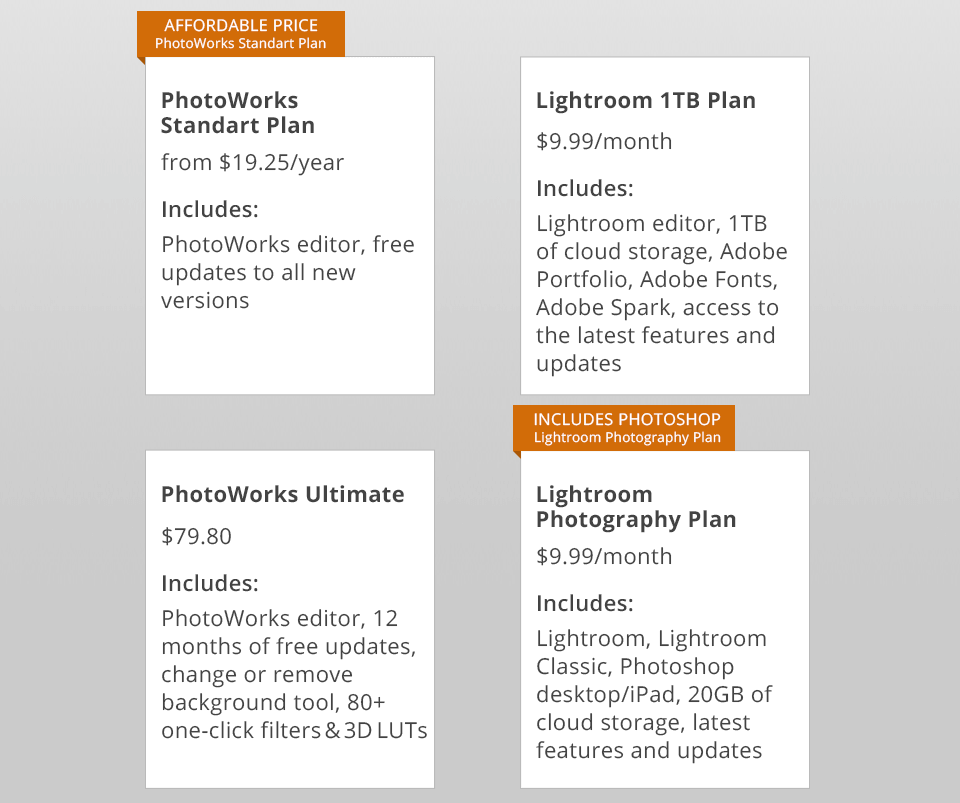
Adobe Lightroom is available on a subscription plan basis. The Standard Lightroom plan costs $9.99, offers the fully-functional Lightroom editor for desktop and mobile devices, and provides 1TB of cloud storage. Before purchasing the subscription, you can download the 7-day free trial version that doesn’t have any restricted features.
If you’re willing to sacrifice some cloud storage space, you can get the Lightroom Photography plan for the same price, as it includes the standard Lightroom editor along with other products from the Creative Cloud family, with the most interesting ones being Lightroom Classic and Photoshop.
PhotoWorks can be purchased as either a renewable annual subscription or as a lifetime license. The standard yearly subscription for $19.25 differs from the Pro version for $39.20 because the latter also has 150 single-click image effects. If you get the lifetime license with over 180 single-click filters and 3D LUTs, the one-time payment of $79.80 will also solve the problem of receiving updates during the first year of use. A free trial version is also available.