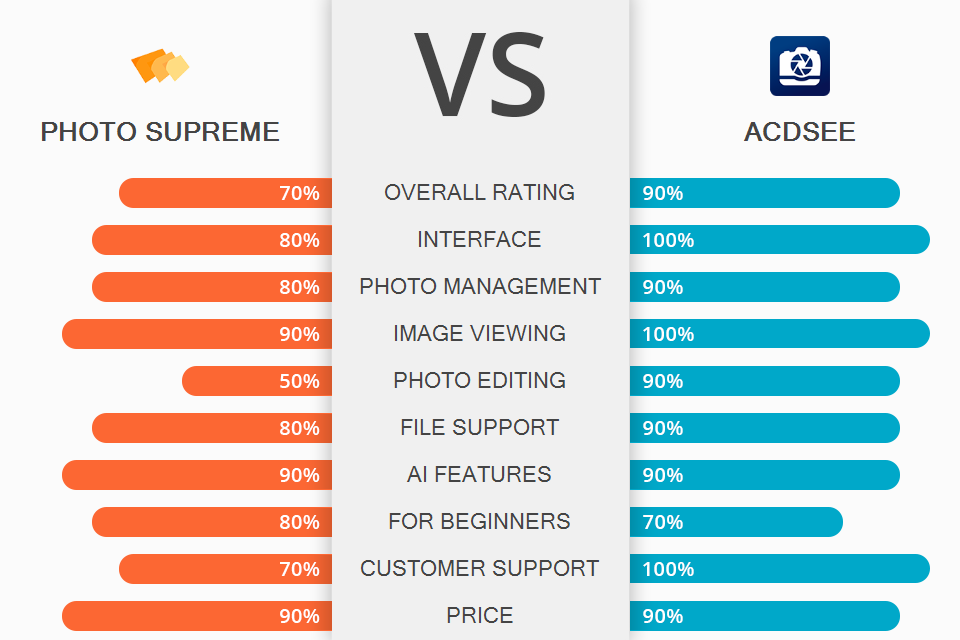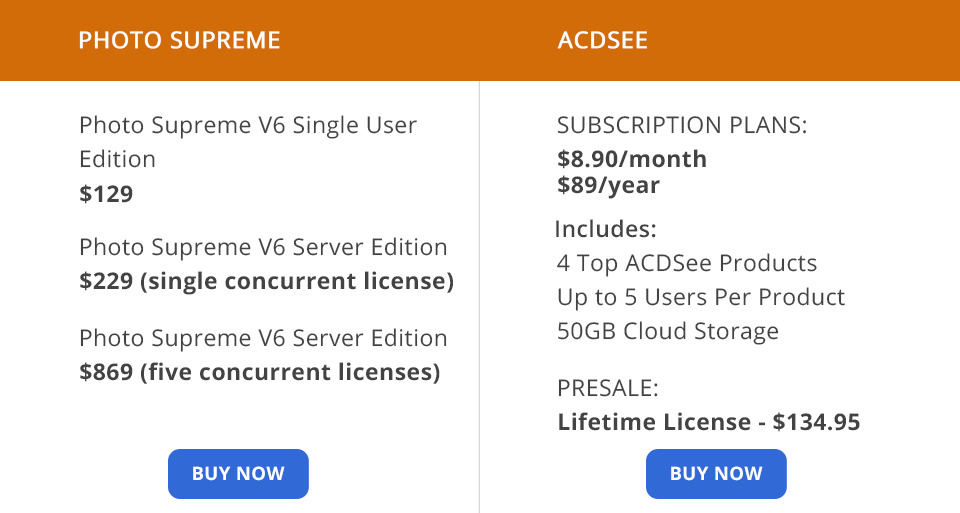Nowadays, many people who process digital images regularly are looking for a Photo Supreme vs ACDSee comparison. If you are one of these users and want to learn more about the peculiarities of each software, check out this comprehensive review.
ACDSee is a photo viewer, organizer, and editor designed by ACD Systems International. A great advantage of ACDSee over other similar software is that it provides users with a great variety of editing options that can satisfy all their needs and requirements.
Photo Supreme is a handy program for sorting photos and working with digital illustrations. It has a small set of functions that allows you to edit pictures.
Well-organized interface. Its UI is quite neat, easy to navigate, and includes only four tabs. You can manage, view, edit, your files and share them online. It allows you to see the file system of your hard disk as a standard tree-like directory. You can preview your file during all the stages of editing.
Many useful tutorials. If you want to try ACDSee alternatives, you may experience many difficulties as there are only a few guides available on the web. However, there are plenty of written and video ACDSee tutorials for learning the functionality and the main capabilities of the software. This is especially important for users who have never used similar software before.
Image viewing options. ACDSee is a handy program for viewing and systematizing photos. The software supports more than one hundred formats. The built-in sync module allows you to import files from most models of cameras and smartphones. It is compatible with various scanners and printers. An important advantage of this program is that it has customizable panels.
Convenient file management options. On the left, you will find File Explorer, the functionality of which is very similar to Windows Explorer. You can use it for finding the necessary images and folders.
Besides, it allows copying, replacing, renaming, and deleting files. The multifunctional manager allows you to simultaneously work with many files on the hard drive but also on removable media. After comparing Photoshop vs ACDSee, it will be easier for you to decide which option is better.
Fast image cataloging. This photo catalog software will help you collect information about all graphic files and catalog them. You can sort files by various parameters to organize your home photo archive. This software will come in handy for those who need to store and use many images. When you use the cataloging feature, the program will scan all the files, find photographs and create a new catalog.
Advanced editing. This software allows you to work with layers. The developers have recently improved this feature. The program allows moving, merging, and editing layers, applying various filters and effects, adding watermarks, inscriptions, and decorative elements. With this photo editing software, you can create a collage or a graphic layout and adjust various settings.
Allows playing audio and video files. When comparing Photo Supreme vs ACDSee, keep in mind that the latter can play video and audio files. This option isn’t supported by most image viewers. You can also compare Photodirector vs ACDSee to choose the best option for you.
Doesn’t allow working with GIF files. ACDSee saves images in GIF format without compressing them, so the output files are quite weighty. It’s impossible to adjust their settings.
User-friendly interface. Photo Supreme has a user-friendly interface divided into sections. On the left, you will see a hierarchical Catalog Tree. You can resize this section from 15 to 85% of the main window. At first, it may seem that Catalog Tree looks excessive with the Catalog Bar, which resembles an app menu along the top of the window. It starts with the All tab menu. Choose any item in the Catalog Bar, and you will see a hierarchical breakdown on the Catalog Tree.
Advanced search options. Photo Supreme supports advanced text and tag search. You can find duplicates, use dynamic search options, and search filters.
Photo organization. You can create Portfolios and Collections to systematize your digital files. Opt for Standard Collections if you want to add the images manually and use Dynamic Collections to systematize images with the help of search filters. The program will add images to Dynamic Collections automatically.
Excellent AI features. Photo Supreme integrates with Google's Vision Platform. Use its AI features for classifying pictures. The program supports automatic labeling, object and landmark recognition, and face detection.
Allows publishing photos. If you have a lot of pictures on your computer, it might be difficult to publish them manually. The program allows synchronizing all the photos easily. If your pictures are confidential, you can protect them with a password. You can also set a password for certain categories.
Multi-tab browsing. Photo Supreme supports multi-tab browsing. It does not consume much memory and, unlike tiled-window browsing, does not overload the OS.
Can be slow. The program does not allow working with large files. This is especially noticeable when importing and processing pictures. Despite the low system requirements, this isn’t suitable for advanced editing.
Limited advanced photo-editing features. If you compare Photo Supreme vs ACDSee, you will see that the former has only basic image processing options. You can use it to crop, straighten your files, or add a watermark. For those who want to post process photos like a pro, this software is a bad choice.
Currently, ACDSee does not have a free trial version, but the developers offer a 30-day money-back guarantee. You can get a full refund within a month. To use ACDSee, you can either purchase a monthly subscription for $8.90/mo or buy a lifetime license for $134.95 to enjoy one year of free updates and technical support.
If you like this software, you can learn how to get ACDSee free of charge legally.
Photo Supreme has a free 30-day trial. To start using it, you need to fill out the form on the website, where you should indicate a pricing plan, your first and last name, and your email. If you want to purchase the program for personal needs, you need to make a $129 one-time payment to buy a version for Windows or Mac. Those who need the software for teams can choose between a single-user concurrent license ($229) and a five-user concurrent license ($869).
ACDSee is a great choice for viewing and editing images. It is fitted with a great variety of features for image processing and creating collages. This software is the best solution for professional users since it has an advanced set of tools. However, its user-friendly interface makes it a great option for novices as well.
Photo Supreme allows you to organize your photos quickly and efficiently to create a virtual album that can be easily shared with friends and family via social media. However, if you are a photographer who needs to organize your digital photography workflow and edit images like a pro, this software is not the best choice.