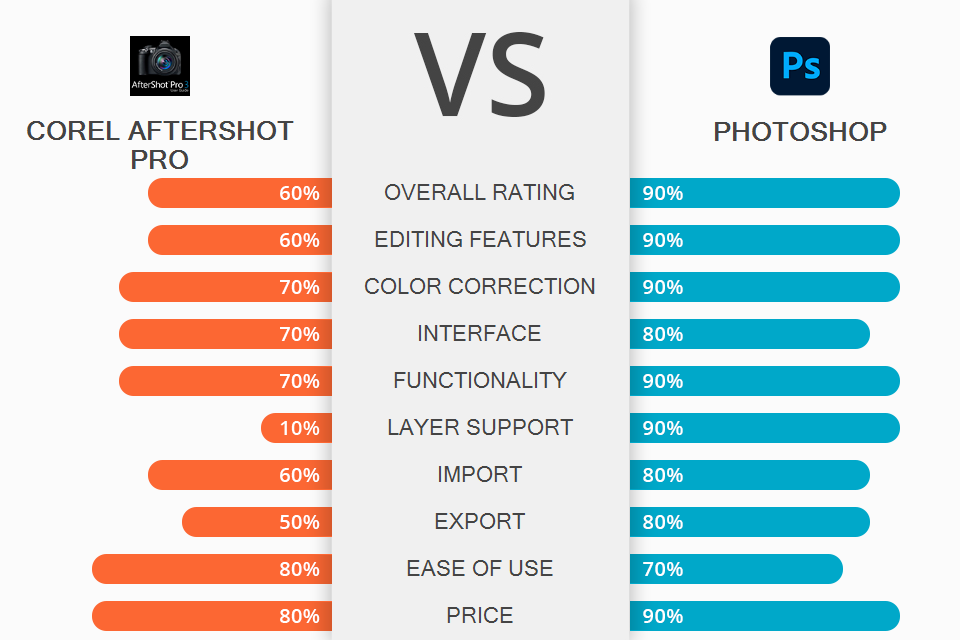
If you are in doubt about what is an efficient software to work with RAW files, read our Corel AfterShot Pro vs Photoshop comparison. In this review, I'll take a closer look at the functionality of each program, their distinguishing features, pros and cons to help you choose the best photo editing software.
Photoshop is the market leader from the world-famous Adobe company. This RAW photo editor contains a wide range of professional-grade features for editing, creating visuals, and drawing. The sheer number of advanced customizable tools gives it a competitive edge over other similar software when it comes to picture processing.
Using Corel AfterShot Pro, you can reduce noise, get rid of blemishes, fix a red-eye defect, organize pictures, and perform other manipulations easily. The program is quite intuitive. Besides, it takes up little space on your device. It is the best choice for beginners or photographers who need to make basic adjustments without going into details.
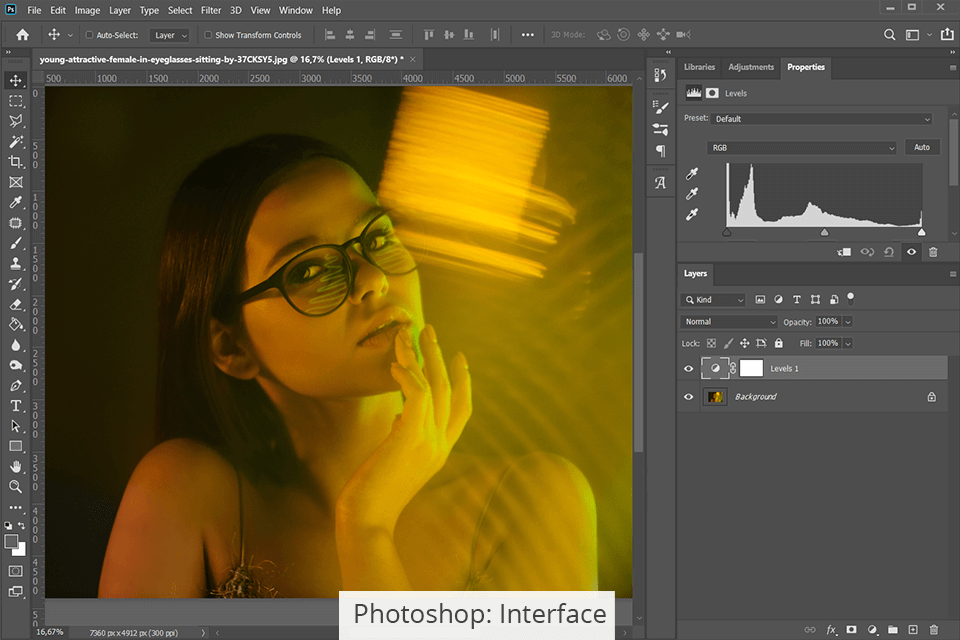
Photoshop comes with a logical arrangement of tools and a customizable workspace, which are powerful arguments in favor of this program. If you are a novice user and do not know what to choose Corel AfterShot Pro or Photoshop, you should remember that the latter option has a more complex UI. However, if you want more professional features, you can check out numerous Photoshop tutorials.
Since Photoshop offers a huge number of options, you can hide unnecessary panels and tools to create a neat working space. Also, you can easily move them by clicking and dragging the panel wherever you want.
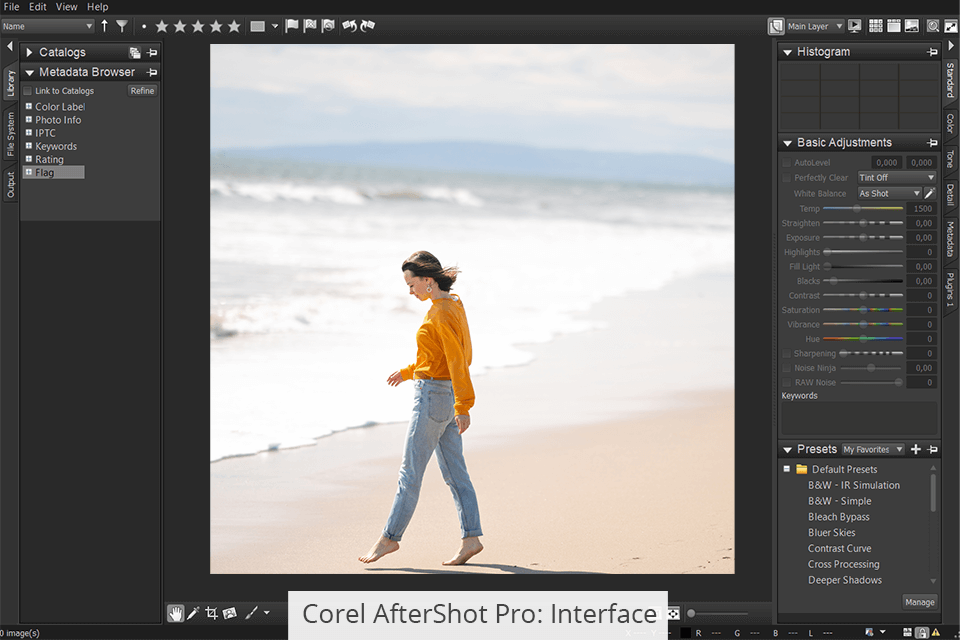
Corel AfterShot Pro is one of the best photo editing software for beginners due to its simple and intuitive interface. It features an integrated plug-in UI instead of modes. This means that you can significantly expand the basic functionality of the program, using it in conjunction with other photo editing apps.
Ultra-fast workflow is one of the strong points of the program in the Corel AfterShot Pro vs Photoshop battle. As a result, users can configure options very quickly and apply changes very fast. Convenient location and logical grouping of functions also add to the popularity of the software.
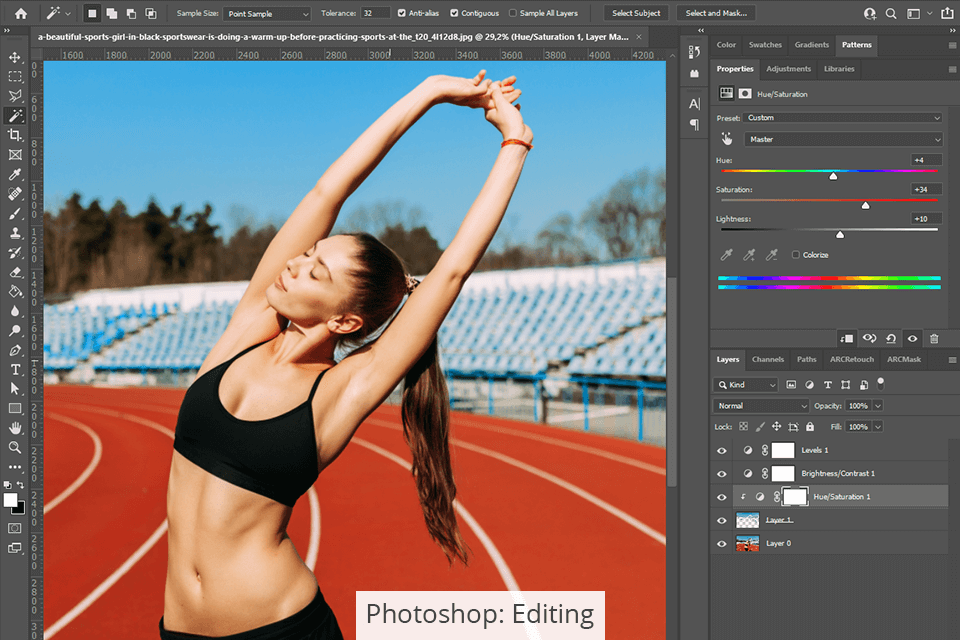
Photoshop allows you to perform almost all edits: cropping, color correction, object removal/adding, etc. Thanks to a professional system of layers, you can create virtually unlimited layers to make corrections without affecting the original picture.
Besides, there are many brushes (over 1000), so you are sure to achieve amazing results. You can change diameter, hardness, softness, edge clarity and other parameters. With these brushes, you can either draw on a photo or perform complex retouching. They also allow adding creative effects like watercolor strokes, smoke, fire, and more.
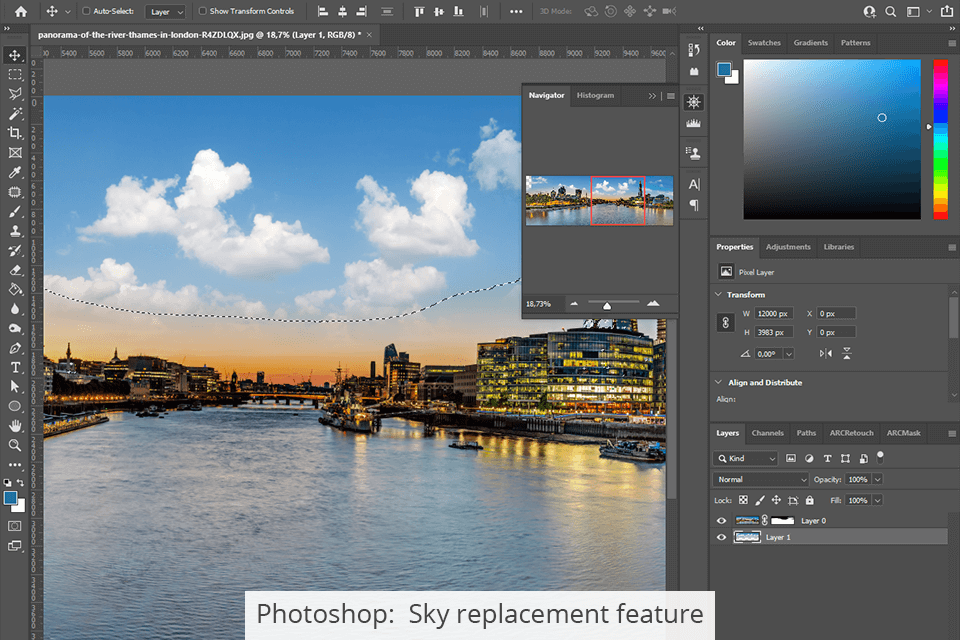
The Sky Replacement feature is very popular among Photoshop users. It helps set sunset, sunrise, stormy sky as a background. By the way, the latest version of the program has new creative skies. You should remember that the program automatically adjusts colors when you replace the sky in Photoshop.
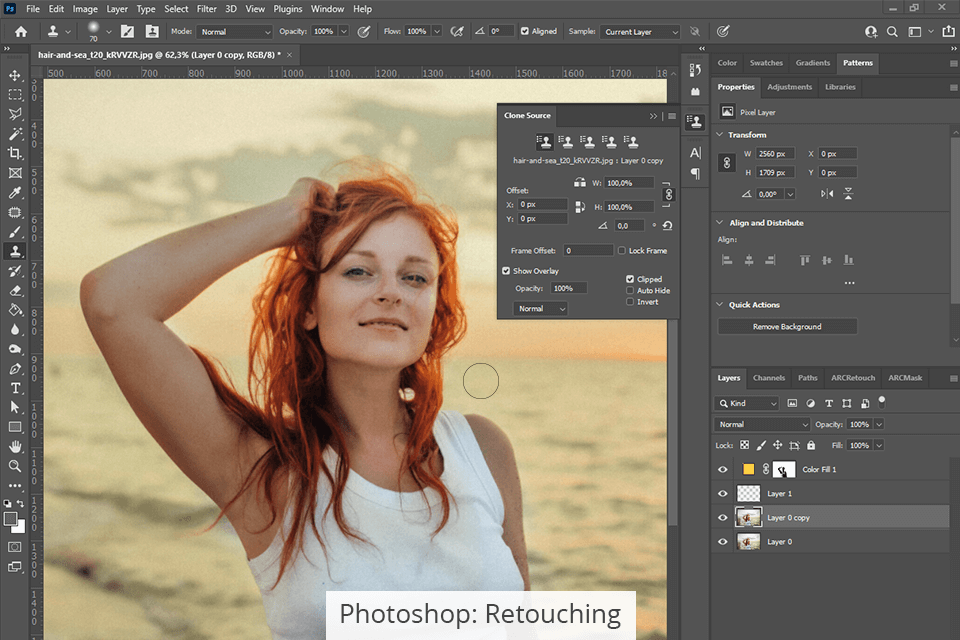
Photoshop is ahead of its competitor when it comes to retouching tools. Healing tools, skin smoothing, liquify, and other useful features allow you to achieve more impressive results.
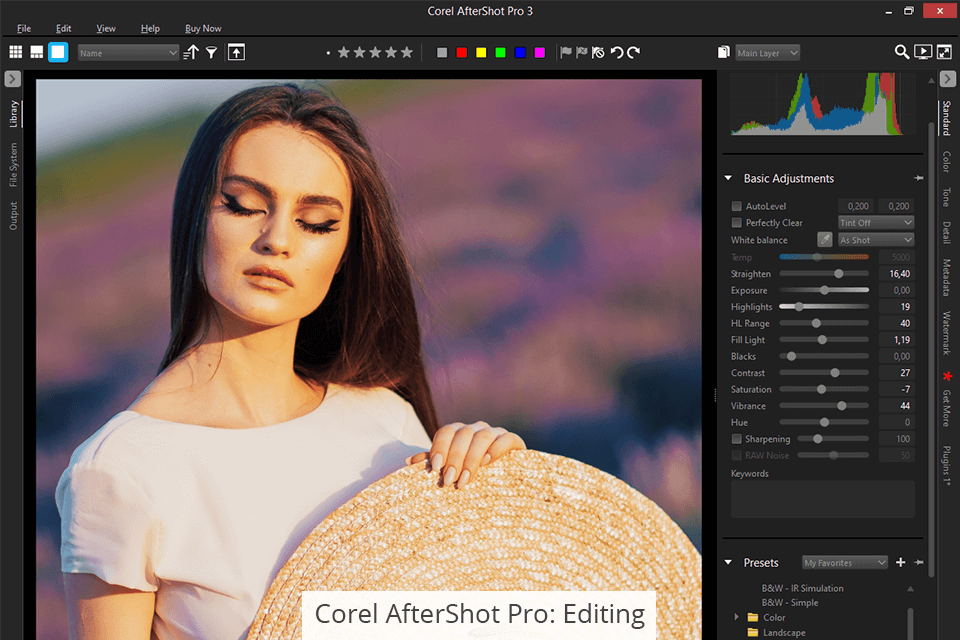
Corel AfterShot Pro keeps original images intact thanks to the non-destructive editing process. You can create multiple versions of the original photo and then modify each one individually to evaluate the effectiveness of different instruments.
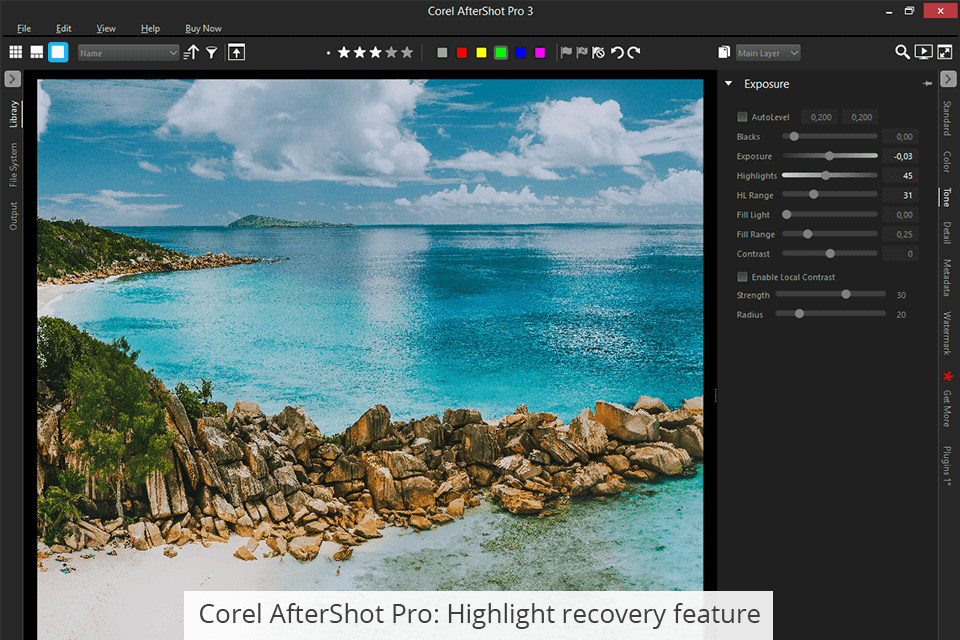
This program is often used for fast picture editing based on removing minor flaws. So, AfterShot does a good job of removing noise and red-eye defect. Plus, with the Highlight Recovery tool, you can fix overexposed photos without complicated techniques.
In addition, this automated photo editor copes with lens correction very well. The program contains several tools for correcting various aspect distortions in a photo.
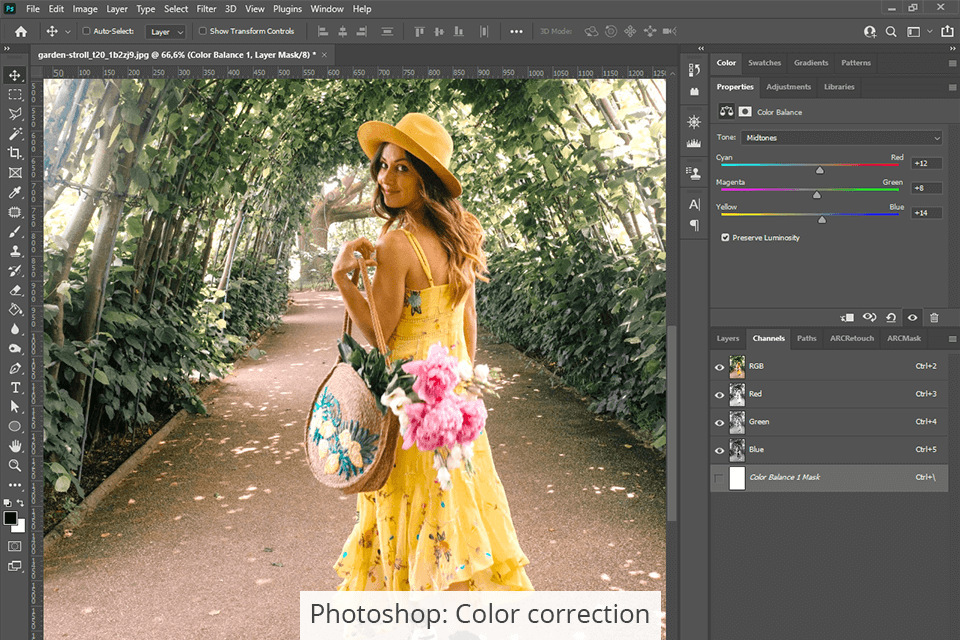
Photoshop provides advanced options for detailed color correction. You can achieve the most winning tonality in your pictures using Levels or Curves. Plus, you can improve colors with the Hue/Saturation and Color Balance tools. If necessary, you can turn your color photos into black and white.
The program includes a professional color palette for fine-tuning hues. To get the same shade as in other areas of a picture, you can use a Color Picker tool. All you need to do is select the necessary tone using the Picker tool and paint over the desired part of the image with it.
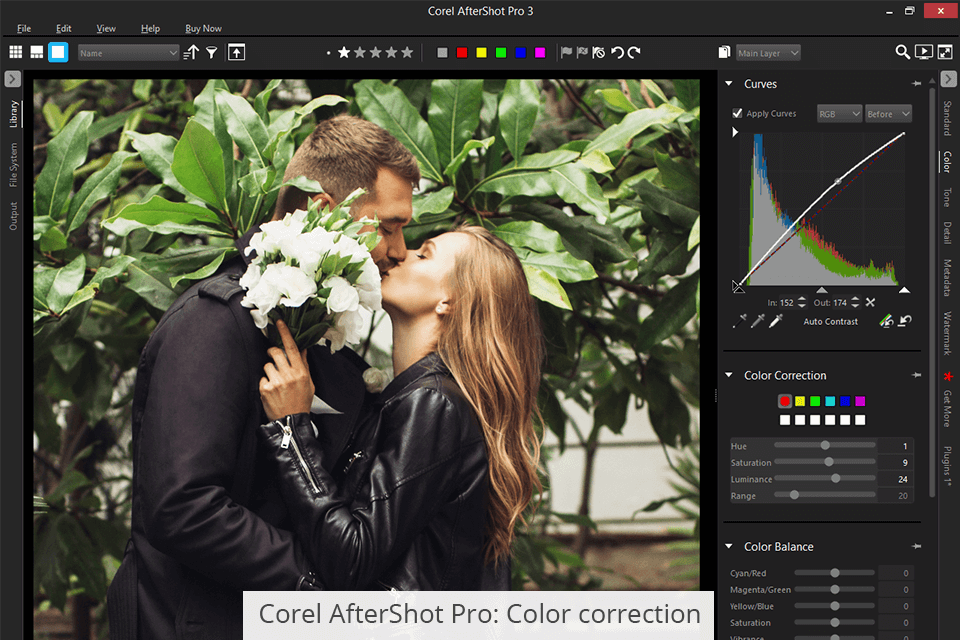
Corel AfterShot Pro has several tools to provide ultra-accurate color grading. You can use Saturation, Vibrance, Color Balance and Mixer, and Selective Color Control for fantastic results.
The in-built color palette allows you to correct tones and white balance. However, some users complain about poor results of WB adjustment. This factor can be decisive for those comparing Corel AfterShot Pro vs Photoshop.
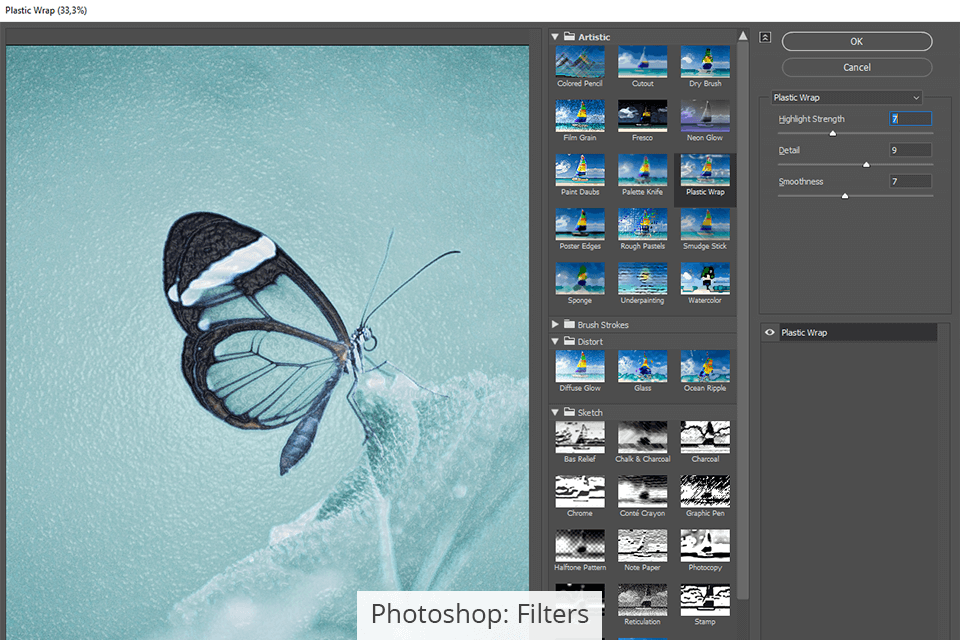
Photoshop has tons of different built-in filters for cleaning and improving photographs, applying artistic effects that give an image a specific look of a sketch or painting (for example, in an impressionist style), and specific transformations using distortion and lighting effects.
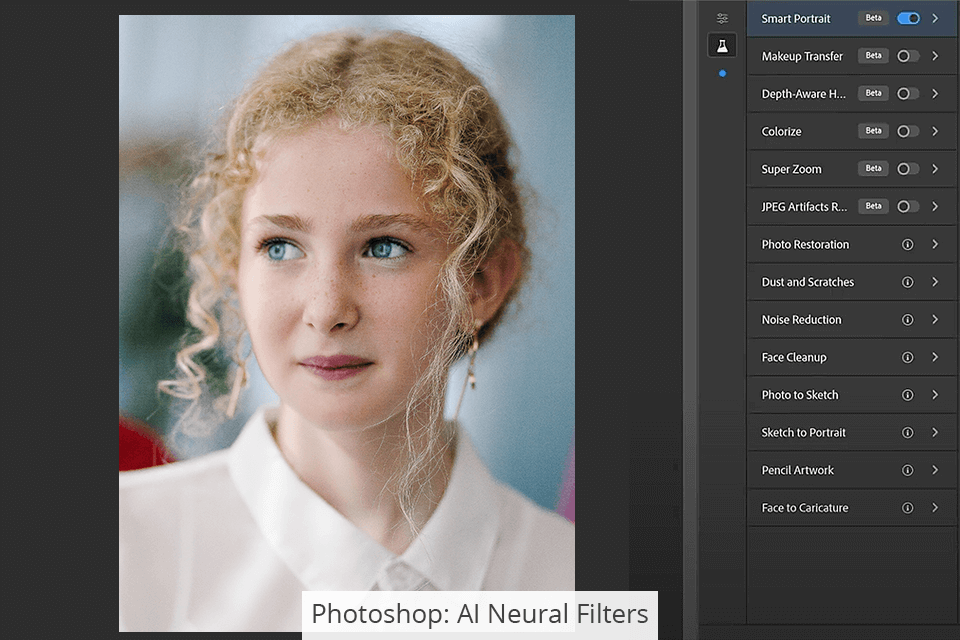
Photoshop features innovative Neural Filters developed with AI technologies in mind. With their help, you can achieve the effect of skin aging, various emotions, change the direction of light, etc. Also, the software includes such AI functions, as item selection, content-aware fill, style transfer, superzoom, and others.
Since Corel AfterShot Pro is designed for simple image tweaks, the program does not include a built-in collection of creative filters. You can make your photos look unique, using the Corel GradFilter Pro plug-in.
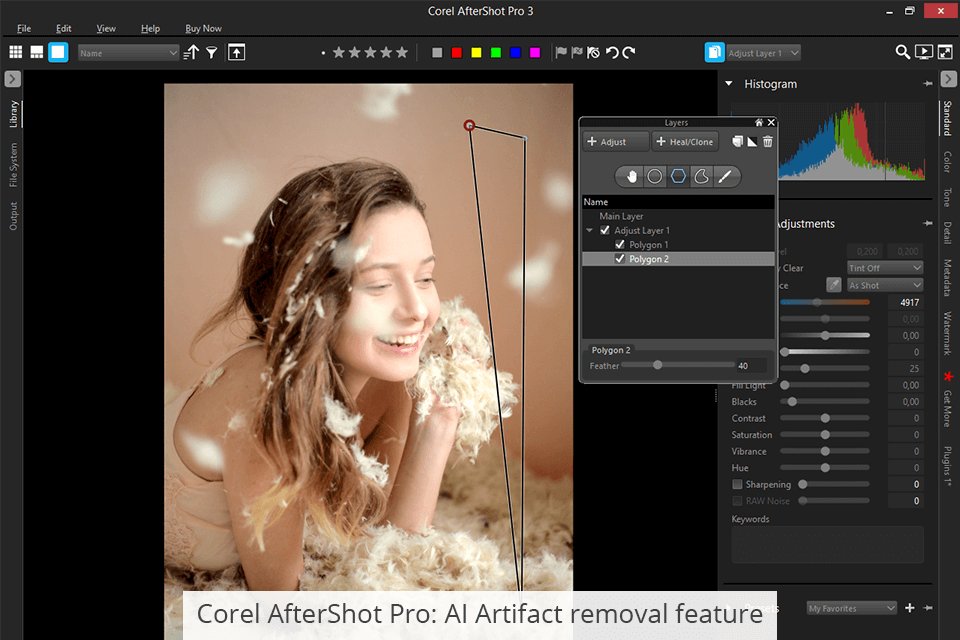
However, the software contains some AI features, such as AI Upsampling, Denoise, Artifact Removal, and Style Transfer. With their help, you can creatively enhance your photos with a few clicks.
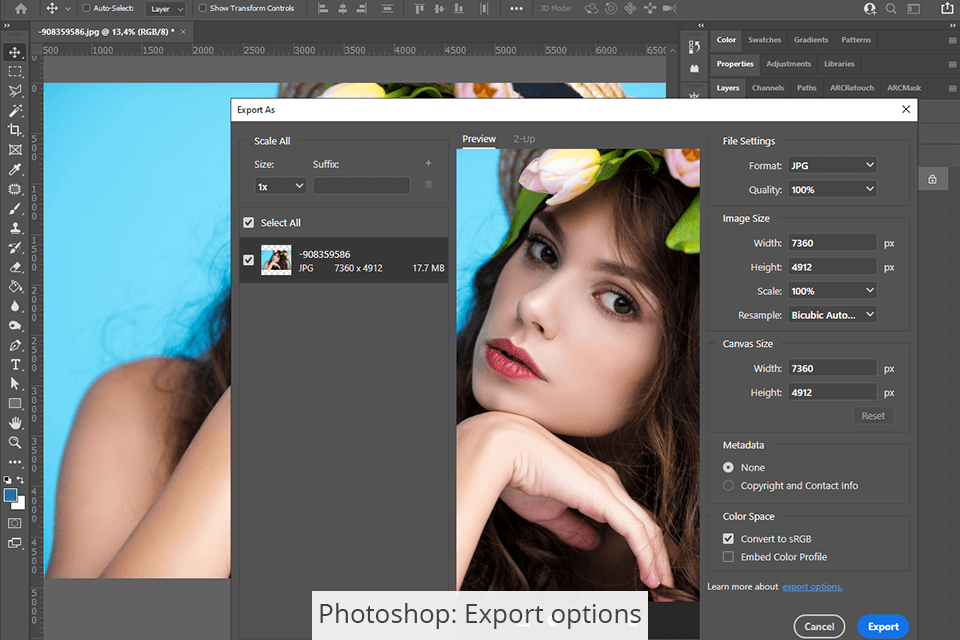
Using Photoshop, you can open a picture for editing or import content into an open document. Once your photo is saved as a new document layer, you can get down to processing.
The program contains the Zoomify feature for exporting your Photoshop files. Thanks to this feature, you can export a large file as a small SWF file. Thus, you can easily send such files by email and open them with the free Flash Player.
PSD is Photoshop's native file format. You can save and export your images in it. Plus, the program allows saving images in other popular formats for further online publication, sending, or printing.
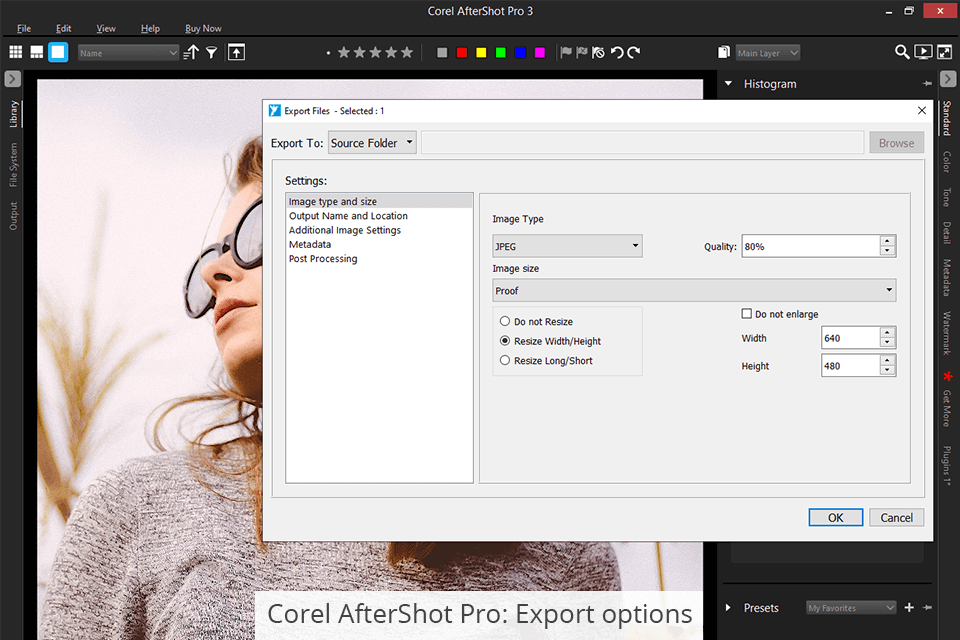
Unlike Adobe's editors, Corel AfterShot Pro doesn’t require you to import photos into the software catalog to work with them. You can upload photos directly from your camera, memory card, or third-party media.
Moreover, AfterShot is famous for its high upload speed. However, users have reported that sometimes it takes quite a long time to load RAW photos from a camera. This is one of the reasons to choose other Photoshop alternative.
This software allows you to edit RAW photos and save them in JPEG and TIFF formats for export. If you want to share images online, keep in mind that Corel AfterShot Pro doesn’t support PNG format, which is used for the task. Moreover, AfterShot Pro doesn’t provide direct export to social platforms such as Facebook, Flickr, SmugMug, and others.
As part of the Adobe Creative Cloud family, Photoshop works well with a variety of applications. You can use the power of Illustrator to create vector graphics. Upload pictures to InDesign to create impressive graphics and print layouts.
Corel AfterShot Pro allows you to integrate with Photoshop to make more detailed edits after basic adjustments. To get more possibilities for color correction, you can switch from the program to Lightroom.
Though Corel AfterShot Pro and Photoshop are designed for similar editing tasks, some of their features differ a lot. Keep these differences in mind when comparing Corel AfterShot Pro vs Photoshop to find the best option for you.
Photoshop offers:
Corel AfterShot Pro has these unique options:
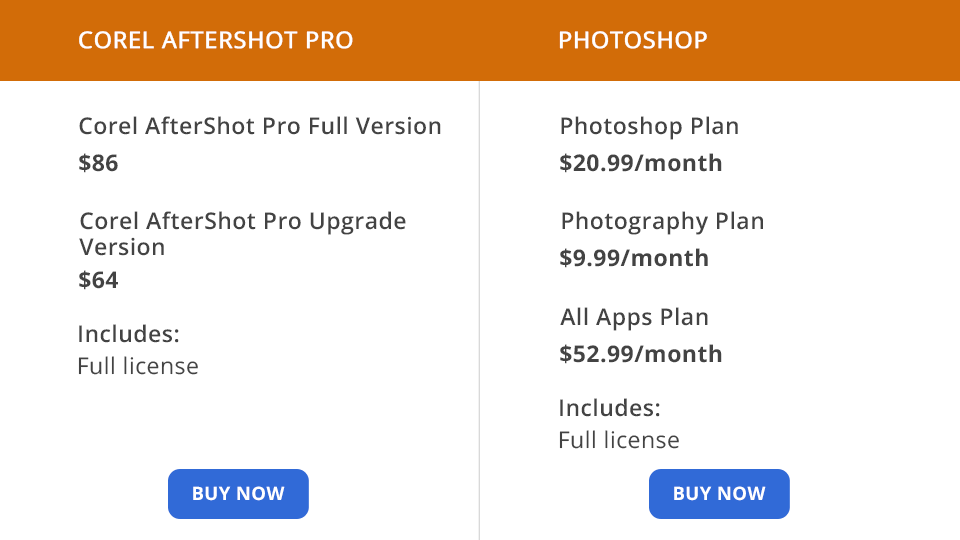
Photoshop, like other Adobe programs, is available by subscription. The company offers several plans. So, the price varies depending on the chosen option. The full version of Adobe Photoshop costs $20.99 per month. The iPad version is available separately. The price is the same.
Moreover, Photoshop is a part of the Photography Plan. You can also use Lightroom if you have this subscription. The price is $9.99 per month. Or you can choose the All Apps Plan with more than 20 different programs for $52.99 per month. A trial version is also available here, so you can test all the functions for a month.
Corel AfterShot Pro offers two purchase options. You can choose either the Full version of the program ($86) or Upgrade ($64). Alternatively, you can download a trial version to test the functionality. If the program doesn’t suit you for some reason, you can get your money back within 30 days after purchasing a license.
Photoshop features a wide range of customizable tools suitable for professional users. If you have only basic editing skills, then you need time to master the functionality of this program. You should download Adobe Photoshop for Windows 10 from the official sources to enjoy the power of the software.
If you are an amateur or newbie in photo manipulating, then Corel AfterShot Pro is for you. With this batch photo editor, you can enhance RAW images at lightning-fast speed without complex adjustments.
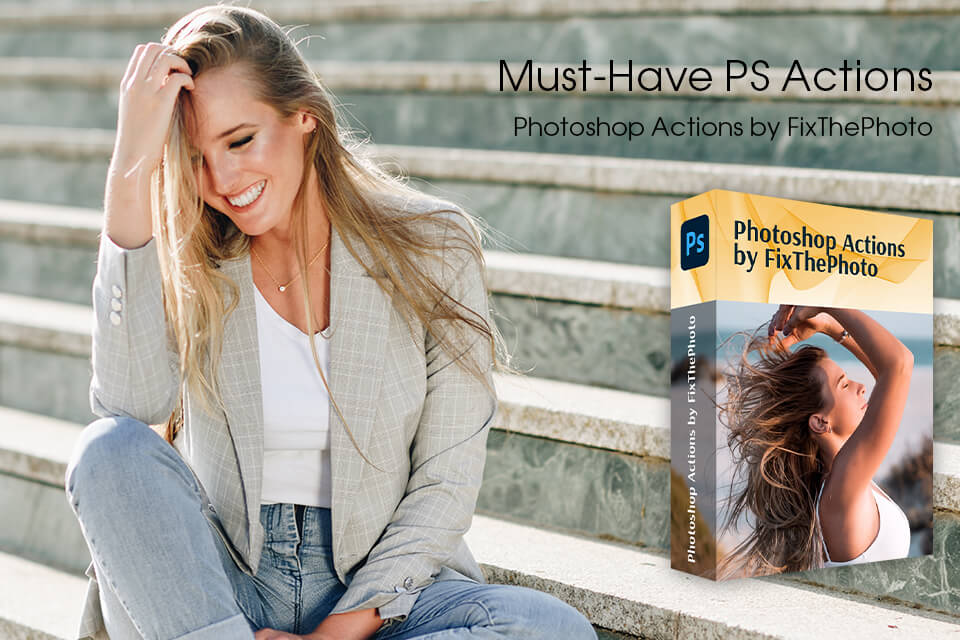
If you need to quickly enhance your images, you can use the filters from FixThePhoto. With their help, you will improve colors, remove minor imperfections, add creative effects in a few clicks.