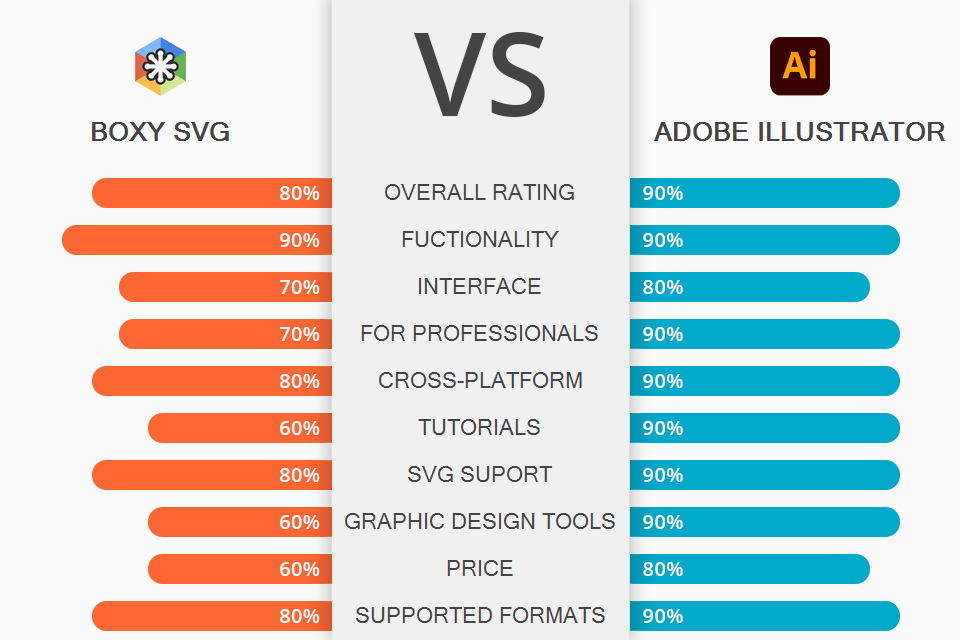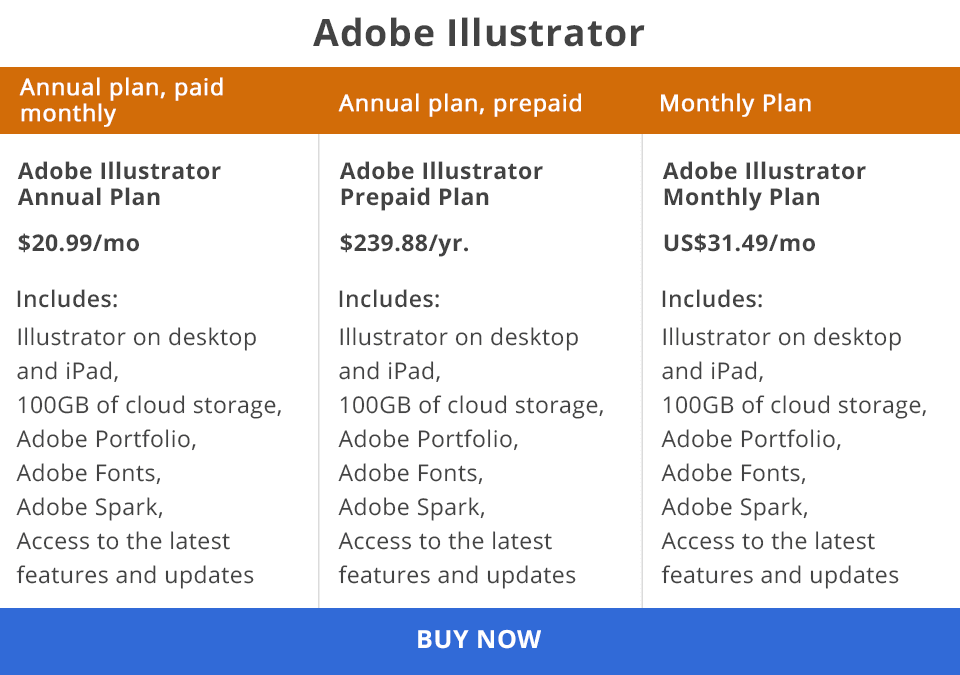This article compares Boxy SVG vs Adobe Illustrator to help both amateurs and professionals choose the best option for working with vector graphics and creating digital drawings.
Boxy SVG is a vector editor created specifically for SVG graphics. It is aimed at web developers and designers. The program has narrowly focused functionality and works great for beginners, allowing even a non-professional without technical skills to create simple drawings.
Adobe Illustrator is a graphic design software that became the design industry standard and won users’ trust. This software has wide functionality and can be used for solving complex problems, which makes it suitable for amateurs and professionals. It is a reliable solution that helps you solve prototyping tasks of any complexity.
Friendly interface. The Boxy SVG developers have created a simple and intuitive interface. The program does not have many windows, toolbars, and palettes. Any action, including a gradient fill or shape adjustment, can be applied directly in the main window. If you need to adjust settings, you can expand the toolbar and quickly hide it so that it doesn’t take up too much space.
Alternatively, you can use keyboard shortcuts to customize most of the features. This option will come in handy if you have already used a similar free vector graphic software.
Mathematical control. SVG is a simple form and layout language. Thus, it allows you to use drawing and coding tools. Due to this, the program is great for web developers. Since the ready-made code is easy to implement, you can create a website more easily.
CSS style editing. You can easily work with symbols and patterns in a format that suits you. This option is similar to a CSS tiled background since it allows you to use small graphics to cover large areas. Open the SVG file in the text editor, and you will see an easy-to-read document. Thanks to Boxy SVG, you can create neat SVG files.
If you add your CSS classes to the SVG elements and the style block at the top, it will allow you to apply hover effects, CSS transitions, and animations.
Cross-platform. When choosing between Boxy SVG or Adobe Illustrator, keep in mind that the former is available for different devices. You can work in a browser, from a phone, a computer, or a Chrome OS tablet. It doesn't matter what OS you use, the program has licensed versions for macOS, Windows, Linux.
Shape tools. The clipping and subtracting options make it easier to create custom shapes. By using clipping, you can keep the shape of an object that is inside another and crop off the outer parts. Subtracting allows you to remove the object that is inside another. To use these options, go to the Elements menu on the top or the path panel on the right.
No Pro options. Boxy doesn’t allow you to use SVG filters, including blur or color tint.
Weak zoom. If you need to draw detailed shapes and objects, the process might be challenging and slow because of some issues with the Zoom option.
Industry standard. All Adobe products are industry standards. These programs are compatible with other graphics editors. Thus, you can work with AI files in different software without quality loss. Since this software is so popular, you can use various free fonts for Illustrator, plugins, brushes, add-ons that simplify your work.
Pasteboard freedom. If you're working on a large project with multiple sizes, you don't need to create many files for different sizes. The program allows you to create one file for all sizes, duplicate the original one, adjust the desired size, and export the results.
In-Panel editing. If you want to save time when working with Illustrator, use the in-panel editing option. It allows you to work on different artboards and edit multiple images at the same time. Adobe Illustrator is one step ahead of its competitors. When choosing between Boxy SVG versus Adobe Illustrator, keep in mind that the latter aims to increase user productivity.
Vector-based. Illustrator allows you to scale images since they are based on mathematical equations rather than on pixels. This contributes to good image quality regardless of file size, which is especially useful for making logos and banners.
Supports various formats. The program supports JPEG, PNG, PDF formats. You can also use it as an SVG converter. Illustrator is a versatile desktop design software due to its integration with other programs.
Difficult for beginners. It might be challenging to master all the tools if you are a novice. If you work with SVG files only, you might find too many unnecessary tools in Illustrator. The vector-based nature of the software also requires users to think differently about design compared to raster-based programs.
Boxy SVG comes with a 15-day free trial so new users can test its functionality. After the trial version expires, you can choose from two packages. If you want to buy a subscription for several users, you will get discounts:
- 10% off – 10+ users
- 20% off – 30+ users
- 30% off – 100+ users
Users can choose between annual and monthly subscriptions. The standard web version with limited features costs $9.99 per year. The Premium package for $99.99 allows you to use all the features of the software. The program is free for Linux users. Both Mac and Windows users can download licenses for $9.99 without storing files on the cloud.
If you are wondering how to get Illustrator for free, keep in mind that you can use a free trial for 15 days.
After paying for the Standard annual package of Illustrator for PC and iPad, you get 100GB of cloud storage access to Adobe Portfolio, Adobe Fonts, Adobe Spark. Access to updates costs $20.99 per month. The annual prepaid plan costs $239.88. Those who want to download Adobe Illustrator can pay $31.49 for a monthly subscription.
While both Boxy SVG and Adobe Illustrator allow you to work with vector graphics, one program is perfect for web developers, while the other one will come in handy for professionals from various industries.
The choice of software depends on your needs. If you strive to achieve top results even at the beginning of your career, select the best tool in advance.
By using Boxy SVG, you can better understand how to work with SVG. It allows you to create high-quality web icons, infographics, and charts. The program is great for developers. It is easy to navigate and has the necessary editing tools. Boxy SVG has multiple options that are great for beginners that want to get more tools than any free SVG editor online offers. However, it lacks more advanced tools, which makes it hardly suitable for advanced specialists.
Adobe Illustrator is a professional software that is a part of Creative Cloud Suite. It is a powerful tool for experienced users.