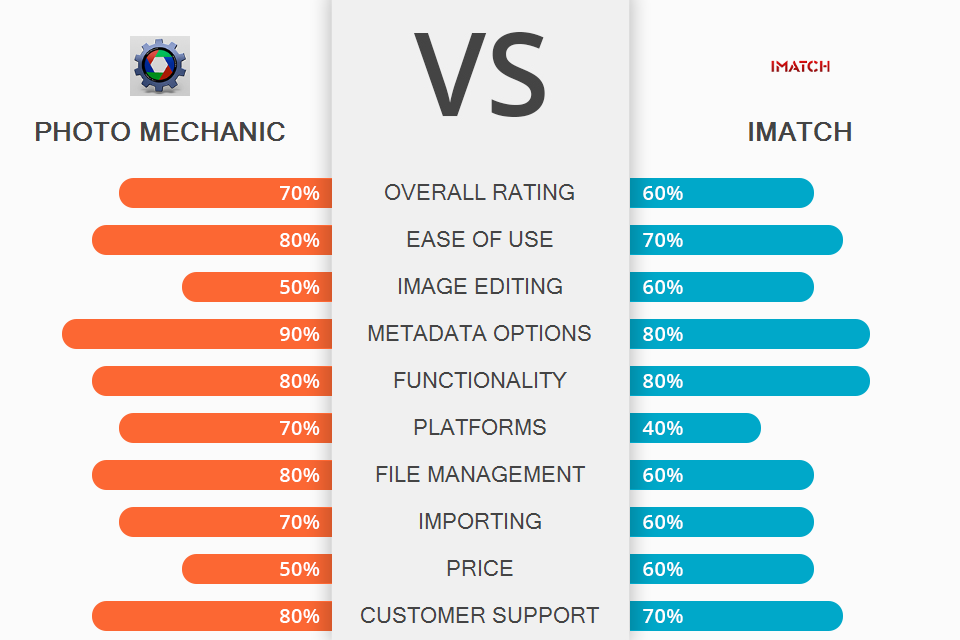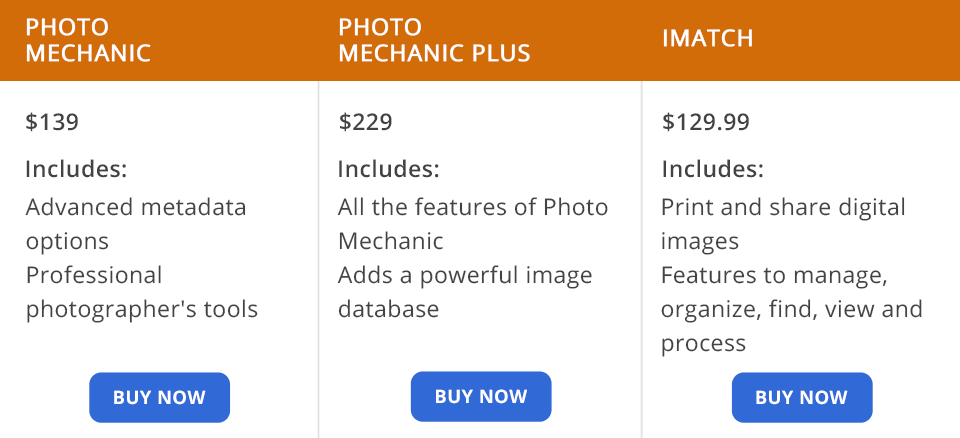Photo Mechanic is specifically designed for viewing, arranging, managing, and exporting images. People, who deal with large photo assets on a regular basis, often choose this software for its powerful organizing capabilities. You can quickly transfer files from your memory card to a computer in order to filter out failed shots.
IMatch is digital asset management software that simplifies the process of managing numerous digital photos by making them searchable and accessible. Here you can find lots of instruments for hassle-free viewing, organizing, and searching for needed files. Besides, the program is fitted with tools for converting images, audio and video files, PDF, and Office docs.
Ingesting by contact sheet. Most changes you make to your images are performed through contact sheets. You can “ingest” your files from here, and they will be all displayed in a corresponding contact sheet. This is a very time-saving approach, given the fact you can edit your photos during the copying process.
Quick culling. Selecting the best photos from a pack is very simple with Photo Mechanic. You can compare images side by side, both vertically and horizontally. Sometimes, it is very difficult to pick a winning photo from 3-4 similar files while switching from one shot to another, so using the available side-by-side feature is a sure way to go.
Advanced metadata options. The software has over 100 fields in the metadata section, most of which contain important details. You can use this data for model and property releases, or save and add IPTC metadata to other photos. The variables category deserves special praise. Here you can add any info to any field.
Helpful captions, keywords, and copyright. Those comparing Photo Mechanic versus IMatch in order to get a program with advanced tagging capabilities often choose the first option. Photo Mechanic allows users to add captions and keywords to a file’s metadata and protect their copyright.
Very fast. We are used to waiting for a program to cope with some operations, but with Photo Mechanic, everything works the other way round. You can look through photo collections without the need to import them. This makes the entire workflow so much faster.
Adding keywords, making changes to metadata, sieving, and organizing images is super-quick. Using this culling software, you can effortlessly choose the best photos and then proceed with other alterations.
Allows creating galleries. The software brags about intuitive organizing features, and most users opt for Photo Mechanic when they need to create web galleries. There is a multitude of ready-made gallery templates, so you can choose the most fitting options and present your photos to a large audience in an eye-pleasing manner.
Simultaneous copying from several sources. Photo Mechanic or IMatch – the choice depends much on the peculiarities of your work. For example, if you need to manage batches of files, it makes sense to choose Photo Mechanic because it allows uploading numerous files in one go. Besides, you can rename files/folders and add metadata and keywords simultaneously. Actually, all these processes are carried out while the software is making a mirrored backup folder.
Few editing tools. Photo Mechanic has nothing to do with the standard image editing routine, so if you want to change exposure, sharpness, and correct colors, you need to look for another program. In fact, all editing operations here boil down to cropping.
High price. Of course, you can find many Photo Mechanic alternatives at a lower cost, but you always need to set priorities – price or speed of work. With Photo Mechanic, you get a fast program capable of handling multiple operations without lags, but you need to pay for this speed. Fortunately, the software is available as a one-time purchase.
Advanced file management. The software is supplied with all the needed tools for quick work with files. For instance, there are instruments for finding, copying, renaming, moving, and deleting files and folders. The Rename tool allows renaming many files simultaneously, generating new names based on date, time, camera model, etc.
User-friendly software. There are many photo catalog software and asset management systems, but few of them are as user-focused as IMatch. The program works with your files without requiring you to upload them to a database or arranging them in a folder.
Besides, you can easily switch from IMatch to other programs, e.g., RAW processing apps, Office software, and vice versa.
Design and print options. If you need a program not only to arrange files but also to output them in a printed form, IMatch is a sure winner in the Photo Mechanic vs IMatch battle. The software has an advanced printing feature, so you can create contact sheets, portfolios, photo books, reports, publications, and more.
Intuitive search. If you have a collection that consists of 1000+ photos, finding a particular file is an arduous task if there is no digital asset management system at your disposal. That’s why the developer decided to embed a special search mechanism into IMatch so that users can effortlessly locate the needed images. There is a separate Filter Panel with more than 50 handy filters. You can further adjust these filters to find a photo swiftly.
Metadata editing and processing. IMatch is one of the top DAM systems currently available that apply the recommendations of the Metadata Working Group. The software supports different metadata types, including EXIF, GPS, IPTC, and more. When it comes to the support for proprietary camera makers, there is no program that can surpass IMatch. Besides, changing metadata is very simple here as there is a customizable editor created for this particular task.
Built-in IMatch AI. To keep up with the pace of modern life, IMatch is supplied with AI tools for face detection and recognition. All collected info is kept secure, so you may not worry that your images will get in the hands of third parties.
Smart GEO-location, GPS, and mapping. GPS data embedded into your files can serve various purposes. For instance, the program uses it to search for a file and to filter needless elements. It also helps define items that share an identical feature (country, city, village, etc.), so that they can be further grouped into a category. IMatch uses maps from Google, Bing, and OpenStreetMap.
Difficult to master. There is a large portion of features that require prior experience. If you want to learn how to use them, you need to spend quite lots of time. Besides, some functions are needed only for professional tasks.
Photo Mechanic costs $139 per user and is available as a one-time purchase. You can use a free trial version to test the capabilities of the software but once the trial period expires, you need to buy the product.
IMatch is priced at $109.99 per user, and you also need to pay just once. Similar to Photo Mechanic, the software is available for free during a fixed trial period.
If you need to cull, organize, apply metadata and tags as quickly as possible, Photo Mechanic is unrivaled. Every tool in the program is optimized for agile work.
Photo Mechanic deserves many flattering words. Though it was created with the needs of sports photographers and photojournalists in mind, you can easily adapt it to your particular workflow. This is a perfect option for those who take hundreds of images and need to arrange them in a quick way.
IMatch is a go-to image database managing software for millions of users all over the globe. Beginner and seasoned photographers, librarians, graphics artists, scientists, insurance agents, healthcare workers, and many other specialists use this program to cope with their everyday tasks.
In general, IMatch adheres to a non-destructive working routine with read-only media. It is possible to write side-cars and overwrite source files, but these features are disabled by default bot to confuse beginner users.