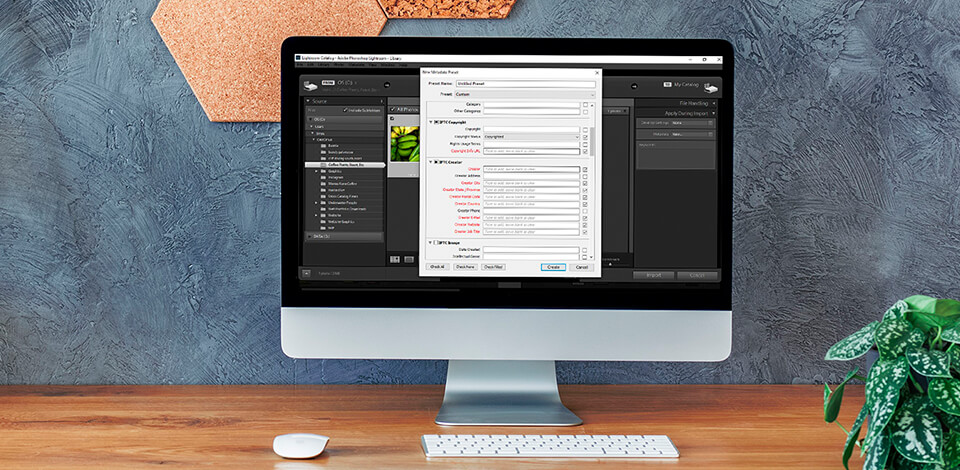
When you take a picture with a digital image capture device, it records not only the pixels of an image but also a large amount of hidden data which is known as photo metadata. Almost every file contains photo details such as the time and place of the shooting, and what device it was taken on. This information includes specific details such as lens size and exposure settings.
Metadata in photography is a set of data covering the rights and administration of an image. It allows conveying information using an image file so that that other programs and users can understand it.
There are 3 main types of metadata:
Descriptive metadata provides information about visual content such as title, description, keywords, people, places, companies, artwork, or products depicted in the image. It involves using free text, controlled vocabulary codes, or other identifiers.
Rights metadata is an identification of a creator, copyright information, visual content basic rights, including model and proprietary rights. Also, it includes Rights Usage Terms and other licensing parameters of a photo.
Administrative metadata shows when and where a photo was taken, provides guidelines for users, job identifiers, and other details.
Previously, metadata was limited to basic information like current date, time, and camera brand. Over time, computer programs and GPS navigation have become more elaborate when working with digital image catalogs, so new formats have been introduced.
Catalogs become more extensive and the options for photo metadata fields also increased. Currently, Digital Asset Management (DAM) shows everything you do from the moment of taking a picture until you publish it.
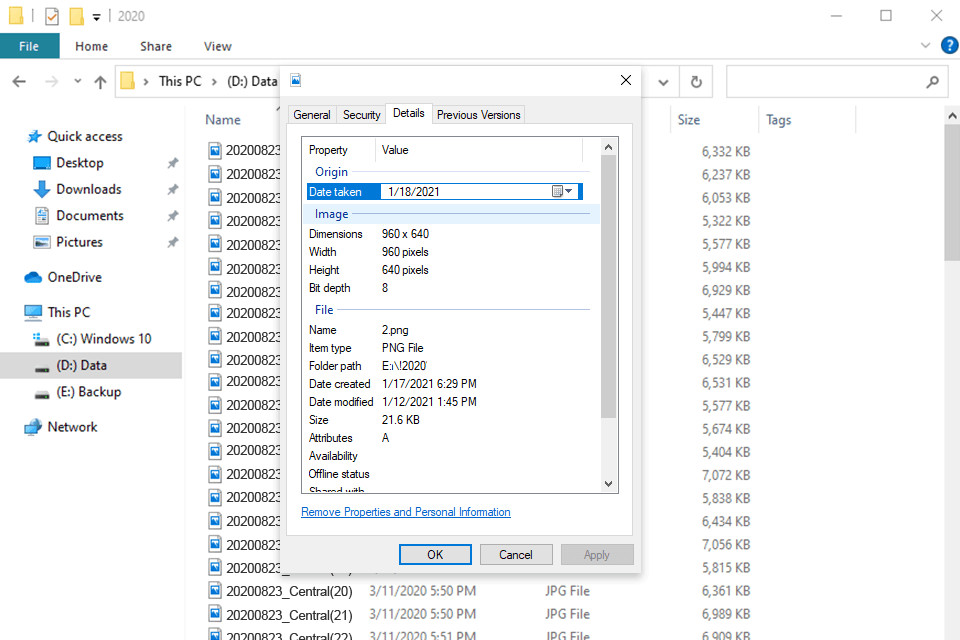
Exchangeable Image File Format (EXIF) is a standard and the most commonly used type of technical data since it is usually saved directly from the camera sensor to a file. Depending on your settings, it may also include geo data transmitted by your camera's GPS receiver.
EXIF is integrated into the image files of such formats as JPEG, DNG, PNG, and TIFF. The EXIF data contains information about a camera model, image resolution, lens model, the shutter speed, ISO, and aperture a user has set.
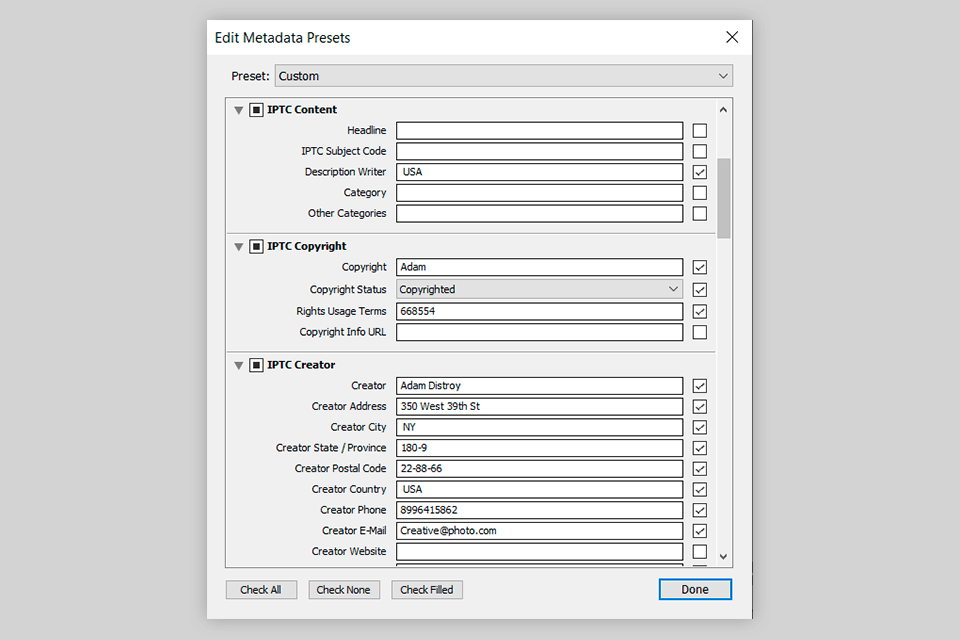
The International Press Telecommunications Council (IPTC) is widely used in photo editing software. It bridges the gap between photographers and photo editing specialists. The most significant difference between IPTC and EXIF is that a user specifies IPTC picture metadata after taking an image.
The strongest advantage of IPTC is that it may incorporate a specific title and description, creator’s name, contact and license details. As soon as you import a photo to the image editing software, you will have access to this information.
IPTCs is also useful when you need to browse a large database of images. You can add titles, descriptions, and keywords, and search for the necessary file using these parameters.
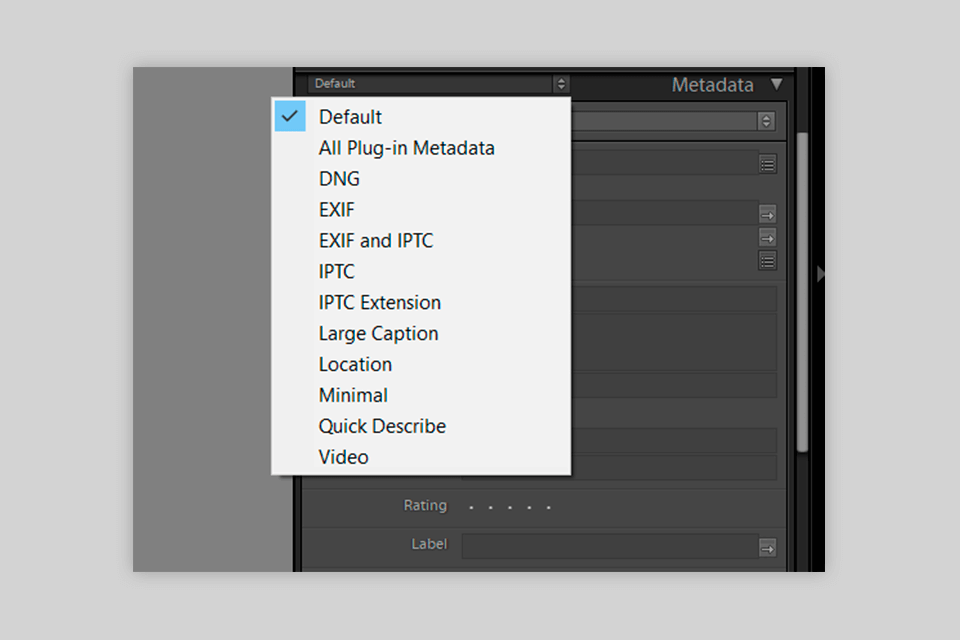
To extend the IPTC information, you can add data fields to a photo. Many such fields have specific purposes, but some of them can be used based on the needs of the content creators. You can specify IPTC picture metadata for copyright protection to prevent illegal use of your photos.
The owner can identify the license terms or where and when the file was published. Many digital cameras allow you to set your own copyright name for each picture. You can also add this information to your computer.
You can especially benefit when you sell your digital images. The majority of fund agencies use the IPTC format, which can significantly speed up the application approval.
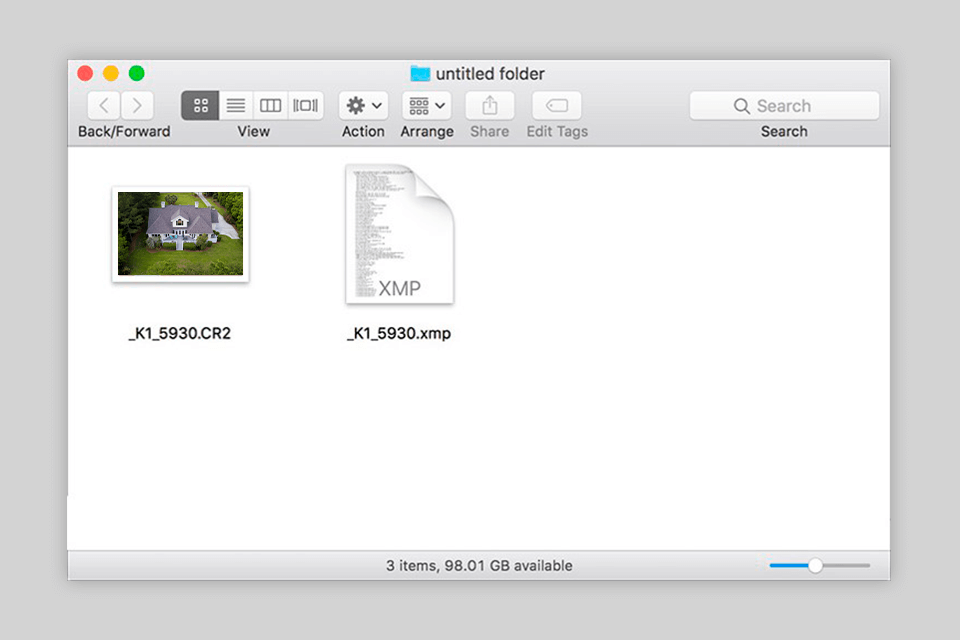
Extensible Metadata Platform (XMP) is a relatively new format created by Adobe. It contains information from IPTC metadata. XMP is the latest data format which isn’t as limited as other types.
Lightroom and other photo catalog software allows for nondestructive image editing, saving the changes you made to a separate XMP file, so the original file remains intact. The advantage of the XMP photo metadata format is that it can store an unlimited amount of information.
The shortcoming is that you can open it only in particular software. If you make alterations to a file and then send the original photo to your colleagues, they won’t be able to see the changes unless they are using the same software and have access to the accompanying XMP file.
Although you can install a third-party metadata viewer, such as Adobe Prelude, it is also possible to check out basic information using the pre-installed programs on your computer.
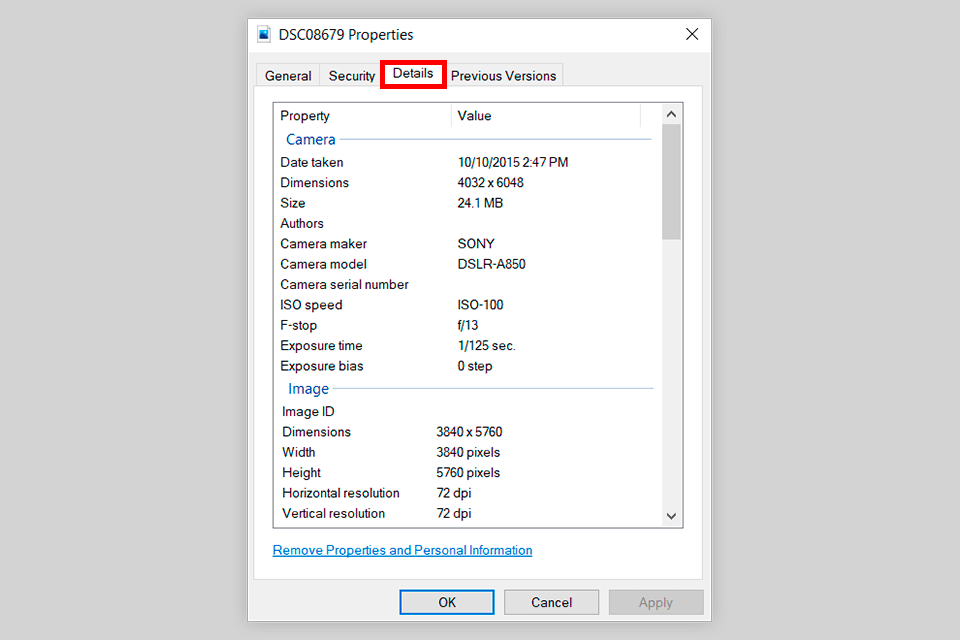
It is very easy to view EXIF data on Windows. All you need is to right-click on the photo and select Properties. Click the Details tab and scroll down until you find the metadata photos section you want.
You will see the information about the camera and the settings with which the photo was taken. Different image files contain different metadata. However, such info as type, name, and date will be available anyway.
The macOS Finder app allows you to quickly view metadata of any file, showing you the date of last creation or modification and any other technical data.
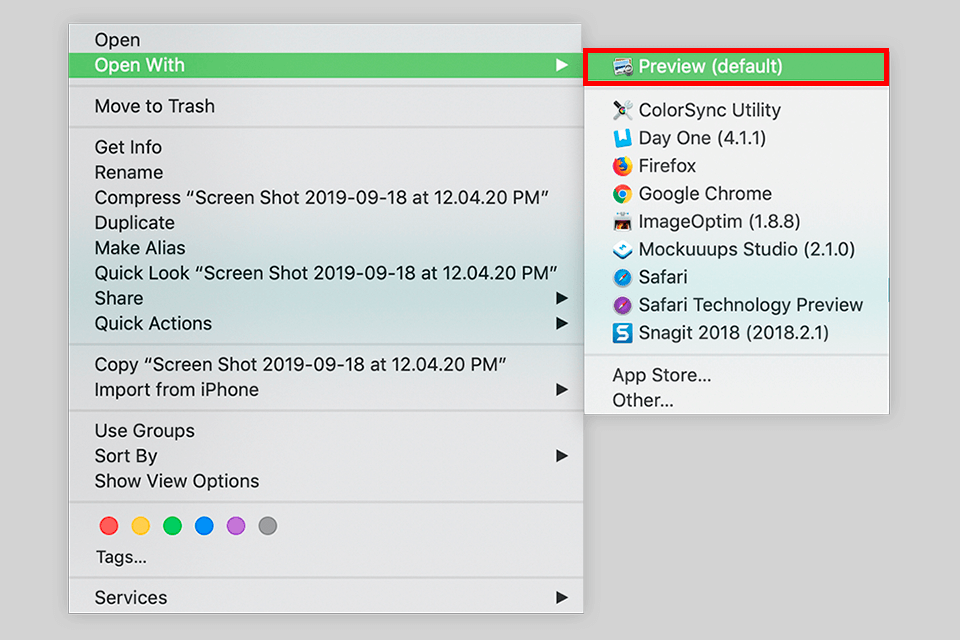
STEP 1. Right-click the file and select Open With > Preview to start using it.
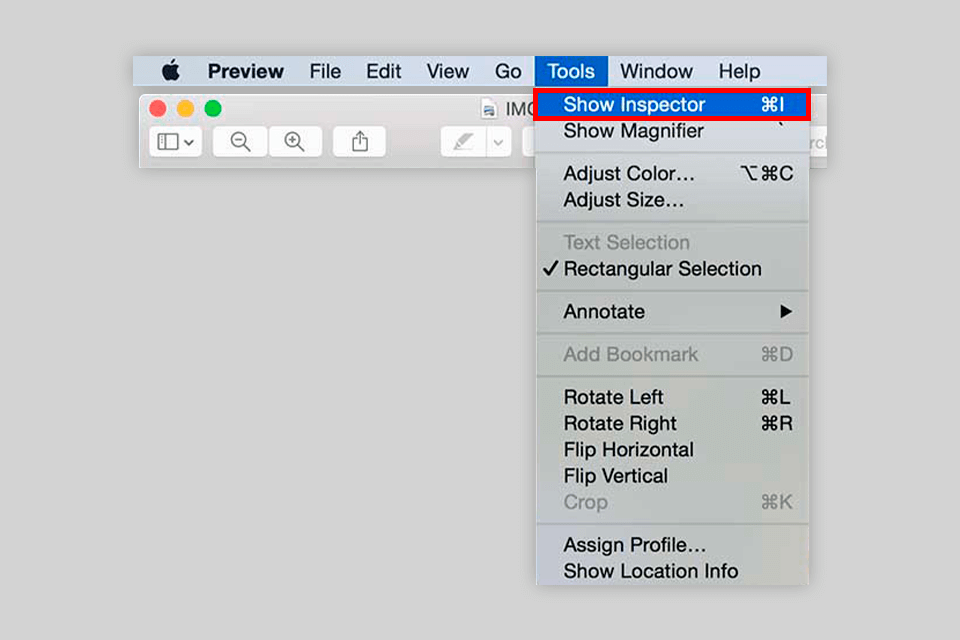
STEP 2. Once Preview is open, go to the toolbar menu and select Tools > Show Inspector.
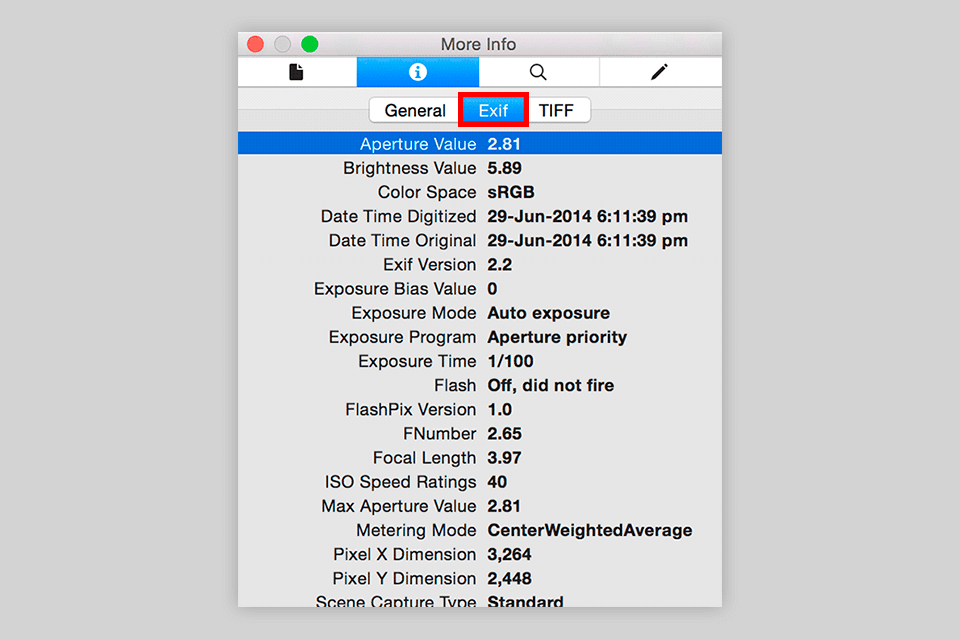
STEP 3. In the Inspector window, you will see the i-shaped icon, press it, and then select the EXIF tab, so that the system will display you the full EXIF photo metadata.
By switching between tabs, you will see a lot of details about a photo, including various camera settings, whether a flash was used or not. You can even see the serial number of a camera body.
Photographers, who regularly use photo editing software, may add several elements to an image or let Photoshop or Lightroom add them automatically, so they don't spend hours searching for the photo they want. Adding tags and keywords to files is an effective method if you are wondering how to organize photos.
Along with statistics and settings, picture metadata is useful for identifying and protecting copyrights as well as filtering files based on parameters. Metadata allows you to facilitate your workflow, easily search for digital images and monitor the activities related to particular files.
You are probably wondering how to make the process of adding metadata automated. Many things can be automated with high-performance software like Lightroom. You can configure it to automatically add your name and copyright info via presets adding. It is also possible to use a batch image processing feature to add keywords and locations.
One of the key metadata management features in Lightroom is the possibility to add keywords to your photos. You can create a hierarchical keyword structure, making it easy to categorize and search for images. This is incredibly useful for quickly locating specific photos within your collection.