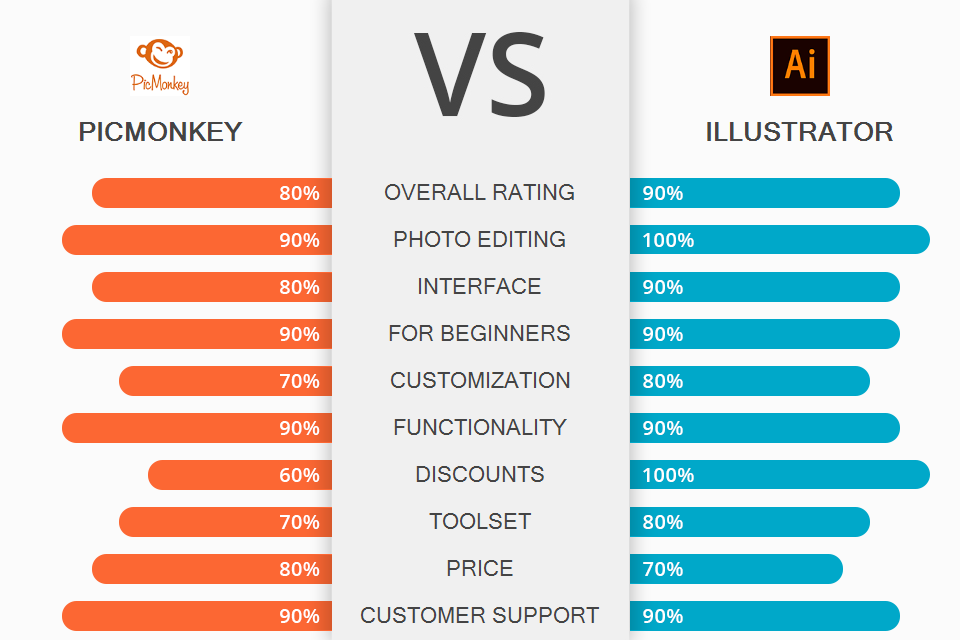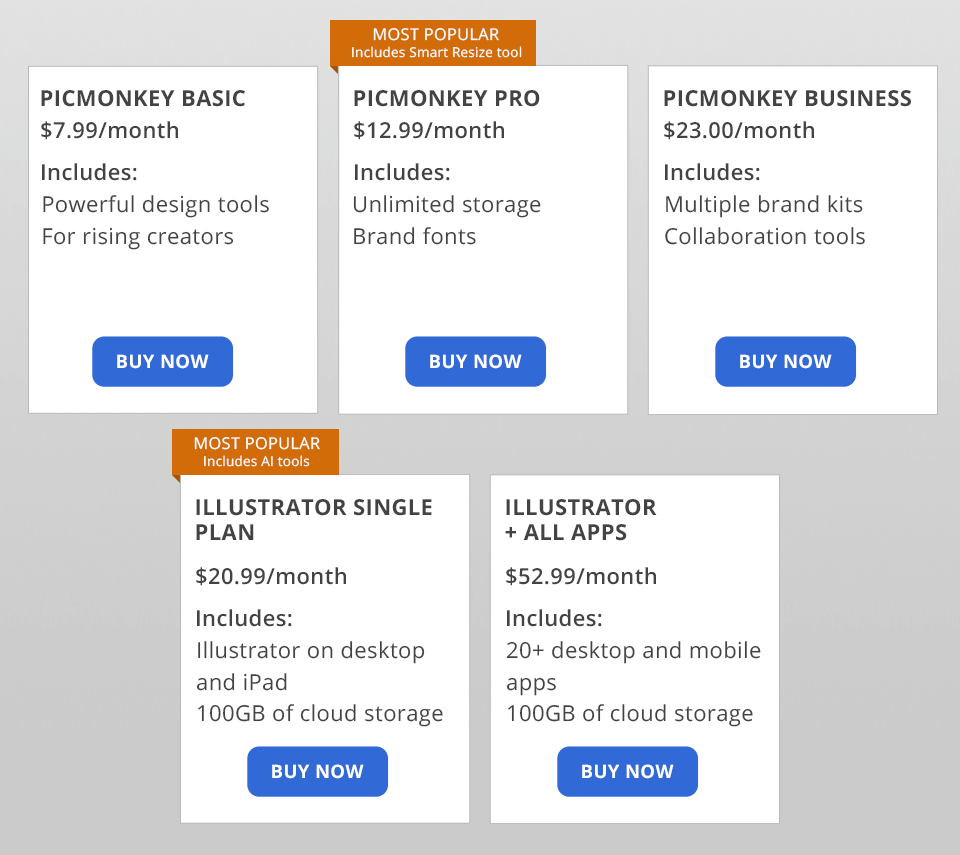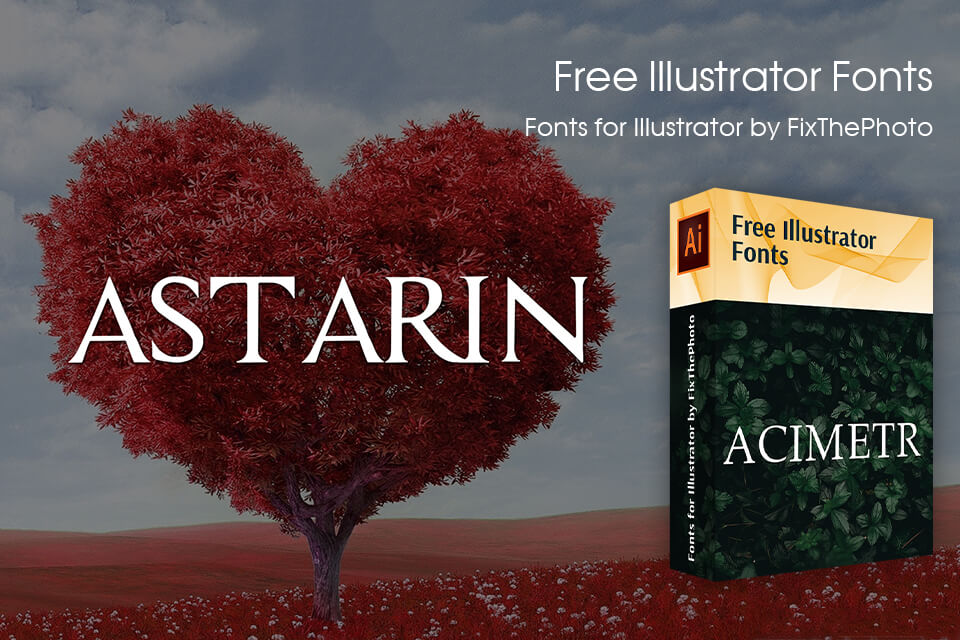Are you looking for the best software for creating designs and refining illustrations? Check out this PicMonkey vs Illustrator review and choose the most suitable program that meets all your requirements.
PicMonkey has a rich set of advanced tools for photo manipulation, user-friendly UI, extensive library of graphics, templates, and stock images. Both desktop and mobile versions of the program are equally convenient.
Illustrator is a handy software for both inexperienced and professional photographers, as it supports AI-driven features, has excellent scaling and synchronization options, supports plugins, and allows uploading small files.
Convenient in usage. To enhance photos in PicMonkey, you need to register and sign up for a free trial subscription. Open your image in the program and perform various operations with it including cropping, resizing. You can also add filters or effects, correct colors, and exposure using conveniently located tools.
Besides, you can erase the background with one click. All the tools are user-friendly, meaning that even a beginner will figure out easily how to improve an image with PicMonkey.
Advanced tools. PicMonkey has both basic and advanced features. You can add text to your photo (hundreds of different fonts and styles are available) or use graphics as a finishing touch. The program allows enhancing your pictures with popular effects in just a few clicks.
Smart resizing. The Smart Resize tool is great for changing the format of an image so that it can be published on various social media networks. It does not distort photos or text when you try to change your Pinterest pin to an Instagram post or Facebook ad. This feature allows aligning elements in the design to fit the target dimensions.
Smart Resize defines the center of your image and takes it as a starting point for adjusting the size. Besides, you can use this tool to process several images at once. Instead of entering dimensions for each size you want, you can indicate various sizes, which will save you a lot of time.
Huge selection of templates and photos. You do not need to upload your own images, as the program has a great number of photos provided by the best stock photography sites, like Unsplash, iStock, or Getty. PicMonket has also multiple templates for adding text to photos.
Extensive library of graphics. The program has more than 9,000 graphic files and icons imported from the best stock icons websites. Use them for creating new designs from scratch.
Powerful photo effects. PicMonkey has an extensive range of impressive photo effects that will help you enhance your images in a few seconds. The Color Changes tool allows achieving a magnificent effect. With it, you can turn red shirts into blue ones, turn orange walls into green ones, make yellow hair purple, etc.
Unique animation features. When comparing PicMonkey vs Illustrator, you will see that the former has more tools for customizing animations. You can animate as many layers as you want and export files in GIF or MP4 formats for sharing them on social media networks. Use several fonts to create text animations and colorful graphics with the help of graphic design tools.
Instant background removal. The Pro version of PicMonkey allows removing the background with just one click. This option is ideal for product photos, logos, YouTube clips, and many more.
However, if you want to get a high-quality result, it is better to contact specialists from FixThePhoto. It is one of the most professional photo retouching services for easy background removal and other photo manipulations.
Desktop and mobile versions. The mobile app is optimized for finger taps and quick setup, which means you can take a photo and enhance it for social media on the go.
Limited functionality of frames and textures. PicMonkey has the “Frames” and “Texture” tools but their functionality is quite limited. Frames often crop photos, and the Texture tool lacks a slider for adjusting color, sharpness, and transparency.
A basic version is limited. Some tools and functions are only available in the Pro version. For instance, you cannot use Frames and Background removal tools when working in the basic version of the program. Besides, you won’t be able to use unlimited cloud storage and process images of all formats without a pro subscription.
Convenient work with text. Illustrator allows adding frames or shapes using the “Text”, “Text in Area” or “Vertical Text in Area” tools. Besides, the program allows importing text into a frame or shape from a text document with the .txt or .rtf extensions, which is very convenient if you need to create a website, brochure, etc.
Excellent scaling. Illustrator allows turning shapes and colors into logos and icons, as well as creating typography, freehand drawings, tracing and recoloring graphics. Illustrator is vector-based, so your images will stay sharp even when you enlarge them.
Quick synchronization. You can work on your PC or iPad even offline, without copying your files to another device for further processing. Your files will be automatically synchronized with the cloud storage that is why you can always go on working with files from where you’ve left off.
Supports AI. In PicMonkey vs Illustrator comparison, the latter is clearly a winner when it comes to AI-driven features. Thanks to Adobe Sensei, you can extract colors from photos automatically and add them to your design. Besides, you can outline your hand-drawn sketch and turn it into a vector image automatically.
Creative Cloud compatibility. As Illustrator is compatible with Creative Cloud, it works with other Adobe CC programs. You can store and manage your documents, graphics, styles in cloud storage easily. Besides, you will get access to Adobe Fonts and Adobe Stock templates.
Plugin support. Illustrator supports a great variety of built-in and customizable plugins. You can download and use different brushes, logos, and other effects when processing your images.
Small file size. Illustrator saves files in ai. format. They are quite convenient and take up little space (around 15-20MB) on your PC, that is why they are easy to share. Besides, this file format is compatible with PDF format.
Collaborative working. You can share the link to let other people change your Illustrator document. It allows gathering all changes in one document without sending large files.
Inconvenient pricing policy. As with other Adobe Products, you cannot purchase Illustrator once, it is available only by subscription.
Has fewer features in comparison to Photoshop. When comparing Illustrator vs Photoshop, you will see that the latter has more options for processing files. It is easier and more convenient in usage. Unlike Illustrator, it has fewer problems with data loss during file conversion.
PicMonkey has three packages:
PicMonkey Basic - $7.99/month. This package includes powerful tools and 1GB of cloud storage. It supports JPG or PNG format.
PicMonkey Pro - $12.99/month. Offers unlimited storage, a library of exclusive fonts, and a Smart Resize tool, as well as the support of JPG, PNG, or PDF formats.
PicMonkey Business - $23.00/month. It includes all the features offered by PicMonkey Pro as well as multiple brand kits and collaboration tools.
The program also has a one-week free trial.
Illustrator has two subscription plans:
Illustrator Single Plan - $20.99/month. The plan includes desktop and iPad versions of Illustrator as well as includes 100GB of cloud storage.
Illustrator + All Apps - $52.99/month. The subscription includes not only Illustrator but also more than twenty mobile applications and 100GB of cloud storage.
You can try using the Adobe Illustrator free trial. We also encourage you to learn how to get Adobe Illustrator for free.
Both programs are great for beginners, as they have AI tools for easy work with files. If you still cannot decide which program to choose, PicMonkey or Illustrator, keep in mind that the latter has more features. It is more convenient in usage and has collaborative working tools.
PicMonkey has handy options for working with animations, instant background removal tools as well the Smart Resize option for quick changing the format of image. However, the basic version has limited functionality.
Illustrator is compatible with Creative Cloud apps, supports AI technology, and has many handy tools. Thanks to instant synchronization and collaborative mode, the program is very convenient, especially for teams.
Illustrator supports presets that allow to you optimize your workflow when creating designs. With these popular and trendy fonts, you can create artistic effects, change the font style from flowing, rounded letters to letters with jagged edges, use the text of different thicknesses, etc.