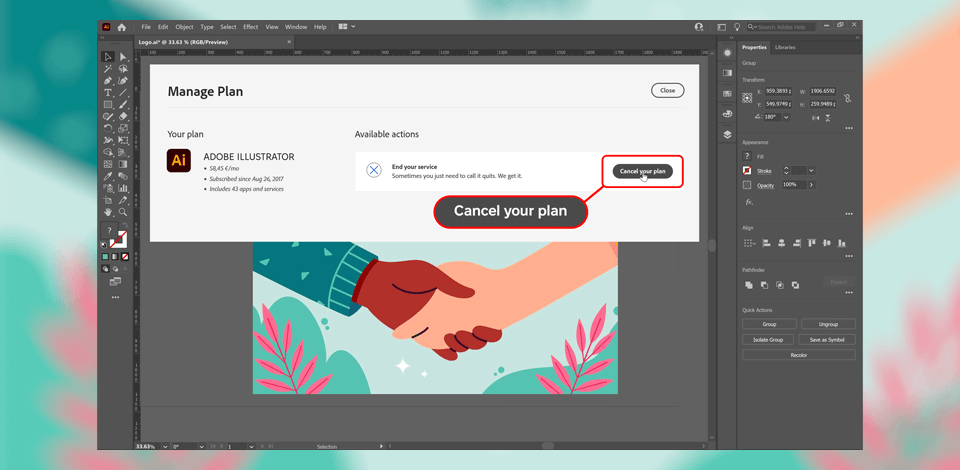
I recently started a new job where my company provides Adobe Illustrator as part of their Adobe Creative Cloud team plan. Since I have access to Illustrator through my work, I no longer need my own individual subscription.
So, I decided to cancel Adobe Illustrator subscription.
If you signed up for Adobe Illustrator directly through the official website and want to stop paying for it, it is possible to cancel the subscription. Just head to the Adobe account page and take the following steps:
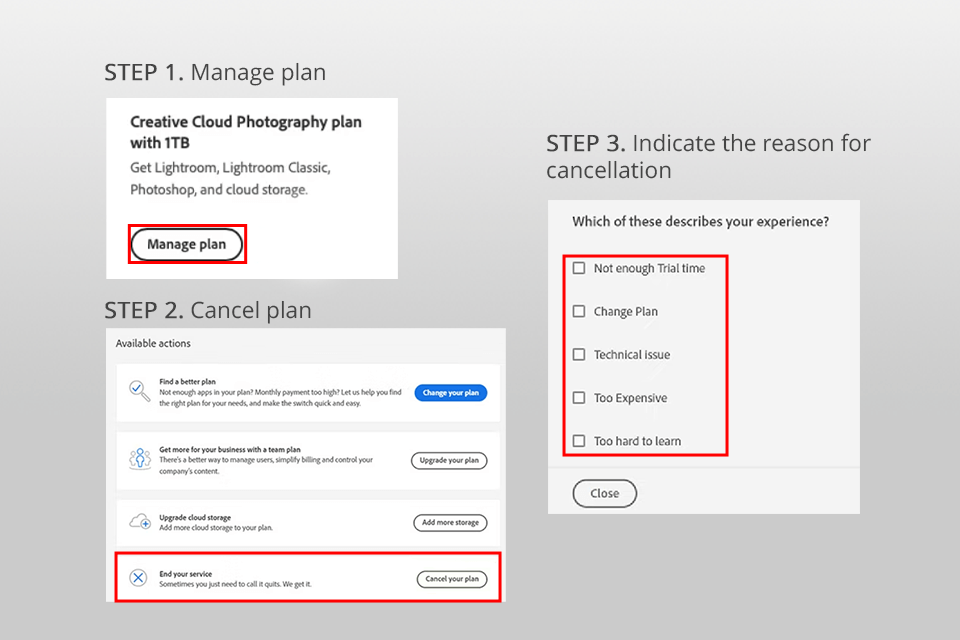
You can cancel your Adobe Illustrator subscription through your Adobe account. The free Adobe Illustrator trial lasts for 7 days. To avoid charges, make sure to cancel before the trial ends. If you cancel within 14 days of purchasing, you can still get the whole sum you’ve spent on the program.
1. Sign in to your Adobe account.
2. Find the plan you want to cancel and click "Manage plan."
3. Choose "Cancel your plan."
4. Double-check your plan details > choose "Continue to cancel."
5. Briefly explain why you're canceling and click "Continue."
6. Review the cancellation details and confirm your decision.
| Trial | Full | |
|---|---|---|
|
Time |
7 days |
∞ |
|
Drawing tools |
✔️ |
✔️ |
|
Brushes |
✔️ |
✔️ |
|
Adobe apps integration |
✔️ |
✔️ |
|
Cloud storage |
✔️ |
✔️ |
|
Price |
Free |
$22.99/mo |
Adobe Illustrator is an amazing tool for creating vector graphics. It offers powerful features and an easy-to-use interface, so many designers like it. Whether you're designing complex illustrations or simple logos, Illustrator can help you bring your creative ideas to life.
Even though Adobe Illustrator is unquestionably excellent software, small businesses and freelancers may find that their monthly subscription fee is too high. Here's where alternatives for Adobe Illustrator come into play.
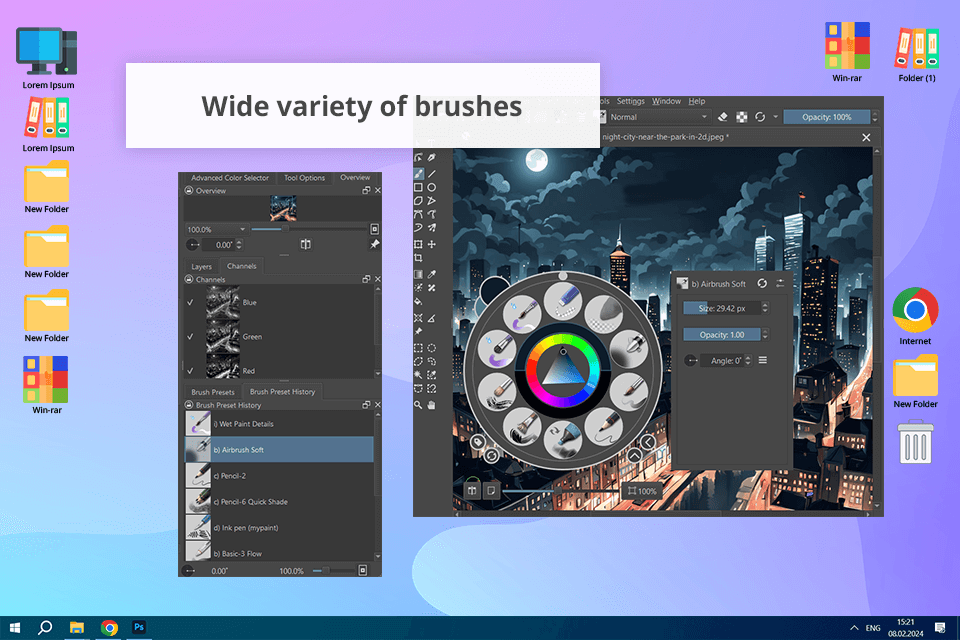
Much like Illustrator, Krita provides an extensive array of advanced tools for creating vector graphics and paintings. The multiple brushes that emulate real-life media offer a natural drawing experience that I truly enjoy. The layer management is exceptional, allowing for intricate and organized designs.
When comparing Krita vs Illustrator, a standout perk is that Krita is available without subscription fees or upfront payments. So, it is a great option for beginning designers or those striving to reduce their expenses. Additionally, the ability to work with all popular file formats is a huge plus.
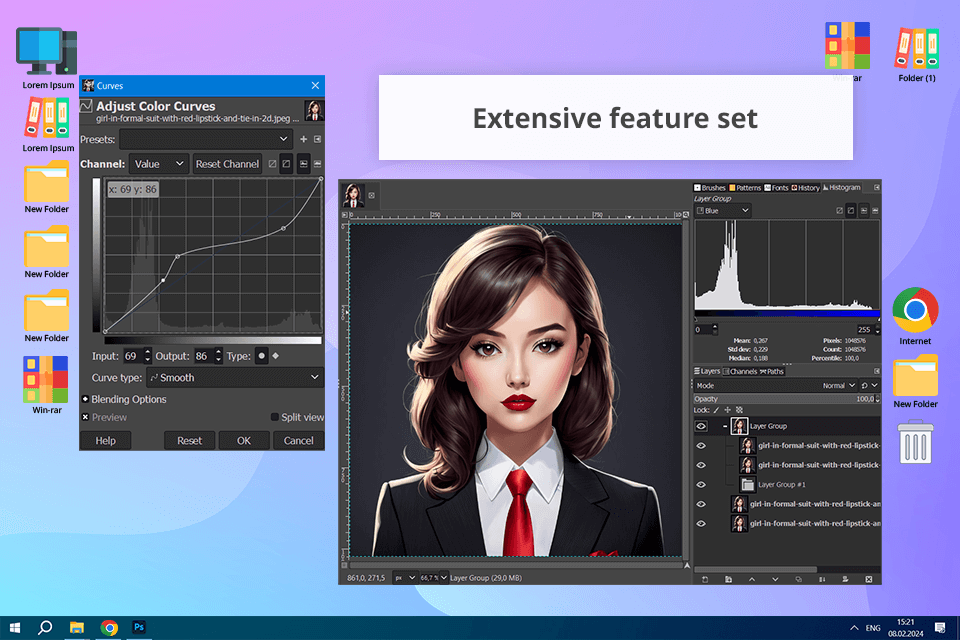
What really sets GIMP apart is its extensive toolkit and array of graphic design elements. Here I find all the tools and features for making eye-catching visuals for my blog or site. Moreover, the software pleases with the support for third-party plugins, allowing me to take its functionality to the next level.
I'm really impressed by how user-friendly GIMP's interface is. It's incredibly intuitive, making it easy for newbies to dive in and start editing right away. In addition, when working on a project with others, you can take advantage of the real-time collaboration function available in this free graphic design software.
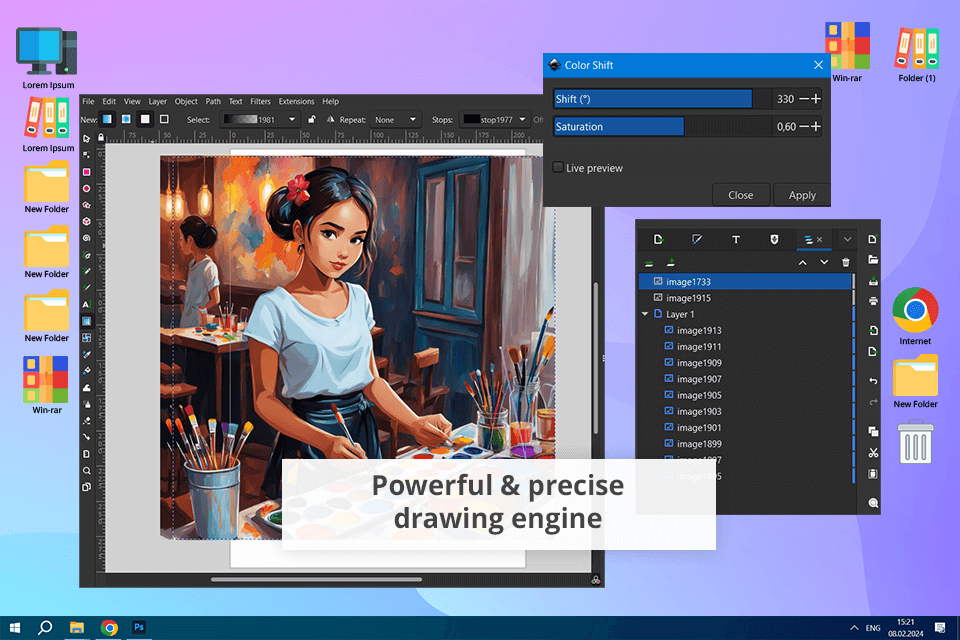
When I size up Inkscape vs Illustrator, I understand that Inkscape is an open-source software packing a complete toolkit for making vector graphics. It's a terrific choice for those resenting Illustrator's high price.
It's super-easy to navigate and can be personalized with plugins, making it a go-to choice for artists, accountants, marketing whizzes, or anyone in the market for a high-quality vector graphics program.
Inkscape contains a variety of drawing and design tools, including freehand drawing, 3D shapes, unique spirals, advanced object manipulation options, many filters, clone arrangements, templates, and the ability to create patterns.
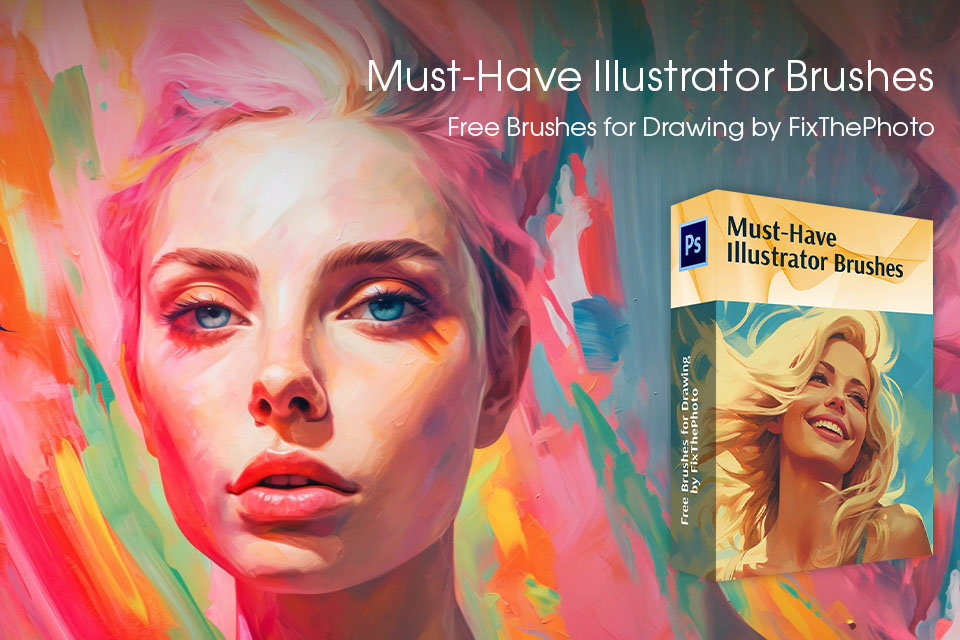
Adding these brushes to your toolkit is a fantastic choice. While Adobe Illustrator offers a range of drawing tools, there are moments when your project calls for an extra dose of creativity. By incorporating these brushes, you can not only expand your drawing capabilities but also significantly streamline your workflow.
Besides, make sure you know how to add brushes to Illustrator as such tools are needed for different tasks.
It depends on when you cancel. If you cancel Adobe Illustrator plan within 14 days of signing up, you'll get a full refund. After 14 days, you won't get a refund, and you'll be billed until the end of your current billing cycle. If you have an annual subscription paid monthly and cancel before the end of the year, you'll be charged half of the remaining subscription cost.
Unfortunately, you can't temporarily pause your Adobe Illustrator subscription. If you no longer need it, you'll need to cancel it.
Your trial begins right after you sign up. Once it expires, the subscription payment will be automatically withdrawn from your account, covering any relevant taxes. This will happen on a recurring basis, aligning with the terms laid out in the chosen subscription plan.
It lasts seven days. After this period, you are automatically transferred to a paid Creative Cloud membership unless you opt to cancel Adobe Illustrator free trial beforehand.
No. The free trial provides you with all the features of a full version but only for a limited period.
Nope, the company has phased out the option for perpetual licenses. Now you have to choose one of the subscriptions. You can pay on a monthly or yearly basis.
Absolutely, you can cancel your trial or any individual plan you've bought from Adobe. Just hop onto your Adobe account page, sign in, and choose "Manage plan" for the specific plan you want to cancel. From there, click on "Cancel your plan."