22 Free Illustrator Brushes Sets

These 22 Free Illustrator Brushes Sets will be a perfect addition to your toolkit. Although Adobe Illustrator has an array of drawing tools, sometimes your project requires extra creativity. Apart from opening up new drawing capabilities, they will help you considerably facilitate your workflow.
What Are Free Illustrator Brushes?
Free Illustrator brushes are additional tools that allow you to add a distinctive final touch to your graphic design projects. They are used to create different effects. With their help, you can emulate various artistic techniques, simplify the process of drawing complex and repeated objects as well as create unique patterns.
Top 22 Free Illustrator Brushes
Nowadays, all Adobe Illustrator users can benefit from making their workflow more efficient by using free brushes. In this article, I reviewed 22 best free Illustrator brushes that will definitely spice up your projects.
1. Chalk Free Illustrator Brushes

Remember how to draw with chalk? This brush has the same texture. To install this brush and see a chalk effect in action, just download this AI file.
2. Glitter Free Illustrator Brushes Kit

If you want to add a magic glitter effect to your design, use this Illustrator brush. With the Glitter Brushes Kit, your project will acquire a new charm and artistry.
3. Hand Brushes

If you want to get a realistic hand-writing effect, feel free to use this collection. With these black brushes, you can achieve an interesting texture and awesome effect for your illustration.
- Check out more Adobe Illustrator alternatives.
4. Neon Brushes Kit

Neon effect is vastly popular among digital artists. Just imagine that some elements in your project will look like neon signs you can see in the cafés. Sounds interesting, right? If you want to add this vibrant effect to your design, use the Neon Brushes Kit.
- Look through the reviews of these Wacom graphic tablets.
5. Pro Chalk Free Illustrator Brushes

If you want to keep up with the latest graphic design trends, try these Illustrator brushes free. Download Pro Chalk Brushes and express your creativity.
6. Snow Illustrator Brushes

Want to easily create snow and ice textures? Then these brushes are exactly what you are looking for. By adding chilly winter details to your graphics, you will definitely make your projects stand out from the crowd.
7. Free Teardrop Brushes
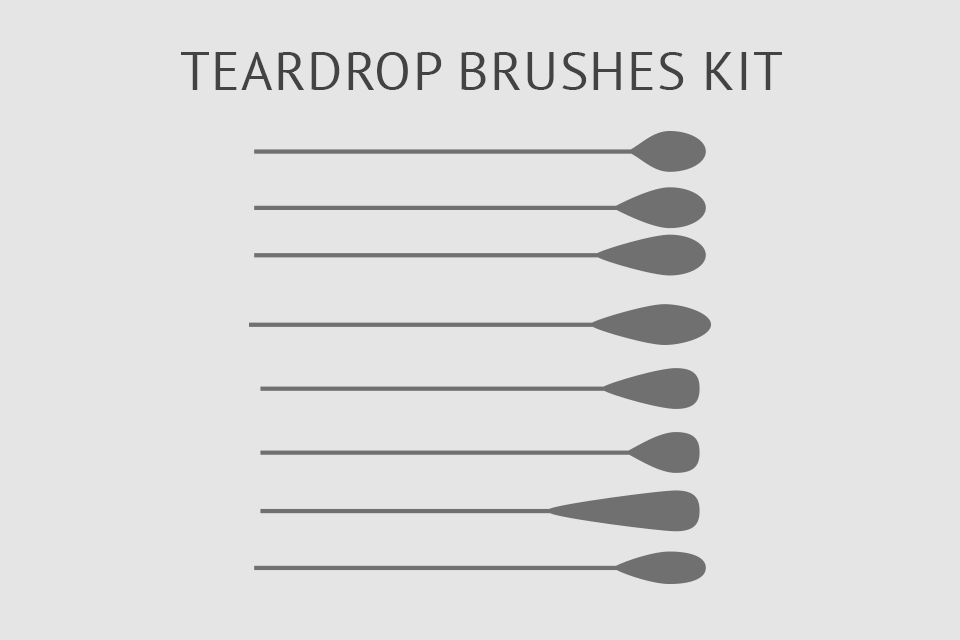
This type of brush can be used in a variety of situations. Being rather versatile and simple, it will help you create different unique shapes.
8. Splash Free Illustrator Brushes

These Adobe Illustrator brushes will allow you to create interesting designs, giving an extra spark to your creativity. Splash Brush Kit includes different spray paint markings that can add a graffiti art feel to your works.
9. Watercolor Illustrator Brushes Kit
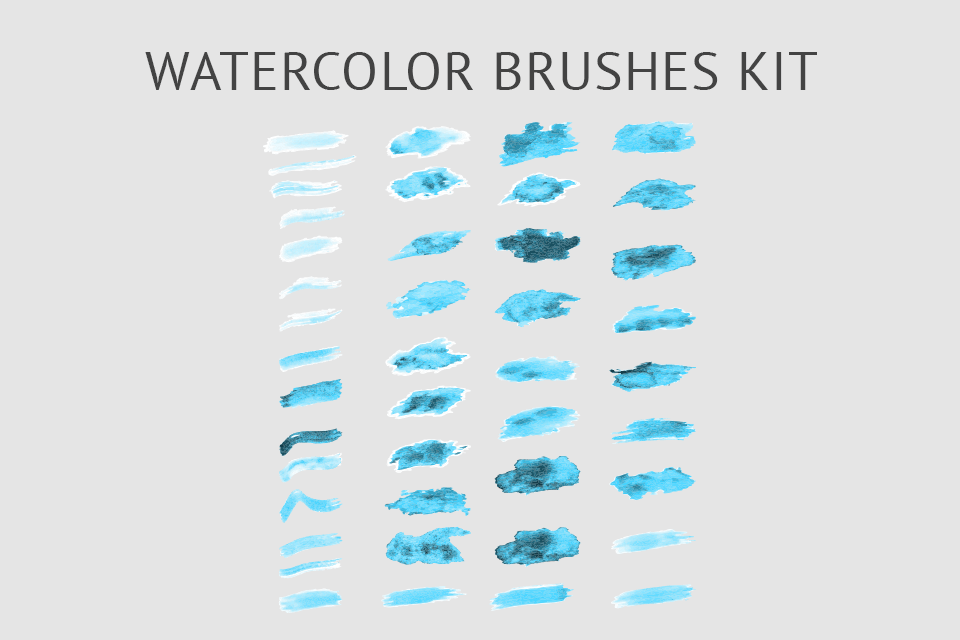
These versatile watercolor brushes are a real finding for Illustrator users. The tools will be suitable for any digital art project since they give your drawings a realistic flowing look.
10. Grunge Illustrator Brushes Kit

Grunge Brushes Kit fits any type of digital art, especially when it comes to creating grunge style illustrations. Improve your project by adding slight scuffs and enjoy the results.
- Read about the best free graphic design software.
11. Essential Vector Illustrator Brushes
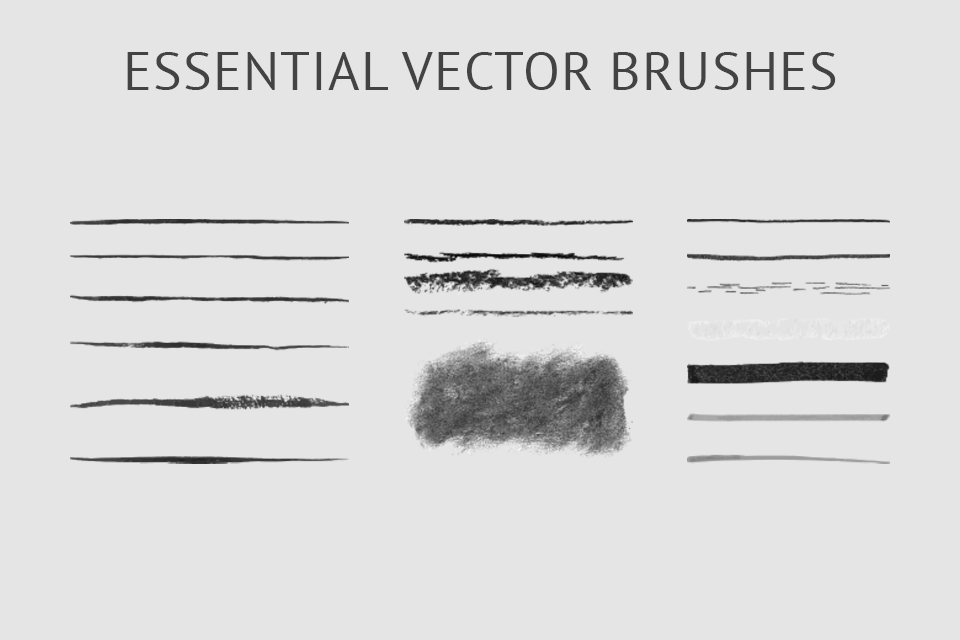
These vector brushes set will be a perfect addition to any vector graphic design. This kit includes 150 hand-drawn brushes. Use them to bring an artistic look to your projects.
- Find out how to make shapes in Adobe Illustrator.
12. Multi-Colored Illustrator Brushes
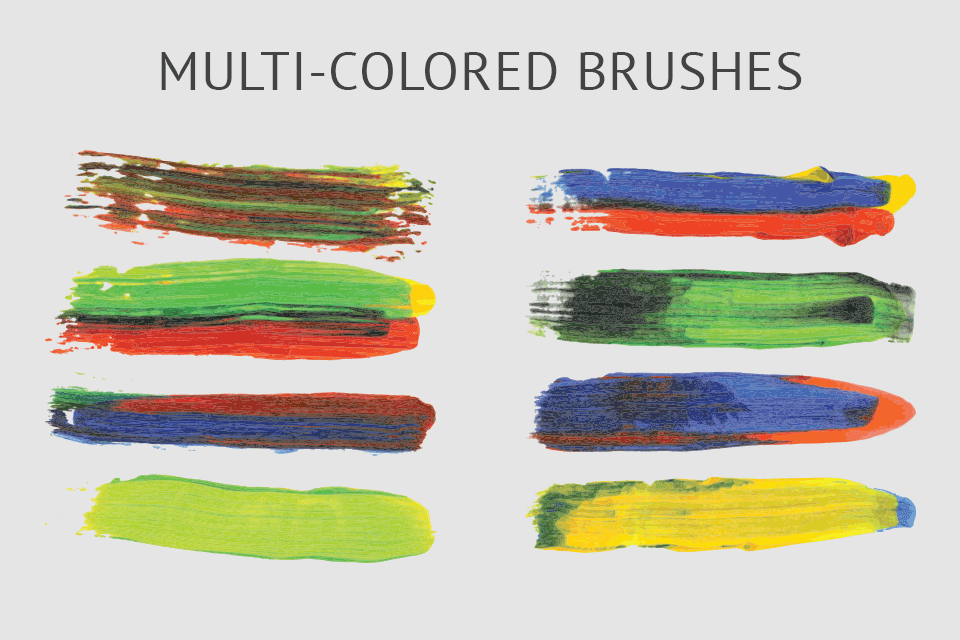
This handy set of multi-colored brushes is designed to easily create objects with different colors including both light and dark ones. Want to create fantastic compositions? This option will definitely suit, then.
13. Marker Pen Illustrator Brushes
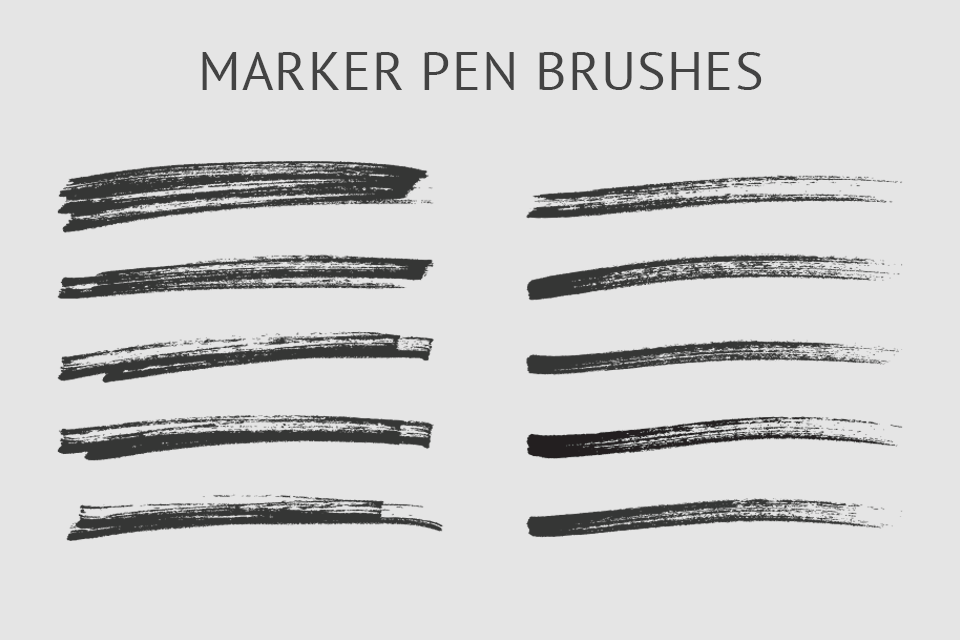
Complement your drawings with a realistic marker pen effect using these free brushes for Illustrator. It is possible to choose various sizes and experiment with nib styles. Amazingly, but you can create outstanding effects within Adobe Illustrator without using multiple programs.
- Look through my Illustrator vs Photoshop review.
14. Patts Illustrator Brushes
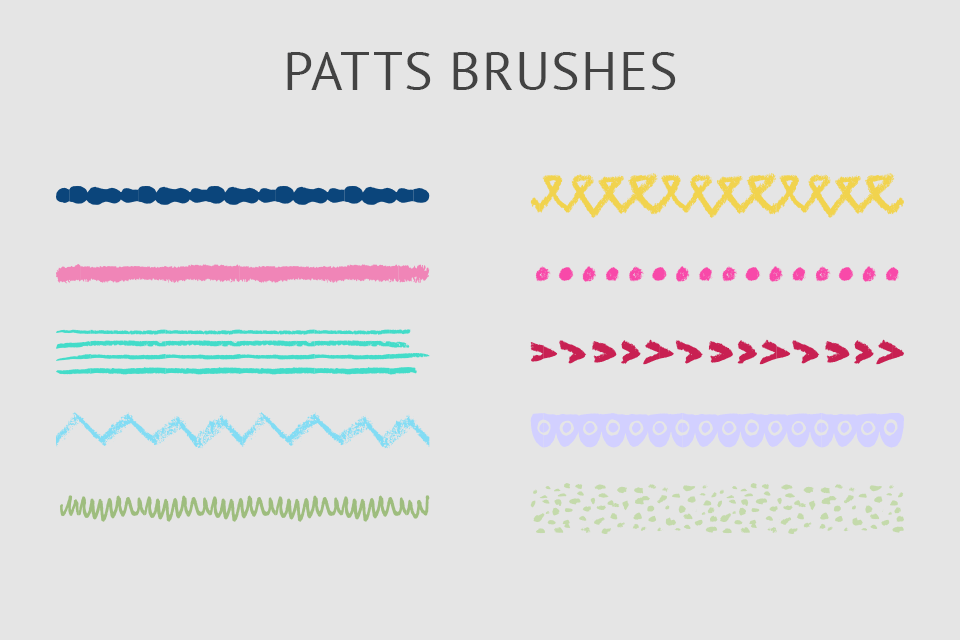
Like the majority of brushes, these tools are made to create a good-looking design adding unique elements to it. The brushes of this pack come in different shapes, such as pointer shape, spray look, straight lines and others. Use them to add a hand-drawn aesthetic to your design.
15. Natural Line Illustrator Brushes
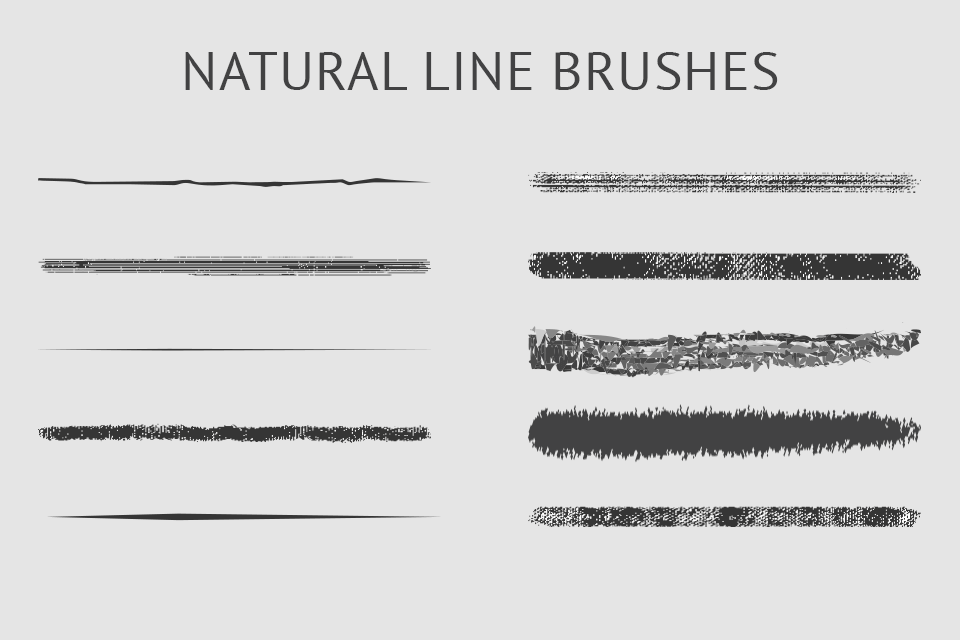
This is a collection of vector brushes that allow creating hand-drawn sketched effects. From pencil to marker style brushes, you will certainly find the most suitable one for your artwork.
- Find out more about Adobe Illustrator crack.
16. Folk Borders Brushes
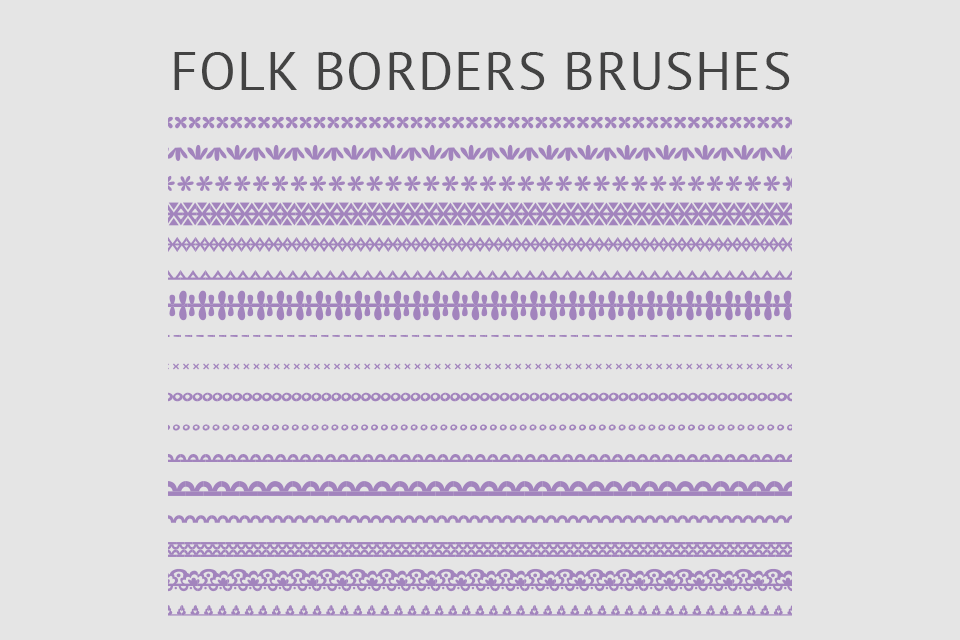
If you are in search of an extraordinary brush solution for your design, consider this option. Play around with different patterns and see the amazing results yourself.
17. Wedge Illustrator Brushes
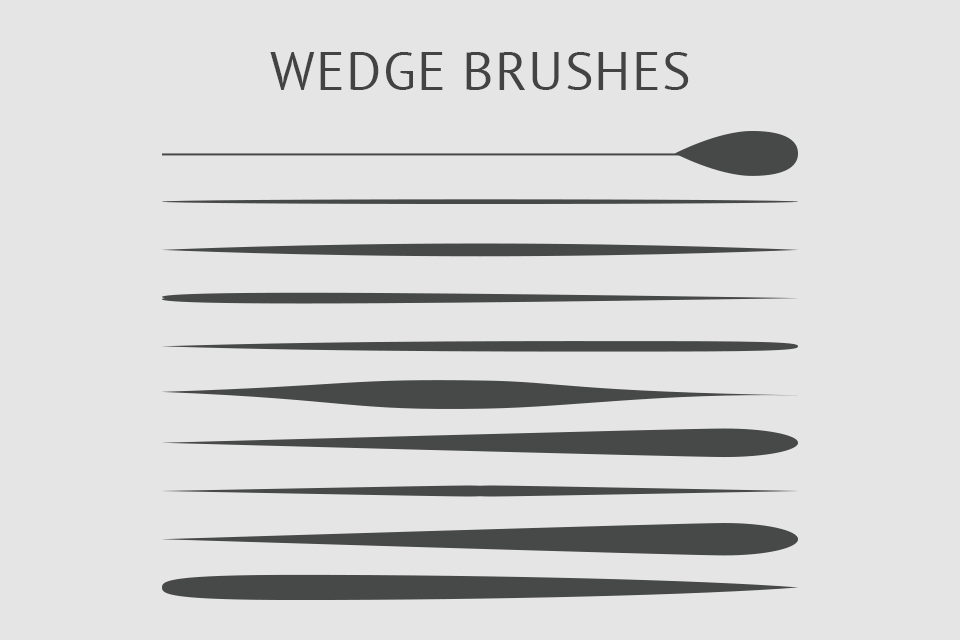
These free Adobe Illustrator brushes will come especially in handy if you need to draw swirls, swooshes and unusual curls.
- Look through the list of the best computers for graphic design.
18. Lino Cut Illustrator Brushes
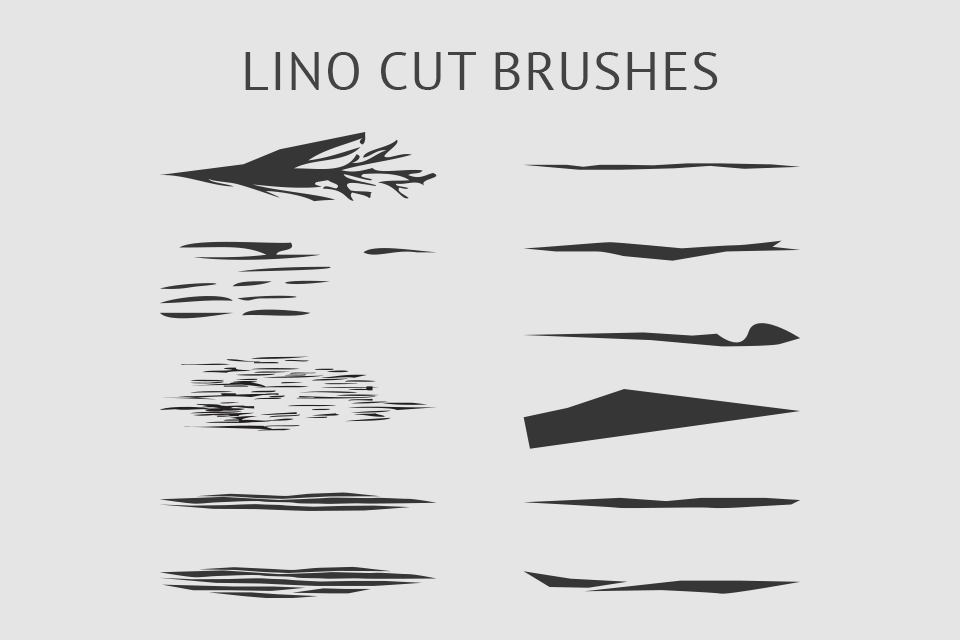
Those who want to achieve a traditional wood or linocut effect can download this set of brushes. Experiment with a range of different brush shapes to create an attention-grabbing design.
19. Hairy Fur Illustrator Brushes
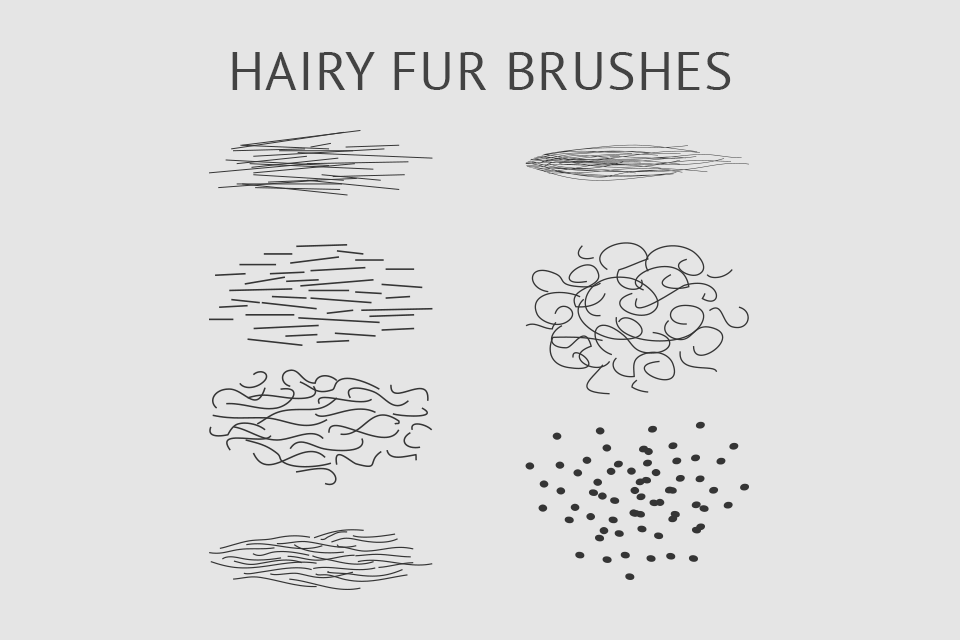
If your illustration features pets or any other furry animals, these Adobe Illustrator brushes free will be a perfect choice. To achieve a better effect, apply the brushes gradually, using different tones.
20. Brush Stroke Illustrator Brushes
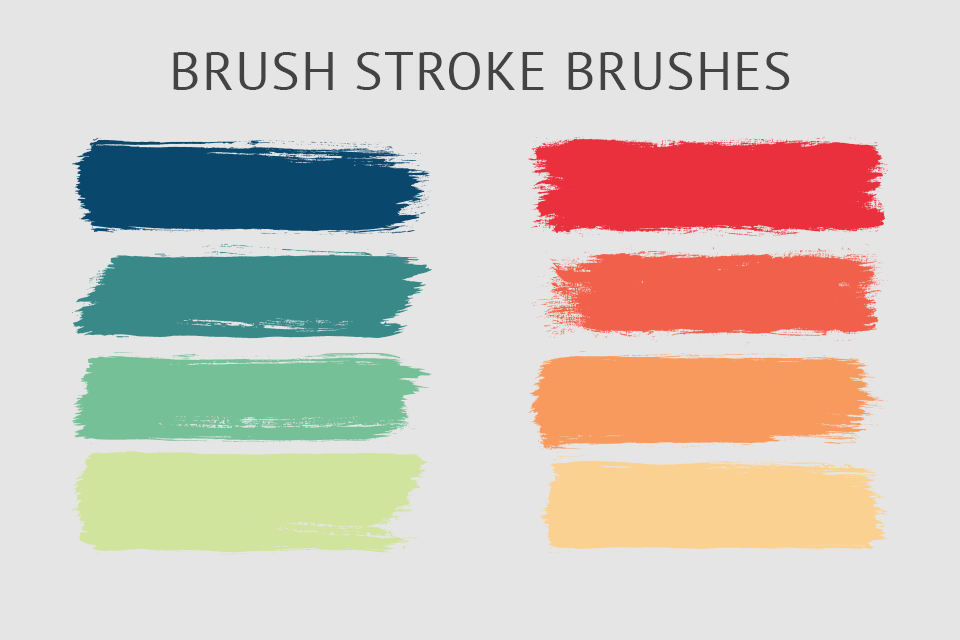
It is possible to use these 12 free brush strokes if you want to create stylish borders and illustrations. Besides, you can adjust brush settings according to your preferences.
21. Vintage Shading Brushes
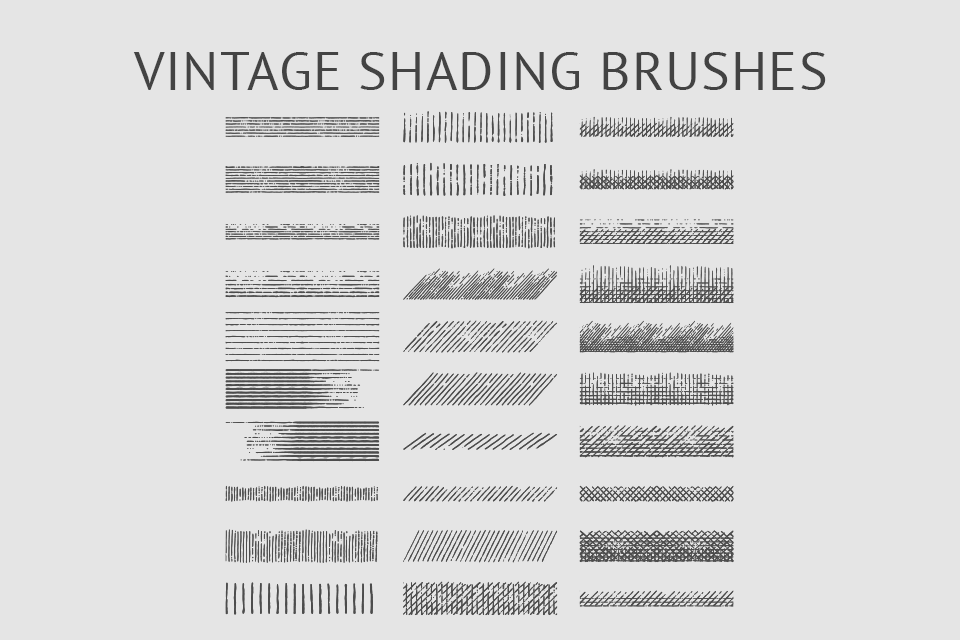
If you want to add an engraved look to your design, download these Illustrator paint brushes. The bundle includes numerous hand-drawn line patterns in different orientations. You can use them to apply shading to your digital art projects.
22. Stipple Shading Illustrator Brushes
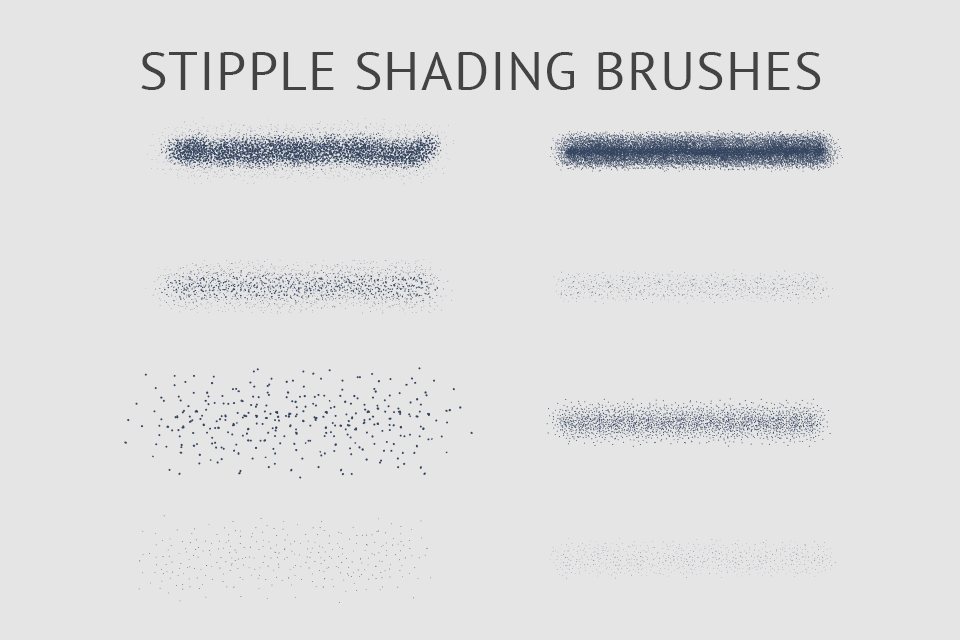
One of the most widespread shading techniques is stippling, where a lot of vector textures are used to render tones and shade. Download this collection of first-class brushes and apply a stipple shading effect to your illustration with a single brush stroke.
How to Install Illustrator Brushes?
Step 1. Unpack your Brush Library
Unzip the brush library and save it on your hard drive. Illustrator files are saved as .ai (the default file extension), so it may be a bit difficult to understand which one is a brush library. Usually, it will have the word "library" in the title. Once you have found the brush library file, launch the Illustrator to install it.
Step 2. Install the Brush Library
There are several ways of installing brush libraries. I will describe the easiest one. Select Window > Brush Libraries > Other Library..., find the desired brush library file on your hard drive and click Open.
How to Use Illustrator Brushes?
This tutorial will explain how to install and use brushes in Adobe Illustrator. By watching this video till the end, you will understand that loading and using brushes in Illustrator is a rather simple task.



