Adobe Illustrator for iPad
Verdict: Adobe Illustrator for iPad is a great graphics creation app that has all the key functions of Adobe Illustrator. Besides, I enjoy a seamless switch between iPad and laptop. Moreover, it is easy to save, export, load pieces of artwork, and turn them into another file type.
With iPad Illustrator, I can use my Apple Pencil to draw vector lines in the desired format. Furthermore, a pencil ensures better precision than a mouse cursor when manipulating points providing a more intuitive drawing experience. It is distributed as a part of a Creative Cloud subscription, so if you’ve already purchased a package that includes Illustrator for Windows or Mac, you can use the app without additional charges.
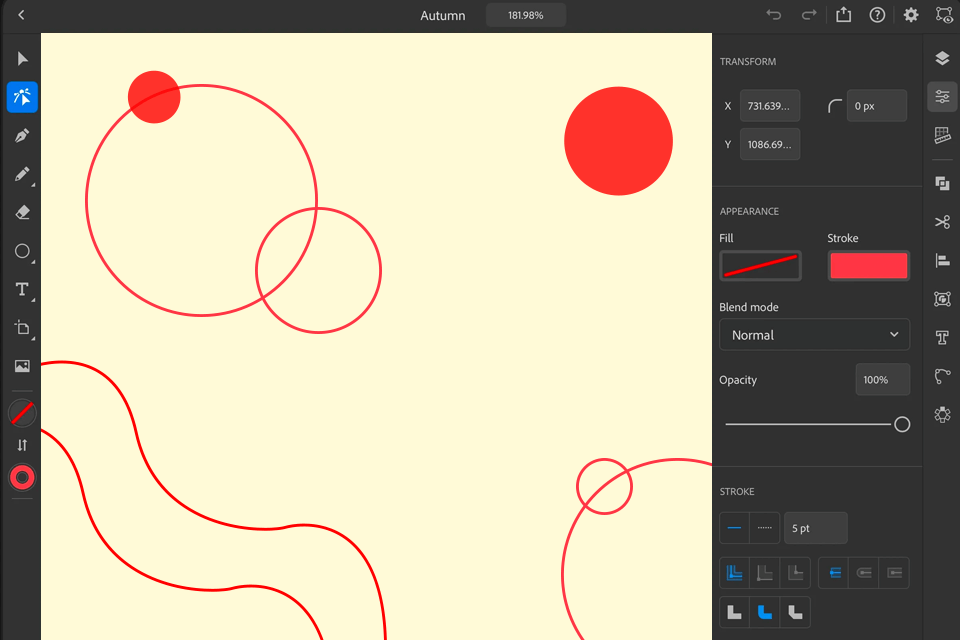
Long-time users will definitely appreciate the convenient interface of Adobe Illustrator for iPad, whereas novices will like its intuitive performance, getting the desired results in 2 clicks. Many users install this Adobe software as an addition to the desktop version of the tool. Although it does not offer as many functions as a desktop version.
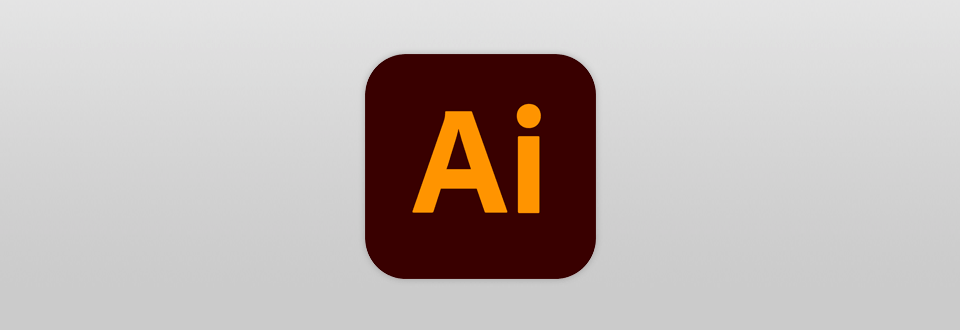
iPad Illustrator allows the creation of logos, illustrations, graphics, and other assets. It offers seamless performance with your Apple Pencil, so it is easy to create the design of any complexity on the go from any place, even without having a connection to the web.
Extreme precision is another strong point of this editor, so all your pictures will look as if they were drawn by pencil on a sheet of paper. If you are in search of a highly functional tool for creating vector lines, shapes, type, gradients, and effects, this vector graphics software is what you need.
This drawing app for iPad also stands apart from other similar tools with a simple and convenient layout that displays all the required tools on one screen. You will find the Toolbar on the left and the Taskbar on the right, which contains an array of classic options like the Pen tool, Shape tool, and Artboard tool.
You can add as many Artboards, as it is required when generating a new document in the CC menu. These pages provide an individual background for each element without affecting the others. Cutting-edge touch-screen functionality allows performing various operations with Artboards, like navigating it, zooming, and rotating your docs in a more natural way.
Optimization for Apple Pencil makes iPad Illustrator a perfect option for drawing and vectorizing various artworks. A great plus is that when working on your canvas, you will have all the necessary options at hand, but you can also investigate the layers and properties to discover a more advanced set of options for enhancing your drawings.
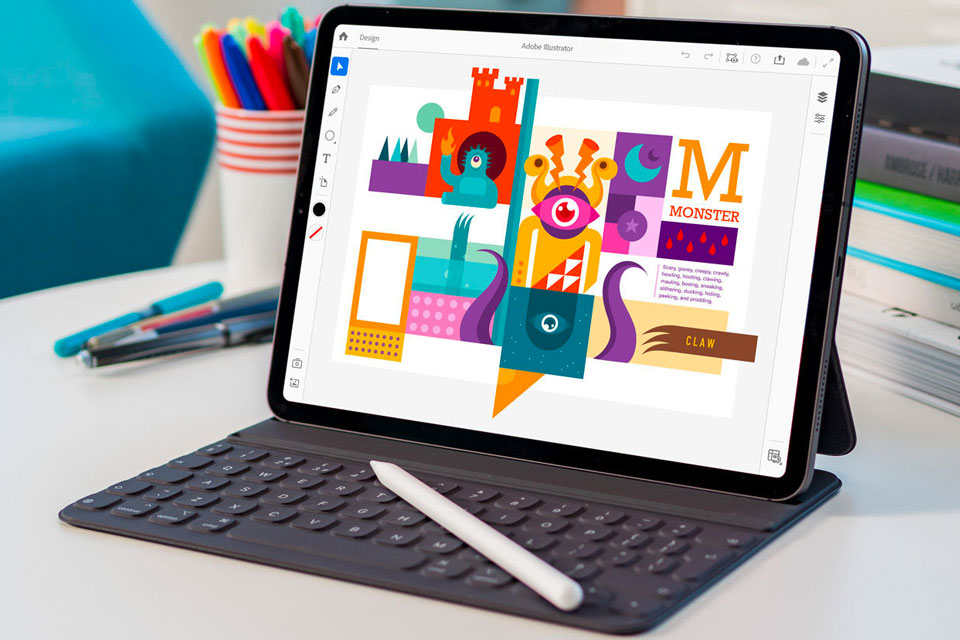
Using this app for Apple Pencil, editing graphics down to the point, radius or angle level is an easy task. The functionality of the program also lets you embellish your pieces of art with brush strokes and creative elements, whereas such options as Smart Delete, Simplify Path, and more allow draw eye-catching graphics without deterioration of quality.
When working on a specific shape of your drawing, you will see a handy pop-up menu with options for adjusting its parameters like layer order, transparency, strokes, or moving and locking shapes. Thus you get a smooth and more efficient workflow.
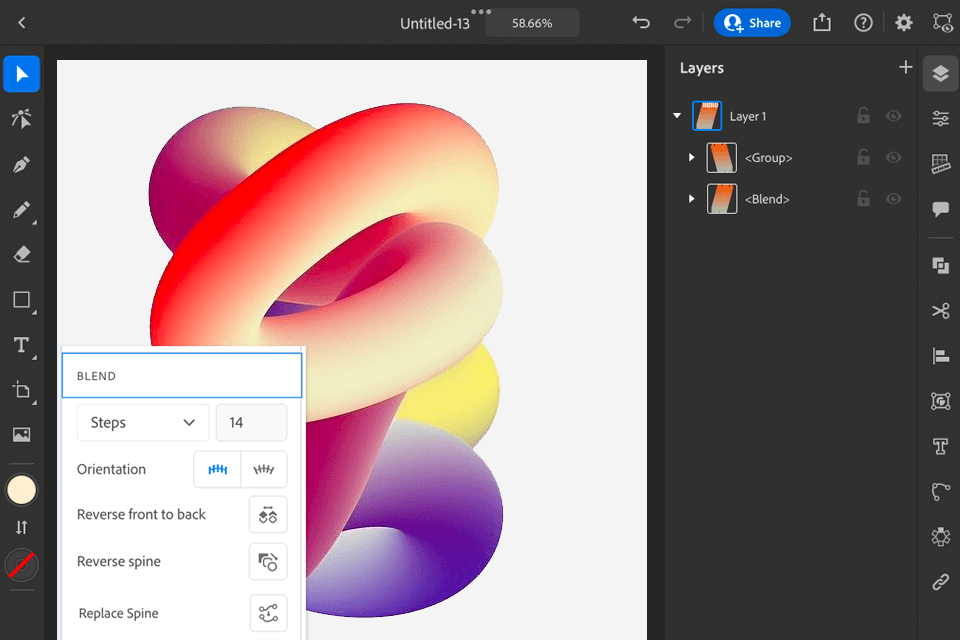
The toolkit of Adobe Illustrator for iPad is not limited to these functions. The pencil and blob brush tools are great for creating conventional drawings. Choose from an array of different brushes, customize your mark and convert directly into vector shapes with ease. Furthermore, you won’t have problems importing sketches from Adobe Fresco or other platforms as vector files.
The blend tool is another beneficial option. With it, creating serious dynamism between two individual elements is a cinch. There is also a shape transform tool, which you can use to categorize and adjust shapes without having to choose every anchor point.
Note that the existent Creative Cloud users can get Illustrator for free. No matter what device you are using and the location you are working currently from, thanks to speedy synchronization the content will be always at hand.
Besides, Illustrator for iPad supports linking documents from Photoshop and Fresco in the Cloud, which is a considerable advantage that allows getting access to images from virtually any spot, enabling real-time collaboration.
Open Adobe Illustrator Template (AIT) files you’ve already acquired in Adobe Stock or elsewhere or create a new project in AIT format. Moreover, this drawing app supports over 18,000 fonts from the greatest foundries and designers.
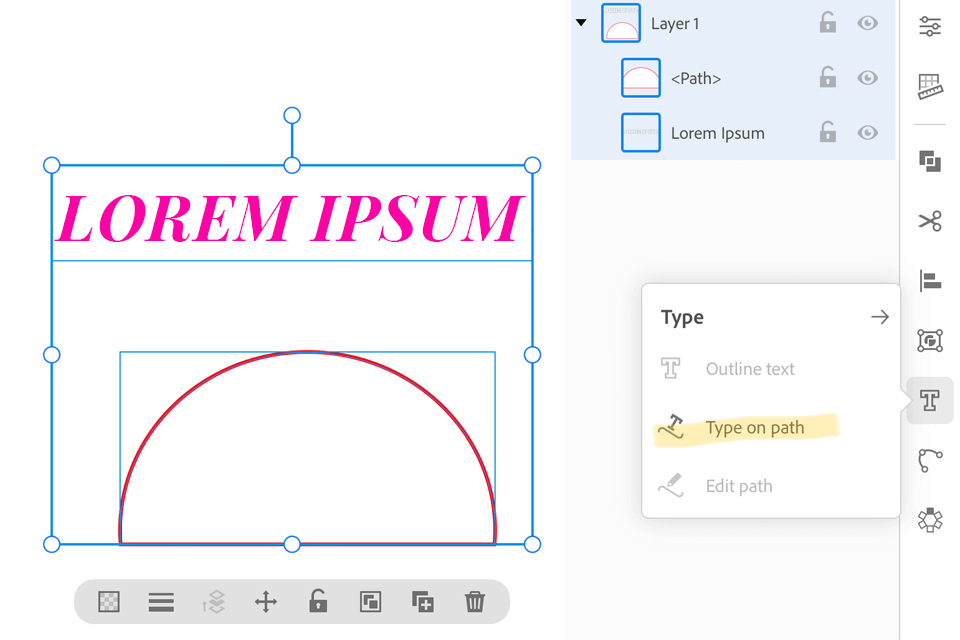
Its toolkit includes top-tier type tools for iPad for turning typed text into monograms, wordmarks, etc. If you want to create an even more original design, use outlines.
The app is available as a part of Illustrator ($20.99/mo) or the full CC Suite. It is also subscription-based, so you’ll need to pay $54.99 a month or less if you get an Adobe Creative Cloud discount.