Phiewer
Verdict: Phiewer has established itself as one of the best photo viewers by offering flawless transitions and switching from one viewport to another. I love that it comes with a variety of quick controls and handy easy-to-access shortcuts for viewing, playing, pausing, rotating, and more. It also makes it easy to get the details of your image, including EXIF data.
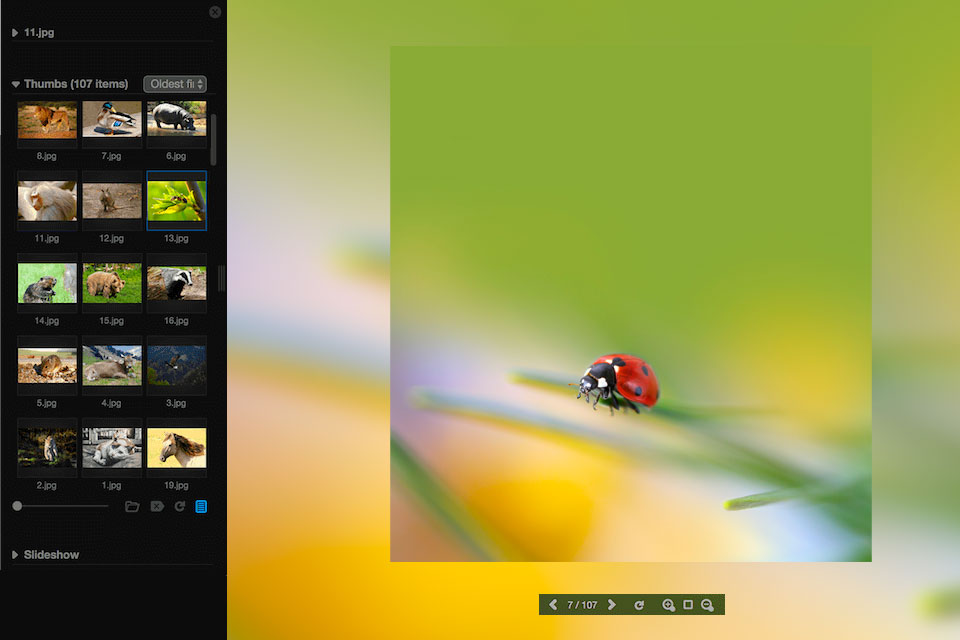
Phiewer was created not only to view images but also videos. Since the tool is focused on folders, you just need to select the desired one, in which the content you are going to view is located, and it will do everything for you, organizing a comfortable viewing of all files available for opening at once.
I also like that I can create my own slideshow here and fully customize it to my liking – speed up or slow down each slide, as well as the moment of its transition, choose the transitions and audio accompaniment that I like, and so on.

This tool is a full-featured and advanced analog of standard macOS products for viewing media content and playing music tracks. It offers a fairly wide range of supported media file formats, as well as auto-loading of all content from the desired folder with which it is compatible.

Phiewer can seamlessly fit all your content into its viewing window, whether it’s a normal or full screen. It comes with a clear and easy-to-use control panel and shortcuts to view, rotate, play, pause, and switch images, and other media files.
The tool can display even the highest quality image formats produced by top-notch cameras. As for slideshows, in addition to playing them, the program also offers their creation with the addition of eye-catching transitions and trending tracks.
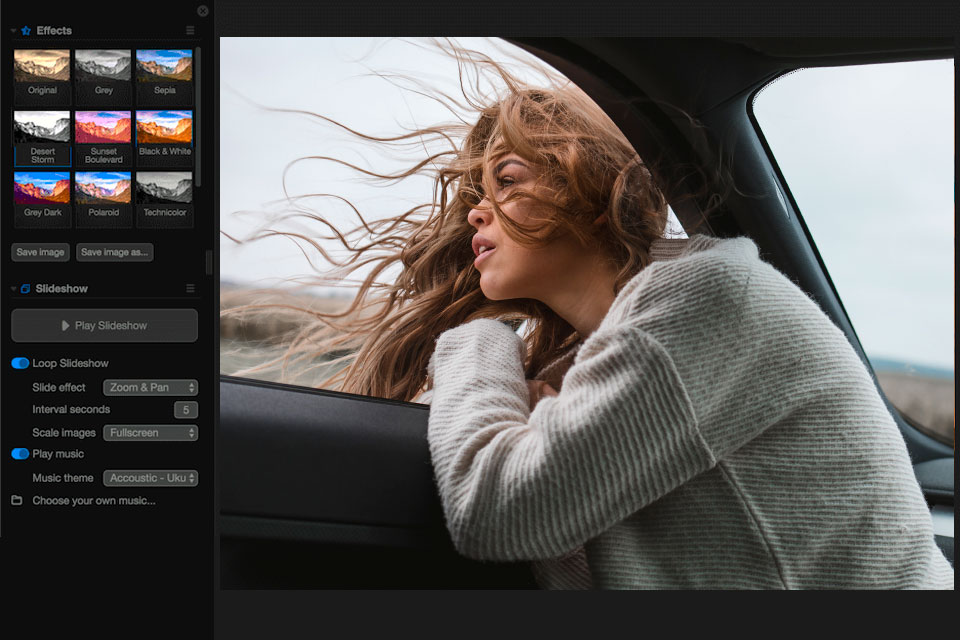
If you want to work with each picture separately, then go to the Filter section. Phiewer as a photo editing software has a lot to offer you – with it you can make your photo brighter, more saturated, more contrast, reduce noise on it, and even give it coloration in any one color. It is very convenient that here you can save the image settings that you like as presets to use them in the future.
Since the tool supports RAW file images, you can apply your presets to them in a matter of seconds and save them as PNG or any other available image format.
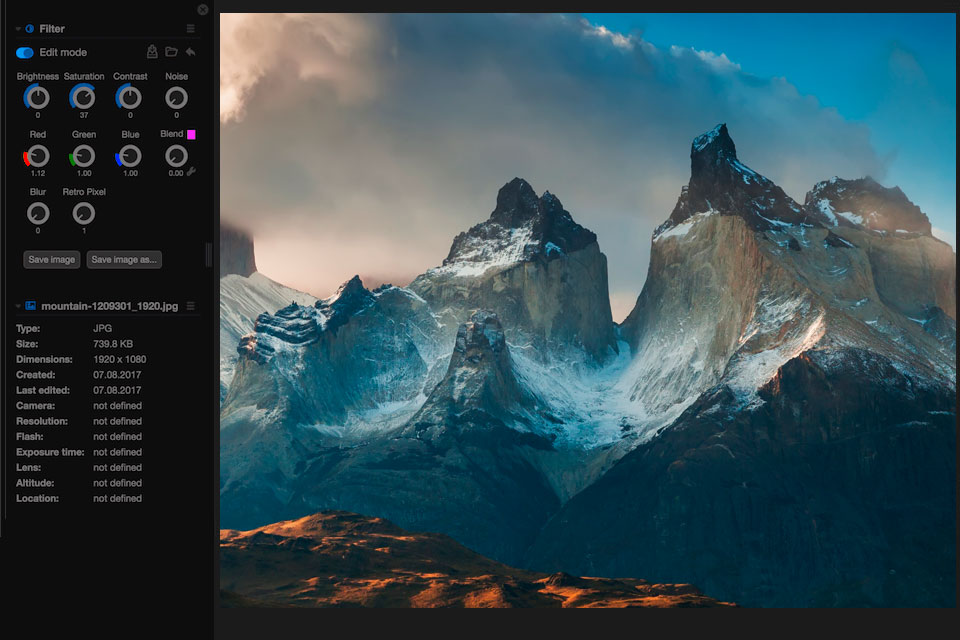
Inexperienced users often prefer Phiewer as photo editing software for beginners. All because here you can easily align, flip horizontally or vertically, crop, and rotate your photo. At the same time, you can both change the source file and save your changes in a copy of the file, leaving the source intact.
I like that it allows you to compress a picture without sacrificing its quality thanks to the advanced tinyfier compression library.
I love the wide range of media content formats that Phiewer supports. As for images, you can view files in JPEG, PNG, and several other formats here. Speaking of videos, MP4, and more are available here. That being said, you can also listen to your music in the same wide range of formats.
At the same time, using the tools is very simple – just select the desired folder, and the program itself will display everything available for viewing and playing using small thumbnails. With this, you will also be able to study your file’s metadata, including its type, size, orientation, duration, as well as the date it was created and changed.
In the media player that opens, you can manage the process using a panel that contains everything you need to control the playback process. Working with photos, you will also be able to rotate and scale them.
You can use Phiewer absolutely free, but this version of the program will be somewhat limited.
If you want to enjoy its full functionality, then you need to purchase its Pro version, which will cost you $4.99 for a one-time payment. In it, you will find all the features unlocked, which include a larger selection of filters, presets, and photo enhancement options.