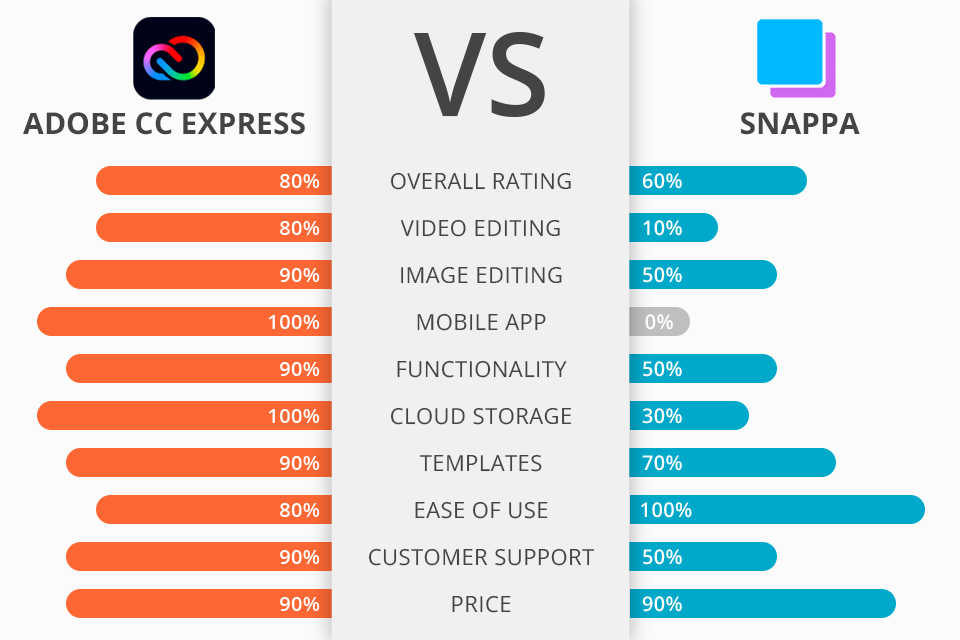
Check this Adobe Express vs Snappa comparison to get to know the capabilities of each tool. Both programs allow enhancing pics, deleting backgrounds, crafting impressive collages, etc. Anyhow, they are quite different. Adobe Express is available as a web platform and mobile application, so you are free to choose the suitable option for you. In its turn, Snappa is a cloud-based tool that can function even without a connection to the web.
Adobe Express is a cloud-based design platform, which allows crafting and sharing top-rated graphic design projects. A rich collection of stock images, illustrations, and fonts is a real advantage. With it, creating any design from scratch is as easy as a pie. The Premium versions of both tools cost the same, but by purchasing Adobe’s subscription you get more features.
Snappa is a cloud-based graphic design tool developed with small businesses in mind. With its comprehensive toolkit, it is easy to create stunning graphics for advertisement, social media, and infographics and adjust its size to the channel requirements. If you are a beginner looking for a functional tool to enhance images, Snappa editor is a perfect option. Its neat and clear interface simplifies the workflow and makes it more efficient. Besides, like the Adobe product, Snappa has handy collaboration options for effective teamwork.
Comparing Adobe Express vs Snappa, the Adobe product boasts a greater variety of cutting-edge features. The developers wanted to design a program fitted with the advanced options of Photoshop and Illustrator, but with a low learning curve so that even newcomers won’t struggle to create graphics using it. The functionality of Adobe tool lets you resize pics in a flash, delete backgrounds, add shapes, colors, and graphics, trim and customize video clips, etc. Besides, it supports the conversion of PNGs to JPG format. The best thing about this program is that it is absolutely friendly to beginners, as with its stunning templates creating sophisticated designs is a breeze.
Adobe Express offers:

Adobe Express has a handy drag-and-drop functionality, with which creating content is a speedy and trouble-free task. Furthermore, it comes with thousands of premium templates, Adobe fonts, and licensed Adobe Stock images to enable users to unleash their creativity and implement ideas in just several clicks.
An abundance of top-rated templates is another appealing aspect. You can use them to turn any concept into impressive graphics without spending much time. What is more, there is a handy filter, which allows finding the required template or some inspiring designs in minutes. The program supports all popular sizes, so no matter whether you need to create an amazing Instagram post or a Twitter publication, this editor will come in handy.
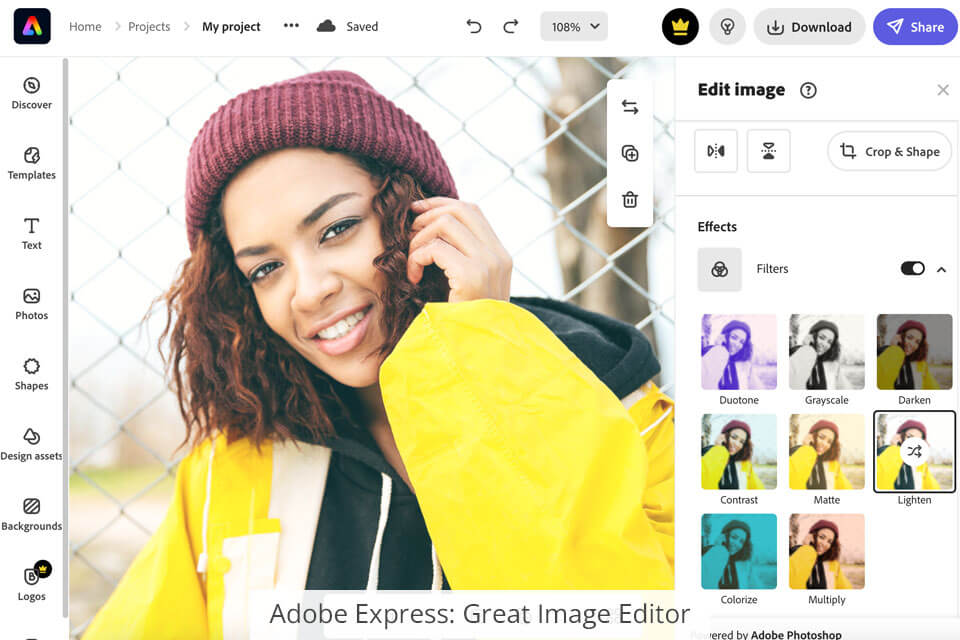
With Adobe Express, you can spice up your composition with various components like text, icons, photos, sound, etc. It is also fitted with a text editor, which provides users with pre-made text assets that you can drag and drop into your design or customize as you wish. Benefit from pre-designed assets to enhance your project by adding textures, overlays, frames, and brushes. Note, that they are usually grouped to let you edit a specific element.
A basic editing toolkit is another plus that lets the program beat its rival in Adobe Express vs Snappa battle. There are seven templates for creating beautiful slideshows. Besides, you can cut videos, convert them to GIFs, and perform a few other tasks with handy quick actions.
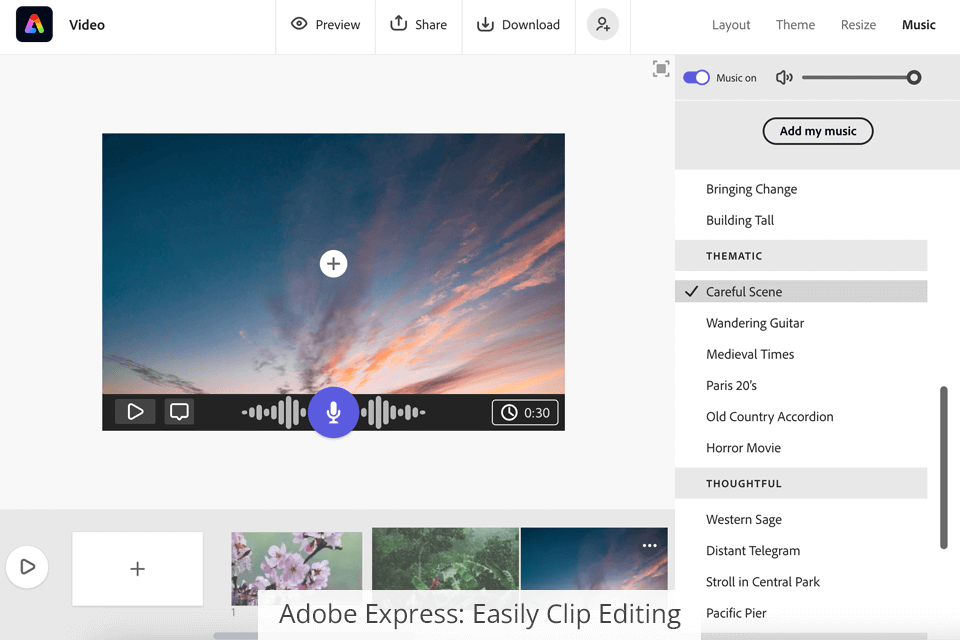
The program lets users export the finished projects in a variety of formats including png, jpg, PDF, and mp4. Once the design is ready, you can also post it on your social media page. But note that there are no indications of file size or quality, which is one of a few drawbacks.
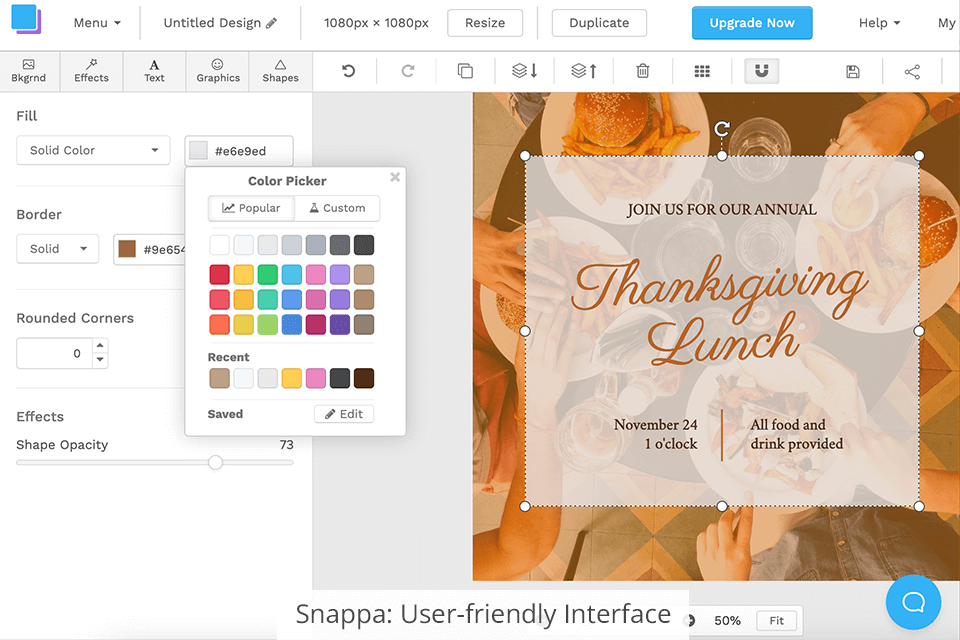
Easiness of use is probably the biggest advantage of Snappa’s editor. With it, resizing images and fitting their size for any channel is a no-brainer. Like Adobe Express, there are pre-made templates and an excellent library of stock images that you can use to craft amazing graphics. Besides, it would be a good idea to embellish your project with different text styles and effects. The ability to delete backgrounds from images, web graphics and logos is a great plus. By doing so you can create transparent backgrounds for images featuring products.
Collaboration features are also worth your attention. They allow team members to export the finished projects in a folder or send them to their colleagues so that they can view, edit and download the designs. The administrators have more freedom in managing graphic creation workflow. They can add or remove team members, give someone more privileges, share graphics on social platforms, pre-schedule publications, etc.

Moreover, using the editor, it is easy to flip pics and backgrounds, rotate icons from top to bottom, alter vector images at no cost, change their size, color, etc. Furthermore, by importing their own fonts users get more flexibility in customizing their designs.
When it comes to marketing, it is important to underline the importance of collaboration. Working in Snappa users can upload the finished works right to their social media pages widening the reach of their projects, which is advantageous when promoting some product or service. Integration with all common social media platforms is another bonus.


The developers of Adobe Express offer its free and premium versions. Besides, you can benefit from a one-month trial to familiarize yourself with the editor’s functionality.
Adobe Express Free includes a plethora of original templates, design assets, Adobe Fonts, common editing tools, and image effects. Besides, this package provides 100GB of storage.
The price of Adobe Express Premium is $9.99/mo. By purchasing this subscription, you get access to premium templates and design elements, and the ability to convert and export various file formats. It also offers 2GB of storage.
Snappa is a free tool, but its advanced features become available after purchasing a subscription.
Starter Free for one user comes with over 6000 templates, more than 5 000 000 HD images, and graphics. It is possible to export three projects per month.
Pro $10/month for a single user offers the same goodies as the starter plan. But the number of downloads per month is not restricted. Other additional features are buffer and social media integrations. Plus, you can import custom fonts and erase background images.
Team $20/month is meant for five users. It includes the same advantages as the Pro subscription. Collaboration options are what make this package stand apart.